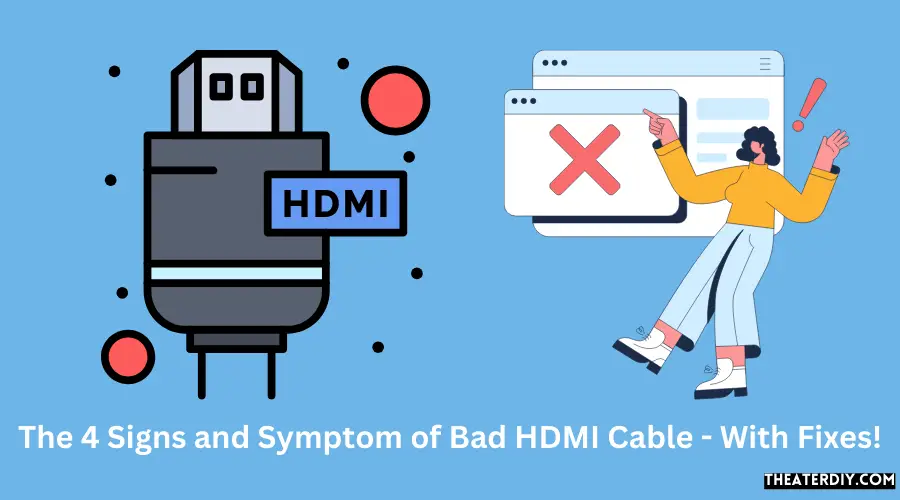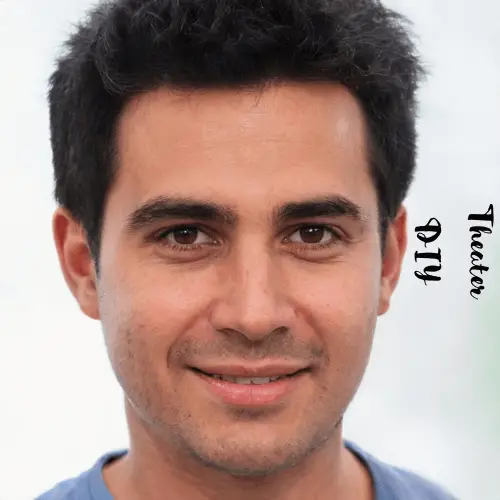Before modern times, people watched black and white TV people had to twist antennas to capture a clear picture. Now is a modern age. Technology has come a long way. Now people made a theater-type environment at their own house to get the true home theater feeling. Common problems that may be signs of a bad HDMI cable include:
HDMI technology has helped to make it easy to connect multiple devices. HDMI cables are very useful for home theater systems. They can carry rich sound and beautiful images without any problem. But once if an HDMI cable goes bad or gets damaged, it can bring your entire home theater system to a screeching, blurry, and cessation.
Now you can ask that what are the most common signs, symptoms, and fixes for a bad HDMI cable.
- Mostly, HDMI problems can be solved simply by checking the HDMI cable. Because HDMI ports are not overly tight, that’s why HDMI cables may become loose through use.
- In case you face handshake issues, you can follow four potential ways to fix them. You can re-sequencing your turn-on process, check the selected input, check your video resolution, and check for software updates.
- You can upgrade to high-speed cables or make sure all devices are HDR compatible, and you can also check the video resolution settings if you face HDR issues.
- For HDMI-DVI issues, you can make sure all devices are HDCP compatible, or you can also check for conversion issues and call technical support.
The HDMI connection is very useful for your home theater system, so you should have a basic knowledge about which issues are most common and also how they can be solved as well. It can be so helpful for you and save money on not buying a new cable with every issue. You will also be able to identify possible issues quickly and have your home theater back up and running.
If you want to get rid of these problems, you should use a high-quality HDMI cable. Every cable does not come with the same quality. Using a low-quality HDMI cable can lead to problems in the future. Here’s a highly recommended best-quality HDMI cable on Amazon.
What Makes HDMI So Special?
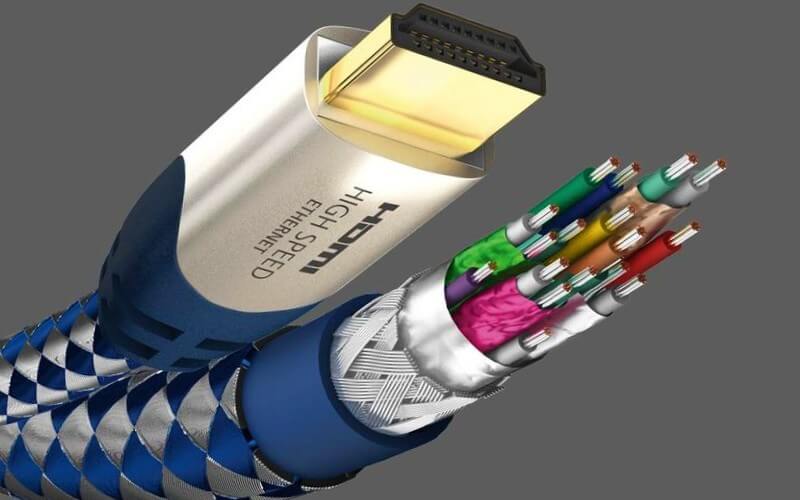
HDMI stands for High Definition Multimedia Interface. HDMI technology has streamlined connectivity in ways often underestimated. HDMI was introduced to electronic consumers in 2004. It is doing a great job in meeting the needs of consumers till now.
HDMI 2.0 is the latest variant available on the market. It can easily support 4K technology through 12-bit colors and resolutions up to 60 frames per second. HDMI 2.1 will be more upgraded than this. It was announced in 2017 and still in development. With HDMI 2.1, you will be able to watch 10K videos, and it will also expand on 4K and 8K capabilities.
HDMI cables can transport both audio and video signals in between connected devices. There are some other devices available to assist them, such as couplers and so on. With HDMI, you will not need particular cables for sound and pictures.
HDMI also conveys what is known as “handshake” information. Let me explain a little bit, HDMI cables relay copy protection data, component types, capabilities, and restrictions between your connected devices.
HDMI and HDMI ARC (ARC stands for Audio Return Channel) also support Consumer Electronics Control technology which is also known as CES technology. It helps you to control the basic functionality of up to 15 connected devices with just a single remote.
HDMI technology helps you to minimize your home theater system’s footprint; besides, it also increases the capabilities. It is compatible with almost all platforms and devices. It is like a valuable asset in the world of technology. It is very useful for the entire home theater setup.
Testing For a Bad HDMI Cable

Before you start to learn about the most common issues with HDMI cables, you should know how to check for a bad HDMI cable in general.
At first, you should check if your device works when connected through a different HDMI input port on your television, projector, or receiver. Some devices also have many HDMI ports, so you can also check them as well.
If you find every device is working correctly and you are on the right input, but the picture or sound still does not appear, it may be because of your bad HDMI cable. In this case, you just have to replace the HDMI cable.
Common HDMI Issues
Technologies are being upgraded day by day. HDMI technology is a great invention that can provide beautiful pictures and sounds flawless. But after all, sometimes you can face problems as well. But if you have the knowledge related to a bad HDMI cable, that can be helpful and will make it easier to find out a solution.
Some of the common HDMI issues you may face are:
- No picture.
- Blurry or fuzzy picture.
- Discoloration.
- Intermittent picture.
- Poor resolution.
- Lack of sound.
Your HDMI issues can be solved most of the time simply by checking to make sure your HDMI cable is entirely embedded into each connecting device. If you find out any frayed or exposed wires, then your HDMI cable may have become damaged, and you now have to replace them.
In this article, you will find explanations about some issues you may face. But you should always check your HDMI cable first to ensure it is fully connected to both devices. It will help you to prevent the majority of fixable issues associated with an HDMI cable.
HDMI “Handshake” Issues

The Issue:
The HDMI “handshake” can cause several issues. The High Bandwidth Digital Content Protection is also known as HDCP. It helps to protect copyrighted material. The HDCP 2.2 is great for 4K technology. The HDCP was developed by Intel Corporation. It helps to prevent customers from copying harmed media, such as movies, video games, and broadcasts. Blu-ray, for example, heavily relies on HDCP technology.
HDCP technology work through HDMI cables. So if your HDMI connection is not secure or has become damaged, your home theater will suffer from it.
Potential Fixes:
- Re-Sequence Your Turn On Process. You should know that some of the particular devices need to be turned on in a particular way. This can happen because of the order through which your connections are made, your universal remote’s capabilities, or something else. After all, if your device does not power on or displays a “No Signal” text, then you should try turning your devices on in a different way.
- Check the input you are using. And make sure that all the input is connected with the right port of the connected device. You can scroll by your input options to try another HDMI or component connection to make sure you have selected the right one. If your television has been moved or hit recently, a port may have become damaged. So check that, and you can move your HDMI connection to another port in order to fix that problem.
- Check the Resolution Settings of your video. Some of the devices (such as Blu-ray players) may have the option to change output settings. They can automatically change resolutions to match your television or home theater projector’s capabilities but not every time they choose the correct one. So you should match your device’s output setting to your television or projector to see if this makes a difference in picture quality.
- You should also check for Software Updates. Software updates come so that you do not face a bad connection. If recent updates are made to either of the connected devices, it may cause the “handshake” to fail. So we recommend you to check online for complaints regarding “handshake” issues if you have experienced a recent device update or you are now having connectivity issues.
HDMI HDR Issues
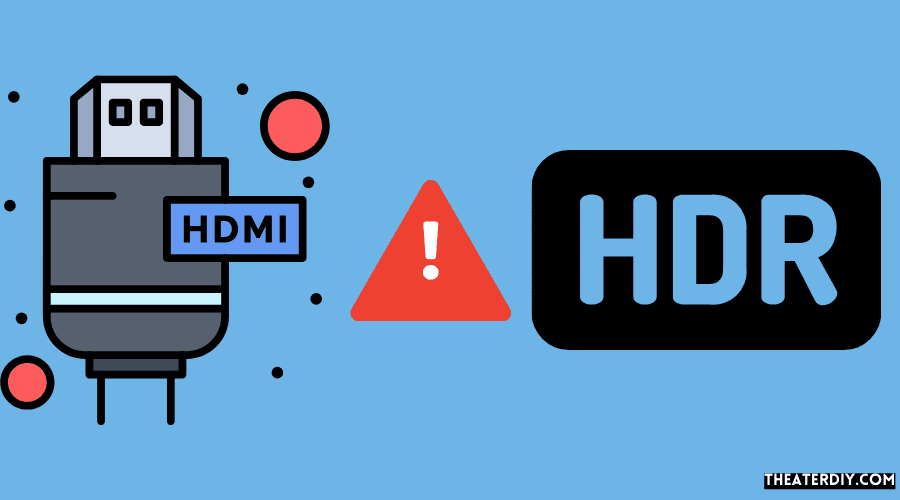
The Issue:
As we have mentioned above that HDR stands for High Dynamic Range. HDR can provide you with images that are subjected to a much broader color range which is far beyond the 4K technology. It can deliver images with much more detail as the expanded color potential offers them a larger scale, and you can even notice the smallest details as well.
HDR is quite a newer technology. That’s why not all devices are capable of supporting it. You can do a few things if your HDR video fed is not coming through as clearly as you would expect.
Potential Fixes:
You can use High-Speed HDMI Cables. HDR technology needs a minimum of 10.2 gigabytes per second (Gbps) connection. And an 18 Gbps connection is ideal. So it would be best if you used an HDMI cable that has the ability of this. You can find the best quality HDMI cables on Amazon.
Make sure that your devices are compatible with HDR. Home theater systems have different parts. If you connect an HDR-capable device through a receiver to a television or projector, you should make sure that the receiver is also compatible with HDR as well. If your television or projector is not compatible with HDR, then, unfortunately, you will not be able to enjoy the beauty of HDR.
You should also check Your Video Resolution Settings. The “handshake” issues here also your device’s video resolution settings may be selected to auto. But HDR technology is only compatible with 4K devices. So you should make sure you have selected this option on your devices.
HDMI DVI Issues

The Issue:
Digital Visual Interface (also known as DVI) technology was invented and used before HDMI. Many older televisions and devices that people are still using today have DVI technology instead of HDMI. DVI can only transfer video signals. They are unable to transfer audio signals. So if you need to transfer the audio signal, you have to use either RCA or 3.5mm audio cables instead.
But your HDMI device can still be connected to your DVI devices with just a use of a conversion cable or a specially-made adapter.
Potential Fixes:
- Make sure that your devices are compatible with HDCP. Because if you want to use a device that requires an HDMI cable, then you have to be sure first about your DVI device capable of supporting HDCP. All because of the HDMI “handshake” can happen through DVI conversions. And it can be rejected if the older gadget is not capable of accepting the copyright data.
- You should also check for Conversion Issues. HDMI to DVI conversion cables and adapters sometimes will not work perfectly. So it would be best if you read reviews on the cables or adapters before you buy that so that you can easily find out the most reliable one.
- You should check for software updates as well. Just because your older device is HDCP compliant, the current software on it may not be able to recognize the HDMI device you are trying to connect. If you experience this type of problem, you can call your DVI device’s tech support.
Best Seller List of HDMI Cables:

- 【Top Technology----8K@60HZ】 This 8K Ultra High Speed HDMI Cable uses the most cutting-edge technology, is compatible with 8K@60HZ and 4K@120HZ, clearly displays every particle, and accurately processes every signal source. With 8K HDMI's unique dynamic HDR and 12 Bit color processing technology, each scene of the video is every frame, with more ideal depth, brightness, detail, contrast and wider color gamut.
- 【Upgrade Revolution】 Highwings Ultra High Speed HDMI Cable supports 48Gbps (6GB/s) as specified in HDMI 2.1, and there will no longer be stuck or dropped frames when watching video from now on. Support eARC, can achieve more advanced audio signal control capabilities. It is also backward compatible with HDMI 2.0b/2.0a/1.4/1.3/1.2/1.1 versions
- 【For Game Enthusiasts】 This 8K Ultra High Speed HDMI Cable is not limited to 4K@60HZ, it can break through 4K and achieve 8K ultra-high image quality. It can also achieve a super smooth picture of 4K@120HZ. Its latest game mode supports variable refresh rate, maximizes the value of the graphics card and CPU, and is more accurate in the processing of rendered images. When the scene is switched, the refresh rate will change accordingly to obtain a smoother and more detailed picture.
- 【Reinforced classic high-quality materials】 This 8K HDMI Cord uses Highwings' most popular classic style, with a new smart chip, making it reach an unprecedented height. The strength of the aluminum alloy shell and the tail's anti-bending design has been upgraded to make it more durable. The plug part is still made of 24K gold-plated material, which accurately transmits signals. The military grade tensile nylon material also greatly extends its life.
- 【The ultimate perfectionist】 Highwings Ultra High Speed HDMI Cable was made at the factory. Every cable and even every part has been put through rigorous testing. We've combined every flawless part into a perfect 8K cable. Then pass the performance tests in the laboratory and present them to you after passing the exam.


- IN THE BOX: HDMI cable (A Male to A Male) for connecting 2 HDMI-enabled devices; 25 feet long in Black
- DEVICE COMPATIBLE: Connects Blu-ray players, Fire TV, Apple TV, PS4, PS3, Xbox One, Xbox 360, and computers to TVs, displays, A/V receivers, and more
- SUPPORTS 4K VIDEO: Supports 4K video at 60 Hz, 2160p, 48-bit/px color depth, as well as bandwidth up to 18Gbps, Ethernet, 3D, and Audio Return Channel (ARC)
- EASY CONNECTION: Share an Internet connection among multiple devices (no need for a separate Ethernet cable)
- BACKWARDS COMPATIBLE: Works with earlier versions to allow for use with a wide range of HDMI-enabled devices


- IN THE BOX: (1) 3-foot 8K 48Gbps HDMI cable for transmitting video and audio signals from source to display
- DEVICE COMPATIBLE: Connects tablets, laptops, and other host devices to projectors, video conference systems, HDTV, monitors, and more
- SUPPORTS 4K VIDEO & MORE: Supports Ethernet, 3D, 8K@60Hz or 4K@120Hz video, and Audio Return Channel (ARC); 48Gbps bandwidth
- DURABLE DESIGN: Flexible and durable PVC cable; gold-plated HDMI connector resists corrosion and abrasion and enhances the signal transmission performance
- PLUG & PLAY DESIGN: This plug and play cable removes the need for complicated drivers or setup time


- 4K HDMI Cable: Male to Male HDMI Cable Supports 4K Video @ 60Hz, 2K, 1080P, 48 bit/px HDR color depth, TrueHD 7.1, Audio Return Channel (ARC) & Ethernet
- Premium Quality HDMI Cable: This HDMI cable has 30WG copper wire, triple tin shielded in a double braided premium nylon with gold plated corrosion resistant connectors for guaranteed top tier image & sound
- Full Compatibility: Ultra high speed 4K HDMI cable supports 18Gbps transfer and is backwards compatible with earlier versions of HDMI cable (1.3/1.4/2.0/2.0a) NOT for 8K
- Universal HDMI Cable: Works with all of your HDMI devices. Compatible with Blu-ray players, Fire TV, Apple TV, PS5, PS4, XBox One, Nintendo Switch, computer, laptop, monitor, projector and more. An essential HDMI cable for all of your home & office devices
- 10 Feet 1 Pack: One 10 ft HDMI cables (3 meters) thickness 0.24 inches (6 mm)


- 🚀[Upgrade Revolution-HDMI 2.1 ]: Green Jiss 8k hdmi 2.1 cable is complies with the HDMI 2.1 standard and is the highest version currently in the world. Compared with the previous version hdmi 2.0, its transmission speed has made a qualitative leap, directly from 18Gbps to 48Gbps. What's more, The HDMI 2.1 cable contains and upgrades all the functions of the previous HDMI version, and is fully compatible with HDMI 2.0b/2.0a/2.0/1.4/1.3/1.2/1.1 version.
- 🚀[ Real 8K@60HZ HDMI Cable ]: This 8K HDMI cable uses the most cutting-edge technology to accurately process every signal particle and clearly display every signal source, transfer at lightning speed. It can achieve a resolution of 7680x4320, supports high frequency 8K@60Hz, 4K@120Hz, 8K unique and upgraded HDR, EARC, VRR and 12-bit color processing technology, and has a higher level of improvement in audio and color, video Scenes, 3D scenes are more realistic!
- 🚀[ High-end material-High quality & Durable ]: The cable core is made of 30AWG tinned copper. The interface is made of 24K gold-plated, stable transmission, and will not oxidize. Super strong frequency blocking effect, excellent high-frequency transmission. The ultra high speed hdmi cable 2.1 is made with braided and high-strength cotton mesh to wrap the interior PVC tightly. Anti-bending tail design, breaking test 25000+, durable and fashionable
- 🚀[ Universal Compatibility ]: Compatible with all of your HDMI devices. Blu-ray players, Fire TV, Apple TV, PS5, PS4, XBox One, Nintendo Switch, computer, laptop, monitor, projector and more. make the game smoother, no tearing, no stuttering, no dislocation, Indispensable hdmi cables for home and office equipment.
- 🚀[Strict Quality Control] Green Jiss HDMI 8K cables are manufactured with strict quality control standards. Every cable and even every part has been put through rigorous testing. We've combined every flawless part into a perfect 8K HDMI cable. Then pass the performance tests in the laboratory and present them to you after passing the exam.


- ⚡【ATC Certified - 8K HDMI 2.1 Cable】 Highwings’ 8K HDMI cable conforms to the standard HDMI 2.1 version. Compared with HDMI 2.0, its transmission speed has a qualitative leap, from 18Gbps to 48Gbps (6GB/s) directly, and there will no longer be stuck or dropped frames when watching video from now on. Support eARC, can achieve more advanced audio signal control capabilities. It is also backward compatible with HDMI 2.0b/2.0a/1.4/1.3/1.2/1.1 versions
- ⚡【Top Technology - Real 8K@60HZ HDMI Cable】 This 8K HDMI Cable uses the most cutting-edge technology, is compatible with 8K@60HZ and 4K@120HZ, clearly displays every particle, and accurately processes every signal source. With 8K HDMI's unique dynamic HDR and 12 Bit color processing technology, each scene of the video is every frame, with more ideal depth, brightness, detail, contrast and wider color gamut.
- ⚡【Reinforced Classic High-Quality Materials】 This 8K HDMI Cable uses Hingwings' most popular classic style, with a new smart chip, making it reach an unprecedented height. The strength of the aluminum alloy shell and the tail's anti-bending design has been upgraded to make it more durable. The plug part is still made of 24K gold-plated material, which accurately transmits signals. The military grade tensile nylon material also greatly extends its life.
- ⚡【HDMI Cable For Game Enthusiasts】 This HDMI Cable is not limited to 4K@60HZ, it can break through 4K and achieve 8K ultra-high image quality. It can also achieve a super smooth picture of 4K@120HZ. Its latest game mode supports variable refresh rate, maximizes the value of the graphics card and CPU, and is more accurate in the processing of rendered images. When the scene is switched, the refresh rate will change accordingly to obtain a smoother and more detailed picture.
- ⚡【The Ultimate Perfectionist】 This HDMI 8K cable was made at the factory. Every cable and even every part has been put through rigorous testing. We've combined every flawless part into a perfect 8K HDMI cable. Then pass the performance tests in the laboratory and present them to you after passing the exam.


- [4K SUPPORT] This HDMI High Speed cable with Ethernet 2.0 is compatible with all HDMI versions.
- [ULTRA HD HDMI CABLE] Supports 4K resolutions at 60Hz, and has four times the number of pixels in Full HD resolutions.
- [LATEST SPECIFICATIONS] The cable is Dolby TrueHD and DTS-HD Master Audio bitstream capable, with 3D, ARC, CEC, Deep Color, and HDCP support.
- [PREMIUM QUALITY] The gold-plated connectors offers the best signal transfer rate and corrosion resistance, with 18 Gbps total TMDS throughput.
- [LIMITED LIFETIME WARRANTY] Join our satisfied customers with our lifetime warranty.


- ⚡[4k High Definition HDMI Cable 6.6FT] Innovative improvement 4K HDMI Cable,Built with gold-plated connectors,and top American chips to ensure high-speed and flawless signal transmission,4K*2K Ultra HD technology with resolution up to 3840 x 2160 @ 60 Hz,support 4K video,including 3D and multiple view video.Full HD,1080p,HDR,Enjoy full HD crystal-clear TV sound quality while experiencing deep colors and high-resolution images,Provides you the best visual experience of ultra high definition.
- ⚡[High Speed 18Gbps Data Capacity] Highwings 2020 NEWEST Advanced Technique High Speed HDMI 2.0 Cable transmits the data onto the speed up to 18Gbps of bandwidth and can be compatible . Transmit audio,video and photos at lightning speed without having to wait for buffering.Plug and play without preinstalling drivers.Each cable must undergo strict quality control checks during production . Every feature is tested to ensure you get the best builds quality.
- ⚡[Newest Technology HDMI 2.0 Cable]Highwings HDMI 2.0 Cable meets the latest standard HDMI 2.0 Version,which has been tested and certified,Designed perfectly for all devices with HDMI 2.0 standard as well as being backwards compatible with previous HDMI 1.4 , 1.3 & 1.2.The best partner for advanced technology and work-life balance,Allows you to enjoy a movie at home or do the presentation at the conference room in the high definition graphics images,which gives you a vivid visual experience.
- ⚡[High Quality HDMI Universal Compatibility] We have improved our craft constantly and adopt a unique SR joint design at both ends to effectively prevent joint cracking,Can withstand more than 15,000 bends in strict laboratory test,easy-grip design make interfacing a breeze.Support Mirror and Extended Mode,for different requirements.Compatible with PS3,PS4,HDTV,Blu-ray Player,Projector,4K TVs and displays from brands such as Samsung,Dell,LG,Panasonic etc .
- ⚡⚡[Life-Time Support] Our store promised you will get prompt response to 10 hours ! You could purchase one with confidence because all costs covered in replacement process of this hdmi cable. Buy RISK FREE by clicking on the yellow button " Add to Cart "or " Buy Now " and enjoy high quality of our HDMI cable . Package Contents : 1xPack (6.6FT )4K HDMI Nylon Braided Cable.


- Superior Display, Swift Connectivity: Elevate your viewing experience to unparalleled clarity with 8K@60Hz, and enjoy smoother visuals and reduced lag with support for 4K@120Hz and 4K@60Hz.
- Quick and Seamless Video Transfer: With the latest HDMI 2.1 technology, stream or transfer videos without interruptions, and witness the power of up to 48 Gbps in bandwidth, ensuring consistently clear content.
- Lasts Longer, Performs Stronger: This cable is designed to withstand up to 1,000 bends throughout its lifespan, meaning fewer replacements and continuous peace of mind.
- One Cable, Many Solutions: Whether you're connecting tablets, laptops, HDMI devices, projectors, or desktop screens, this cable effortlessly connects them all.
- What You Get: HDMI Cable (6 ft, 8K), welcome guide, 18-month warranty, and our friendly customer service.


- ⚡【Real 8K@60HZ HDMI Cable】 This 8K HDMI Cable uses the most cutting-edge technology, is compatible with 8K@60HZ and 4K@120HZ, clearly displays every particle, and accurately processes every signal source.With 8K HDMI's unique dynamic HDR and 12 Bit color processing technology and 48Gbps bandwidth, it can provide the Ultra High Definition cinematic experience and 3D visual effects with more ideal depth, brightness, detail, contrast, and wider color gamut.
- ⚡【UHD HDMI 2.1 Cable】Yuaice Real 8K HDMI Cable meets the standard HDMI 2.1 Version and is also backward compatible with HDMI 2.0b/2.0a/1.4/1.3/1.2/1.1 versions. Compared with HDMI 2.0, its transmission speed has a qualitative leap, from 18Gbps to 48Gbps (6GB/s) directly, its transmission speed is three times more content than Ultra HD 4K, and there will no longer be stuck or dropped frames when watching video from now on. Support eARC, can achieve more advanced audio signal control capabilities.
- ⚡【8K HDMI Cable for Gamers】 This cable offers more than just 4K@60Hz image quality, it supports 8K ultra-high resolution and 4K@120Hz super smooth picture. Its latest game mode has variable refresh rate to optimize graphics card and CPU performance, enabling more accurate image rendering. With Variable Refresh Rate and Quick Media Switching, you can enjoy smoother, lag-free gaming and real-time interactive virtual reality. Say goodbye to motion blur and frame tearing.
- ⚡【Durable 8K HDMI Cable】 This cable uses high-quality materials and a new smart chip for high-speed transmission without signal loss. Its aluminum alloy shell and anti-bending design have been upgraded for added durability. With SR technology, it can withstand up to 30,000 flex times. Its 24K gold-plated plug accurately transmits signals, while the military grade tensile nylon material extends its lifespan. Enjoy reliable and long-lasting performance with this reinforced HDMI cable
- ⚡【Strict Quality Control】 This HDMI 8K cable was made at the factory. Every cable and even every part has been put through rigorous testing. We've combined every flawless part into a perfect 8K HDMI cable. Then pass the performance tests in the laboratory and present them to you after passing the exam, As long as you use our HDMI cables, we are responsible for you. If you have any questions, you can always contact us. All of this is just to give you a better shopping experience.
Related Questions


You want to connect your laptop to your home theater system, but the screen stays blank; what can you do?
You should make sure that your laptop or desktop has HDMI selected as the default output connection. If still, you face the problem, you can try to troubleshoot it simply by following the following steps:
At first, boot up your computer with the HDMI cable connected to both the computer and a TV that is on already.
Turn the TV on after booting up the connected computer
Boot up the computer and television individually, then connect the two with an HDMI cable. However, you should remember that in some cases, you will need to use a VGA cable in place of an HDMI cable.
What can I do about my Wireless HDMI issues?
The Wireless HDMI technology is also known as WHDI and/ or WiHD (it actually depends on the format). It is pretty new, though. They help you to give your home a minimalistic look and free you from the hassle of cables. It is a great thing for the people who have devices that are spaced far apart.
Whatever they are also comes with their own disadvantages. If you have already experienced issues with your wireless HDMI, you should try to move it around to help prevent interference often caused by line-of-sight and distance. If still, it does not help, we recommend you call tech support for your particular device.
-our editorial board has reviewed this article and has been approved for publication according to our editorial policy.
You May Also Like…
- What is HDMI Splitter? How Does HDMI Splitter Work?
- 10 Best Soundbars with Built In Subwoofers
- Where to Place Subwoofer with Soundbar: Subwoofer Placement
- Amplifier vs Receiver: Is Amplifier Same as Receiver?
- Top 11 Best Soundbars without Subwoofers
Last update on 2024-04-18