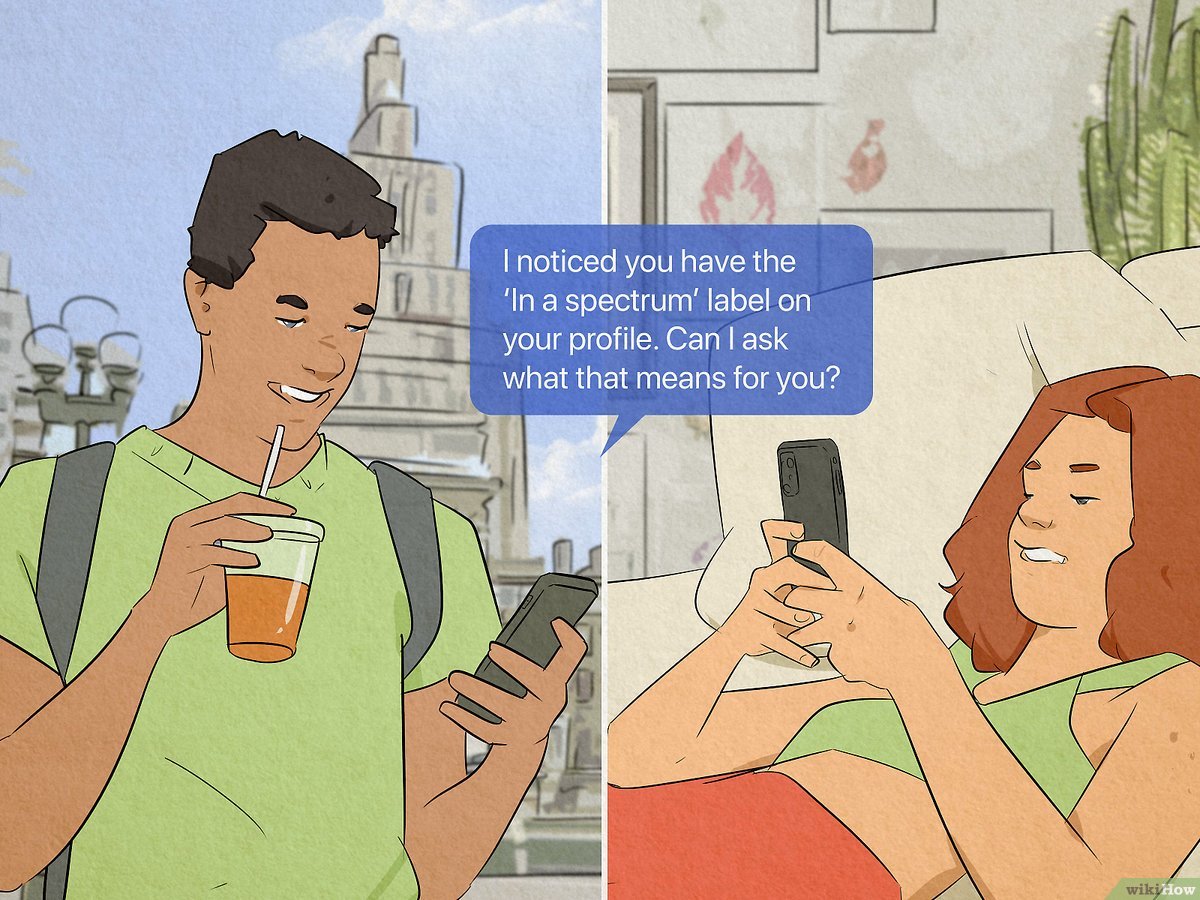How to Install Spectrum App on Hisense Tv: Quick Guide
Yes, the Spectrum app is available on Hisense TVs. You can download the app from the Google Play Store on your Hisense Smart TV and access live TV and other features. 1. Hisense Tv Compatibility When it comes to enjoying your favorite shows and movies on a Hisense TV, the compatibility of apps becomes essential. Luckily, Hisense offers seamless compatibility with popular streaming apps, including the Spectrum app. Let’s take a closer look at how …