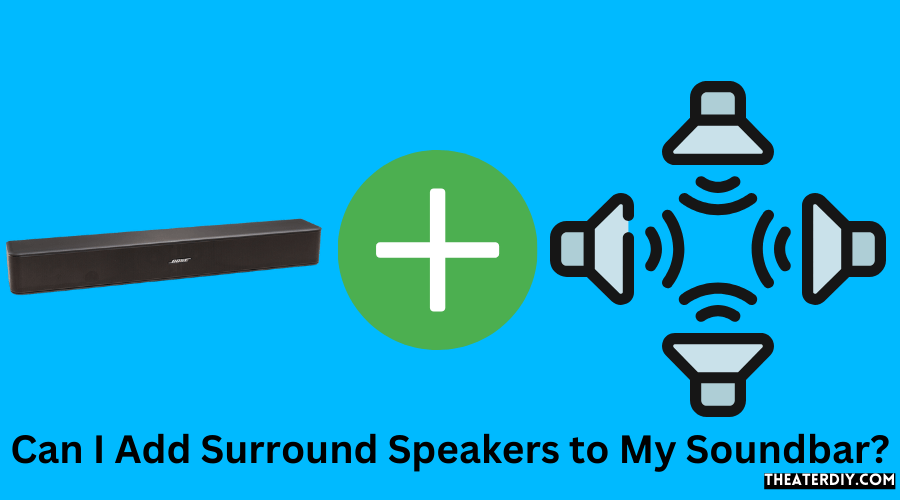Some soundbars are made to include extra speakers for surround sound. However, you are limited to very specific additional speakers. There is usually only one option available. You have to do it from one of these companies: Sonos, Bose, and Nakamichi. These companies all make surround sound-ready soundbars.
Upgrade Your Soundbar: Add Surround
You are a sound lover; you want a surround sound system in your room. Though you have a soundbar, it doesn’t meet your requirements. So, what should you do? How can you get a surround sound system in your room?
You may be thinking of hooking up a few speakers to the Soundbar. Few soundbars come with wired or wireless surround sound speakers, but soundbars rarely connect to outer speakers included in the system. But there are ways to add surround sound speakers to a soundbar. But it will be a complex setup.
Here we will describe why using a soundbar with surround sound speakers may not be the best idea to increase the sound system in your room. So, keep reading.
Why Shouldn’t You Add Surround Sound Speakers to Just Any Soundbar?
We have suggested to you earlier that hooking up with additional surround sound speakers to your Soundbar will not be the best idea. You may want to know why it won’t be the best idea. So, let’s make you clear.
Not all the soundbars are built to include additional surround, sound speakers. Some soundbars include additional surround sound speakers that are limited to very specific additional speakers. These limited specific additional speakers may not provide you the sound that you want. Bose, Nakamichi, and Sonos provide surround sound-ready soundbars.
The 5 Best soundbars we recommend & they are capable of adding surround sound speakers:

- With 70+ years of audio excellence, experience the absolute best audio no other soundbar can replicate. Feel the roomshaking bass with industry’s only Dual Wireless Subwoofers & 360° 9.2 channel audio from every direction with our soundbar + four modular surround effects speakers. This plug and play solution’s designed to bring the acoustics of a high performance cinema into your living room in approx 30 minutes. Winner of the best Dolby Atmos soundbar battle (hosted by Brian Tong, Ex-Cnet host)
- Our DUAL 10" WIRELESS SUBWOOFERS (industry's 1st!), the new soundbar reference standard for bass, produce ground-shaking rumbles that turn your living room into an epicenter of adrenaline-pumping action. They merge to distribute the sonic boom evenly throughout the room with zero localization. Unleash cinema-level volumes without a trace of distortion, replicating the perfect theater experience. Agreed among experts, TWO subwoofers are a must for ultimate home theaters.
- FOUR 2-WAY REAR SPEAKERS (industry’s first!) produce spacious and dynamic surround sound. Each of them (connected to sub via RCA wires) is constructed with a tweeter that reproduces high frequencies with captivating clarity, and a full-range driver that delivers surround effects with power and precision. Simply put, the surround sound performance from simulated/virtual 2.1 or other 5.1 channel surround soundbars does not come anywhere close to this.
- Experience a whole new level of surround performance with our exclusive Spatial Surround Elevation SSE Technology. Featuring 3 advanced audio processing engines working in harmony to enhance directionality, enlarge spaciousness and unlock extra details of any audio soundtrack. Envelop your home theater with up to 9.2.4 channels of Dolby Atmos or DTS:X moving audio that flows all around you. Unleash the full dynamics of your audio experience with 110dB of room-filling sound.
- Enjoy advanced connectivity with Dolby Vision, 4K UHD pass-thru and High Dynamic Range (HDR). Connect up to 6 devices via 1 HDMI ARC, 3 HDMI, 1 Optical and 1 Coaxial inputs. The 52-key backlit remote allows seamless control of sources, DSP modes, individual channel and room size optimization
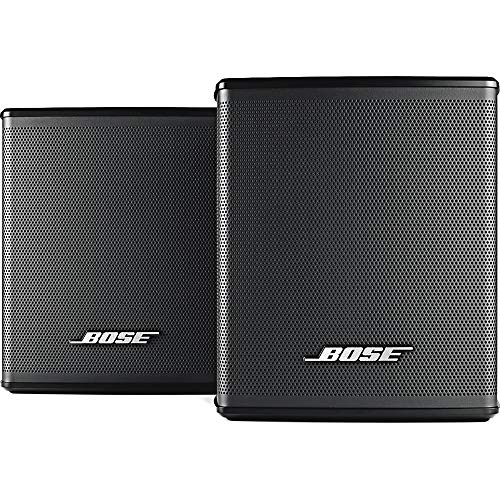
- The smallest speakers designed by Bose so the focus can remain on your home entertainment not your speakers
- Designed to bring music movies and TV to life with full immersive surround sound
- Simply plug the adapters into a power source and wirelessly connect the receivers to the Bose Soundbar and enjoy your entertainment in minutes
- Looking for more pulse-pounding impact? Add the Bose Bass Module 700 to experience the difference between hearing bass and feeling the thunder.
- Standing less than 4 inch tall Both bass modules have a wireless range of 30 feet

- JBL 5.1 surround sound with 510W of power
- Detachable, battery-powered wireless surround speakers
- Thrilling bass from a 10 Inch (250mm) wireless subwoofer
- Wireless music streaming with Bluetooth
- True 4K connectivity with 3 HDMI in/1 HDMI out (ARC)

How Most Soundbars Work?
If you don’t have the instructions about how you will hook up surround sound speakers to the Soundbar, you should never supplement the Soundbar with outer speakers. First, you have to know how the Soundbar works.
Soundbars do simulate surround sound with some tricky audio tricks. For example, if you angled the speakers toward the outside of the Soundbar, the sound would bounce off the walls in the room and into your ears. However, if you do that, you will hear sounds coming from the sides of the room instead of hearing in front of you.
If you add surround sound speakers to a soundbar, you add speakers to amplify sound. However, as sound travels in waves, adding surround sound speakers may cause interference with the normal Soundbar.
This is why you are highly recommended that unless the surround speakers are already included with the Soundbar, or it is capable of surround sound, you should not follow this setup. If you don’t follow this rule, you may mess up with your sound system.
When Can You Add Surround Sound Speakers Directly to a Soundbar?
Many of you may not agree with us. You guys may not agree that hooking up surround sound speakers to a soundbar is not the best idea. Well, just because you shouldn’t hook up surround sound speakers to a soundbar doesn’t mean you can’t. You can, but you need to follow our instructions to hook up your speakers with the Soundbar without creating any mess.
Most soundbars don’t have a speaker out. If you are able to hook up surround sound speakers to a soundbar somehow, you won’t get the audio; it would have audio out. If you try to plug your speakers into the Soundbar’s audio-in channels, you won’t be able to get the audio because they aren’t able to deliver any sound.
You may also be thinking of using the subwoofer channel. Unfortunately, if you use this channel, you won’t be able to meet your requirements because it doesn’t provide a stereo signal.
As we discussed a lot of negative sides of using surround sound speakers with a soundbar, you may think it will be a terrible idea to use it. But, if you don’t agree with us, there are some solutions to use external speakers with any type of Soundbar.
How to Add Surround Sound Speakers to Almost Any Soundbar?

Now, we are going to discuss the processes of hooking up surround sound speakers to a soundbar. You need to abide by these steps very carefully. Otherwise, you may fall into trouble. Here is the step by step guide to connecting external speakers to any soundbar:
- A 5.1 channel video/audio receiver that has pre-outs for the front right, front left, and center channels.
- Soundbar with an RCA, Digital Optical, or AUX input
- External speakers that accept normal speaker cable inputs or connect them to the Receiver wirelessly.
- You will need a stereo mixer with at least three inputs and one output. You can go with the Rolls MX42 4-Channel Passive Mini Stereo Mixer (on Amazon).
1. Connect the RCA Cables to the Pre-Outs on the Receiver
At first, you will need to connect the RCA cable to pre-out. You will surely need a receiver with pre-outs. So, what are pre-outs? Pre-outs are one kind of output from the Receiver that only outputs the audio signal for every channel. They don’t comprise the power for each channel. If you try to connect a soundbar to normal speaker output, it will damage the internal components because it would send power directly into the Soundbar. So, be careful.
2. Connect Other Ends of the RCA Cables to A Mini Stereo Mixer

This is an easy step. You will need to connect the other ends of the RCA cables to a mini stereo mixer. You can buy the Rolls MX42 4-Channel Passive Mini Stereo Mixer (on Amazon). It will be the best option for you.
3. Establish a Connection Between the Output From the Mini-stereo Mixer and the Soundbar

You will need a soundbar with an AUX, Digital Optical, or RCA input in this step.
- Soundbar with AUX input – If your Soundbar only contains an AUX input, then buy an RCA to AUX cable (on Amazon). After that, connect the AUX end to the Soundbar and the RCA ends to the mini-stereo mixer.
- Soundbar with Digital Optical input- If your Soundbar has a Digital Optical input, you will need an analog to the digital optical converter (on Amazon). Then connect a set of RCA cables to the stereo mixer’s RCA output and the other ends into the analog to the digital optical converter (on Amazon). After that, connect a digital optical cable from the digital optical converter to the Soundbar.
- Soundbar with RCA input- If you have RCA input, then connect another set of RCA cables to the output of the stereo mixer and connect the other ends to the Soundbar’s RCA input.
4. Connect Your Speakers to the Receiver
And finally, by using normal speaker wires, hook up your surround sound speakers to your Receiver. How many surround speakers can you use? It completely depends on the capability of your Receiver. If your Receiver allows, then you can make a 5.1, 7.1, 9.1, etc. sound system by using this process.
Why You Shouldn’t Add Surround Sound Speakers to a Soundbar?
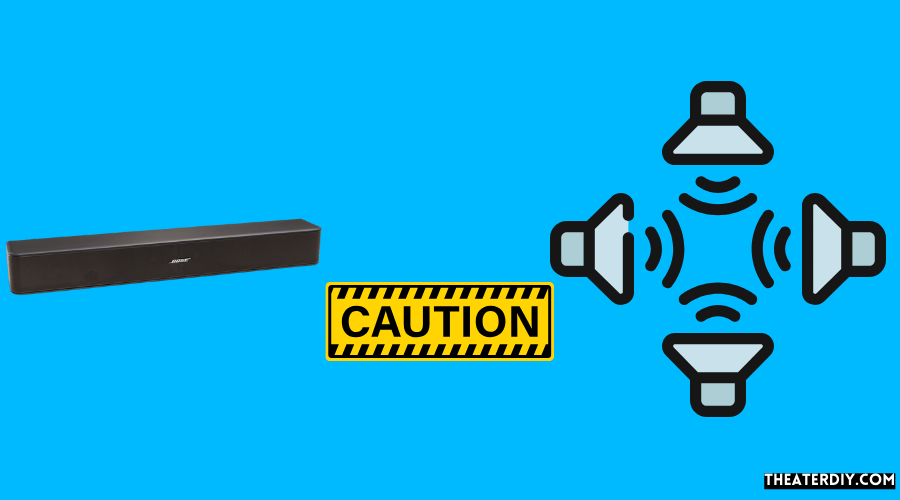
You probably don’t want to ruin your sound by mismatching speakers. Though there are ways to connect external speakers to your Soundbar, it will be a difficult setup. By using external speakers and a soundbar, you won’t get high-definition audio.
In the case of adding two surround sound speakers, a 2.1 soundbar will provide a 4.1 sound. On the contrary, a 3.1 soundbar will provide a 5.1 sound.
Your Soundbar doesn’t need any support. It alone provides better sound than hooking it up with external sound speakers. If you add extra speakers, it will interface with the usual sound of the Soundbar.
If you are not satisfied with your soundbar audio system, you should purchase a soundbar that includes wireless surround sound speakers.
-our editorial board has reviewed this article and has been approved for publication according to our editorial policy.
Best Seller List Of Soundbars:

- 【𝐈𝐦𝐩𝐚𝐜𝐭𝐟𝐮𝐥 𝐕𝐨𝐥𝐮𝐦𝐞 𝐁𝐨𝐨𝐬𝐭】: Elevate faint sounds to vibrant with automatic loudness boost. Experience immersive sound through 4 versatile placements—horizontal for distortion-free audio, vertical for room-filling sound, tabletop for vibrant clarity, or wall mount for 360° cinematic magic. Transforms your room into a personal theater.
- 【𝐄𝐩𝐢𝐜 𝐂𝐢𝐧𝐞𝐦𝐚 𝐀𝐮𝐝𝐢𝐨】: Powered by 4 high-performance drivers, 80W powerful sound output, it provide richer details, like soft whisper or subtle croon, whether deep thunder or sonorous roar, turn flat audioto vivid, adding weight to music, making the virtual game experience immersive.
- 【𝐓𝐚𝐢𝐥𝐨𝐫𝐞𝐝 𝐒𝐨𝐮𝐧𝐝】: Fine-tune your listening experience with 3 dynamic equalizer modes—movie, music, and news. Enjoy rich, cinematic audio, luxurious melodies, and crystal-clear dialogue, tailored to enhance every scene and soundtrack. Spreading the audio evenly throughout a room, ensures that everyone, regardless of seating position, experiences the full range of sound.
- 【𝐄𝐟𝐟𝐨𝐫𝐭𝐥𝐞𝐬𝐬 𝐔𝐬𝐞】: Enjoy seamless setup with cutting-edge Bluetooth 5.0 or reliable ARC, OPT, and AUX connections. In ARC mode, control your soundbar with ease using your TV remote, guided by our easy-to-follow instructions and video tutorials.
- 【𝐄𝐱𝐜𝐞𝐩𝐭𝐢𝐨𝐧𝐚𝐥 𝐒𝐮𝐩𝐩𝐨𝐫𝐭】: Your satisfaction is our top priority. Enjoy peace of mind with our 18-month warranty and 24/7 online tech support. Our 60-day hassle-free replacement policy, with top-tier assistance whenever you need it.

- All-new acoustic architecture with Sound Motion technology fills every inch of the room and precisely place sounds all around you
- Unparalleled 9.1.4 spatial audio experience with Dolby Atmos
- Ultra-clear dialogue plus Speech Enhancement, powered by AI, detects the human voice to clarify every word
- Elegant design looks great in your home and won’t distract from your entertainment
- Control with your TV remote, the Sonos app, the touch controls, Sonos Voice Control, and Amazon Alexa

- 【Compact Clip-On Speaker for Everyday Audio】 A space-saving soundbar designed for daily use, delivering clear stereo sound for work calls, videos, and casual listening without taking up desk space.
- 【Designed for Desktop Setups】 Best for users with external webcams or monitors without built-in cameras. Not recommended if you rely on a built-in monitor webcam.
- 【Easy Plug-and-Play USB Connection】 Simply connect via USB for instant audio—no drivers or software required. Includes a USB-C adapter for compatibility with most desktops and laptops.
- 【Flexible Placement Options】 Can clip onto compatible monitor bezels or stand upright on your desk, making it a practical choice for home offices, study spaces, and desktop workstations.
- 【Please Check Your Setup Before Ordering】 Designed for desktop use. For the best experience, confirm your monitor size and webcam setup before purchase.

- HEAR YOUR TV BETTER: Designed with simplicity in mind, the Bose TV Speaker is an all-in-one soundbar that clarifies speech and is a simple fix for better TV sound
- WIDE, NATURAL SOUND: 2 angled full-range drivers deliver a more realistic, spatial audio experience for overall better TV sound from a small soundbar
- ENHANCED DIALOGUE: This sound bar for smart tv is designed to specifically focus on clarifying and elevating vocals and pronunciation
- BLUETOOTH TV SPEAKER: Pair your device to this Bluetooth soundbar to wirelessly stream your favorite music and podcasts. Connect up to 3 devices through the inputs (HDMI, Optical in, and AUX in); the first powered on device will automatically connect
- SIMPLE SETUP: A single connection from this compact soundbar to the TV via an optical audio cable (included) or an HDMI cable (sold separately) has you up and running in minutes

- FULL, BALANCED SOUND WITH A SUBWOOFER INCLUDED: Immerse yourself in your favorite content with perfectly balanced sound and rich bass from the built-in woofer.
- ONE REMOTE. TOTAL CONTROL: Use your Samsung TV remote to control key soundbar functions, including power, volume and sound effects.
- EXPANDS YOUR LISTENING ZONE SO YOU CAN FEEL THE SOUND ALL AROUND YOU: Experience immersive sound that fills the room. Clear audio is projected in all directions so you can feel the action from every angle.
- SEAMLESSLY CONNECTS TO YOUR TV: Connects to your TV without cable clutter. Just pair and play your favorite content.
- PICK UP EVERY PIECE OF DIALOGUE: Hear voices more clearly with dialogue automatically amplified so you don't miss a word.

- Simplified 5.1ch Dolby Atmos Setup: Enjoy immersive 4D sound with real Dolby Atmos and 5.1-channel audio. Five built-in speakers, including two side-firing drivers, create wide surround without rear speakers. Precision DSP ensures
- Voice Clarity Enhancement: VoiceMX technology uses advanced DSP algorithms to isolate and enhance vocal frequencies in real time. Dialogue remains crisp and easy to follow by separating speech from background effects and music, even at low volumes or during intense scenes.
- 300W Output with 6-Driver System: Featuring five precision-tuned full-range drivers and a dedicated wired wooden subwoofer, the system delivers up to 300W of peak power for bold, room-filling sound. With a frequency response of 45 Hz–18 kHz and a maximum SPL of 99 dB, it reproduces everything from subtle nuances to explosive cinematic effects.
- 18 mm High-Excursion Driver: Powered by BassMX technology, the wired wooden subwoofer features a 18 mm high-excursion driver, a 5.3L tuned cabinet, and a high-density magnetic circuit. This design delivers deeper, tighter bass with greater air displacement and enhanced low-frequency performance—bringing more realism to every scene.
- HDMI eARC for True Dolby Atmos: HDMI eARC supports up to 37 Mbps of bandwidth, unlocking the full potential of lossless Dolby Atmos 5.1-channel audio. Compared to standard ARC, eARC delivers richer surround effects and greater detail. CEC integration allows the TV and soundbar to work together with unified control.

- Home Theater TV Speakers Sound Bars Blache

- Straight from the theater to your home: easy set-up, built-in tweeter, 2-ch speaker with simple Bluetooth connection
- Deep sound with Bass Reflex speaker
- High power with a slim design that matches any room and is perfect for small living spaces
- Voice enhancement feature is great for TV content with hushed dialogue, or to make conference call participants easier to hear
- Easy TV set up with HDMI ARC

- Amp up your audio - Fire TV Soundbar enhances TV audio with dual speakers for fuller sound, clearer dialogue, and deeper bass—all in a compact design.
- Immersive sound - Enjoy a three-dimensional virtual surround sound experience with DTS Virtual:X and more detail with Dolby Audio.
- Easy setup - Just plug in the included HDMI cable to the HDMI eARC/ARC port on your TV to instantly enjoy audio that's always in sync.
- Compact design - With a length of 24“ and a height of just 2.5", Fire TV Soundbar fits most entertainment consoles and TV stands.
- Stream audio with Bluetooth - Connect your phone or tablet via Bluetooth to fill the room with your favorite music.

- 【Hearing Every Word】 Say goodbye to muffled dialogue and hello to our soundbar that brings words to life, making you feel like you're part of the conversation.
- 【Compact yet Suitable】At a little over 2.5 inches in height, our sound bar is compact enough to fit in most spaces. You can easily mount it on the wall or place it in front of your TV without worrying about it blocking the bottom edge or IR remote sensor.
- 【DSP&Three Sound Effects】With DSP, sound bar offers three sound modes or presets that cater to different program types, such as movies, music, news. These profiles can optimize the audio settings to suit the specific genre, enhancing your listening experience based on your preferences.
- 【Compatible with Fire TV Remote】Soundbar is compatible with Fire TV remote control. Additional remotes compatible with Roku box or Roku TVs can be provided as per your request.
- 【Hassle-free Installation】We've made the installation steps for the soundbar much simple. Plus, a special vibrant, easy-to-follow installation instructions has been included in the package. In case you still encounter any issues during the sound bar installation process, our dedicated after-sales team is always available to assist you!
You May Also Like…
- Can I Use Soundbar as Center Channel Speaker?
- Surround Sound Channels Explained: 2.1, 5.1, 7.1, 9.1, and More!
- How to Connect Wireless Headphones to TV?
- Soundbar HDMI vs. Optical
- Do You Need a Power Conditioner for Home Theater?
Last update on 2026-02-05