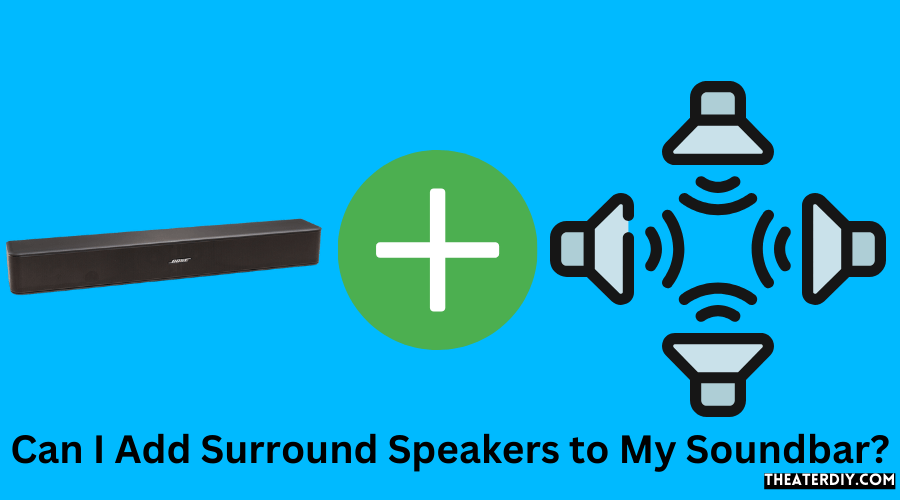Some soundbars are made to include extra speakers for surround sound. However, you are limited to very specific additional speakers. There is usually only one option available. You have to do it from one of these companies: Sonos, Bose, and Nakamichi. These companies all make surround sound-ready soundbars.
Upgrade Your Soundbar: Add Surround
You are a sound lover; you want a surround sound system in your room. Though you have a soundbar, it doesn’t meet your requirements. So, what should you do? How can you get a surround sound system in your room?
You may be thinking of hooking up a few speakers to the Soundbar. Few soundbars come with wired or wireless surround sound speakers, but soundbars rarely connect to outer speakers included in the system. But there are ways to add surround sound speakers to a soundbar. But it will be a complex setup.
Here we will describe why using a soundbar with surround sound speakers may not be the best idea to increase the sound system in your room. So, keep reading.
Why Shouldn’t You Add Surround Sound Speakers to Just Any Soundbar?
We have suggested to you earlier that hooking up with additional surround sound speakers to your Soundbar will not be the best idea. You may want to know why it won’t be the best idea. So, let’s make you clear.
Not all the soundbars are built to include additional surround, sound speakers. Some soundbars include additional surround sound speakers that are limited to very specific additional speakers. These limited specific additional speakers may not provide you the sound that you want. Bose, Nakamichi, and Sonos provide surround sound-ready soundbars.
The 5 Best soundbars we recommend & they are capable of adding surround sound speakers:

- With 70+ years of audio excellence, experience the absolute best audio no other soundbar can replicate. Feel the roomshaking bass with industry’s only Dual Wireless Subwoofers & 360° 9.2 channel audio from every direction with our soundbar + four modular surround effects speakers. This plug and play solution’s designed to bring the acoustics of a high performance cinema into your living room in approx 30 minutes. Winner of the best Dolby Atmos soundbar battle (hosted by Brian Tong, Ex-Cnet host)
- Our DUAL 10" WIRELESS SUBWOOFERS (industry's 1st!), the new soundbar reference standard for bass, produce ground-shaking rumbles that turn your living room into an epicenter of adrenaline-pumping action. They merge to distribute the sonic boom evenly throughout the room with zero localization. Unleash cinema-level volumes without a trace of distortion, replicating the perfect theater experience. Agreed among experts, TWO subwoofers are a must for ultimate home theaters.
- FOUR 2-WAY REAR SPEAKERS (industry’s first!) produce spacious and dynamic surround sound. Each of them (connected to sub via RCA wires) is constructed with a tweeter that reproduces high frequencies with captivating clarity, and a full-range driver that delivers surround effects with power and precision. Simply put, the surround sound performance from simulated/virtual 2.1 or other 5.1 channel surround soundbars does not come anywhere close to this.
- Experience a whole new level of surround performance with our exclusive Spatial Surround Elevation SSE Technology. Featuring 3 advanced audio processing engines working in harmony to enhance directionality, enlarge spaciousness and unlock extra details of any audio soundtrack. Envelop your home theater with up to 9.2.4 channels of Dolby Atmos or DTS:X moving audio that flows all around you. Unleash the full dynamics of your audio experience with 110dB of room-filling sound.
- Enjoy advanced connectivity with Dolby Vision, 4K UHD pass-thru and High Dynamic Range (HDR). Connect up to 6 devices via 1 HDMI ARC, 3 HDMI, 1 Optical and 1 Coaxial inputs. The 52-key backlit remote allows seamless control of sources, DSP modes, individual channel and room size optimization


- Immerse yourself in shows, movies, music and more with the ultimate home theater system
- Playbar delivers powerful, realistic sound to your TV with nine amplified speakers, and doubles as a wireless speaker for music
- Complements HD television screens with highly detailed, richly textured sound
- Sub adds soul shaking bass with two force cancelling speakers for deep sound and zero cabinet buzz or rattle
- Two One surround speakers bring full theater surround sound to your HDTV


- The smallest speakers designed by Bose so the focus can remain on your home entertainment not your speakers
- Designed to bring music movies and TV to life with full immersive surround sound
- Simply plug the adapters into a power source and wirelessly connect the receivers to the sound bar to enjoy your entertainment in minutes
- Compatible with Bose sound bar 500 Bose sound bar 700 and Sound Touch 300 sound bar
- Standing less than 4 inch tall Both bass modules have a wireless range of 30 feet


- JBL 5.1 surround sound with 510W of power
- Detachable, battery-powered wireless surround speakers
- Thrilling bass from a 10 Inch (250mm) wireless subwoofer
- Wireless music streaming with Bluetooth
- True 4K connectivity with 3 HDMI in/1 HDMI out (ARC)


How Most Soundbars Work?
If you don’t have the instructions about how you will hook up surround sound speakers to the Soundbar, you should never supplement the Soundbar with outer speakers. First, you have to know how the Soundbar works.
Soundbars do simulate surround sound with some tricky audio tricks. For example, if you angled the speakers toward the outside of the Soundbar, the sound would bounce off the walls in the room and into your ears. However, if you do that, you will hear sounds coming from the sides of the room instead of hearing in front of you.
If you add surround sound speakers to a soundbar, you add speakers to amplify sound. However, as sound travels in waves, adding surround sound speakers may cause interference with the normal Soundbar.
This is why you are highly recommended that unless the surround speakers are already included with the Soundbar, or it is capable of surround sound, you should not follow this setup. If you don’t follow this rule, you may mess up with your sound system.
When Can You Add Surround Sound Speakers Directly to a Soundbar?
Many of you may not agree with us. You guys may not agree that hooking up surround sound speakers to a soundbar is not the best idea. Well, just because you shouldn’t hook up surround sound speakers to a soundbar doesn’t mean you can’t. You can, but you need to follow our instructions to hook up your speakers with the Soundbar without creating any mess.
Most soundbars don’t have a speaker out. If you are able to hook up surround sound speakers to a soundbar somehow, you won’t get the audio; it would have audio out. If you try to plug your speakers into the Soundbar’s audio-in channels, you won’t be able to get the audio because they aren’t able to deliver any sound.
You may also be thinking of using the subwoofer channel. Unfortunately, if you use this channel, you won’t be able to meet your requirements because it doesn’t provide a stereo signal.
As we discussed a lot of negative sides of using surround sound speakers with a soundbar, you may think it will be a terrible idea to use it. But, if you don’t agree with us, there are some solutions to use external speakers with any type of Soundbar.
How to Add Surround Sound Speakers to Almost Any Soundbar?


Now, we are going to discuss the processes of hooking up surround sound speakers to a soundbar. You need to abide by these steps very carefully. Otherwise, you may fall into trouble. Here is the step by step guide to connecting external speakers to any soundbar:
- A 5.1 channel video/audio receiver that has pre-outs for the front right, front left, and center channels.
- Soundbar with an RCA, Digital Optical, or AUX input
- External speakers that accept normal speaker cable inputs or connect them to the Receiver wirelessly.
- You will need a stereo mixer with at least three inputs and one output. You can go with the Rolls MX42 4-Channel Passive Mini Stereo Mixer (on Amazon).
1. Connect the RCA Cables to the Pre-Outs on the Receiver
At first, you will need to connect the RCA cable to pre-out. You will surely need a receiver with pre-outs. So, what are pre-outs? Pre-outs are one kind of output from the Receiver that only outputs the audio signal for every channel. They don’t comprise the power for each channel. If you try to connect a soundbar to normal speaker output, it will damage the internal components because it would send power directly into the Soundbar. So, be careful.
2. Connect Other Ends of the RCA Cables to A Mini Stereo Mixer

This is an easy step. You will need to connect the other ends of the RCA cables to a mini stereo mixer. You can buy the Rolls MX42 4-Channel Passive Mini Stereo Mixer (on Amazon). It will be the best option for you.
3. Establish a Connection Between the Output From the Mini-stereo Mixer and the Soundbar


You will need a soundbar with an AUX, Digital Optical, or RCA input in this step.
- Soundbar with AUX input – If your Soundbar only contains an AUX input, then buy an RCA to AUX cable (on Amazon). After that, connect the AUX end to the Soundbar and the RCA ends to the mini-stereo mixer.
- Soundbar with Digital Optical input- If your Soundbar has a Digital Optical input, you will need an analog to the digital optical converter (on Amazon). Then connect a set of RCA cables to the stereo mixer’s RCA output and the other ends into the analog to the digital optical converter (on Amazon). After that, connect a digital optical cable from the digital optical converter to the Soundbar.
- Soundbar with RCA input- If you have RCA input, then connect another set of RCA cables to the output of the stereo mixer and connect the other ends to the Soundbar’s RCA input.
4. Connect Your Speakers to the Receiver
And finally, by using normal speaker wires, hook up your surround sound speakers to your Receiver. How many surround speakers can you use? It completely depends on the capability of your Receiver. If your Receiver allows, then you can make a 5.1, 7.1, 9.1, etc. sound system by using this process.
Why You Shouldn’t Add Surround Sound Speakers to a Soundbar?
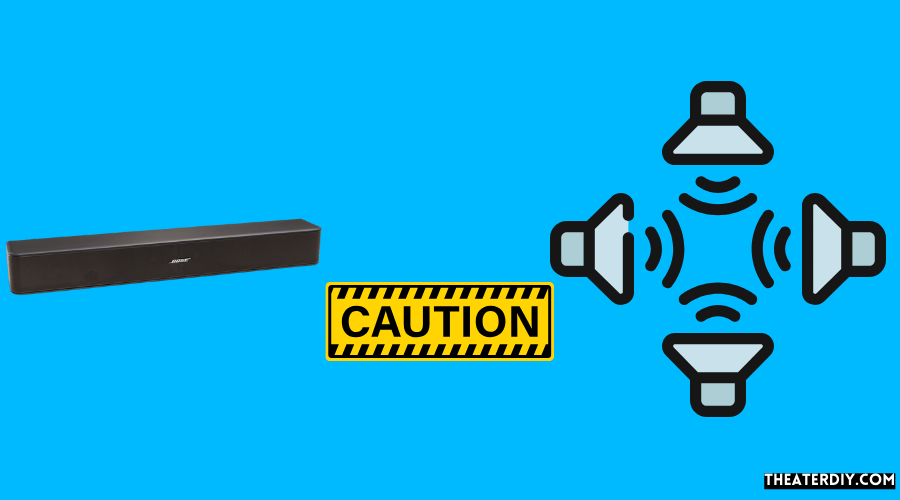
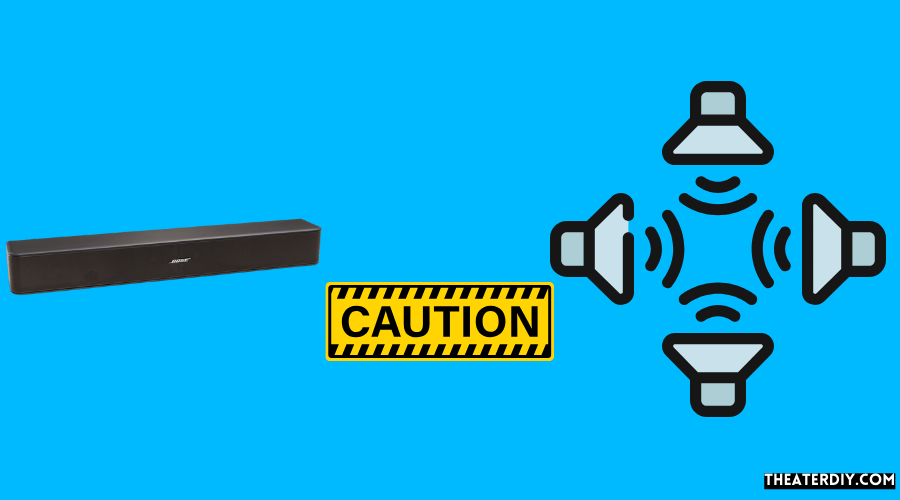
You probably don’t want to ruin your sound by mismatching speakers. Though there are ways to connect external speakers to your Soundbar, it will be a difficult setup. By using external speakers and a soundbar, you won’t get high-definition audio.
In the case of adding two surround sound speakers, a 2.1 soundbar will provide a 4.1 sound. On the contrary, a 3.1 soundbar will provide a 5.1 sound.
Your Soundbar doesn’t need any support. It alone provides better sound than hooking it up with external sound speakers. If you add extra speakers, it will interface with the usual sound of the Soundbar.
If you are not satisfied with your soundbar audio system, you should purchase a soundbar that includes wireless surround sound speakers.
-our editorial board has reviewed this article and has been approved for publication according to our editorial policy.
Best Seller List Of Soundbars:


- Straight from the theater to your home: easy set-up, built-in tweeter, 2-ch speaker with simple Bluetooth connection
- Deep sound with Bass Reflex speaker
- High power with a slim design that matches any room and is perfect for small living spaces
- Voice enhancement feature is great for TV content with hushed dialogue, or to make conference call participants easier to hear
- Easy TV set up with HDMI ARC


- Amp up your audio - Fire TV Soundbar enhances TV audio with dual speakers for fuller sound, clearer dialogue, and deeper bass—all in a compact design.
- Immersive sound - Enjoy a three-dimensional virtual surround sound experience with DTS Virtual:X and more detail with Dolby Audio.
- Easy setup - Just plug in the included HDMI cable to the HDMI eARC/ARC port on your TV to instantly enjoy audio that's always in sync.
- Compact design - With a length of 24“ and a height of just 2.5", Fire TV Soundbar fits most entertainment consoles and TV stands.
- Stream audio with Bluetooth - Connect your phone or tablet via Bluetooth to fill the room with your favorite music.


- Hear your TV better: Designed with simplicity in mind, the Bose TV Speaker is a small soundbar that clarifies speech and is a simple fix for better TV sound
- Wide, natural sound: 2 angled full-range drivers deliver a more realistic, spatial audio experience for overall better TV sound from a small soundbar
- Enhanced dialogue: This TV speaker is designed to specifically focus on clarifying and elevating vocals and pronunciation
- Bluetooth TV Speaker: Pair your device to this Bluetooth soundbar to wirelessly stream your favorite music and podcasts. Connect up to 3 devices through the inputs (HDMI, Optical in, and AUX in); the first powered on device will automatically connect
- Simple setup: A single connection from this compact soundbar to the TV via an optical audio cable (included) or an HDMI cable (sold separately) has you up and running in minutes


- A PREMIUM ULTRA-SLIM SOUND BAR WITH INCLUDED WIRELESS SUBWOOFER – 5 powerful full-range drivers deliver BEAUTFUL RICH SOUND WITH DEEP BASS. POLK’S EXCLUSIVE VOICE ADJUST TECHNOLOGY & Dolby Digital Decoding maximizes sound clarity & reduces voice delays.Mounting Type: Tv Sound Bar,Bar Mount.Frequency Response : 45Hz-20Khz.
- EXCELLENT SOUND AND VALUE on par with any mid- to high-range sound bars available in the market. At just over 2" tall, it fits most spaces — easily wall-mount it or place in front of your TV. It won’t block your TV’s bottom edge or IR remote sensor
- UPGRADE YOUR HOME THEATER EXPERIENCE – Watch your favorite shows on your 4K HD Smart TV with exceptional picture quality & crystal clear sound. With numerous connection possibilities, plug in any audio source via HDMI ARC, optical input & AUX
- WIRELESSLY STREAM MUSIC from your favorite streaming apps like Pandora, Spotify, TuneIn, and others directly from your smartphone, tablet or other compatible device through the built-in Bluetooth technology
- SET UP YOUR SOUND BAR IN MINUTES — With the included subwoofer, HDMI and optical cables quickly connect your TV to the sound bar. Get set up and listening in minutes


- 🍒 𝐒𝐮𝐫𝐫𝐨𝐮𝐧𝐝 𝐒𝐭𝐞𝐫𝐞𝐨 - Immerse yourself in a true cinematic experience with 60W full sound stage sound bar, featuring 4 drivers that accurately reproduce more sound details and transform flat TV audio into captivating surround sound, ranging from delicate whispers to thunderous explosions. The 2.0 full range channel elevates dull TV audio to vibrant stereo.
- 🍃 𝐃𝐲𝐧𝐚𝐦𝐢𝐜 & 𝐋𝐨𝐮𝐝 - Equipped with an auto volume boost design, enhance weak TV sound into clearly loud. Splitable TV sound bar offers 3 placement options to suit any room: horizontal for dynamic sound and vertical for immersive audio that breathes life into your entertainment.
- 🍒 𝐂𝐮𝐬𝐭𝐨𝐦𝐢𝐳𝐞𝐝 𝐀𝐮𝐝𝐢𝐨 𝐏𝐫𝐞𝐟𝐞𝐫𝐞𝐧𝐜𝐞 - Tailor your listening experience with 3 distinct equalizer modes (movie, music, news) that ensure cinema-quality sound reproduction, crisp melodies, and clear dialogue. Enhance your immersion in every scene as the precision and versatility of soundbar bring your TV audio to life.
- 🍃 𝐄𝐚𝐬𝐲 𝐒𝐞𝐭𝐮𝐩 - Enjoy wireless connectivity through Bluetooth 5.0 or wired connections of ARC/OPT/AUX cables. In ARC mode, you can control the soundbar using your TV remote. Illustrated instructions and videos are provided for effortless setup.
- 🍒 𝐇𝐚𝐬𝐬𝐥𝐞-𝐅𝐫𝐞𝐞 𝐒𝐮𝐩𝐩𝐨𝐫𝐭 - We prioritize your satisfaction by offering a durable tv soundbar backed by an 18-month warranty along with round-the-clock online support and a hassle-free replacement policy within 60 days of purchase. Please feel free to contact us anytime; we are always here to assist you.


- America's Sound Bar - VIZIO has been filling homes with truly immersive audio for over 10 years, and our sound bars just keep getting better. We are proud to provide our customers with top-tier audio products that bring movies, shows, podcasts, music, and more to life like never before. (* Sound Bar Brand in 1H 2022 Source: The NPD Group/Retail Tracking Service, U.S., based on units, Jan. - June 2022 combined.).Waterproof : No
- Compact, versatile design – Sleek, rounded all-black finish with easy-to-clean textured surface, optimized for small-med rooms.
- DTS Virtual:X – Sound Enhancement for room-filling, floor-to-ceiling virtualized sound
- Full-Range Speakers – 2 full-range speakers in the sound bar provide coherent sound and brilliant clarity.
- 70Hz – 20kHz Frequency Response – Wide, natural frequency response means you can hear what the artist intended.


- 【Ultra-Compact Design】The 17-inch soundbar is a compact and sleek audio device that great for desktop space especially small to medium-sized living room or bedroom.Our sound bar takes up less space and is effortlessly moveable, making it an ideal TV speakers sound bar!
- 【Loud and Clear】 This soundbar is built with 2 full-range speakers that provide a more realistic, spatial audio experience to make movies and music truly come to life, allowing you to enjoy all details of music and movies.
- 【Multiple Input Connections】 Our small sound bar has various connectivity options, including Bluetooth, optical,and auxiliary input, which allows you to connect it to your TV, smartphone, PC ,tablet, or other devices to stream music or watch movies. Besides, the home audio sound bars has a "SUB OUT" port, which supports the connection of an active subwoofer.(Press the M button on soundbar can switch the three connection modes of Optical /AUX/ Bluetooth)
- 【Optimize Entertainment With Different Sound Modes】The sound bar can be switched to three equalizer modes (Music, Movie, News) with remote. This soundbar not only produces clear and detailed sound regardless of the content you're watching or listening to, but also enhances the dialogues, bass and treble of music, movies, and TV shows,and makes them sound more realistic and engaging.(Remote control is not compatible with universal or TV remotes )
- 【Set Up In Minutes】You can put the soundbar on desktop or mounted on the wall directly with rovided wall mounting kits. The TV soundbars size is: 17" * 3.5" * 2.5". What’s inside: soundbar, remote control, wall mounting kit, optical cable, 3.5 to 3.5mm audio cable, Power adapter and user manual.


- EXCLUSIVELY FOR ROKU TV: Requires a Roku TV. Expandable with Roku Wireless Subwoofer. Does not work with Roku Wireless Speakers.
- SIMPLE WIRELESS SETUP WITH ANY ROKU TV: The simple wireless setup means no running cables or drilling holes in your wall. Just plug it into power and pair it for clearer, louder TV sound.
- UNBOXING TO LISTENING IN MINUTES: Inside the box you’ll find a quick start guide, power cable, and sound bar.
- ONE REMOTE IS ALL YOU NEED: There’s no need to juggle an additional remote every time you want to adjust the volume or sound settings. Just use your existing Roku TV remote.
- QUICK ACCESS TO SOUND SETTINGS: Press the star button on your Roku TV remote to access your sound bar and Roku TV settings all in one place.


- DTS VIRTUAL:X: Expand your listening experience; DTS Virtual: X creates spacious 3D sound putting you at the center of the action for an elevated and immersive home theater experience
- SUBWOOFER INCLUDED: Get that big boom with our included subwoofer; Bring home intense sound with rich, powerful bass; Elevate the action and take things to the next level
- BASS BOOST: Bass you can boost with a tap; Feel the depth of distant thunder as your listening experience is taken to another level; Tap the button Feel the power
- ADAPTIVE SOUND LITE: Enjoy all your favorite video content with dynamically optimized audio and enhanced voice clarity so you can follow along with action packed games and blockbuster films
- GAME MODE: Optimize your gaming experience with perfectly synced directional audio that moves with the onscreen action; Game Mode eliminates distractions so you can hear better and play harder


- America's Sound Bar - VIZIO has been filling homes with truly immersive audio for over 10 years, and our sound bars just keep getting better. We are proud to provide our customers with top-tier audio products that bring movies, shows, podcasts, music, and more to life like never before. (* Sound Bar Brand in 1H 2022 Source: The NPD Group/Retail Tracking Service, U.S., based on units, Jan. - June 2022 combined.)
- Ultra-Compact 2.0 Design - Experience the performance of larger, more complex home theater systems in a simple, ultra-compact solution designed fit anywhere and blend seamlessly into any environment.
- Bold Performance - Experience rich, clear sound with up to 91dB of total SPL output for performance that belies its size.
- Essential Connectivity and Control - Get setup and listening in seconds with the included cables plus Bluetooth connectivity for wireless streaming of your favorite music and podcasts.
- 2.0-Channel Sound - Experience a powerful room-filling, true stereo experience ideal for movies, music, and gaming.
You May Also Like…
- Can I Use Soundbar as Center Channel Speaker?
- Surround Sound Channels Explained: 2.1, 5.1, 7.1, 9.1, and More!
- How to Connect Wireless Headphones to TV?
- Soundbar HDMI vs. Optical
- Do You Need a Power Conditioner for Home Theater?
Last update on 2024-04-26