When it is about the surround sound channels, the first number destine the number of main speakers. The second number destine the number of subwoofers, and the third number destine the number of “height” speakers.
Mastering Surround Sound: 2.1 to 9.1 Explained
Imagine you have decided to set up a surround sound system, and you are going to run across numbers 2.1, 5.1, 7.1, 7.1.2, 9.1, etc. As you see them again and again, you may begin to realize what they actually are. What is meant by the different speaker channels?
Let’s get acknowledged about the details of the different speaker systems and what their channel structure actually looks like. For getting the sound setup you are looking for, click any of the links.
What Do The Numbers in Speaker Channels Mean?
The First Number (ex: The “7” in 7.1)

The first number of any speaker system configuration destines the number of principle speakers in the setup.
When it is about the main speakers, we refer to the front left, front right, center, and various surrounding speakers.
The Second Number (ex: The “1” in 2.1)
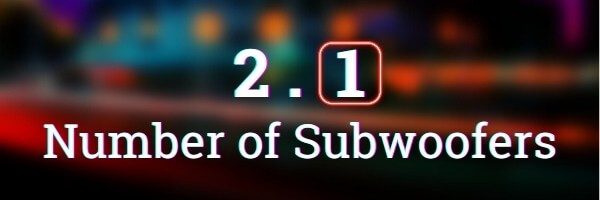
The second number of any speaker system configuration destines the number of subwoofers in the surround sound setup.
It is common to see a 1, which means there is one subwoofer in the setup, but you may come across a two now and then. While most surround sound systems could work great with one subwoofer, some people prefer the sound of two for their unique rooms.
The Third Number (ex: The “2” in 7.1.2)

The third number of any speaker system configuration destines the number of “height” of a speaker.
If two numbers are not enough, you may come across numbers like 7.1.2 or 9.1.2 in the home theater product search. While these numbers seem pretty complex, it simply gives room to define “height” speakers in the home theater surround sound system. Height speakers are usually located in the home theater room ceiling, but they could also be upward-firing speakers.
Stereo System: 2.0 and 2.1 Channel Speaker System
The 2.0 Surround Sound System

There will be two speakers beside your TV in this system – one to the left side and one to the right side. Your speakers will be powered by a well-manufactured receiver or even by an amplifier. Sometimes, the speakers are active, and they do not require a different power source. There will not have any subwoofer, and speakers, which would be compatible with any TV, DVD, and mobile devices, like phones and laptops.
The 2.0 stereo system is a basic stereo setup, which has no surround sound and is used to listen to music. It may be a start to a home theater, and it helps keep things simple in this type of setup. It could give a better sound than the tiny speakers that TVs come with, so there is nothing wrong with this simple setup.
The 2.1 Surround Sound System

2.0 stereo sound system could give the home theater a better sound compared to the two-speaker setup. You could have your left and right speakers on each side of the television. With the addition of one subwoofer, you could add bass and depth to the home theater sound system.
There are no surrounding speakers. For that, this setup is still pretty basic. But if you add the subwoofer, it will provide a more complex experience. You could hear lower frequencies better. You could enjoy a clutter-free home theater without those wires running everywhere!
Many soundbars are 2.1-channel setup. This setup is used to enjoy movies, TV, and music.
The 3.1 Surround Sound System

The 3.1 sound system is one kind of four-channel sound system with three main speakers and a subwoofer. The speakers have a left, a center, and a right speaker positioned accordingly. It would help if you positioned your subwoofer on the floor in the center of the setup; however, carpeting or hardwood can affect the sound. So please be attentive.
To reproduce dialogue, this addition of the center channel speaker is commonly used. While effects, music, and other stereo sounds will use the left and right speakers. The 3.1 system setup is still focused on only sound in the front and has no surround sound speakers. This feature is a great setup to create cinematic sound.
The 5.1 Surround Sound Systems

This 5.1 home theater system is a true surround sound system, and it is probably the most common home theater configuration. You must have seen it mentioned very frequently when browsing home theater products. Home theaters of any shape and sizes rely on a 5.1 surround system for a better audio experience.
It has six channels, including five principal speakers and a subwoofer. Three speakers are located in the front. One in the left. One in the center and one in the right. Two surround sound speakers are in the back of the room—one on the left side and one on the right side.
While there are so many configurations for this setup, the ideal setup is with the front left and front right speakers. It might be a 22-30 degree angle from the center speaker/TV. And the surround sound speakers need to be at a 90-110 degree angle from the center speaker or the TV.
For delivering surround sound, the 5.1 surround sound is the most common format. People could easily use it in everything, from DVD to movie theaters and TV. Many laptops and desktops come with a 5.1 sound card, which is accessible with this surround sound setup.
7.1 and 7.1.2 Surround Sound Systems
The 7.1 Surround Sound Systems

A 7.1 surround system has all of the elements of a 5.1 channel system and adds two more back speakers. It is an eight-channel system and is generally used in home theaters. In any 7.1 home theater surround system, the addition of two speakers in the rear gives a full experience of rounded sound because the two sides surround speakers would not be liable for both back and surround sound.
Location of the speaker for the original six channels of a 5.1 surround system, but the two back speakers should be placed ideally at a 135-degree to a 150-degree angle from the center channel for an optimal surround sound experience.
The 7.1.2 Surround Sound Systems
This configuration may seem complex when looking at the numbers, but the 7.1.2 surround system means a 7.1 surround sound setup. It has an additional two celling or upward-firing speakers. This setup is generally created with the help of Dolby Atmos if you want to learn more new things about the Dolby Atmos 7.1.2 speaker configuration and setup.
This surround system is best to use on a flat ceiling made of drywall or plaster. The height of the ceiling shouldn’t be more than 14 feet. This system is a higher-end experience of home theater.
This technology has become more common in home theaters. It gives a top-of-the-line, realistic, and immersive home theater experience. It also creates a dome of sound in the home theater. As long as the receiver is Dolby Atmos compatible, it could achieve this configuration.
The 7.2 Surround Sound Systems

The 7.2 home theater surround system is becoming a more wide surround sound speaker layout. Nowadays, more receivers are supporting this configuration. It has all of the elements of the 7.1 surround sound setup. But if you are adding one more subwoofer for a receiver to support this configuration. It will need two subwoofer outputs.
Some people are happy with one subwoofer. Other people use the 7.2 set up to balance bass in home theater. It is better than instead of loud or soft bass in different places of the room. The bass is equally distributed, and no matter wherever you are sitting, you could get the same bass experience.
If you love bass and you want to invest in an additional subwoofer, the 7.2 home theater surround system would be the best choice for you. Be careful; your neighbors could get annoyed with too much bass sound.
The Ultimate Experiences of 9.1 and 9.1.2 Surround Sound Systems
The 9.1 Home Theater Surround Systems

Any 9.1. home theater system is a ten-channel surround sound system. It includes nine speakers and one subwoofer. In addition to the components, it includes a 7.1 home theater surround system. The 9.1 surround sound also has two front-height speakers. The front-height speakers need to be placed on the front side of the room. Place it above the left and right main speakers. Remember that it needs to be about three feet above your left and right front speaker and face directly at the listener for the optimal sound.
This system is a very high-end home theater surround sound setup. It isn’t as typical as 7.1, 5.1, or lower. Highly dedicated home theater gurus use this. But you may achieve it by slowly adding components to the home theater system.
Consultants or experts could do this work properly. But there are many components and specs to be considered to set up this type of system properly.
The 9.1.2 Home Theater Surround Systems
This 9.1.2 home theater surround system has a slightly different setup than the 9.1 home theater system. While you may think that you’ll be adding two ceiling or upward-firing speakers to the 9.1 surround system configuration, you’re going to have two wide front speakers instead of two front-height speakers – in collation to the two ceiling speakers.
The total staff has left and right front speakers. One center speaker. One subwoofer. One left and one right front wide speaker. One left, and one right surrounds the speaker. One left and one right rear speaker. One left and one right ceiling speaker.
You could check out more information about the Dolby Atmos 9.1.2 speaker from google. This setup could create the immersive, high-end dome sound experience that the 7.1.2 had but adds a tier of sound with the left and right front roomy speakers.
Are There More?
You might be thinking that the setups we reviewed are enough to satisfy any home theater. But there are more options available for home theaters. So if you have not found the perfect setup for you, do not fret. Let’s talk about those new setups.
The 4.1 Surround Sound System

This 4.1 home theater surround sound system is another roomy configuration, and it includes one front left, one front right, one rear left, and one rear right speaker with one subwoofer. It is a five-channel setup. It could not include the metaphor center channel speaker.
The 6.1 Surround Sound System
This 6.1 home theater surround sound configuration is like a 5.1 surround system but includes an additional speaker. This additional speaker needs to be located in the center rear of home theaters. It helps to adjust another dimension except going to a full 7.1 surround sound setup. It could create a more realistic sound experience and makes for a roomy and fuller sound in home theater with only one collation.
In place of investing in two rear speakers, you’ll start with one and get a great effect on your money. Many people start with one and end up adding another later to move up to the 7.1 setups. But others see the addition of one back speaker as unimportant.

The 10.2 Home Theater Surround Sound System
THX is the developer of the 10.2 home theater surround sound system. The running slogan for the setup is “twice as good as 5.1”. The configuration of this setup includes seven front channels: Left and right side speakers, height speakers, front speakers, and center front speakers. There are three surround speakers, including a left, a back, a right, and two subwoofers.
This surround sound system is the best way to set up a home theater. Some of the products are currently sold to accommodate this aspect. Only the most dedicated home theater experts will pursue this surround home theater sound system.
The 13.1 Home Theater Surround Sound and Beyond
The Dolby Digital Plus system supports this surround system up to 13.1 and many other surround sound configurations as 12.2, 22.2, etc. While these surround sound setups are difficult. They are rare in home theater. But they are fun to research and learn about, and there’s nothing wrong with dreaming of the possibilities!
Best Seller List of Surround Sound Systems:

- 7.1ch Surround Sound System for TV with Dolby Atmos: This 7.1ch sound bar includes 3 main channels for clear dialogue and 4 surround sound speakers. Power the rear right surround speaker to pair it wirelessly with sound bar. The result is an immersive surround sound field that makes you feel as though you’re right in the heart of the action. Note: Recommended for space of 108 to 270 ft².
- 4 Surround Speakers for Home Theater Sound System: The Aura A60 soundbar for tv features 2 wired front surround speakers and 2 wired rear surround speakers, strategically placed to deliver an expansive sound field. The rear speakers connect wirelessly to the soundbar, reducing cable clutter and improving space use.
- Dolby Atmos Creates an Immersive 3D Soundscape: This 7.1ch dolby atmos soundbar takes your audio experience to the next level, offering 3D sound that flows all around you, elevating your home theater with rich, dynamic audio that makes every scene feel more vivid and immersive.
- 4-inch Wired Subwoofer with BassMX Technology: The Aura A60 sound bar is equipped with a 4" wired subwoofer featuring BassMX technology for enhanced low-frequency sound. Its optimized magnetic circuit and diaphragm deliver rich, resonant bass. Immerse yourself in rich low frequencies and feel the impact of every beat.
- Precision Audio Tuning Redefined: Tailor your audio experience like never before with the Ultimea App. It offers 121 expert EQ presets across genres like Bass, Pop, Classical, and Rock, plus 10-band and 6 tailored EQ modes including Movie, Music, Voice, Sport, Game, and Night. With the advanced “Customize” feature, you can fine-tune your sound to match your exact preferences, ensuring every note is just the way you like it.

- 7.1ch Virtual Surround Sound System: Upgraded from the 5.1ch Poseidon D50, the Poseidon D70 meets more needs with enhanced surround sound. Enjoy crystal-clear dialogue from three main channels, 4 wired surround speakers, and a 6.5" wireless subwoofer for a wider sound field. (Note: Not compatible with Dolby Audio/Atmos.)
- 4 Adjustable Wired Surround Speakers: This tv sound bar features 2 rear and 2 front speakers, ensuring precise sound projection from the front, back, and sides, enhancing audio spatiality and immersion. With 13 adjustable surround levels that elevate your surround sound experience, this soundbar for tv takes your audio to the next level. 2 rear speakers connect to subwoofer with 20-foot cable, which allows for versatile layouts and enhances space utilization.
- Ultimea Smart App Control: Ultimea is dedicated to making life more intelligent through the Ultimea Home. Not only can Ultimea Smart App meet all your needs, but it also allows you to customize your own favorite styles. Stay ahead with regular OTA upgrades to ensure a seamless premium audio experience of this sound bar with subwoofers.
- 121 Preset Equalizer Matrices: For the ultimate audio connoisseur, ULTIMEA App presents 121 meticulously crafted preset equalizer matrices. Explore four distinct styles: Bass, Pop, Classical, and Rock, and immerse yourself in the art of precision tuning, where every adjustment brings you closer to your ideal soundscape.
- 10-Band Equalizer Settings: Elevate your audio experience with 6 tailored EQ modes: Movie, Music, Voice, Sport, Game, and Night, each finely tuned for optimal performance. Plus, use the ULTIMEA App's "Customize" feature to fine-tune your sound for a perfect, personalized experience.

- POWERFUL 2.1 HOME THEATER SYSTEM – Includes two Klipsch Reference R-610F floorstanding speakers and one R-100SW powered subwoofer for room-filling sound with deep, impactful bass.
- SIGNATURE KLIPSCH HORN-LOADED SOUND – Features Klipsch’s Tractrix horn-loaded tweeters for crisp highs, clear dialogue, and precise imaging at any volume level.
- RICH, DYNAMIC FLOORSTANDING PERFORMANCE – Dual 6.5" copper-spun IMG woofers in each tower deliver strong midrange clarity and enhanced low-frequency response.
- DEEP, POWERFUL BASS RESPONSE – The R-100SW subwoofer uses a 10" front-firing woofer with up to 300W peak power to add punch and depth to movies, music, and gaming.
- HIGH EFFICIENCY, LOW DISTORTION DESIGN – Klipsch’s high-efficiency engineering allows louder output with less power, ideal for home theater and stereo systems.

- Simplified 5.1ch Dolby Atmos Setup: Enjoy immersive 4D sound with real Dolby Atmos and 5.1-channel audio. Five built-in speakers, including two side-firing drivers, create wide surround without rear speakers. Precision DSP ensures
- Voice Clarity Enhancement: VoiceMX technology uses advanced DSP algorithms to isolate and enhance vocal frequencies in real time. Dialogue remains crisp and easy to follow by separating speech from background effects and music, even at low volumes or during intense scenes.
- 300W Output with 6-Driver System: Featuring five precision-tuned full-range drivers and a dedicated wired wooden subwoofer, the system delivers up to 300W of peak power for bold, room-filling sound. With a frequency response of 45 Hz–18 kHz and a maximum SPL of 99 dB, it reproduces everything from subtle nuances to explosive cinematic effects.
- 18 mm High-Excursion Driver: Powered by BassMX technology, the wired wooden subwoofer features a 18 mm high-excursion driver, a 5.3L tuned cabinet, and a high-density magnetic circuit. This design delivers deeper, tighter bass with greater air displacement and enhanced low-frequency performance—bringing more realism to every scene.
- HDMI eARC for True Dolby Atmos: HDMI eARC supports up to 37 Mbps of bandwidth, unlocking the full potential of lossless Dolby Atmos 5.1-channel audio. Compared to standard ARC, eARC delivers richer surround effects and greater detail. CEC integration allows the TV and soundbar to work together with unified control.

- 7.1ch Virtual Surround Sound System for TV: This 7.1ch sound bar includes 3 main channels for clear dialogue and 4 surround sound speakers for a virtual surround sound field. SurroundX technology delivers precise audio with 99.99% detail accuracy. AI optimizes sound for lifelike audio, coordinating speakers to simulate accurate sound movement, enhancing your home theater experience.
- Wired Connection between 4 Surround Speakers: Connect sound bar and 2 front surround speakers with front surround cables (FR & FL). Connect 2 rear surround speakers with rear surround cable, power the rear right surround speaker to pair it wirelessly with sound bar. If pairing fails, hold the SURROUND button on the remote for 5s until "SUR" flashes. Then hold the PAIR button on the rear right speaker for 5s until its light flashes. When paired, the light will stay on.
- 4 Adjustable Surround Speakers: The Aura A40 soundbar for tv features 2 wired front surround speakers and 2 wired rear surround speakers, ensuring precise sound projection from the front and back, enhancing audio spatiality and immersion. With 13 adjustable surround levels, the rear speakers and sound bar connect wirelessly, reducing cables and improving space use.
- Ultimea Smart App Control: Ultimea is dedicated to making life more intelligent through the Ultimea Home. Ultimea smart App of this 7.1 tv sound bar for smart tv can switch multiple EQ, adjust bands and matrix. Stay ahead with regular OTA upgrades to ensure a seamless premium audio experience with Ulitmea 7.1 virtual surround sound system for TV.
- 121 Preset EQ Matrices: The Ultimea App caters to the ultimate audio enthusiast with 121 preset equalizer matrices, tailored for four distinct sonic preferences: Bass, Pop, Classical, and Rock. Explore precision tuning and fine-tune your listening experience with dynamic adjustments to achieve your desired effects.

- New Dimensional Sound - Come home to the cinematic sound you’ve always wanted, and experience every heart-thumping, thrill-inducing, moment. With 4 channels backed by a booming wireless subwoofer and wireless rear speakers, this LG Soundbar delivers a big audio punch without taking up too much of your space—or budget. Dolby Digital and DTS Digital compatibility means you still get enhanced sound quality for all your shows, movies, music and more.
- Dolby Audio - Experience an unparalleled immersive journey with Dolby Audio. This LG Soundbar delivers an unforgettable listening experience with your favorite entertainment. Never miss a single detail, no matter where you're watching.
- Rear Speakers - Now there’s a surround sound system for rooms of all shapes and sizes. Our new rear surround speakers have wireless connectivity—that means no special receiver needed to deliver an immersive audio experience.
- WOW Orchestra - Create the perfect harmony using the audio from your LG TV and LG Soundbar to produce the ultimate listening experience. Feel every detail of sound. Use the LG TV and LG Soundbar speakers at the same time while using one remote to adjust the settings interchangeably.
- WOW Interface - Now, convenience is in your hand. Control your soundbar and your LG TV with one remote. Adjust the volume and audio settings, check the connection status and even select a sound mode on the screen, all from the TV remote.

- 756 W Power Output: Delivers powerful, room-filling sound with deep bass and clear audio
- True 11.1.4 Channel Surround System: Creates immersive, multidimensional sound from every direction
- Wireless Dolby Atmos and DTS:X: Provide cinematic audio with precise height and movement effects
- Q-Symphony: Synchronizes the sound bar with compatible TV speakers for layered, enhanced sound
- Built-in Bluetooth and Wi-Fi: Enable easy wireless streaming from compatible devices

- Three full-range speakers inside the soundbar, two surround speakers, and one wireless compact subwoofer deliver 96dB of detailed and dynamic high-impact sound that’s perfect for medium to large-sized rooms.
- Soundbar remote control sold separately.
- Receive the latest product updates and adjust advanced soundbar settings by downloading the VIZIO mobile app for your Android or iOS device (A VIZIO Account is required.)
- Use your existing TV remote to control volume on your soundbar when connected through your TV's HDMI eARC port. (HDMI eARC Output ONLY.) No TV HDMI port? No problem! Contact VIZIO customer support 844-254-8087 or visit support.VIZIO.com if your TV requires optical connection.
- When watching Dolby Atmos and DTS:X content, this soundbar puts you at the center of your entertainment, creating an immersive audio experience

- 7.1ch Virtual Surround Sound System for TV: Featuring 3 main channels for crystal-clear dialogue and 4 surround speakers, this 7.1ch sound bar creates an immersive virtual surround sound field. SurroundX technology delivers precise audio with 99.99% detail accuracy. AI fine-tunes the sound for lifelike audio, coordinating all speakers to replicate realistic sound movement and elevate your home theater experience.
- Wired Connection between 4 Surround Speakers: Connect sound bar and 2 front surround speakers with front surround cables (FR & FL). Connect 2 rear surround speakers with rear surround cable, power the rear right surround speaker to pair it wirelessly with sound bar. If pairing fails, hold the SURROUND button on the remote for 5s until "SUR" flashes. Then hold the PAIR button on the rear right speaker for 5s until its light flashes. When paired, the light will stay on.
- 4 Adjustable Surround Speakers: The Aura A40 soundbar for tv features 2 wired front surround speakers and 2 wired rear surround speakers, ensuring precise sound projection from the front and back, enhancing audio spatiality and immersion. With 13 adjustable surround levels, the rear speakers and sound bar connect wirelessly, reducing cables and improving space use.
- Ultimea Smart App Control: Ultimea is dedicated to making life more intelligent through the Ultimea Home. Ultimea smart App of this 7.1 tv sound bar for smart tv can switch multiple EQ, adjust bands and matrix. Stay ahead with regular OTA upgrades to ensure a seamless premium audio experience with Ulitmea 7.1 virtual surround sound system for TV.
- 121 Preset EQ Matrices: The Ultimea App caters to the ultimate audio enthusiast with 121 preset equalizer matrices, tailored for four distinct sonic preferences: Bass, Pop, Classical, and Rock. Explore precision tuning and fine-tune your listening experience with dynamic adjustments to achieve your desired effects.

- 5.1.2ch Surround Sound System: A 5.1.2-channel system featuring up-firing speakers, surround sound, and a powerful subwoofer creates lifelike, multidimensional audio. Feel the Sky Around You—raindrops falling from above, helicopters circling overhead, thunder rumbling in all directions. Sound isn’t just around you, it engulfs you, as if the ceiling disappeared. This is Dolby Atmos: not just heard, but felt.
- Up-Firing Drivers with Neodymium Core: The up-firing channels use neodymium internal magnets and 18-core large voice coils to enhance height precision and vertical throw. This aerospace-grade configuration ensures better high-frequency dynamics, delivering focused and elevated sound images that unlock the true potential of Dolby Atmos.
- 360° SurroundX Audio: SurroundX technology combines two rear surround speakers and dual up-firing Atmos drivers to build a true 360° sound field. Powered by intelligent spatial algorithms, the system precisely positions audio around and above you—enhancing Dolby Atmos with a more natural, three-dimensional soundstage. Note: Not compatible with DTS.
- Lossless Audio Transmission: Unlock full Dolby Atmos performance with HDMI eARC, supporting up to 37Mbps bandwidth for lossless 5.1.2-channel audio. Compared to regular ARC, eARC delivers richer detail and better surround effects with no compression. With CEC, your TV and soundbar work as one—power, volume, and input sync automatically for effortless control.
- Advanced App Control: Customize every detail of your audio experience with the Ultimea App. Fine-tune your surround sound with 13-step level adjustment (-6 to +6), optimize with a 10-band graphic EQ, and choose from 121 preset sound settings. Enjoy seamless OTA updates that unlock new features and keep your system performing at its peak.
FAQs

Are any Home Theater Surround Systems, which have an even number of speakers?
If you need an even number of speakers, you will want to go with a 2.0 stereo system. You will find one 5.1 home theater surround system, one 7.1 or 7.1.2 surround system, and one 9.1 surround system. The 2.0 stereo method has two parts. One 5.1 surround system has six channels, 7.1 has eight channels, 7.1.2 has ten channels, and 9.1 also has ten channels.
What is the best number for a home theater speaker channel?
The aptitude number of home theater speakers channels depends on your room. Especially the size. If you have a little room, you will want to go with a smaller number of speaker channels, and it will optimize a bigger room with a huge number of speaker channels.
However, a small room could benefit from speakers placed in the front, the sides, the back, and on the ceiling (unless it’s a particularly low ceiling). Typically, you will get a good sound with a large number of speakers optimally placed everywhere in the room, based on the size.
Conclusion
Once you know what you are looking at, you will realize that surround sound channels are not all that confusing. I hope this article was helpful to you! I spent several hours researching and testing to find the best speakers out there for the best price!
-our editorial board has reviewed this article and has been approved for publication according to our editorial policy.
You May Also Like…
- Top 11 Best Soundbars without Subwoofers
- The 4 Sign and Symptom of Bad HDMI Cable
- What is HDMI CEC?
- How Do You Tell if a Subwoofer Is Blown?
- Can I Use Soundbar as Center Channel Speaker?
Last update on 2026-02-05

