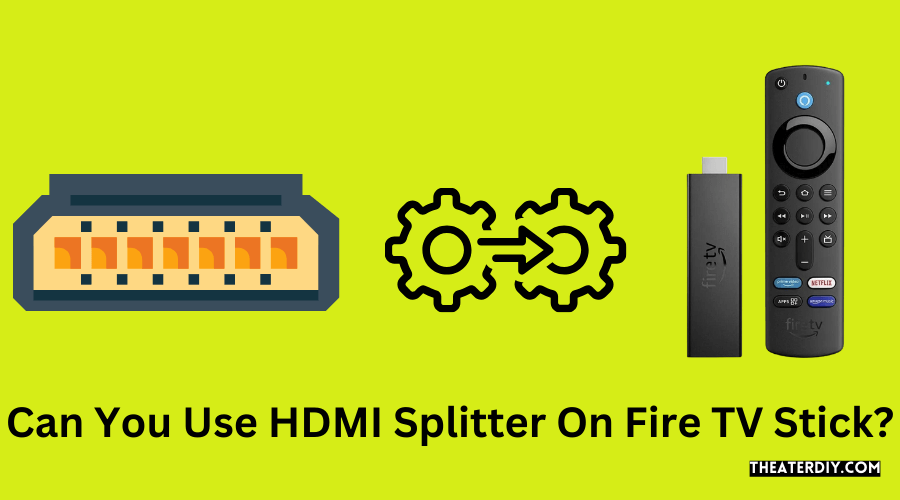Using an HDMI Splitter to install an Amazon Fire TV stick will not work because there is no port. The splitter accepts only one output of 2 different displays, so using an HDMI switch is the best option. There are obstacles to using the HDMI switch.
Optimizing Fire Stick with HDMI Splitter
If you’ve Home Theater Systems, it looks like you’ve never had enough HDMI holes on your TV. It has a cable box, a DVD player, a play console, and a Fire TV stick. Maximum people don’t know how to connect on Fire TV stick. We might think of HDMI Splitter for this, but there is always some question stuck around our head: will this give us an extra port? Most importantly, is Fire TV stick support HDMI Splitter?
It’s not an appropriate way to use an HDMI splitter to connect the Fire TV stick, although an HDMI splitter can connect a TV. You can get an extra port for the Firestick if you choose a better way using an HDMI switch. It is not encouraged to use an HDMI splitter to connect a Fire TV Stick to a TV because of many technical shortcomings.
Don’t Use an HDMI Splitter to Connect a Fire TV Stick to a TV

If different people want to watch different shows in your home, then HDMI Splitter can’t help you. The splitter is manufactured in a way that sends the same content to a different device. For example, if you have connected to a TV using Firestick in the guest room, you have to watch the same show in the living room because a splitter divides the signal, not the content.
HDMI splitters are available in the market; most do the same thing that divides the signal and helps you watch it on two screens. You can purchase some more expensive splitters than others can divide the signal on multiple screens, but these HDMI splitters also have the same working procedure. They can’t help you to watch different content on all the connected devices.
Use an HDMI Switch to Connect a Fire TV Stick to a TV

It is suitable to use an HDMI switch to connect a Fire TV Stick with a television that has only one or two ports. An HDMI switch has a different working procedure than HDMI splitters. A switch doesn’t change the signal, but it gives you at least one extra HDMI hole to connect Fire TV. Then you can switch from one mode to another without plug out the other mode. in fact, it makes you more independent and hassle-free.
It becomes difficult for the users to connect require every hardware cleanly and perfectly. Every time you will feel a shortage of an extra port to connect another hardware. If you have to connect a gaming console, a cable box, and Fire TV Stick, and your television only has two parts, you have a big problem to make you a headache. Nothing but an HDMI switch can help you by giving an extra port. Now, to play a game or watch a movie, you won’t have to disconnect any device and plug in another one every time.
How to Connect an HDMI Switches?

HDMI switching is easy to use easily. Connecting one is very easy. Later or some time on your TV, you will see a panel with a limited number of ports. Put a switch on one of the ports. Yes, you lost one, but you got it by replacing it with the Switch.
Television with only two ports, you now have three options to connect all the hardware. You can connect the device to the entire port on the TV. Your Firestick and other item are connected to ports in HDMI Switch. You can switch between different modes using your TV remote with different inputs as needed.
Recommended Small HDMI Switches
There are hundreds of HDMI Switches available in the online and local electronic store. You can find these little devices everywhere, and you have lots of options to buy one. That’s why it’s difficult the right and best one for you. Here, I will give you the three most recommended HDMI Switch models that are available on Amazon. You can check out these products description and purchase them by clicking the product.
GANA Gold Plated 3-Port HDMI Switch
GANA HDMI Switch (on Amazon) comes with Smart Manual Operation Switch contains the key pressing switching function. You have options for three inputs, and it boasts plug-n-play functionality. It is very much easy to connect with the devices. You have to connect the Switch to the TV and plug in the other three devices in the Switch. There are no extra cords needed for the external power source. That’s why it will make your setup look very tidy and clean.
It has 24K gold plated corrosion-resistant connectors that ensure superior signal transfer. It ensures that the Switch is worth the purchase price by its performance. Although it’s cheaper than any other HDMI Switches, you don’t have to change the Switches every few years. The gold coating prevents rust and other daily wear and improves the efficiency of transmission.
Fosmon 2-Port HDMI Switch
If you want to watch high-definition movies or play video games with a smooth frame rate @60fps frame rate, this Fosmon 2-port HDMI Switch (on Amazon) is perfect for you. A few HDMI Switches that a gamer can take advantage of and have the best video gaming experience. This Switch ensures a high frame rate because of having the latest HDMI 2.0 standards. You barely experience problems of signal loss and drop of frame rate. In the case of audio files, it supports both compressed and non-compressed files.

- [HDMI SWITCH WITH HDR AND 4K@60HZ SUPPORT] Fosmon's 3x1 HDMI 2.0 switch supports the latest HDMI standards. It also supports HDR and 4K@60Hz allowing the highest quality resolution.
- [AUTOMATIC INPUT SWITCHING] Fosmon's HDMI switch is designed to intelligently switch between input devices automatically when they are powered on and off. Up to 3 input devices may be connected.
- [POWERED FROM CONNECTED DEVICES] This HDMI switch is powered from its input sources. If an additional power source is needed, an optional micro-USB port is available for power.
- [METALLIC ALLOY PLUG AND BRAIDED OUTER CABLE] The metallic alloy plug resists corrosion and reduces tarnish, and the braided outer cable protects the inner wiring from damage. The extra long 3ft cable is easy for installation and organization.
- [LIMITED LIFETIME WARRANTY] Join millions of satisfied customers with our limited lifetime warranty, backed by our experienced and dedicated USA based customer service.
Fosmon’s 2×1 HDMI Switch allows you to connect up to 2 different HDMI input devices to your TV, monitor, or projector. There are two ways you can switch HDMI sources: 2 input to 1 output or 1 input 2 output (not simultaneously). Like other HDMI Switch, it doesn’t use any external power source, so there are no extra cords.
GANA Intelligent 3-Port HDMI Switcher
The GANA Intelligent 3-Port HDMI Switcher (on Amazon) gives you to expand the capabilities of your HDTV, and you can connect 3 HDMI-compatible devices. You can easily install it with the process called Plug & Play. It has manual switching using the supplied IR wireless remote or the button on the device. 24K gold connector ensures long-lasting durability. You can make a connection with most common devices, like PlayStations, Xboxes, Blu-ray, and CDC disc players, and many others. There is also 4K and 3D support.


- 【3 Input to 1 Output Ports】3 HDMI ports in and 1 HDMI out for various HDMI devices, such as Xbox One S, Xbox 360, PS3, Beamer, DVB Receivers, Blu-ray Player, Apple TV, Laptop, HDTV/HD Monitor. Pls noted the item is for 3 host sources and 1 screen.
- 【4K Resolutioon】Experience brilliant 4K/30 Hz resolution, deep color, as well as 3D compatibility. Pls noted it can't run 4K/60Hz.
- 【Remote Control】 Switch between devices quickly and easily while being seated in your sofa.
- 【Compatible with】Nintendo Switch, Blu-ray, PS4, PS3, Xbox, HD-DVD, SKY-STB, Xbo360 and other audio and video device. Pls plug DC5V/1A power supply before using.
- 【Packages Included】1pc*3 ports hdmi switch; 1pc* IR receiver ;1pc* a remote controller; 1pc *usb power cable; 1pc *user manual. No included DC adaptor. It need DC5V/2A power supply.
Conclusion
Understandably, you don’t want to use HDMI Splitter to connect a Firestick to a TV. It is highly recommended to use its close relative: the HDMI Switch. It easily solves your problem of shortage of ports and allows you to connect Firestick and also other external components.
Moreover, HDMI Switch is available everywhere and on Amazon also. You won’t have to face any problem finding one that is perfect for your home entertainment setup.


- Cinematic experience - Watch in vibrant 4K Ultra HD with support for Dolby Vision, HDR, and HDR10+.
- Home theater audio with Dolby Atmos - Feel scenes come to life with support for immersive Dolby Atmos audio on select titles with compatible home audio systems.
- Endless entertainment - Stream more than 1 million movies and TV episodes from Netflix, Prime Video, Disney+, Peacock, and more, plus listen to millions of songs. Subscription fees may apply.
- Live and free TV - Watch live TV, news, and sports with subscriptions to SLING TV, YouTube TV, and others. Stream for free with Pluto TV, IMDb TV, YouTube and more.
- Alexa Voice Remote lets you use your voice to search and launch shows across apps. Plus, control power and volume on your TV and soundbar with a single remote.
-our editorial board has reviewed this article and has been approved for publication according to our editorial policy.
Best Seller List of HDMI Splitter:


- 1x2 HDMI SPLITTER DUPLICATE/MIRROR ONLY - Powered HDMI Splitter can distribute one HDMI input signal to two HDMI displays, transmit video and audio simultaneously, no loss, no lag (NOTE: just Duplicate/Mirror screens, 🔥Not Extend)(the unit does comes with a USB-micro USB cable, But does not come with a 110v power source). This unit is not a switcher, it will not let you screen multiple HDMI source on 1 TV
- PORTABLE - 4K HDMI Splitter 1 in 2 out, size: 2.5x2.1x0.5 inches/ 6.3X5.3X1.2 cm ( L X W X H ), easy to use and carry, travel friendly. USB cable included(it needs to be powered via usb), no need external driver, safety and Eco-friendly (Seller recommend 25ft long hdmi cable(max))
- 4K ULTRA HD RESOLUTION - HDMI Splitter for dual monitor support 4K, 3840x2160p, 3D, and 480i@60Hz/ 480p@60Hz/ 576i@50Hz/ 576p@50Hz/ 720p@50/ 60Hz/ 1080i@50/60Hz/ 1080p@50/60Hz/ 1080P 24Hz 3D/720 60Hz /4K@30HZ [For 4K resolution, the frequency can't above 30Hz].NOTE:Not Compatible With HDCP2.2
- SUPPORT - 4K HDMI Splitter one input to two outputs support HDMI v1.3/1.4, HDCP compliant ( version 1.4). Support deep color 30 bit/36 bit. Support audio format: DTS-HD/Dobly-true HD/LPCM7.1/DTS/Dobly-AC3/DSD/HD(HBR)
- PACKAGE INCLUDED - 1 * [ 1 in 2 out HDMI Splitter], 1 * [USB cable(usb power adapter not included,Please plug the usb into a wall outlet,not a cable box etc...)],1*High Speed HDMI Cable


- 【Bidirectional HDMI Switcher】This HDMI Switch offer 3 HDMI Ports, so you could connect two HDMI sources to one HDMI display, or connect one HDMI source to toggle between two displays, With 2 LED indicators, you can easily know which port is active from the LED light (Only 1 of the 2 displays works at a time)
- 【4K High Resolution】Support 4k@60Hz and backward compatible with 2k/1080p. Enjoy 3D visual and experience immersive scenery as cinema. Note: please use standard HDMI 2.0 Cable, the total length of hdmi cable is no more than 3M if you need to get vivid 4K video.(HDMI Cable is not included.)
- 【Fast and Stable Transmission】This aluminum HDMI AB Switcher not only support high bandwidth 3.4Gbps data transmission, but also ensure stable and high-definition display of audio and video, reduce data transmission loss and improve signal transmission efficiency.
- 【Broad Compatibility】 HDMI Splitter Switcher compatible for most standard HDMI port devices. Support Input: computer, XBox 360, XBox One, PS3 / PS4 ,Blu-Ray DVD player etc. Output: HD-Ready or Full HD TVs, monitors, projectors etc.
- 【No External Power Needed】 This 4k HDMI Switch Box is easy to use, no external power is required, just simply press the button on the HDMI switch box to make shift of input or output source. It comes with lifetime technical support & friendly customer service and would solve your problem within 12 hours. So just feel free to contact us by message-centre if you encounter any problem while during the use.


- This 4K HDMI splitter 1 in 4 out can mirror/duplicate 1 HDMI input source to 4 HD output monitor simultaneously. ✅ 【Warm Reminder】NOT HDMI SWITCH, does NOT support 4 input 1 out.
- 4 way hdmi splitter supports resolution 4Kx2K@30Hz, Full HD 1080P, 3D, deep color 8/10/12 bit. Supported DTS-HD, Dolby-trueHD, DTS, Dolby-AC3, DSD etc. Plug and play, no software required.
- 【High Compability】This powered HDMI splitter support output 4K 30 HDCP V1.4, input support: computer, PS3, PS4, Xbox, Blu-ray DVD player, STB any standard HDMI version work with HD TV & monitor with HDMI port
- 1x4 HDMI splitter supports cascade for multiple splitters, it can transfer HDMI output signal up to 100ft ✅ (Input 40 ft and output 60ft ).
- The hdmi cable in the picture are not included, pls search ASIN: B08G4Y3BF4 for 3ft/6ft/10ft HDMI 2.0 Cable. AC adapter is included. As professional A.V supplier, ✅ MT-VIKI also provide HDMI splitter 1 in 2 out, 1 in 4 out, 1 in 8 out, and 1 in 16 out.


- 👍Feature: It takes a signal from one device such as a Bluray player and will direct to one of two output devices that are plugged into it. This HDMI splitter cable is great for connecting one HDMI compatible device (Xbox,Blueray,DVD players,for PS3) to two visual output devises.
- 👍Function: This product can operate as a signal router,you may have a TV in two separate rooms,you can have a TV on in one room and when you want to switch room and keep watching the TV,you just need to switch one TV off and switch the other TV on,and then the signal is routed to the TV in the other room.
- 👍Suitable for:High Definition image resolutions such as 720p,1080i,and 1080p. Package Include: 1 x HDMI Cable. Length: 11.8 inch (30 cm).
- 👍Package Include: 1 x HDMI Male to 2 HDMI Female 1 in 2 out Splitter Cable ; Length: 11.8 inch (30 cm); Weight: 52.00g Note Only mirror/duplicate screen, NOT SUPPORT EXTEND!
- 👍Please Note - ONLY 1 output device can be active at any time. UNLESS both TVs are of the same size,then both TV will show the images when connected.you have to unplug one HDMI from this splitter to get a clear picture on the one you're using, not simply power off one of them


- ♥Function: This product can operate as a signal router,you may have a TV in two separate rooms,you can have a TV on in one room and when you want to switch room and keep watching the TV,you just need to switch one TV off and switch the other TV on,and then the signal is routed to the TV in the other room.NOTE: Mirroring/duplication only, does not extend monitor and switcher mode or switch screens between multiple devices!
- ♥ Ideal for connecting one HDMI compatible device (Such as, hd - dvd, blue - ray dvd, Xbox, xbox360, ps3, stb, notebook, HD TV )to two visual output devises (such as, HDTV, Monitor, etc.).Package Include: 1 x HDMI Male to 2 HDMI Female 1 in 2 out Splitter Cable ; Length: 11.8 inch (30 cm); Weight: 52.00g.- ONLY 1 output device should be active at any time UNLESS both TVs are of the same Model Size ,then both TV will show the images when connected.
- ♥ Our HDMI splitter is easy to set up and operate. Plug and play without pre installing drivers. Just connect your HDMI device and enjoy it. Allows connection to HDMI devices with built-in HDMI ports, Like HDTV.HD, LED, LCD, TV. High definition resolution for simultaneous transmission of video and audio. Suitable for multiple scenarios.
- ♥Gold_plated connectors for better signal transfer.Allow to connect HDMI devices that have Build-in HDMI ports, like HDTV, PlayStation 3, Upconvertor DVD Player, LCD Monitor and projectors.This product has specific requirements when you use it. Therefore, be sure to read the detailed description before purchasing this product. If the product does not meet your needs, please purchase with caution.Only one output device can be active at any time. Unless the two televisions have the same size
- ♥The product requires two TVs or display devices with the exact same model and brand to simultaneously display videos. If the models of the two TVs or display devices are different, they will be incompatible The product cannot achieve the function of simultaneously displaying on two screens, it can only eliminate the need to repeatedly plug and unplug HDMI cables. However, this may not be the original intention of the buyer's purchase.
![Can You Use HDMI Splitter On Fire TV Stick? [Upgrade]NEWCARE HDMI Switch 3 in 1 Out, 4K@60Hz HDMI 2.0 Switch Splitter with 2.6FT HDMI Cable,...](https://m.media-amazon.com/images/I/41i4O2cwv1L.jpg)
![Can You Use HDMI Splitter On Fire TV Stick? [Upgrade]NEWCARE HDMI Switch 3 in 1 Out, 4K@60Hz HDMI 2.0 Switch Splitter with 2.6FT HDMI Cable,...](https://m.media-amazon.com/images/I/41i4O2cwv1L.jpg)
- ➽【3 IN 1 OUT NEWCARE HDMI SWITCH】: 3 HDMI ports in and 1 HDMI out for various HDMI devices, HDMI switcher 3 ports can work with most devices with standard HDMI interface. HDMI Splitter 3 In 1 out Input: PC, Laptops, Xbox 360, PS3/PS4/PS5, Roku Express, Amazon Fire TV Stick, Blu-ray DVD, Game Consoles etc; 3 way hdmi splitter Output: Full HD TVs, projectors, monitors and more.
- ➽【EASY TO HOOK UP】: This HDMI Switch has the key-press-switching function, you can push the button to change what port you want to use, No extra power required. Come with 2.6fts high speed hdmi cable. Plug & Play. It is Ideal for trade show, conference room, bedding room, living room, kitchen room and backyard.
- ➽【4K ULTRA HD RESOLUTION】: 3 Ports HDMI Hub support HDMI Output Video - 4K/60/24Hz, 2K/60/30/24Hz, 3D, 1080P, 1080i, 720P, 720i, 576P, 576i, 480P; Support HDMI Output Video Up to 4K x 2K (3840 x 2160) 60Hz (Max). Support 3D, Supports 12- bit Deep Color, RGB 8:8:8, Compatible With HDCP2.2.
- ➽【STABLE TRANSMISSION】: 24K Gold Plated corrosion-resistant connectors to ensure superior signal transfer. Switch hdmi supports 12- bit Deep Color, High performance up to 18Gbps, without lag, no loss of picture and sound quality. When using Input and output AWG22 (19+1) HDMI standard cable to connect, the distance between input and output could reach up to 16ft ( Input 16ft, Output 16ft).
- ➽【YOU WILL GET】: 1*HDMI 2.0 Switcher +1*2.6FT HDMI output Cable+1*User Manual. And come with best After-sale service and you will always get friendly support.【IMPORTANT NOTE: For some devices, the HDMI switch may not work(lose signal) when only one input device is power on due to insufficient power. In this case, please turn on two or all the three source devices to try. Thank you】


- 【Up to 4K 60Hz, Plug&Play】Bidirectional HDMI switch with 2 modes:Mode 1 (Switch sources): Connect HDMI plug into 1 display and HDMI female port to 2 HDMI sources, then switch between sources on single display. Mode 2 (Switch displays): Connect HDMI plug into 1 source and toggle between 2 displays(NOTE: ONLY one of the 2 displays would work at a time).
- 【Unparalleled Video Performance】Reach up to 4K@60Hz, backward compatible with 2K, 1080P. This HDMI Switcher supports 3D, HDR, HDCP 2.2. Streaming UHD/Blue-Ray content from source unhinderedly. Flawless audio pass-thru for uncompressed digital 7.1, 5.1 or 2 channels(Dolby Atmos/DTS compliant), immerse yourself into home theater experience.
- 【Thoughtful Design】3.3ft fixed pigtail HDMI cable: Save you an HDMI cable, more cost-effective than other products that require 3 extra HDMI cables. Meanwhile, Fixed solution can effectively avoid display issues caused by loose connections or low-grade third-party cables. Aluminum shell has strong thermal conductivity that effectively improve heat dissipation capacity. Capsule LED indicator light and ultra slim design (Only 0.51 inches thick).
- 【Flawless Transmission】Industry-leading IC chip provides high bandwidth 10.2Gbps transmission. Equipped with high-quality AWG26 HDMI 2.0 standard wire. Gold-plated connector is more resistant from interference than nickel layer.
- 【Universal Compatibility】This 2 in 1 out HDMI switcher is plug&play, compatible for most devices with standard HDMI interface (Not for Arc): PlayStation 3/4/5, Xbox One/Series/360, Nintendo Switch, Roku, Chromecast, Fire Stick, Laptop, etc. Displays: UHD/ FHD/ HD TVs, monitors. projectors, and more.


- HDMI Splitter 1x4: HDMI Splitter 1x4 distributes the input HDMI signals to 4 identical HDMI outputs simultaneously. (NOTE: This 1x4 HDMI splitter just mirror/duplicate the screen, do not support extend mode that show different screen, each screen will shows the same page. And Also Please Note this is 1 HDMI input 4 HDMI output HDMI Splitter, not 4 HDMI input 1 HDMI output HDMI Switch)
- Supported Audio: DTS-HD, Dolby-trueHD, DTS, Dolby-AC3, DSD etc. Video Format: 4K x 2K@30Hz, 3480x2160p, 3D and deep color 8/10/12 bit.
- Compatibility: HDCP compliant, support Output HDMI 1.4b, HDMI 2160P compatible. Input support: Computer, PS3, PS4, Xbox, Blu-ray DVD player, STB etc. Output support: projectors, Full HDTVs, Apple TV, monitor, etc.
- EASY TO USE: 1 input 4 outputs, plug and play, no need external driver, safety and Eco-friendly. You just need connecting the 4K HDMI cable to your devices to enjoy your movies or games
- What you Get: 1 x HDMI Splitter 1 in 4 out, 1x 5V DC Power Supply, 1 x User manual. Enbuer ensures long-time satisfaction of your purchase, friendly and easy-to-reach customer service to solve your problems timely. If you have any problems, Please contact us we will slove immediately


- 【Designed for Multiple Gaming Consoles】Are you tired of constantly switching among multiple gaming devices on your TV? UGREEN HDMI Switch 5 in 1 out makes it a breeze! Connect 5 of your favorite gaming devices such as PS5, Xbox, Switch, Roku, and laptop to your TV with just one input port.
- 【4K@60Hz Resolution】Immerse yourself in an incredible viewing experience with 4K@60Hz resolution and backward compatibility up to 4K@30Hz, 25601440@120Hz, and 19201080@240Hz. HDMI switcher supports HDMI 2.0/1.4, HDCP2.2/1.4, VRR, and Dynamic HDR Chroma 4:2:0 / 4:2:2 / 4:4:4. All HDMI ports support HDR/3D/CEC.
- 【Fast & Stable Transmission】This HDMI switch box supports high bandwidth 18Gbps data transmission, and input and output standard AWG30 HDMI cable length could reach up to 9FT. USB Powered design ensures stable video transmission and better performance. No frames or images are lost, making your game run smoothly. Please keep this 4K HDMI switch always connected to a power source when using.
- 【Convenient Remote Control & Manual Switch】Effortlessly switch between gaming devices from the comfort of your couch or bed with the remote control (The control range is within 33FT). A manual switch lets you switch among 5 devices at any time with a flick of a button. With 5 LED indicators that clearly show you which port is active.
- 【Compatible with Most Devices】UGREEN 4K HDMI splitter is compatible with a wide range of HDMI source devices, including PS5/3/4/4 pro, Blu-ray players, Fire TV stick, Xbox 360, Xbox series x, Nintendo Switch, Apple TV, DVD players, Roku, PC, laptop, HDTV, and projectors.


- 【Bidirectional HDMI 2.0 Switcher】This HDMI switch help you connect two HDMI sources to one HDMI display (2 IN 1 OUT), or connect one HDMI source to toggle between two displays(1 IN 2 OUT) ,Takes up minimal space on your desk and eliminates the clutter of multiple HDMI cables and devices. ✅ IT DOES NOT SUPPORT TWO SCREENS AT ONCE.
- 【4K@60HZ HDR Switcher】HDMI SPLITTER for dual monitors Support 4K@60Hz and backward compatible with 4K@30Hz, 1080P@60Hz. This HDMI Switcher also supports 3D, HDR, HDCP 2.2 and provides uncompressed digital 7.1, 5.1 or 2 channels (Dolby Atmos/DTS compliant), which delivers superb images, clear audio for experiencing immersive scenery as cinema. ✅Note: please use standard HDMI 2.0 Cable, the total length is not recommended more than 2M/6.6FT if you need to get vivid 4K video.
- 【FAST & STABLE TRANSMITTION】The HDMI Switch provides high bandwidth up to 18Gbps data transmission, Input and output AWG26 HDMI standard cable length could reach up to 5m. 6.6ft(2M) for 4k@60hz video. No lag, No loss of picture or video quality. ✅Power Adapter & HDMI Cable are NOT Included.
- 【Universally Compatible】HDMI Splitter Switcher compatible for most standard HDMI port devices. ✅ Support Input: computer, XBox 360, XBox One, Compatible with PS5/4/3 , Blu-Ray DVD player etc. ✅ Output: HD-Ready or Full HD TVs, monitors, projectors, Fire Stick Roku etc.
- 【2 LED INDICATORS & PLUG AND PLAY】This HDMI splitter is easy to setup and operate. Simple press of a button to swap signal within one second, no plug and unplug the HDMI cables anymore. 2 LED light tells you which port is active. Enjoy your Watching time!
You May Also Like…
- What is 4K Soundbar?
- Sonos Playbar vs. Bose SoundTouch 300
- How To Use Bluetooth Speaker With Amazon Fire Stick?
- How to Mount Soundbar to TV?
- HDMI Cable Length – Does HDMI Cable Length Matter?
Last update on 2024-05-02