Windows Sonic and Dolby Atmos are two technologies meant to manage spatial audio rendering in the Windows operating system. They both employ different technologies to achieve the intended outcomes. Most individuals looking for enhanced audio have to select between two options, and in many cases, they aren’t sure which one is best for them since they don’t understand how each one works.
The following table summarizes the most important features of Windows Sonic and Dolby Atmos for headphones in one place.
| Windows Sonic for Headphones | Dolby Atmos for Headphones |
|---|---|
| It is free to use | A license costs $14.99, but there’s a free trial. |
| The setup process is easy | It works best with supported headphones. |
| Sound can be over the top | Justifying the price might be difficult. |
Are you interested in gaining a deeper knowledge of how Windows Sonic and Dolby Atmos operate together? The remainder of this post will provide you with all the information you require. Keep an eye out for recommendations on the best Dolby Atmos headphones to buy right now.
Anyone interested in upgrading their current audio experience, whether for video games or movies, has almost certainly heard about surround sound systems. For most families, this entails the installation of a home entertainment system. Others prefer headphones with 3D audio effects, such as Beats by Dre.
Windows Sonic and Dolby Atmos are two of the most well-known systems for handling spatial audio rendering in today’s digital media environment. People who are unfamiliar with these technical words, as well as those who are familiar with them, appear to be unable to comprehend how each technology works and how they differ from one another.
How Do we Perceive Sound?
When sound waves enter our ears and are received by the auditory nerves, our brains’ responsibility is to process the information contained in them. The position of the head, trunk, and external ears, on the other hand, affects the way sounds are filtered and perceived from a given point in space. Known as the head-related transfer function, this mechanism describes how the sound changes due to these elements (HRTF).
Meanwhile, when you listen to music through stereo headphones, the sound you hear can sound unidimensional and blended, with no concern for the location or distance between the source and the listener.
Technologies such as Windows Sonic and Dolby Atmos attempt to emulate HRTF to provide you with an audio experience that is as immersive as if you were actually in the scene where the sounds are occurring.
Consider the possibility of a helicopter flying over your head. It is impossible to hear the plane with a 2D sound system since the depth of sound is the same on both stereos. The sound will sound as if a real helicopter is hovering above your head if your computer has installed a spatial sound system such as Windows Sonic or Dolby Atmos. First and foremost, to comprehend the distinctions between the Windows Sonic and Dolby Atmos technologies, you must understand the fundamental principles of how we perceive sound. When sound is produced, it travels through your body before reaching your ears for interpretation.
Your brain will make sense of the differences in when the music reaches each ear, as well as the effects of your head and earlobes on the frequency of the sound. This is how you may determine where a sound came from and what it was. Head-related transfer functions are the term used to describe the process by which sound changes as it travels through the human body (HRTF).
While wearing headphones, the brain does not process the sound in the same way it would be if you were listening to media through loudspeakers or attending a live performance. To reproduce HRTF, technologies such as Windows Sonic and Dolby Atmos must be used. These technologies trick your brain into believing that the sound you hear via your headphones is coming from several directions rather than simply the headphones directly over your ear.
When stereo headphones are used, these technologies rely on a virtualized approach to ensure that users receive high-quality spatial sound when listening with their headphones. The immersive experience provided by spatial surround sound allows you to feel like one of the characters in a video game or movie, rather than just a spectator.
In addition, you’ll be able to hear sounds in the same order as the characters hear them. A spatial sound system, such as Windows Sonic or Dolby Atmos, will give you the impression that an airplane is flying directly above you in a scene where an airplane is flying above. On the other hand, a standard sound system will give you the impression that the plane is flying all around you.
What is Windows Sonic for Headphones?
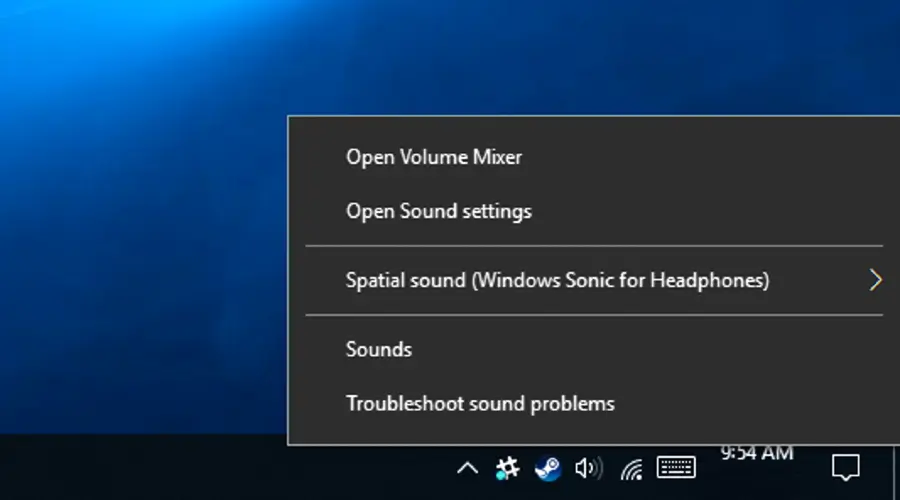
Windows Sonic is a proprietary spatial sound production technology developed by Microsoft and meant to work on a system level for Xbox One and other Windows 10 devices. It was first introduced with the Creator’s Update, released in early 2017. It is completely free to use Windows Sonic for headphones on any device that has received the most recent update. This feature is deactivated by default, and you must enable it to use it.
One significant advantage of Windows Sonic is that it is compatible with virtually any decent pair of headphones. Once you’ve plugged in your headphones, select the Windows Sonic option for the device you’re using, and you’ll be able to hear spatial sound. Of course, if you are not satisfied with the sound you are hearing, you may simply switch to another one.
When playing video games, you’ll find Windows Sonic to be more interesting. As a result of Microsoft’s entry into the 3D audio industry, many game developers are now ensuring that their game soundtracks are compatible with 3D sound solutions such as Microsoft Windows Sonic. In other words, you’ll be able to hear more immersive sounds through your headphones and external speakers.
When Microsoft created Windows Sonic, the goal was to recreate the multidimensional sound experience even when using standard stereo headphones. Xbox One and other Windows 10 devices are fully compatible with this product. Windows Sonic was first offered as an update to Windows 10 and Xbox One in 2017. By just turning on the option, you can use it for free on any device of your choosing.
Because surround sound technology is only likely to get better in the future, other types of media, particularly games, are taking advantage of it to their benefit. More and more game developers include game soundtracks compatible with 3D audio.
How Windows Sonic for Headphones Works?
As you can see from the examples above, technology has been virtualized considerably. This means that software, rather than the physical gear you are using, is responsible for most of the effort involved in producing the sound. This means that you will not need to use any special Windows sonic headphones for them to work.
It’s important to remember that Windows Sonic for headphones will only work if you’re listening to audio from games, movies, or programs that have been built to render in 7.1 channel formats or higher. This implies that some video games and video sound effects will not change even after you have turned on the feature.
Windows Sonic for Headphones offers a virtual technique to create a 3D sound effect that we can hear through our headphones. This means that the program is in charge of spatial sound generation, which means that any headphones will work with the software.
However, as previously said, spatial sound is only compatible with games, movies, and programs that use sounds that are designed to be rendered in 7.1 channel formats, among other things. Aside from that, the technology is not compatible with all sound systems, such as those found in laptops with built-in speakers.
What are Pros and Cons of Windows Sonic for Headphones?
There are a few pros and cons of using Windows Sonic for headphones. They include the following:
Pros:
- You don’t have to worry about getting external hardware to enjoy the spatial sound produced.
- Windows Sonic for Headphones is free to use.
- The setup process is as simple as flicking a switch.
Cons:
- The sound can be slightly over the top in some instances.
- It doesn’t work well with external speakers.
How Can You Activate Windows Sonic for Headphones in Windows 10?
You’re not alone if you weren’t aware that your Windows 10 device had enabled spatial audio functionality. Because Microsoft has done nothing to market the technology since its introduction, many people are unaware that it exists. To access it, right-click the volume icon on your taskbar and select “Spatial Sound” from the pop-up menu that appears. To enable Windows Sonic for headphones, simply select it from the Start menu and press Enter. When you right-click the volume icon on your taskbar in Windows 10, you will be able to activate Windows Sonic for headphones. Following that, you’ll be presented with the “spatial sound” choice. Hover your cursor over it to see the many choices for 3D audio rendering that are available—select Windows Sonic from the drop-down menu.
What is Dolby Atmos for Headphones?

To put it simply, Dolby Atmos is a spatial audio system created by Dolby Laboratories. It is supported by many devices from a variety of ecosystems. Dolby Atmos for headphones are compatible with home theater systems as well. You must pay a license fee of $14.99 to the developer to use it.
Dolby Atmos is a 3D sound system developed by Dolby Laboratories that provides a more immersive listening experience. It is accessible on various platforms, including Windows 10 and the Xbox One console. It can also be utilized on televisions, soundbars, and home theater setups, among other things.
Unfortunately, Dolby Atmos for headphones is not a free upgrade to the system. For a license, you will be required to pay a one-time price of $14.99. They have released a free 7-day trial version of the software for anybody who would like to give it a try.
How Dolby Atmos for Headphones Work
Dolby Atmos and Windows Sonic are quite similar in how they operate. While some people consider Dolby Atmos an enhancement over traditional surround sound, others believe that it is a step backward because it provides more height to the spatial sound, which results in a smoother and more realistic surround experience while watching a movie or playing a game.
If you want to get the most out of Dolby Atmos for headphones, you’ll need to invest in a pair of headphones that are compatible with the technology. This is true for both loudspeakers and amplifiers. Dolby Atmos is also supported on Windows 10 systems with the Creators Update installed.
A menu will appear when you right-click on your volume icon. Select Dolby Atmos by hovering your cursor over the “Spatial Sound” option. For those who haven’t yet installed one on their laptop, you’ll find it listed under the “Try and Buy from Microsoft Store” menu options. Just keep in mind that Dolby Atmos requires a license to function.
You can use Dolby Atmos for headphones or your home cinema system. The home theater option necessitates spatial audio technology, which the home theater gear in question must support. This is compatible with the built-in speakers on modern P.C.s.
What are Pros and Cons of Dolby Atmos for Headphones?
Here are the pros and cons of using Dolby Atmos for headphones. They include the following:
Pros:
- There’s a free 30-day trial for you to test the technology.
- Most games sound more immersive with Dolby Atmos.
- The Dolby Atmos app supports other surround systems outside of headphones.
Cons:
- At the end of the free trial, you’ll need to pay $14.99 to get a license.
- The extra hardware required to deliver the sound can make the setup process difficult and costly.
- The license fee isn’t justified by the level of sound improvement you’ll get.
How Can You Activate Dolby Atmos for Headphones in Windows 10?

When using a Windows 10 device, activating Dolby Atmos is a simple process. Select Dolby Atmos from the drop-down menu using the option that appears after right-clicking on your volume icon. However, it will not begin to function until you have either enrolled for a free trial or purchased a license for it. You’ll need to download the Dolby Access application from the Windows Store to conduct any of these things. Once installed, start it and follow the directions to set it up.
Once Dolby Atmos is turned on, you’ll be able to pick between two listening experiences: headphones or home theater. If you go with the latter option, you’ll need to make sure that your home theater hardware can support spatial audio technology. The speaker will support this function on newer P.C.s, but the speaker on older P.C.s may not support it.
How Does Spatial Surround Affect Music, Gaming, and Movies?
With the helicopter example above, you’ve already seen how spatial sound supplied by Windows Sonic and Dolby Atmos for headphones may enhance the gaming experience, but that’s not all. As well as the direction of footfall and bullets, you’ll be able to hear them. In many games, using your ear in conjunction with your other abilities might help you get better outcomes.
Combining the two technologies creates an immersive bubble of sound around the listener’s head. Having positional sounds in some 3D arc above you means that you’ll be able to hear them properly. This impact is particularly evident in combat games because your opponents are dispersed over the screen in various directions. Because you can hear the direction of footsteps, you won’t have to search the area at random to locate the adversary. On this page, you can discover a list of Dolby-Atmos compatible games.
While watching movies may not necessitate as much use of your sensory function as playing a game, hearing spatial sound can enhance your movie-going experience significantly. You’ll be able to pick up on minute details that you might otherwise miss with other types of sound technology. This page contains a list of movies compatible with Dolby Atmos sound.
When it comes to music listening, spatial surround does not have a detrimental impact on the quality of your music listening experience. Because there is no change in sound quality when listening to a standard stereo audio file, it doesn’t make a difference whether Windows Sonic or Dolby Atmos is turned on. On the other hand, if you are listening to music encoded in 5.1 or 7.1, you will immediately sense the spatial surround. Although there is a slight distinction between surround sound and spatial sound, most people are not aware of it.
Surround sound comprises three or more speakers arranged in a system that surrounds the listener, resulting in a more realistic auditory experience for the audience. Sound is projected on a level plane. Thus, you can only hear sounds from the front, rear, and right when you are in surround sound mode.
The addition of one or more channels of loudspeakers is required to achieve surround sound. This creates the illusion of sound originating from any horizontal direction surrounding the listener.
Spatial audio, on the other hand, gives the output more depth. HRTF is used in headphones to create a 3D sound illusion, whereas home theaters are typically equipped with ceiling or up-firing speakers. This aids in simulating items that generate audio from various locations in 3D space. Consider the following scenario: numerous speakers are installed inside a single pair of headphones.
Audio immersion at the highest level is achieved by spatial sound, which also significantly improves the listening experience. With spatial sound, a highly immersive media experience has moved one giant step closer to becoming a reality regardless of the channel.
It is unlikely that you will notice any difference when listening to music through headphones that have been specially designed for 3D audio technology unless the audio you are listening to has been encoded in 5.1 or 7.1 surround sound.
The same is true for music encoded with surround sound capabilities, which can still be played back with standard headphones, but the sound will be flattened. Musicians and songwriters have embraced this technology, resulting in songs like R.E.M.’s Automatic For The People album, which makes extensive use of the technology.’
Watching movies with spatial sound, on the other hand, significantly enhances your whole viewing experience. It is possible to hear even the most minute nuances that would otherwise go unnoticed with conventional sound technologies thanks to this technological advancement.
For example, a scene in the forest will let you hear the tiniest ruffle of leaves or the hisses of wild animals that would otherwise be impossible to hear because they are either too close or too far away. But always mind that this will not work on movies that have 2D sound.
Spatial sound systems enhance the player’s gaming experience to the greatest extent possible. Because so many games are now built to combine auditory skills to better your capabilities, you will have a big advantage over other players because of this.
In first-person shooting games such as PUBG or Valiant, for example, hearing approaching footsteps or distant gunfire will boost your situational awareness and help you predict where your opponents are most likely to be and plan for a counterattack.
3D sound also helps to increase immersion in mobile games, as creators rely more on audio than on images to drive the game’s progression. Important to note that Virtual Reality games make extensive use of this technology to provide a more immersive and engaging experience.
Dolby Atmos or Windows Sonic for Headphones: Which Should You Choose?
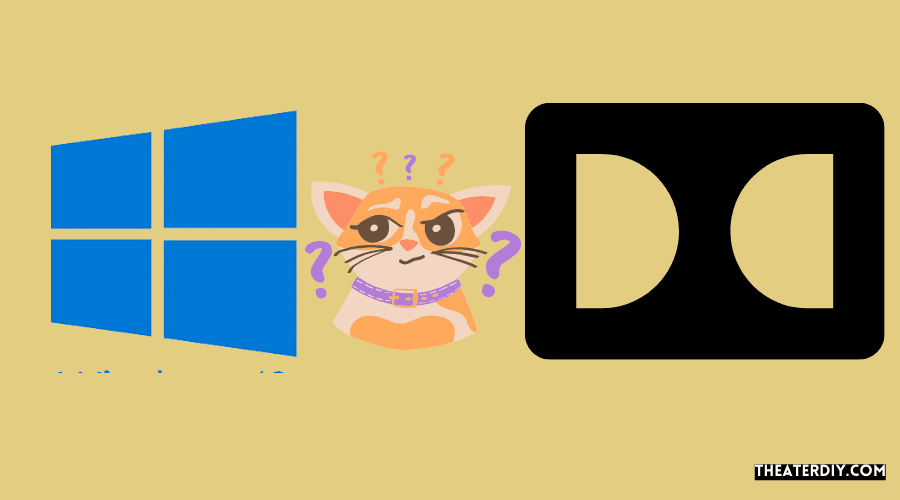
In terms of sound quality, there is little difference between Windows Sonic for Headphones and Dolby Atmos. Thus, it is generally a matter of personal preference. As a result, the price difference is the most important differentiating feature for many consumers. Unlike the former, which is completely free to use, the latter requires the purchase of a license.
Both of them make a notable difference in the audio quality of compatible games, music, and movies, but it’s difficult to determine which is superior to which. Some people may find the sounds produced by Windows Sonic to be overdone, while others may find Dolby Atmos to be a little shallow.
If you are listening to proprietary audio, on the other hand, Dolby Atmos may be a better option for your situation. Windows Sonic may deliver the best overall experience if you look for better technologies for more general-purpose usage.
The easiest way to compare the spatial sound quality of both systems is to watch movies and play video games together. The technologies make it simple for game creators to provide players with a new level of depth and immersion through virtual reality.
With the help of both technologies, game developers and moviemakers can provide an additional layer of engagement to players and viewers in terms of depth and immersion. As a result, you will not be restricted to horizontal sound because they allow gamers and movie enthusiasts to appreciate more nuances with sound. Furthermore, both technologies are capable of effortlessly adapting to your headphones, speakers, or unique home theater setup.
Be aware that some games and movies are only optimized for one of the two technologies when deciding between Dolby Atmos and Windows Sonic when purchasing headphones. Games or movies that have been optimized for one side of the divide will sound better there than when they have been optimized for the other side.
It’s important to remember that the distinctions between them are rarely really obvious, so it shouldn’t be a problem for many individuals. You will need to spend more time reviewing each option if you are an audiophile since you need to choose the one that best suits your needs. Keep in mind that you may only experience Dolby Atmos with a free trial and a headset compatible with the technology. Following the test, you’ll have to decide whether the gains are significant enough to warrant paying a license cost.
Best Dolby Atmos Headsets to Choose

Both the Windows Sonic and Dolby Atmos systems provide high-quality service, but each has its own set of pros and drawbacks. They make a big difference in the audio quality of games, music, and films.
Some claim Atmos is shallower, while others claim that Sonic is overdone. However, determining one is superior to the other depends on your personal preferences and requirements. Windows Sonic is the obvious alternative for those who do not want to spend $15 on a licensing fee when it comes to sound systems. The free program and the paid software will give you a fantastic, immersive audio experience, so if you’re not concerned with the differences in-depth or sound execution-style, you should start with the free software.
Audiophiles, on the whole, would desire the highest possible quality for whatever they consume media. If you are an audiophile, the best route is to purchase high-quality headphones that are compatible with Dolby Atmos. Because Sonic does not require specific headphones, you can still use Sonic with your existing equipment. This is especially important if you decide not to purchase an Atmos license after taking advantage of the free trial. Audiophiles and music lovers may have some characteristics, but the former may strive for a higher level of fidelity in their approach to music than the latter. When it comes to deciding between Atmos and Sonic, music enthusiasts will find themselves in the middle of the road.
The fact of the matter is that only a small number of tracks are encoded in 5.1 or 7.1 surround sound at this time. If you are not a fan of 3D music, your present sound system will suffice for your needs. As mentioned above, not everyone is interested in spending hundreds of dollars on 3D-optimized headphones. Unless you are purely interested in upgrading to 3D sound systems to see your favorite movie in 3D, you may not be able to justify the cost of Dolby Atmos for yourself. Not all movies are created with interactive soundtracks; in the same way, not all music is.
Those who don’t want to hear the upgraded audio are already excellent. On the other hand, you can choose Windows Sonic, which is completely free to use. Suppose you’re a serious gamer who cares about the sound quality of your games. In that case, you should consider investing in Dolby Atmos headphones, especially if you’re playing a game with soundtracks that have been expressly designed for Dolby Atmos technology.
Some people favor Dolby Atmos to Sonic because it offers a more immersive listening experience when compared to the latter. Greater spatial sound heights result in a more realistic output, which is an advantage connected with increased spatial sound heights. When it comes to Windows 10 or Xbox One users, if you’ve only recently learned about spatial sound and are beginning to be intrigued by it, Windows Sonic is the natural choice to make. Using this method will allow you to become more familiar with Sonic, which will give you a better advantage when discerning how different Dolby Atmos and Sonic genuinely sound for you.
If you haven’t had much experience with spatial sound before choosing one of the technologies, keep in mind that both allow game developers and moviemakers to open up a whole new world of experience through sound and immersion when using either of the technologies.
Before deciding between the two, make sure that the movie, music, or game that you intend to watch is more appropriate with the location where you intend to watch it. The differences in sound quality are generally extremely subtle, so if you’re not an audiophile, you won’t notice much of a difference. Nonetheless, it is recommended that you test both to discover the most effective for you. Here’s a look at some of the best you can find in the market today:

- True 7.1 Surround Sound: 10 discreet drivers, 5 in each ear cup, deliver pinpoint positional accuracy
- Audio Control Unit for Total Sound Customization: Control the volume of each audio channel, or even toggle between true 7.1 surround and stereo audio
- Premium Comfort and Durability for Extended Play: Years of ergonomic engineering and pro-gamer validation has led to the Razer Tiamat 7.1 v2's unique headband construction that ensures balanced weight distribution and reduced clamping force
- Digital Microphone: Designed for natual sound reproduction and unidirectional pickup can be pulled down or flipped away as needed
- System Requirements and Compatibility: PC with built-in 3.5 mm audio jacks & 1 USB port (for power) PC or motherboard with analog surround sound ports (3.5 mm audio jacks x 5 or more) for true 7.1 surround sound
Even though the Razer Tiamat was designed primarily for gaming, it is also good for watching movies. It comes with an additional control box for controlling the levels, and you can easily convert from stereo to 7.1 sound and back again. Muting and unmuting the audio and transferring the audio to external speakers are all simple tasks to accomplish.
The ear cushion on the headset allows you to wear the headphone for long periods without experiencing any pain. It includes a one × 40mm driver, 2 x 30mm drivers, 2 x 20mm drivers, and an instruction manual.

- RIG 800LX with Dolby Atmos for Headphones lets you game like never before in lightweight wireless comfort, with noise-blocking earcups, 24-hour battery life and powerful, moving audio that sweeps all around and above you.
- RIG 800LX with Dolby Atmos for Headphones lets you game like never before in lightweight wireless comfort, with noise-blocking earcups, 24-hour battery life and powerful, moving audio that sweeps all around and above you.
- RIG 800LX with Dolby Atmos for Headphones lets you game like never before in lightweight wireless comfort, with noise-blocking earcups, 24-hour battery life and powerful, moving audio that sweeps all around and above you.
- RIG 800LX with Dolby Atmos for Headphones lets you game like never before in lightweight wireless comfort, with noise-blocking earcups, 24-hour battery life and powerful, moving audio that sweeps all around and above you.
The R.I.G. 800LX Wireless, created by Plantronics, is a powerful Dolby-Atmos compliant gaming headset built specifically for gaming. Compared to some of its predecessors, such as the RIG 500 Pro, the audio quality is excellent, and it is more comfortable to wear over the helmet than others. If you want to use this headset, you’ll need to activate Dolby on your Xbox One or Windows 10 computer using the code that comes with the packaging.
The R.I.G. 800LX is equipped with 40mm drivers, which allows it to produce a wide range of tones. It is small and lightweight, with a battery life of 24 hours.

Featuring a sound mixing decoder that produces clear Dolby Atmos sounds, the Sony HW700DS is a high-performance surround sound headphone. 5.1 and 9.1 surround sound and 2-channel stereo sound are all supported by the device.
It is a wireless headset with preset modes for watching movies, playing video games, and listening to music. It does, however, have 12-hour battery life. As a result, you’ll have to charge it a little more frequently.

- Closed studio reference headphones for mixing, mastering, monitoring and recording, Made in Germany
- 250 ohms, 45 mm dynamic Tesla neodymium drivers
- Single sided, detachable cable with mini-XLR connectors.Nominal sound pressure level:102 dBSPL (1mW/500Hz)
- Soft, replaceable ear pads and headband for long studio sessions
- Delivery contents: 2 ear pads (velour and leathrette), 2 cables (coiled and straight, 3m), Premium carrying case.Headphone frequency response:5-40,000 Hz
If you are an audiophile seeking to spend a lot of money on a Dolby Atmos optimized headphone, the Beyerdynamic DT 1770 Pro is a headphone that you should consider. It is more expensive than the other products on this list, but given the quality improvement, this isn’t surprising. With strong mids and realistic bass, this is an extremely powerful headphone.
The frequency response ranges from 5Hz to 40kHz, and the 45mm dynamic Tesla neodymium drivers are just a few of the qualities that distinguish this headset from the competition. It is also really comfy to wear for extended periods. However, because it is a 250-Ohm device, a headphone amplifier will be required to get the most out of it.
If the price of this model is prohibitively high for you, you might want to consider the less expensive DT 770 Pro (amazon), which is an 80-Ohm device that delivers a significant amount of power as well.


- Three levels of world-class noise cancellation for better listening experience in any environment
- Alexa-enabled for voice access to music, information, and more
- Noise-rejecting dual-microphone system for clear sound and voice pick-up
- Balanced audio performance at any volume
- Hassle-free Bluetooth pairing, personalized settings, access to future updates, and more through the Bose connect app. USB cable: 12 inch
The Bose QuietComfort 35 II is a wireless headset that is lightweight and pleasant to wear while providing excellent audio quality. The headphone’s ear cups are designed to produce a vast sound stage, making it an excellent example of virtual soundscaping in action.
This device has a long battery life, allowing you to use it for extended periods without experiencing overheating or discomfort from wearing it. Additionally, it is quite expensive, but there is a reason why many people adore it!
Conclusion
In the case of headphones, it’s impossible to distinguish between Windows Sonic and Dolby Atmos sound quality. Both of them produce precise spatial sound experiences. However, the final outputs are still dependent on various things, including the source material and the headphone model being used to listen to them. This is particularly true in the case of Dolby Atmos.
However, even if Windows Sonic is less reliant on hardware, a good pair of headphones is still required for the complete immersive experience. The $14.99 license cost for Dolby Atmos may be a deal-breaker for some people; however, if you already have a large collection of Dolby-optimized games, movies, and music, it may be well worth the money.
Choosing between Windows Sonic and Dolby Atmos can be difficult if you want to use headphones. In addition, as previously indicated, both provide high-quality spatial audio experiences. Regardless, there are many elements to consider that would influence how each would function, such as the kind of headphones you are using.
If the $14.99 license charge does not appear to be worth it to you, there is nothing wrong with using Windows Sonic instead of the free version. However, if you want to enjoy Dolby-optimized games, movies, and music in the manner its creators intended, you might consider downloading and installing their free trial edition. And who knows, you could even prefer it over the original.
Any of them would benefit from using high-quality headphones, regardless of which one you choose.
Best Seller List of Headphones:


- 🔥【Optional 6 music modes】Adopted most advanced dual 40mm dynamic sound unit and 6 EQ modes, BERIBES updated headphones wireless bluetooth black were born for audiophiles. Simply switch the headphone between balanced sound, extra powerful bass and mid treble enhancement modes. No matter you prefer rock, Jazz, Rhythm & Blues or classic music, BERIBES has always been committed to providing our customers with better sound quality as the focal point of our engineering.
- 🔥【65 Hours Playtime】Low power consumption technology applied, BERIBES bluetooth headphones with built-in 500mAh battery can continually play more than 65 hours, standby more than 950 hours after one fully charge. By included 3.5mm audio cable, the wireless headphones over ear can be easily switched to wired mode when powers off. No power shortage problem anymore
- 🔥【All Day Comfort】Made by premium materials, 0.38lb BERIBES over the ear headphones wireless bluetooth for work are the most lightweight headphones in the market. Adjustable headband makes it easy to fit all sizes heads without pains. Softer and more comfortable memory protein earmuffs protect your ear in long term using
- 🔥【Latest Bluetooth 5.3 and Microphone】Carrying latest Bluetooth 5.3 chip, after booting, 1-3 seconds to quickly pair bluetooth. Beribes bluetooth headphones with microphone has faster and more stable transmitter range up to 33ft. Two smart devices can be connected to Beribes over-ear headphones at the same time, makes you able to pick up a call from your phone when watching movie on your iPad without switching
- 🔥【After Sale Protection】Package include a Foldable Deep Bass Headphone, 3.5mm backup audio cable, USB charging cable and User Manual. Provide a 30-day return and 12-month warranty, lifetime worry free user support, contact us anytime if you have any questions about the product, we will reply within 10 hours


- JBL Pure Bass Sound: The JBL Tune 520BT features the renowned JBL Pure Bass sound, the same technolgy that powers the most famous venues all around the world.
- Wireless Bluetooth 5.3 technology: Wirelessly stream high-quality sound from your smartphone without messy cords with the help of the latest Bluetooth technology.
- Customize your listening experience: Download the free JBL Headphones App to tailor the sound to your taste with the EQ. Voice prompts in your desired language guide you through the Tune 520BT features.
- Up to 57H battery life and speed charge: For long-lasting fun, listen wirelessly for up to 57 hours and recharge the battery in as little as 2 hours with the convenient Type-C USB cable. A quick 5-minute recharge gives you 3 additional hours of music.
- Hands-free calls with Voice Aware: Easily control your sound and manage your calls from your headphones with the convenient buttons on the ear-cup. Hear your voice while talking, with the help of Voice Aware.


- Lightweight 1.38 in neodymium dynamic drivers deliver a punchy, rhythmic response to even the most demanding tracks. Driver Unit: Dome type.Specific uses for product : Travel
- The swiveling earcup design allows easy storage when you’re not using them, and enhances portability when you’re traveling
- Cushioned earpads for total comfort and enfolding closed-back design seals in sound
- The wide frequency range—spanning 12 Hz to 22 kHz—delivers deep bass, rich midrange, and soaring highs
- Plug: L-shaped stereo mini plug 3.5mm. Impedance (Ohm) 24 ohm (1KHz). Cord Length 3.94 ft


- LONG BATTERY LIFE: With up to 50-hour battery life and quick charging, you’ll have enough power for multi-day road trips and long festival weekends.
- HIGH QUALITY SOUND: Great sound quality customizable to your music preference with EQ Custom on the Sony | Headphones Connect App.
- LIGHT & COMFORTABLE: The lightweight build and swivel earcups gently slip on and off, while the adjustable headband, cushion and soft ear pads give you all-day comfort.
- CRYSTAL CLEAR CALLS: A built-in microphone provides you with hands-free calling. No need to even take your phone from your pocket.
- MULTIPOINT CONNECTION: Quickly switch between two devices at once.


- The Tune 510BT wireless headphones feature renowned JBL Pure Bass sound, which can be found in the most famous venues all around the world.Specific uses for product : Personal
- With Wireless Bluetooth 5.0 Streaming, you can stream wirelessly from your device and even switch between two devices so that you don't miss a call. Dynamic frequency response range (Hz) 20 Hz – 20 kHz
- For long-lasting fun, listen wirelessly for up to 40 hours and recharge the battery in as little as 2 hours with the convenient Type-C USB cable. A quick 5-minute recharge gives you 2 additional hours of music.
- Easily control your sound and manage your calls from your headphones with the convenient buttons on the ear-cup..Note:If you face issue in Bluetooth connectivity please turn off the Bluetooth function for a couple of minutes, then turn it back on
- Siri or Hey Google is just a button away: activate the voice assistant of your device by pushing the multi-function button.


- High-performance wireless Bluetooth headphones
- Features the Apple W1 chip and Class 1 wireless Bluetooth connectivity
- With up to 40 hours of battery life, Beats Solo3 wireless is your perfect everyday headphone
- Compatible with iOS and Android devices
- With Fast Fuel, 5 minutes of charging gives you 3 hours of playback when battery is low


- 1, 【Active Noise Cancelling (ANC) ,Transparent Mode】: Professional advanced noise cancellation silences up to 95% of machine noise. "Transparent Mode" This feature lets in ambient noise, so you can easily hear announcements on a bus or subway, or listen to what's happening around you without removing the active noise cancelling headphones. The sensitive buttons control makes it easy to switch between this two modes.
- 2,【Up to 70 hours of playtime, Fast charging】: Enjoy up to 45 hours of music in noise cancelling mode, or extend the playtime to 70 hours in standard mode. A quick 5-minute charge gives you 4 hours of listening. You can charge it through the Type-C port, or use a 3.5mm audio cable for a wired connection.Note: If you are not using the over-ear wireless headphones in Bluetooth mode, please turn off ANC to conserve power.
- 3,【Premium sound quality, Deep Bass】: The 40mm drivers reproduce a full range of frequencies, providing deep, powerful, and immersive sound at any volume. BERIBES headphones wireless buetooth have always been committed to providing our customers with better sound quality as the focal point of our engineering. Our goal is to provide our customers with the best possible sound quality.
- 4,【Unique foldable, Lightweight, Ergonomic design】: The professional-grade protein ear-pads, 90° inward rotation, and 120°inward folding ear-cups are lightweight (only 0.8 lb) for maximum comfort during long periods of use. The bluetooth headphones with microphone fold compactly for easy storage when traveling. The ergonomic structure and multi-level adjustable headband provide a comfortable fit for all users.
- 5,【Bluetooth headset , After Sale Protection】: Package includes ANC Noise Cancellation Bluetooth headphones,3.5mm backup audio cable, USB charging cable, and User Manual. We will provide a 30-day return and 12-month warranty, lifetime worry-free user support, contact us anytime if you have any questions about the product, and we will reply within 10 hours


- [Smart Touch Control] Specific touch control function makes it more convenient, tap once to play/pause music and answer calls, double tap to skip forward/backward, hold to adjust the volume. You can easily control it without operating the phone.
- [Bluetooth 5.3] Adopt the advanced Bluetooth 5.3 technology. TOZO T6 support HSP, HFP, A2DP, AVRCP, which greatly improve the transmission speed and providing you with a low-latency listening experience.
- [ORIGX Acoustic Stereo Sound] TOZO T6 New Upgraded Version provides powerful and premium stereo sound quality. TOZO have created a enhanced bass profile thanks to OrigX, yet punchy and deep as low as 16Hz responds that blends perfectly with the mids and trebles, keeping sound close to the reality.
- [IPX8 Waterproof] Earbuds and charging case inner Nano-coating makes it possible to waterproof for 1 meters deep for 30 minutes. It is suitable for sports to prevent water. Ideal for sweating it out at the gym . Earbuds and case even can be washed by water and soap.
- [45Hrs Playtime Endurance] Playtime lasts for over 10 hours from single charge and total 45 hours with charging case. Enjoy fast charging, to fully charge the rechargerable case only 55 minutes via cable or less than 2 hours via wireless charger. Providing convenient charging way with no strings attached.


- 🎶【40MM DRIVER & 3 MUSIC MODES】Picun B8 bluetooth headphones are designed for audiophiles, equipped with dual 40mm dynamic sound units and 3 EQ modes, providing you with stereo high-definition sound quality while balancing bass and mid to high pitch enhancement in more detail. Simply press the EQ button twice to cycle between Pop/Bass boost/Rock modes and enjoy your music time!
- 🎶【120 HOURS OF MUSIC TIME】Challenge 30 days without charging! Picun headphones wireless bluetooth have a built-in 1000mAh battery can continually play more than 120 hours after one fully charge. Listening to music for 4 hours a day allows for 30 days without charging, making them perfect for travel, school, fitness, commuting, watching movies, playing games, etc., saving the trouble of finding charging cables everywhere. (Press the power button 3 times to turn on/off the low latency mode.)
- 🎶【COMFORTABLE & FOLDABLE】Our bluetooth headphones over the ear are made of skin friendly PU leather and highly elastic sponge, providing breathable and comfortable wear for a long time; The adjustable headband and 60° rotating earmuff design of bluetooth headset make the earmuffs more suitable for your head shape, suitable for all age groups, and the perfect gift for Back to School, Christmas, Valentine's Day, etc. There are 4 colors available for wireless headphones to meet your fashion needs.
- 🎶【BT 5.3 & HANDS-FREE CALLS】Equipped with the latest Bluetooth 5.3 chip, Picun B8 bluetooth headphones has a faster and more stable transmission range, up to 33 feet. Featuring unique touch control and built-in microphone, our wireless headphones are easy to operate and supporting hands-free calls. (Short touch once to answer, short touch three times to wake up/turn off the voice assistant, touch three seconds to reject the call.)
- 🎶【LIFETIME USER SUPPORT】In the box you’ll find a foldable deep bass headphone, a 3.5mm audio cable, a USB charging cable, and a user manual. Picun promises to provide a one-year refund guarantee and a two-year warranty, along with lifelong worry-free user support. If you have any questions about the product, please feel free to contact us and we will reply within 12 hours.


- Earbud headphones with in-ear fit and wired design (not wireless)
- Built-in microphone with controller (answer or hang up calls; pause or skip tracks)
- 20-20KHz frequency range; 94±3dB; 5mW max input
- Includes 2 spare silicon caps
- Durable gold-plated 3.5mm jack
Last update on 2024-07-25


