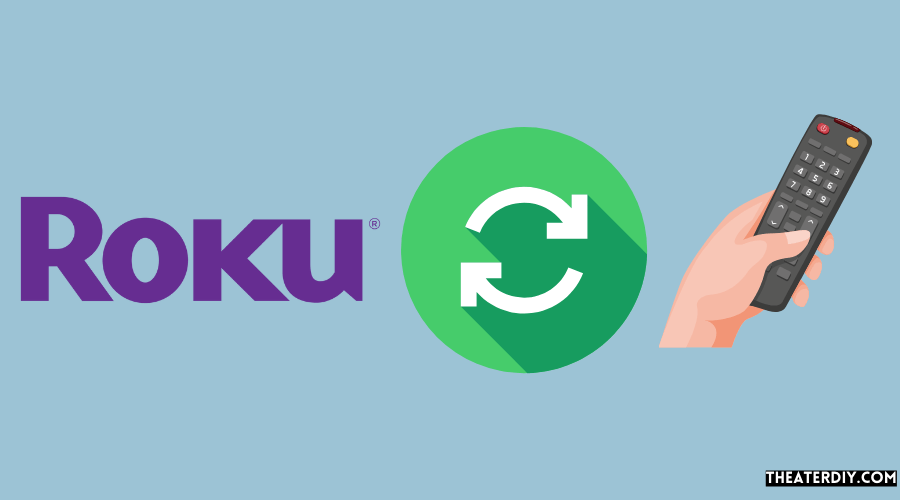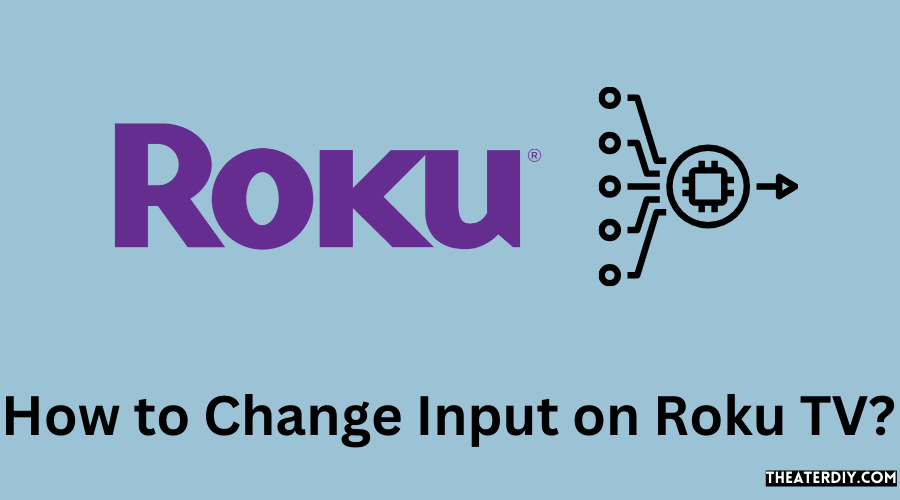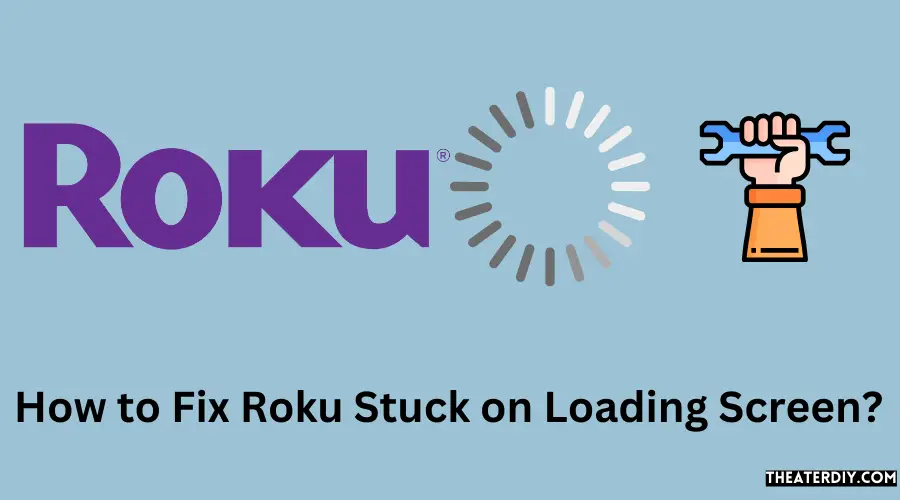What Does TV MA Mean on Netflix?
TV-MA is a rating assigned by the Television Parental Guidelines to a television program that was designed for mature audiences only. This means that the show may contain some content that is not suitable for children, such as profanity, graphic violence, or sexual situations. Netflix uses this rating system to help subscribers make informed choices about what they watch. TV-MA on Netflix: What It Means for Viewers If you see a TV-MA rating on a …