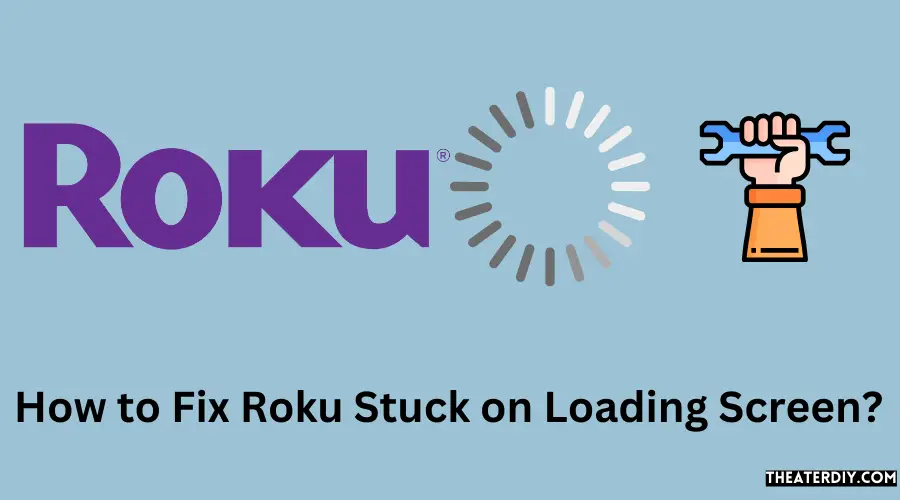If your Roku is stuck on the loading screen, there are a few things you can try to fix the issue. First, try restarting your Roku by unplugging it from the power source and then plugging it back in. If that doesn’t work, you can try resetting your Roku by pressing the reset button on the device.
If neither of those solutions works, you may need to contact Roku customer support for further assistance.
If you’re Roku is stuck on the loading screen, there are a few things you can try to fix the issue. First, check your internet connection. If that’s not the problem, try restarting your Roku device.
If neither of those works, you may need to factory reset your Roku.
How Do I Unfreeze My Roku?
If your Roku is frozen, it may be due to a software issue or an issue with the Roku itself. To unfreeze your Roku, you can try one of the following:
1. Restart your Roku: This can be done by unplugging your Roku from power for 30 seconds and then plugging it back in.
Once your Roku has restarted, check to see if the issue has been resolved.
2. Update your Roku software: Outdated software can cause various issues, so make sure you are running the latest version of the Roku firmware. To update your Roku, go to Settings > System > About and look for the “Check for updates” option.
Select this and follow any prompts to install any available updates.
3. Factory reset your Roku: If neither of the above methods works, then you can try factory resetting your Roku which will restore it to its default settings. Be aware that this will delete any customizations or settings you have made, so make sure you have backed up anything important before proceeding with this step.
To factory reset your Roku, go to Settings > System > Advanced system settings > Factory reset and select “Factory reset”.
How Do I Force Roku to Restart?

If your Roku is acting up and you want to try restarting it before taking more drastic measures, here’s how to do it. Note that this will not delete any of your data or settings, so you don’t have to worry about losing anything.
First, go to the Home screen by pressing the Home button on your remote.
Then, scroll up or down to the Settings option and select it.
Scroll down until you see the System option and select it. On the next screen, scroll down until you see the power option and select it.
You should now see an option to Restart Roku. Select that and confirm when prompted. Your Roku will now restart itself and hopefully fix whatever issue you were having!

Roku Stuck on the Home Screen
If you’re like me, you love your Roku. It’s an amazing device that allows you to watch all your favorite shows and movies on demand. But sometimes, things don’t go as planned.
Case in point: I was recently trying to watch a movie on my Roku and it got stuck on the home screen. No matter what I did, I couldn’t get it to budge.
If this happens to you, don’t panic!
There are a few things you can try to get your Roku unstuck.
First, try restarting your Roku by unplugging it from the power source and then plugging it back in. This usually does the trick for minor issues like this one.
If that doesn’t work, or if your Roku is still acting up after a restart, try factory resetting it. This will erase all your settings and data, so be sure to back everything up first! To do a factory reset, go to Settings > System > Advanced System Settings > Factory Reset > Factory Reset Everything.
Hopefully one of these solutions will fix your stuck Roku so you can get back to watching your favorite shows in no time!
Roku TV Stuck on Blue Screen
If you’re experiencing technical difficulties with your Roku TV and it’s stuck on a blue screen, don’t worry – there are several ways to fix this issue. First, try unplugging the power cord from your Roku TV for 30 seconds, then plugging it back in. If that doesn’t work, try resetting your Roku TV to factory settings.
To do this, go to Settings > System > Advanced system settings > Factory reset > Factory reset everything. Finally, if all else fails, you can always contact Roku customer support for help.
Roku Stuck on Language Screen
If you’re Roku is stuck on the language screen, there are a few things you can try to fix the issue. First, try unplugging the Roku from power for 30 seconds and then plugging it back in. If that doesn’t work, try resetting your Roku to factory settings.
To do this, go to Settings > System > Advanced system settings > Factory reset. Keep in mind that this will delete all your saved data so make sure to backup any important files before proceeding. Finally, if none of these solutions work, you may need to contact Roku customer support for further assistance.
Roku Stuck on Screensaver
If you’re like me, you love your Roku. It’s an amazing little streaming device that has opened up a world of entertainment options. But there’s one thing that can be really annoying about it: the screensaver.
When you’re not actively using your Roku, it will go into screensaver mode after a period of time. And once it’s in screensaver mode, it can be tough to get it out! The screensaver is designed to kick in when the Roku is inactive, but sometimes it can seem like the only way to get your Roku out of screensaver mode is to unplug it and start all over again.
If you’re stuck in screensaver mode and want to watch something on your Roku, here are a few tips for getting out:
1. Use the remote control: If you have your remote handy, simply pressing any button should wake up your Roku and take you out of screensaver mode. So if you see the screensaver on your TV, just grab the remote and give any button a push.
2. Hit pause: Sometimes pausing whatever content you were last watching will do the trick. Just hit pause on your remote (or however you normally pause content) and see if that takes care of things.
3. Restart or power off/on: If none of the above work, try restarting your Roku or powering it off completely and then back on again.
To restart, go to Settings > System > Power > Restart from the main menu . Or from the same menu , select Power > Power Off to power down completely; then press any button on your remote to turn back on .
Hopefully one of these tips will help get you out of screensaver purgatory so you can get back to streaming!
Roku Doesn’t load the Home Screen
If you’re experiencing an issue where your Roku won’t load the home screen, there are a few potential causes. First, make sure that your Roku is connected to the internet. If it’s not, you won’t be able to access any content.
Once you’ve confirmed that your Roku is online, try restarting it. This will usually fix any minor software glitches that may be causing the problem.
If restarting doesn’t work, the next step is to check for updates.
Your Roku may need a firmware update in order to function properly. To check for updates, go to the Settings menu and select System Update. If an update is available, follow the prompts to install it.
If you’re still having trouble after trying all of these steps, feel free to contact Roku customer support for further assistance.
Tcl Roku TV Stuck on Logo Screen

If you’re a Roku TV owner, you may have experienced an issue where your TV gets stuck on the Roku logo screen. This can be a frustrating problem, but there are a few things you can try to get your TV back up and running.
First, try unplugging your TV from power for 30 seconds.
Then plug it back in and see if that fixes the problem. If not, try resetting your Roku TV to factory settings. To do this, go to Settings > System > Advanced system settings > Factory reset.
Keep in mind that this will erase all of your Roku settings, so you’ll need to set everything up again after doing this.
If neither of these solutions works, you may need to contact Roku customer support for further assistance.
Roku Stuck on Purple Screen
If your Roku is stuck on a purple screen, it could be caused by a software update that didn’t complete. To fix this, try restarting your Roku by unplugging it from the power outlet for at least 10 seconds. If that doesn’t work, you can try factory resetting your Roku.
To do this, go to the settings menu and select “Factory reset.” Keep in mind that this will delete all of your saved data, so you should only do this as a last resort.
Roku Stuck on Bouncing Logo
If your Roku is stuck on the bouncing logo, it usually means that there is a problem with the device’s firmware. To fix this, you can try a few different things:
1. Restart your Roku by unplugging it from the power source and then plugging it back in.
This will often fix minor software glitches that can cause problems like this.
2. If restarting doesn’t work, try factory resetting your Roku. This will erase all of your settings and data, so make sure you backup anything important first!
To factory reset, go to Settings > System > Advanced system settings > Factory reset > Reset everything.
3. If neither of those options work, it’s possible that there is a more serious hardware issue with your Roku. In this case, you’ll need to contact customer support for further assistance.
Conclusion
If you have a Roku that’s stuck on the loading screen, there are a few things you can try to fix it. First, unplug the Roku from power and then plug it back in. If that doesn’t work, try resetting the Roku by holding down the reset button for 30 seconds.
If neither of those things work, you may need to contact Roku customer support for further assistance.