Spotify group sessions may not be working due to outdated device operating systems, which can cause compatibility issues with the function. To resolve this, update the operating systems of your devices to the latest versions.
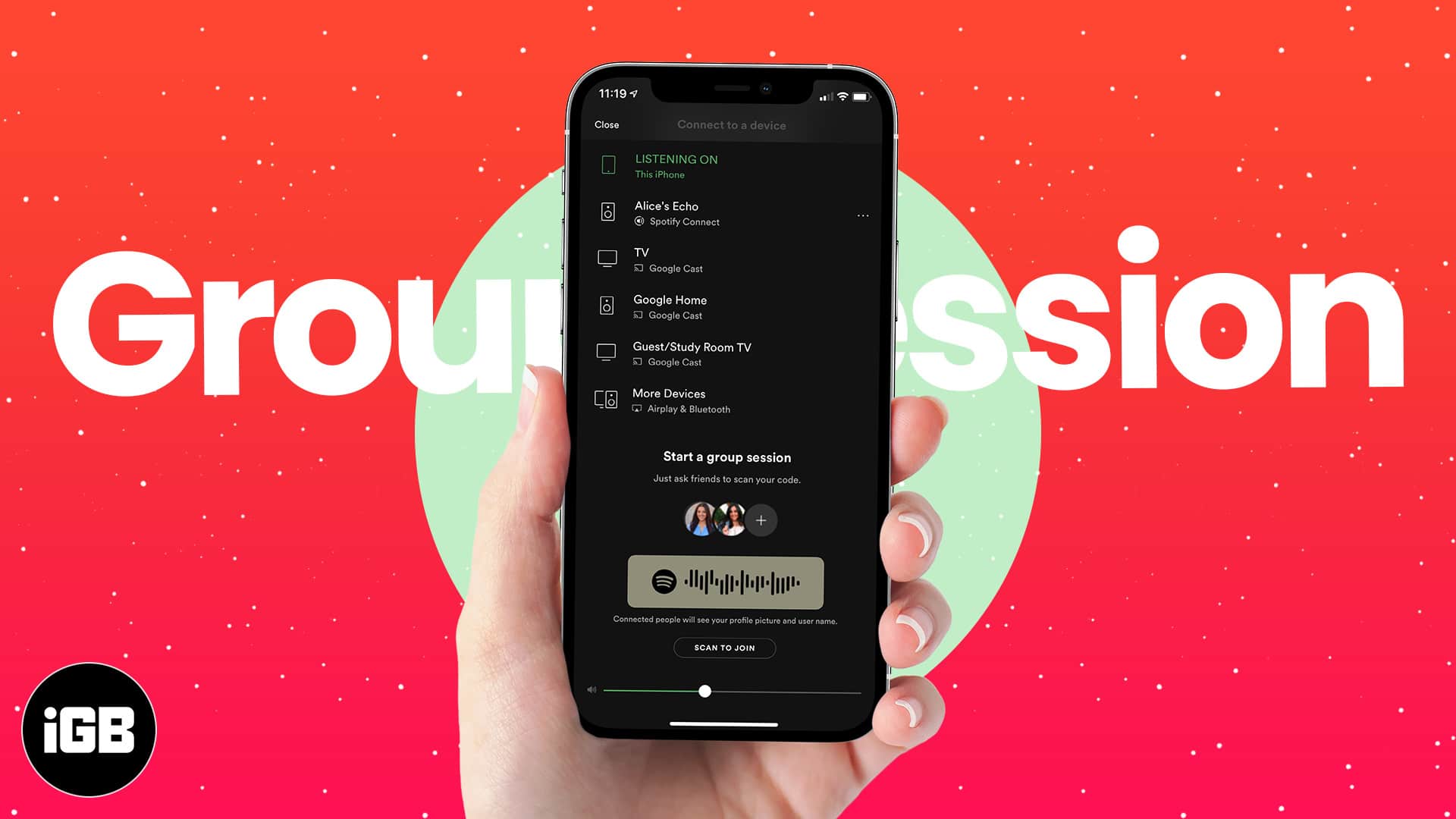
Credit: www.igeeksblog.com
Trouble With Spotify Group Sessions
Experiencing issues with spotify group sessions? Discover how to troubleshoot and fix the problem to enjoy seamless sharing with your friends on the popular music streaming platform.
If you’ve been experiencing issues with spotify group sessions, you’re not alone. Many users have reported encountering various problems while trying to use this feature. Let’s dive into some common issues, reasons for group sessions not working properly, and the technical requirements for a seamless experience.
Common Issues With Spotify Group Sessions:
- Unable to start a group session: Some users have had difficulty initiating a group session, where the session fails to start or hangs indefinitely.
- Friends unable to join: Users have reported that their friends are unable to join their group session, even after receiving an invitation.
- Playback synchronization issues: There have been instances where the music playback is not synchronized among the participants, resulting in a disjointed listening experience.
- Frequent disconnections: Some users have complained about frequent disconnections from the group session, making it difficult to enjoy music together.
Reasons For Group Sessions Not Working Properly:
- Internet connectivity: Instability in the internet connection can lead to issues with group sessions. Ensure that you have a stable and strong internet connection before starting a session.
- Device compatibility: Group sessions may not work as expected on certain devices. Make sure your device meets the technical requirements laid out by spotify for a seamless experience (as discussed in the next section).
- Software updates: Outdated versions of the spotify app can cause issues with group sessions. Ensure that you have the latest version of the app installed on your device.
Technical Requirements For Group Sessions:
- Active spotify premium subscription: Group sessions is currently available only for spotify premium subscribers. Make sure you have an active subscription to access this feature.
- Compatible devices: Group sessions is supported on smartphones, tablets, and web players. Ensure that you are using a device that supports this feature.
- Latest version of spotify app: To avoid any compatibility issues, make sure you have the most up-to-date version of the spotify app installed on your device.
- Stable internet connection: Group sessions require a stable internet connection for smooth playback and synchronization. Connect to a reliable wi-fi network or ensure that your mobile data connection is stable.
By understanding these common issues, reasons for malfunctions, and the necessary technical requirements, you can troubleshoot and make the most out of spotify group sessions. Enjoy an immersive and synchronized listening experience, bringing you closer to your friends and loved ones through music.
How To Troubleshoot Spotify Group Sessions
If spotify group sessions isn’t working, try starting a remote group session and inviting your friends. Open spotify, tap the options menu at the bottom, select start a remote group session, and then invite your friends to join.
How To Troubleshoot Spotify Group Sessions:
- Check for app updates: Make sure you have the latest version of the spotify app installed on your device. App updates often include bug fixes and improvements that can help resolve issues with group sessions.
- Ensure all devices are connected to the same network: Group sessions require all devices to be connected to the same wi-fi network. Check that all devices are connected to the correct network and try again.
- Restart the spotify app: Sometimes, simply restarting the app can resolve minor glitches or conflicts. Close the spotify app completely and then reopen it to see if group sessions starts working.
- Verify that group sessions is enabled in settings: Go to the spotify app settings and make sure that group sessions is enabled. If it’s already enabled, try disabling and re-enabling it to refresh the settings.
By following these troubleshooting steps, you should be able to resolve any issues with spotify group sessions. Remember to check for app updates, ensure all devices are connected to the same network, restart the spotify app, and verify that group sessions is enabled in settings.
These simple steps can help you enjoy seamless group listening experiences on spotify.
Tips To Improve Spotify Group Sessions Experience
Looking to improve your spotify group sessions experience? Learn why spotify group sessions might not be working and discover tips to solve the issue.
Having trouble with your spotify group sessions? Don’t worry, we’ve got you covered! Here are some tips to enhance your group sessions experience:
Improve Wi-Fi Connection For Better Performance:
- Ensure that you have a stable and strong wi-fi connection to prevent any interruptions during your group sessions.
- Position yourself closer to your wi-fi router for a more reliable connection.
- Disconnect any other devices from your network that may be causing congestion.
Limit The Number Of Participants In Group Sessions:
- Keep in mind that the more participants you have, the higher the chances of experiencing issues such as lagging or audio buffering.
- Consider reducing the number of participants to avoid overloading the session.
Adjust Audio Settings For Optimal Listening:
- Check your device’s audio settings and make sure that the volume is set to an appropriate level.
- Experiment with different equalizer settings to find the best sound quality for everyone in the group session.
These tips should help you improve your spotify group sessions experience. By following these guidelines, you’ll be able to enjoy uninterrupted music and have a seamless connection with your friends. So, go ahead and give it a try!
Frequently Asked Questions For Why Isn’T Spotify Group Sessions Working? You Should Do This!
How Do I Get My Spotify Group Session To Work?
To get your spotify group session to work, follow these steps: 1. Open spotify and play something. 2. Tap the “. . . ” at the bottom of the screen. 3. Tap “start a remote group session. ” 4. Tap “invite friends.
” 5. Select how you want to share or choose “copy link” and send it to your friends. If your group session is not working, it could be due to various reasons, such as outdated device operating systems or network connectivity issues.
Ensure that all devices involved have updated operating systems, and check your internet connection for stability. Restarting the app or your devices may also help resolve any temporary glitches.
Spotify shareplay may not work due to outdated device operating systems. This can cause compatibility issues with the facetime modules and prevent shareplay from loading. To resolve this, update the operating system on your devices to the latest version. Another possible reason for shareplay not working is if your account is being used on multiple devices simultaneously.
If someone else is using your spotify account at the same time, it can cause interruptions and pauses in the shareplay session. Make sure that there is only one active session on your account. Restarting the app or logging out and logging back in may also help resolve any temporary glitches or connectivity issues.
Why Does Spotify Group Session Keep Pausing?
As you, it can cause interruptions in the group session. Another reason could be a weak internet connection, which can lead to buffering and pauses. Make sure you have a stable and strong internet connection to prevent this issue. Additionally, if there are any software or app updates available, make sure to install them as they often include bug fixes and improvements that can resolve such problems.
Finally, clear the cache and data of the spotify app and restart your device, as this can help refresh the app and resolve any temporary glitches. By following these steps, you should be able to prevent pausing in spotify group sessions.
What Is The Limit On Spotify Group Session?
The limit on spotify group sessions is up to five devices. You can have up to five people listening on different devices using the same spotify account. This means that you and your friends can all listen to music together, even if you’re in different locations.
Keep in mind that all participants need to have a premium spotify account to join a group session. With a group session, you can all listen to the same music at the same time, add songs to the queue, and control playback.
It’s a great way to enjoy music together and share your favorite songs with your friends. So, gather your friends, start a group session, and have a great time listening to music together on spotify.
Conclusion
The same time on another device, it can cause interruptions in the group session. To resolve this issue, ensure that no other device is simultaneously using your spotify account during a group session. Another reason why spotify group sessions may not be working is due to network connectivity issues.
Poor internet connection or slow wi-fi can lead to disruptions in the playback and cause the session to pause frequently. Check your internet connection and try switching to a more stable network to improve the performance of your group session.
In addition, make sure that you and your friends have the latest version of the spotify app installed on your devices. Outdated versions can have compatibility issues and prevent group sessions from working properly. Updating the app to the latest version will help ensure a smooth and uninterrupted experience.
By following these troubleshooting steps, you can resolve common issues with spotify group sessions and enjoy seamless music playback with your friends. Don’t let technical difficulties dampen your group listening experience – take these steps and keep the music playing!

