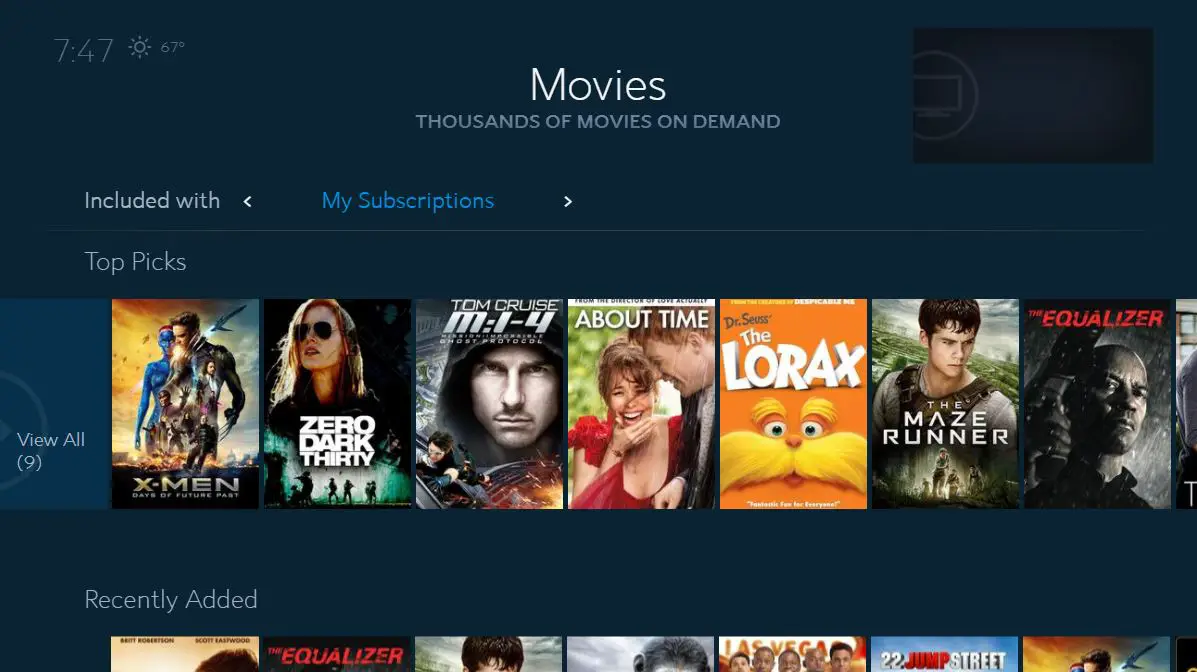The Spectrum TV app may not be working due to an outdated app version or a connection issue. It’s essential to ensure that your app is up to date and to check your internet connection before troubleshooting any further.
Having access to your favorite TV shows and entertainment on-the-go can be a seamless experience with the Spectrum TV app. However, encountering issues with the app’s functionality can be frustrating. Understanding the possible reasons for the app not working and knowing where to start troubleshooting can help resolve the issue swiftly.
We will explore the common causes of Spectrum TV app malfunctions and provide practical solutions to get your app up and running again. Whether you’re experiencing freezing, buffering, or login problems, read on to discover steps to troubleshoot and resolve these issues effectively.
Spectrum Tv App Glitches: Initial Checks
When you encounter issues with the Spectrum TV app not working, it can be frustrating, especially when you’re eager to tune in to your favorite shows. Before getting into troubleshooting the glitches, it’s essential to conduct some initial checks to ensure everything is set up correctly and to identify common problems that may be causing the app to malfunction.
Verify Device Compatibility
Before delving into the troubleshooting process, it’s vital to confirm whether your device is compatible with the Spectrum TV app. Refer to the official Spectrum website or app store to cross-verify the compatibility guidelines.
Ensure App Is Up-to-date
Keeping your Spectrum TV app updated is crucial for smooth functionality. Check the app store on your device to see if a newer version of the app is available. Regular updates ensure that any bugs or glitches are resolved, providing an enhanced user experience.
Check Network Connection Stability
A stable network connection is imperative for the Spectrum TV app to function seamlessly. Ensure that you are connected to a reliable Wi-Fi network or have a strong cellular signal if using mobile data. Unstable connections can result in buffering, freezing, or complete interruption of the app’s performance.
Authenticate Service Subscription Status
Verifying your service subscription status with Spectrum is pivotal to eliminate any potential account-related issues. Ensure that your subscription is active and up to date to avoid any interruptions in accessing the app’s content. An expired or inactive subscription can lead to accessibility problems within the app.
Possible Causes For Spectrum App Failures
If you are experiencing issues with the Spectrum TV app, it can be frustrating and inconvenient. Understanding the possible causes for these failures can help you troubleshoot the problem and find a solution quickly. Here are a few common reasons why the Spectrum TV app may not be working as expected.
Server Issues And Maintenance Downtime
One of the common reasons why the Spectrum TV app may not be working is due to server issues or maintenance downtime. When the app is unable to connect to the server, it can result in disruptions and failures. Server maintenance activities can also impact the app’s functionality, leading to temporary outages. If you are experiencing issues during a known maintenance period, it may be a temporary problem that will be resolved once the maintenance is completed.
Incorrect Login Credentials
Incorrect login credentials can also cause the Spectrum TV app to fail. If you are unable to log in to your account or access certain features, it could be due to entering the wrong username or password. Ensure that you are entering the correct credentials and check for any typos. If you have forgotten your password, you can initiate a password reset to gain access to your account.
Software Bugs And Glitches
Software bugs and glitches are another potential cause of app failures. Updates or changes to the app may introduce unforeseen issues that impact its performance. These bugs can lead to crashes, freezing, or other malfunctions. Keeping the app updated to the latest version can help minimize the impact of software bugs, as developers often release fixes and patches to address known issues.
Troubleshooting Tips For A Non-working Spectrum Tv App
Are you experiencing issues with your Spectrum TV app? Don’t worry, troubleshooting these problems can be simpler than you might think. Here are some tips to get your Spectrum TV app up and running in no time.
Restart The Spectrum Tv App
If you are facing issues with the Spectrum TV app, a simple restart might be all it takes to resolve the problem. Close the app and then relaunch it to see if the issue persists.
Reboot Your Device
Sometimes, the root of the problem might be with your device rather than the app itself. Reboot your device to clear any temporary glitches that might be causing the Spectrum TV app to malfunction.
Clear App Cache And Data
App caches and data can sometimes become corrupted, leading to issues with app functionality. Clearing the app’s cache and data can help resolve these problems. Here’s how you can do it:
- Go to your device’s settings
- Select “Apps” or “Applications”
- Find the Spectrum TV app in the list and tap on it
- Tap on “Storage”
- Select “Clear Cache” and “Clear Data”
Reinstall The Spectrum Tv App
If the issues persist, you might need to reinstall the Spectrum TV app. Here’s how you can do it:
- Uninstall the Spectrum TV app from your device
- Visit the app store on your device and search for “Spectrum TV”
- Download and install the app again
- Log in with your Spectrum credentials and check if the app is now working properly

Credit: www.roku.com
Advanced Solutions To Resolve Spectrum App Issues
Are you experiencing issues with your Spectrum TV app? Frustrated with the app not working as it should? Don’t worry, we’ve got you covered. In this post, we’ll explore some advanced solutions to resolve Spectrum app issues. By following these troubleshooting steps, you can get your app up and running smoothly in no time.
Adjust Device Network Settings
If you’re encountering problems with the Spectrum TV app, it’s essential to ensure that your device’s network settings are properly configured. Check your Wi-Fi or mobile data connection to see if there are any issues. Also, make sure that the device is not in airplane mode and has a stable internet connection.
Disable Vpn Services If In Use
Using a VPN (Virtual Private Network) can sometimes interfere with the functionality of the Spectrum TV app. If you are using a VPN service, consider disabling it to see if that resolves the problem. Sometimes, VPNs can cause conflicts that lead to app malfunctions.
Update Device Operating System
Ensure that your device’s operating system is up to date. Frequently, app problems can occur due to outdated operating systems that are not compatible with the app’s latest version. Check for any available system updates and install them to ensure optimal performance while using the Spectrum TV app.
Ensuring Stability For The Spectrum Tv App
The Spectrum TV app provides a convenient way for users to access their favorite TV shows and movies. However, users may encounter issues with the app from time to time, leading to frustration and inconvenience. Ensuring stability for the Spectrum TV app is crucial for a seamless viewing experience.
Regular Maintenance Routines For The App
Regular maintenance routines play a vital role in ensuring the stability of the Spectrum TV app. This includes updating the app to the latest version as updates often contain bug fixes and performance enhancements. Additionally, performing regular app cache and data clear-outs can help resolve any glitches or performance issues.
Stable Internet Connection Recommendations
A stable internet connection is essential for the smooth operation of the Spectrum TV app. Ensuring the Wi-Fi router is placed in a central location and free from obstructions can help minimize connectivity issues. Regularly rebooting the router and performing speed tests to ensure consistent internet speeds are also recommended.
Best Practices For Login Credentials Management
Effective management of login credentials is crucial for app stability and security. Users should create strong and unique passwords for their Spectrum TV accounts and avoid sharing their login details with others. Utilizing two-factor authentication adds an extra layer of security, safeguarding the account from unauthorized access.
Contacting Support For Persistent Spectrum Tv App Problems
Persistent issues with your Spectrum TV app can be frustrating, especially when you are unable to enjoy your favorite shows and movies. When you encounter continual problems with the Spectrum TV app, reaching out to the customer support team can provide the assistance you need to resolve the issues. Whether it is buffering, error messages, or connectivity problems, identifying the root cause of the problem is crucial. In this blog post, we’ll discuss the steps to contact Spectrum customer service, information to prepare before reaching out, and alternative solutions while waiting for support.
Steps To Contact Spectrum Customer Service
When dealing with persistent issues with the Spectrum TV app, it’s essential to reach out to the customer service team for assistance. Here are the steps to contact Spectrum customer service:
- Locate the Spectrum customer service number on their official website or billing statement.
- Call the customer service number during their operating hours.
- Follow the prompts to connect with a representative or technician who can assist you with the app problems.
- Be prepared to provide your account information and details about the specific issues you are experiencing with the Spectrum TV app.
Information To Prepare Before Reaching Out
Prior to contacting Spectrum customer service, it’s helpful to gather the following information to expedite the troubleshooting process:
- Your account number and billing information.
- Details about your device (e.g., make, model, operating system).
- A description of the specific problems encountered with the Spectrum TV app (e.g., error codes, freezing, buffering).
- Any recent changes to your home network or device settings that may have impacted the app’s performance.
Alternative Solutions While Waiting For Support
While waiting for support from Spectrum customer service, there are alternative solutions you can try to address the persistent issues with the Spectrum TV app:
- Restart your device and modem to refresh the connection.
- Check for any available updates for the Spectrum TV app and install them if necessary.
- Use the Spectrum TV app on a different compatible device to see if the problems persist.
- Explore online forums and community boards to see if other users have encountered similar issues and found solutions.
- Consider using the Spectrum TV app on a different network, such as a mobile hotspot, to determine if the problem is related to your home network.
Frequently Asked Questions On Why Is Spectrum Tv App Not Working
Why Is My Spectrum Tv App Not Working?
The Spectrum TV app may not work due to internet issues, outdated app version, or server problems. Try troubleshooting by checking your internet connection, reinstalling the app, and contacting Spectrum support for further assistance.
How To Troubleshoot Spectrum Tv App Issues?
Troubleshoot by restarting your device, ensuring a stable internet connection, updating the app, and clearing cache and data. If issues persist, contact Spectrum support for advanced troubleshooting and resolution.
What To Do If Spectrum Tv App Shows Error Messages?
If the Spectrum TV app displays error messages, try restarting the app, checking for updates, and ensuring a stable internet connection. If the issue persists, reach out to Spectrum support for further assistance and resolution.
Conclusion
After learning about the common issues with the Spectrum TV app, you can troubleshoot them by following the steps provided. By understanding the possible reasons for the app not working, you can take appropriate action to resolve the problem. Knowing these solutions will help you enjoy uninterrupted streaming on the Spectrum TV app.