Your HBO Max subscription through Spectrum has expired. To fix this issue, simply close and relaunch the HBO Max app or reopen your browser on your computer to refresh the background processes and restart from scratch.
This should resolve the problem and allow you to continue enjoying HBO Max. If you want to renew your expired subscription, you can resubscribe by visiting HBOMax. com/subscribe on your phone or computer, signing in to your account, and selecting your desired subscription (monthly or yearly).
Alternatively, you can resubscribe through the HBO Max app by opening it, signing in to your account, and following the on-screen instructions to subscribe through the app store.
Troubleshooting Steps For Expired Hbo Max Subscription
Are you getting the annoying message that your HBO Max subscription has expired? Don’t worry, we have some troubleshooting steps to help you get back to enjoying your favorite shows and movies. Follow these steps to resolve the issue and get your subscription back up and running.
Close and Relaunch the HBO Max App or Browser
If you’re experiencing an expired HBO Max subscription message, the first step you can take is to close and relaunch the HBO Max app or your browser if you’re watching on a computer. This simple action refreshes HBO Max’s background processes on your devices and starts them again from scratch. To do this, follow these steps:
- Close the HBO Max app on your device.
- If you’re watching on a computer, close and reopen your browser.
- Once closed, wait a few seconds and then relaunch the HBO Max app or reopen your browser.
Refresh the Background Processes on Your Devices
If closing and relaunching the app or browser didn’t resolve the expired HBO Max subscription issue, the next troubleshooting step is to refresh the background processes on your devices. This can help ensure that any temporary glitches are cleared and the app runs smoothly. Follow these steps:
- Close the HBO Max app or your browser if it’s still open.
- On mobile devices, swipe up from the bottom of the screen to open the app switcher. On computers, use the appropriate key combination to open the task manager (e.g., Ctrl + Shift + Esc on Windows).
- In the app switcher or task manager, locate the HBO Max app or browser process and swipe it away or click on the “X” or “End Task” button to close it completely.
- Once closed, wait a few seconds and then relaunch the HBO Max app or reopen your browser.
By following these troubleshooting steps, you should be able to resolve the issue with your expired HBO Max subscription and get back to enjoying all the exciting content available on the platform. If you’re still experiencing difficulties, consider contacting your cable provider or HBO Max support for further assistance.
Remember, troubleshooting steps may vary depending on the device and operating system you’re using. Make sure to adapt these steps accordingly.
How To Renew Your Expired Hbo Max Subscription
Are you a Spectrum customer who loves watching HBO Max? If your subscription has recently expired, don’t worry! We have a simple guide on how to renew your expired HBO Max subscription hassle-free. With just a few easy steps, you’ll be able to enjoy all your favorite shows and movies again in no time.
Visit HBOMax.com/subscribe on Your Phone or Computer
The first step to renewing your expired HBO Max subscription is to visit the official HBO Max website. You can do this on either your phone or computer by accessing HBOMax.com/subscribe. Make sure you have a stable internet connection for a smooth process.
Sign in to Your Account
Once you’re on the HBOMax.com/subscribe page, look for the “Sign In” option in the upper-right corner. If you’re not already signed in, click on it and enter your account email and password. This will grant you access to your HBO Max account.
Choose Your Subscription Plan (Monthly or Yearly)
Now that you’ve signed in, it’s time to choose your subscription plan. HBO Max offers both monthly and yearly plans, so you can pick the one that suits your preferences and budget. Take your time to evaluate the options and select the plan that best meets your needs.
Remember that each plan comes with its own benefits, so make sure to read the details before making your decision. Once you’ve chosen your preferred subscription plan, simply select it, and you’re good to go! Your HBO Max subscription will be renewed, and you can start enjoying your favorite content again.
Renewing your expired HBO Max subscription through Spectrum is a straightforward process. Just follow these steps and get back to streaming your favorite shows and movies on HBO Max. If you encounter any issues during the renewal process, don’t hesitate to reach out to Spectrum’s customer support for assistance.
Resuming Your Hbo Max Subscription
Your HBO Max subscription through Spectrum has expired, but don’t worry, it’s easy to resume your subscription and continue enjoying your favorite shows and movies. Follow the simple steps below:
Open the HBO Max App
To begin the resubscription process, open the HBO Max app on your device. If you don’t have the app, you can download it from the app store.
Sign in to Your Account
Once you have opened the HBO Max app, sign in to your account using your email and password. If you are not signed in, select the “Sign In” option on the screen.
Follow the On-Screen Instructions to Subscribe Again
After signing in to your account, you will be prompted to subscribe to HBO Max again. Simply follow the on-screen instructions to choose your preferred subscription plan (monthly or yearly) and select the subscription that suits your needs.
Once you have completed these steps, your HBO Max subscription will be resumed and you can start enjoying all the amazing content available on the platform.
Spectrum Tv And Hbo Max Integration
If you are a Spectrum TV customer and your HBO Max subscription has expired, don’t worry! Spectrum offers seamless integration with HBO Max, providing you with access to a wide range of HBO channels, both live and on demand. This integration allows you to enjoy your favorite HBO shows, movies, and documentaries at your convenience, all through your Spectrum TV subscription.
Enjoy HBO Channels Live and On Demand with Spectrum TV
One of the benefits of the Spectrum TV and HBO Max integration is the ability to access HBO channels live and on demand. With your Spectrum TV subscription, you can watch your favorite HBO shows as they air, ensuring that you never miss an episode of your favorite series.
Additionally, you can browse and enjoy a vast library of HBO content on demand. Whether you want to catch up on past episodes of popular series or discover new movies and documentaries, Spectrum TV provides you with the flexibility to watch what you want, when you want.
Access the Max App to Stream Movies and TV Shows
In addition to the live and on-demand content available through Spectrum TV, you also have the option to access the HBO Max app. The Max app allows you to stream a wide selection of movies and TV shows, including HBO originals, exclusive content, and much more.
To access the Max app, simply sign in with your Spectrum TV account credentials. Once logged in, you can explore the extensive library of content and choose from a variety of genres and categories to find something that suits your taste. Whether you’re in the mood for an action-packed blockbuster or a gripping drama series, HBO Max has you covered.
So, if you’re craving your favorite HBO shows or wanting to discover new content, Spectrum TV and HBO Max integration offers a seamless and convenient way to enjoy it all. With live and on-demand access to HBO channels and the ability to stream movies and TV shows through the Max app, you’ll never run out of entertaining options.
Community Discussion On Spectrum Account Expiration
Feedback and Experiences from Reddit Users
When it comes to Spectrum account expiration and HBO Max subscriptions, many users on Reddit have shared their feedback and experiences. It seems that some individuals have encountered the frustrating issue of being told that their HBO Max subscription is expired, despite having it through their cable provider, Spectrum. This discrepancy has left many Reddit users searching for solutions and seeking advice from the community.
One user on Reddit asked if anyone else had run into the problem of their HBO Max subscription appearing expired, even though it was obtained through Spectrum. This user was looking for insight into why this issue was occurring and if others had found a resolution. The Reddit community proved to be a valuable resource, with multiple users chiming in to share their experiences and provide advice.
Another Reddit user mentioned that they were signed out of their HBO Max account and encountered difficulty logging back in. The platform repeatedly displayed a message stating that their subscription was expired, despite being an active Spectrum customer. This frustration prompted the user to seek assistance and see if others were facing similar challenges.
Troubleshooting Tips from Other Spectrum Customers
If you find yourself in a similar situation where your Spectrum account expiration is causing issues with your HBO Max subscription, there are several troubleshooting tips shared by other Spectrum customers on Reddit. These tips may help you resolve the problem and regain access to your HBO Max content.
- First and foremost, try closing and relaunching the HBO Max app on your device. If you’re watching on a computer, close and reopen your browser. This simple act refreshes HBO Max’s background processes, potentially resolving any glitches that caused the expired subscription message.
- If the initial step doesn’t work, you can attempt to renew your expired HBO Max subscription. To do this, go to HBOMax.com/subscribe on your phone or computer. Sign in to your account, choose your subscription (monthly or yearly), and select the subscription. This process should reactivate your HBO Max subscription.
- Alternatively, you can resume your HBO Max subscription using the HBO Max app. Open the app, sign in to your account, and follow the on-screen instructions to subscribe through the app store. This method may provide a swift and hassle-free solution to your expired subscription issue.
Remember, these troubleshooting tips have been shared by other Spectrum customers on Reddit and have proven effective for some users. However, if you continue to experience difficulties with your HBO Max subscription through Spectrum, it may be advisable to reach out to Spectrum customer support for personalized assistance.
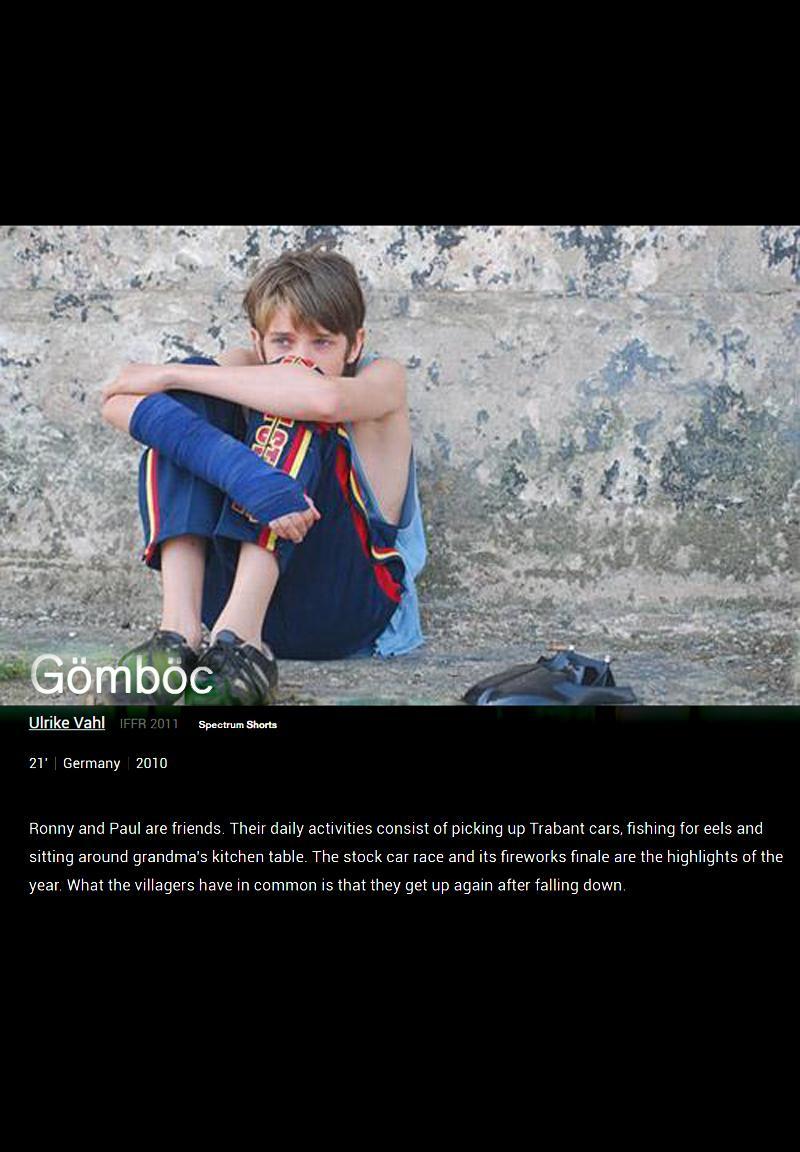
Credit: www.filmaffinity.com
Frequently Asked Questions On Your Hbo Max Subscription Through Spectrum Has Expired
Why Is Hbo Max Saying My Subscription Expired?
If HBO Max is saying your subscription expired, try closing and reopening the app or browser. This refreshes the background processes and starts them again. If the issue persists, you can resubscribe to HBO Max by visiting the HBOMax. com/subscribe website or signing in to the HBO Max app and following the on-screen instructions.
Is Hbo Max No Longer Included With Spectrum?
No, HBO Max is no longer included with Spectrum.
How Do I Renew My Expired Hbo Max Subscription?
To renew your expired HBO Max subscription, follow these steps: 1. Go to HBOMax. com/subscribe on your phone or computer. 2. Sign in using your account email and password. 3. Select “Sign In” in the upper-right corner if you’re not already signed in.
4. Choose your subscription (Monthly or Yearly) and click on “Select Subscription”. That’s it! You have successfully renewed your HBO Max subscription.
How Do I Resume My Hbo Max Subscription?
To resume your HBO Max subscription, follow these steps: 1. Open the HBO Max app. 2. Sign in to your account. 3. If not prompted, play a show or movie and select “Choose a Plan. ” 4. Follow the on-screen instructions to subscribe through the app store.
Alternatively, you can visit HBOMax. com/subscribe on your phone or computer, sign in to your account, and select your desired subscription plan.
Conclusion
If you’re facing the annoying message that your HBO Max subscription through Spectrum has expired, there’s a simple solution. Close and relaunch the app or browser to refresh HBO Max’s background processes and start anew. Alternatively, you can resubscribe to HBO Max by visiting HBOMax.
com/subscribe or through the HBO Max app. Don’t let the expiration message keep you from enjoying all the great content HBO Max has to offer.

