To upgrade your Spectrum TV service, start by logging into your account online. From there, you can view the options available to you and select the package that best meets your needs. You can also call customer service for assistance in selecting a plan and upgrading your services.
Enhance Your Home Entertainment: Spectrum TV Upgrade
Once you have selected an upgrade option, it is important to confirm pricing and any other details before completing the transaction. Your new plan will then be activated within 24 hours of purchase or shortly after if technical changes are required. If additional equipment is necessary to take advantage of upgraded features, it may be provided at no extra cost upon request or sent via mail with instructions on installation included.
- Step 1: Open the Spectrum TV app on your device
- Depending on the type of device you are using, this may be available in the App Store or Google Play store
-
Step 2: Select “My Account” from the main menu on the left-hand side of the screen -
Step 3: Click “Upgrade Now” and select an upgrade package that is suitable for you - You can choose from a range of packages, including basic cable and premium movie channels with DVR access
-
Step 4: Review your order details before confirming to make sure that you have selected all desired upgrades and services correctly -
Step 5: Enter any payment information required to complete your purchase and click “Submit Order” to confirm it - Once payment has been processed, your upgraded Spectrum TV plan will become active immediately or within 24 hours depending on when it was purchased
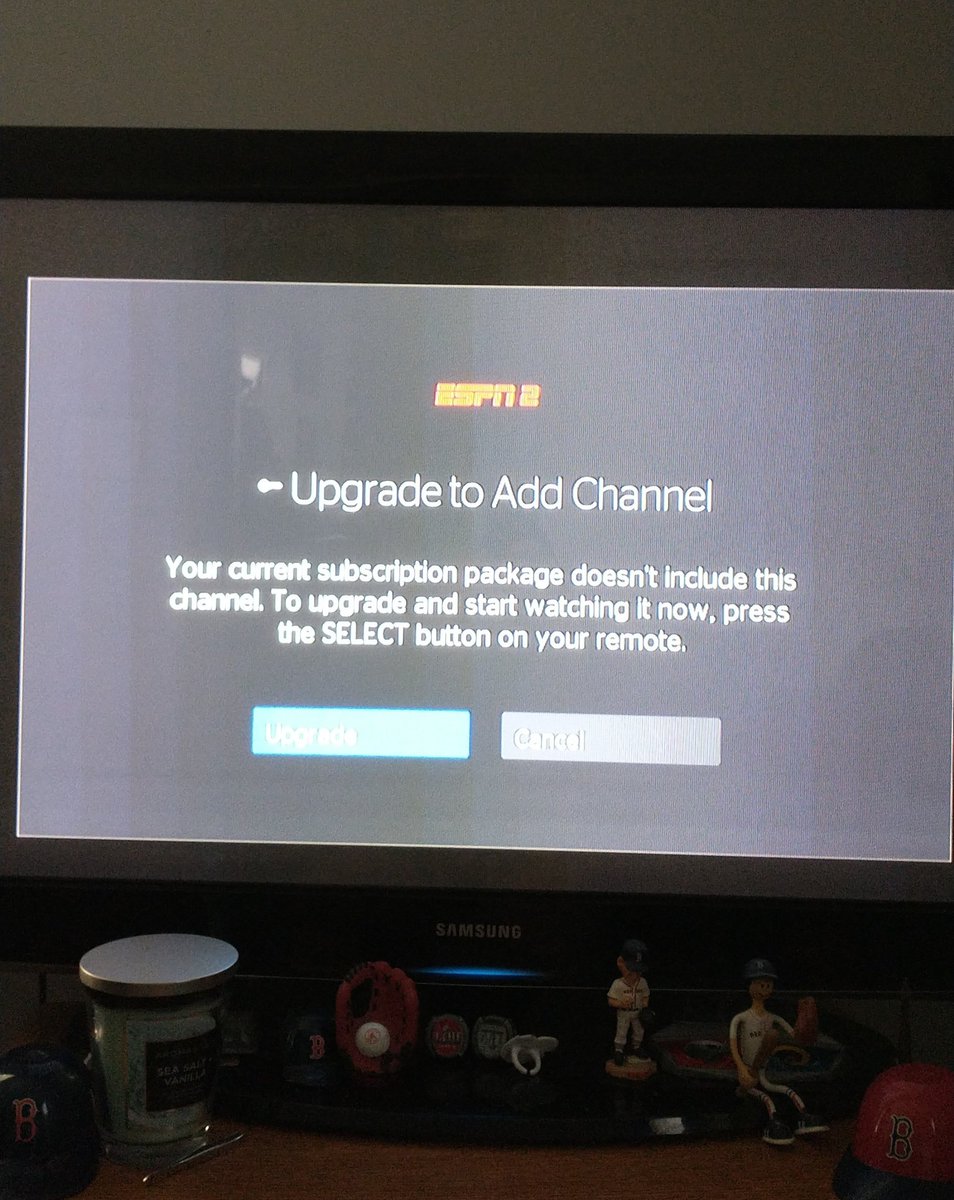
What Does Upgrade Mean on Spectrum TV?
Upgrading your Spectrum TV service means you can access more channels and features than before. With an upgrade, you’ll get access to additional sports networks like NFL RedZone and ESPNU, plus a wide selection of premium movie channels like HBO®, STARZ® Encore, SHOWTIME® and CINEMAX®. You’ll also get access to on-demand titles from thousands of movies and shows in both HD and SD quality.
Plus, with the free Spectrum Guide App for iOS devices or Android phones/tablets (in select markets) you can control your TV experience right from your phone or tablet; search for programming by title or keyword; browse what’s On Now as well as what’s coming up next; set parental controls quickly & easily; view program details & descriptions; manage favorite channels list; create custom lists of favorite programs to record automatically when they air & watch recorded content anywhere – even outside the home! So if you’re looking for more entertainment options at a great value then upgrading your Spectrum TV service is the way to go!
How Much Does It Cost to Upgrade on Spectrum?
When it comes to upgrading your services with Spectrum, the cost can vary depending on what type of upgrade you are looking for. If you currently have a TV package, then adding additional channels, premium networks or sports packages will all incur an extra charge. The same goes for internet and phone upgrades; if you want faster speeds or more data cap limits then there may be fees associated.
It’s important to note that any upgrades will also require a new contract so make sure to read the terms carefully before signing up. Prices will also depend on where in the country you live as well as which current promotions are available at any given time. To get an accurate estimate of how much it would cost to upgrade with Spectrum, simply call customer service and ask about their current pricing options – they’ll be able to provide you with a quote tailored specifically for your needs!
Can You Upgrade the Spectrum TV App?
Yes, you can upgrade the Spectrum TV app to access all of its features. The app is available for download from the App Store and Google Play store, so upgrading your version is easy. In addition to allowing users to watch live television on their devices, the Spectrum TV app also provides an extensive Video On Demand library that allows customers to watch thousands of different movies and shows whenever they want.
By upgrading your Spectrum TV app, you’ll be able to access this feature as well as a variety of other helpful tools such as parental control settings and voice search capabilities. Furthermore, upgrading will ensure that new content is automatically added when it becomes available, giving you more options than ever before!
Do I Need to Update My Spectrum Cable Box?
When it comes to having a reliable and up-to-date cable service, it’s important to make sure that your Spectrum cable box is kept up to date. In most cases, the box will automatically update itself over time, however there are certain instances where you may need to manually update your device. To do this, check for any available updates in your device settings or contact Spectrum customer service for further assistance.
By regularly updating your cable box with the latest software version, you can ensure that all of the features and services included in your plan work properly and optimally. Not only will you have an uninterrupted TV watching experience but also access additional features such as voice commands or parental controls that might be available when you’re running an updated version of the software. Additionally, if there are any issues with reception quality on specific channels then performing a manual update should help resolve those problems quickly and efficiently.
Spectrum Channel Upgrade Cost
Spectrum offers a variety of bundle packages that allow customers the opportunity to upgrade their channel selection. Depending on which package you choose, additional channels can range from dozens to hundreds more than the basic package. The cost of an upgrade varies depending on your location and desired channel lineup, but typically ranges between $5-20 per month.
Upgrade Spectrum TV App
The Spectrum TV App is an incredibly useful tool that allows customers to access their favorite shows and movies from any location. It has recently been upgraded with features such as the ability to record up to 20 hours of content, watch over 150 networks in HD, and view thousands of On Demand titles. With the new upgrades, users can also stream live television on multiple devices at the same time.
Whether it’s watching your favorite show while you’re out or catching up on your backlog when you get home, the new Spectrum TV App makes it easier than ever before!
Spectrum TV Packages
Spectrum TV packages offer a wide variety of options for all types of viewers. Their packages range from the basic Select package, which includes 125+ channels in HD quality, to their Ultimate 200+, which includes over 200 channels and access to premium networks like HBO and Cinemax. With Spectrum’s Triple Play bundle packages, customers can save even more money by bundling their internet, TV, and phone services together.
No matter what your budget or viewing preferences may be, there is sure to be an option that fits your needs with Spectrum TV.
Spectrum Login
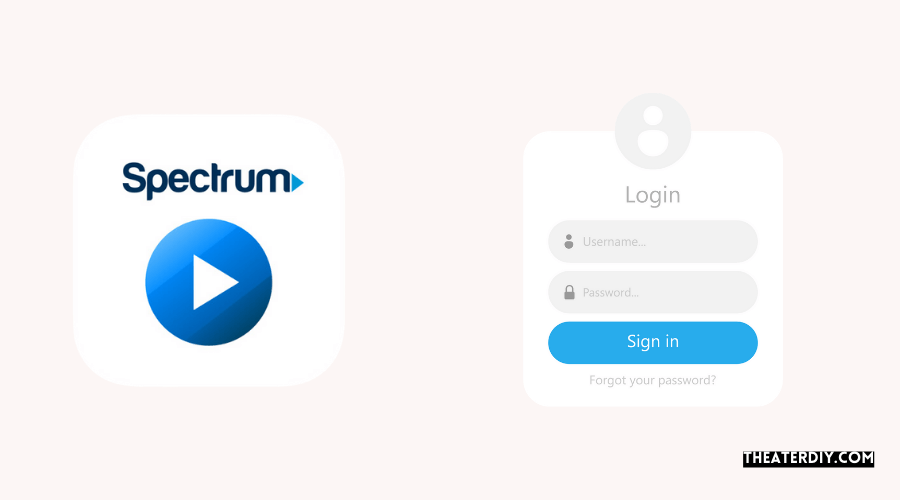
Logging into Spectrum is quick and easy. All you need is your username and password, both of which can be found on the welcome letter sent after signing up for service. Once you have entered your credentials, simply follow the instructions provided to gain access to your account.
With a few simple steps, you will soon be able to take advantage of all the great features available through Spectrum’s online portal!
Spectrum Upgrade to Add Channel
Spectrum is upgrading their cable service to include more channels for its customers. The upgrade will provide a variety of new and exclusive content, including live sports, news programs, and premium entertainment options. With the added channel lineup, subscribers can enjoy an ever-expanding selection of programming tailored to fit their individual needs.
Spectrum’s commitment to providing superior services ensures that each customer will have access to the best content available in today’s market.
How to Cancel Spectrum TV?
If you need to cancel your Spectrum TV service, the process is relatively straightforward. Begin by calling customer service at 1 (855) 757-7328 and provide them with your account information so that they can locate it in their system. Once they have located your account, explain that you would like to cancel the TV service and request a final bill.
They will then walk you through any additional steps needed to complete the cancellation process.
Spectrum TV Packages Channel List

Spectrum offers a variety of TV packages to fit any budget. Their channel line-up includes popular networks like ESPN, HGTV, Discovery Channel and more. With the Spectrum Silver package, you can get over 175 channels including Showtime, Starz and HBO Max for just $69.99 per month with no contract required.
Additionally, Spectrum also offers Spanish language programming in their Latino packages which include Telemundo, Univision and other Latin American channels at an additional cost.
How to Cancel Spectrum TV Without Calling?
Cancelling Spectrum TV service without calling is easy and can be done in a few simple steps. All you need to do is log into your account online, select the ‘Billing & Payments’ option from the main menu, scroll down to ‘Service Changes’ and then click on ‘Cancel Services’. You will then be prompted with a confirmation screen where you will confirm that you would like to cancel your services.
Once this process is complete, your subscription will be cancelled immediately and won’t renew at the end of its current term.
Conclusion
Upgrading your Spectrum TV experience is a great way to ensure you have access to the best television entertainment options available. With so many different packages, bundles, and add-ons to choose from, there’s something for everyone. Whether you’re looking for more HD channels or extra features like DVR and On Demand programs, Spectrum has what you need.
With just a few steps outlined in this post, upgrading your plan can be done quickly and easily. Give it a try today and get ready to enjoy the latest shows on TV!

