To determine if your tv supports hdmi arc, check for an hdmi arc port on the back of your tv or refer to the tv setup menu for hdmi arc settings. Additionally, most newer smart tvs and devices that support hdmi 1.4 should also support arc functionality.

Credit: www.rtings.com
Understanding Hdmi Arc
To determine if your tv supports hdmi arc, check for an hdmi arc port on the back or side of your tv. You can also navigate to the tv’s setup menu and look for hdmi arc or earc settings.
What Is Hdmi Arc?
Hdmi arc (audio return channel) is a feature found in some tvs and audio devices that allows for the transmission of audio signals between the tv and a connected soundbar, receiver, or other compatible audio equipment. It simplifies the setup and eliminates the need for extra cables by allowing the hdmi cable to transmit both audio and video signals.
How Does Hdmi Arc Work?
Here’s how hdmi arc works:
- One hdmi cable connects from the hdmi arc port on the tv to the hdmi arc port on the audio device.
- When you play audio from the tv, the audio signal is sent through the hdmi arc cable to the audio device.
- The audio device then processes the audio and plays it through its speakers or sends it to additional speakers connected to it.
Benefits Of Using Hdmi Arc:
Using hdmi arc offers several advantages:
- Simplified setup: With hdmi arc, you don’t need extra cables to connect your tv and audio device, saving you from a clutter of wires.
- Single remote control: Hdmi arc allows your tv remote to control the volume and power of the connected audio device. No need to juggle multiple remotes!
- Higher audio quality: Hdmi arc supports high-quality audio formats, such as dolby digital and dts, providing a better audio experience.
- Audio synchronization: Hdmi arc ensures that the audio and video signals are in sync, preventing any annoying delays or lags.
By understanding hdmi arc and its benefits, you can determine whether your tv supports this feature and make the most of your audio setup.
Checking Your TV for HDMI Arc Support

To check if your tv supports hdmi arc, look for an hdmi port labeled “arc” on the back of your tv. You can also check the tv’s setup menu to see if there is an option to enable hdmi arc.
Locating The Hdmi Arc Port On Your Tv:
- Look for the hdmi logo on your tv. It should be located near the hdmi ports.
- Check the back or side of your tv for a specific hdmi port labeled as “arc” or “hdmi arc.”
- If you can’t find any labels, refer to your tv’s user manual for the exact location of the hdmi arc port.
Differentiating Between Hdmi Arc And Regular Hdmi Ports:
- Hdmi arc stands for audio return channel and is used to send audio signals from your tv to external devices such as soundbars and av receivers.
- Regular hdmi ports are used for sending audio and video signals from external devices to the tv.
- Hdmi arc ports usually support additional features, such as volume control and power on/off synchronization between your tv and connected devices.
Checking The Tv Setup Menu For Hdmi Arc Options:
- Turn on your tv and navigate to the settings or setup menu using your tv remote.
- Look for the “audio” or “sound” settings menu.
- Within the audio settings, check for options related to hdmi, arc, or audio output.
- Enable or select the hdmi arc option if available.
- Save your settings and exit the setup menu.
Remember, it’s essential to check your tv’s user manual for specific instructions as the menu layout and terminology may vary depending on the tv brand and model.
Now that you know how to check if your tv supports hdmi arc, you can enjoy enhanced audio quality and a seamless experience with your compatible audio devices.
Troubleshooting HDMI Arc Issues
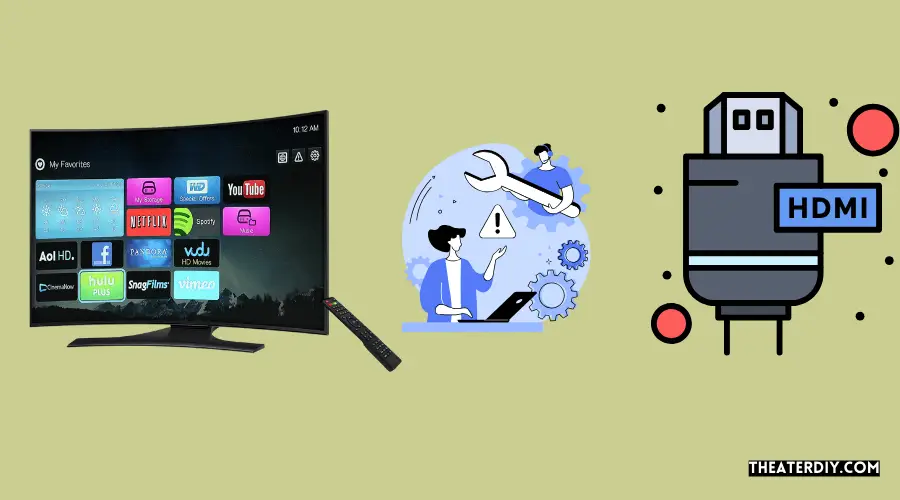
To determine if your tv supports hdmi arc, check for an hdmi arc port on the back of your tv and navigate to the tv setup menu to enable the feature. If your tv lacks an hdmi arc port, alternatives include using the optical output or connecting via bluetooth or analog cables.
If you’re experiencing issues with hdmi arc on your tv, don’t worry – there are solutions! Here are some common problems and their corresponding fixes to help you troubleshoot hdmi arc issues:
Common Hdmi Arc Problems And Solutions:
- No sound from the connected device:
- Make sure both your tv and the connected device (such as a soundbar or av receiver) support hdmi arc.
- Check that the hdmi arc port on your tv and the hdmi arc port on the connected device are properly connected.
- Ensure that the audio output settings on your tv are correctly configured for hdmi arc.
- Audio cutting out or intermittent sound:
- Confirm that all hdmi cables are securely connected and not damaged.
- Try using different hdmi cables to rule out any cable issues.
- Update the firmware of your tv and the connected device to the latest version, as outdated firmware can cause compatibility issues.
- Inconsistent or no control of the connected device:
- Verify that the connected device’s hdmi control (cec) feature is enabled.
- Check the settings on both the tv and the connected device to enable hdmi control and ensure compatibility.
Ensuring Compatible Devices For Hdmi Arc:
- Check the specifications of your tv and the connected device to ensure they both support hdmi arc. Look for hdmi arc labels or check the user manuals online.
Updating Firmware For Hdmi Arc Compatibility:
- Visit the official websites of your tv manufacturer and the connected device manufacturer to find and download the latest firmware updates.
- Follow the instructions provided by the manufacturers to update the firmware of your tv and the connected device.
By troubleshooting these common hdmi arc issues and ensuring compatible devices with up-to-date firmware, you’ll be able to enjoy the benefits of hdmi arc seamlessly. Sit back, relax, and immerse yourself in your favorite content with superior audio quality!
Frequently Asked Questions

What Do I Do If My Tv doesn’t have An HDMI arc?
If your tv does not have an hdmi arc port, you have a few options. First, you can use the optical output on your tv to connect to external devices. Another option is to use a bluetooth soundbar, which can wirelessly connect to your tv.
Additionally, you can use an analog connection using rca cables. This may require an external device for volume control. It’s important to note that not all smart tvs have hdmi arc capability, so it’s always a good idea to check your tv’s specifications or consult the user manual to confirm.
Do All Smart TVs have HDMI Arc?
Yes, most smart tvs have hdmi arc compatibility. It has become a common standard on nearly all smart tvs, soundbars, and receivers since its introduction in 2009. Any device that supports the hdmi 1. 4 standard should support arc. You can easily find the hdmi-arc port on your tv by checking the setup menu or looking for a specific hdmi arc label on the hdmi port.
If your tv does not have an hdmi arc port, you can still connect external devices using other options like the optical output, bluetooth soundbar, or analog connection via rca cables. These alternative connections allow you to achieve audio output and control volume, even without hdmi arc.
Are All HDMI Cable Arc Compatible?
Not all hdmi cables are arc compatible. Hdmi arc (audio return channel) is a feature that allows audio to be sent from the tv back to a soundbar, receiver, or other audio system using the same hdmi cable. It simplifies the setup by eliminating the need for an additional audio cable.
To use arc, both the tv and the audio device must support it. Most modern tvs and soundbars have arc compatibility, but it is always recommended to check the user manual or specifications of your specific devices to ensure arc support.
Additionally, it is important to make sure that the hdmi cable you are using is arc compatible. Look for cables labeled as “high-speed hdmi with ethernet” to ensure arc functionality.
How Can You Tell The Difference Between HDMI and HDMI Arc Cable?
To differentiate between an hdmi cable and an hdmi arc cable, you can inspect the connectors. An hdmi arc cable has an additional audio return channel (arc) symbol on the connector or port. This symbol looks like a curved arrow enclosed in a horizontal rectangle.
The presence of this symbol indicates that the cable supports arc functionality, which allows two-way audio communication between your tv and an external audio device, such as a soundbar. On the other hand, a standard hdmi cable does not have this symbol, as it does not support arc.
By checking the connectors and looking for the arc symbol, you can easily determine if a cable is hdmi or hdmi arc.
Conclusion
To determine if your tv supports hdmi arc, there are a few key indicators to look for. Firstly, check for the hdmi arc label or symbol next to one of the hdmi ports on your tv. This signifies that the port supports audio return channel functionality.
Additionally, you can navigate to the tv’s setup menu and look for an option related to hdmi arc or audio output settings. If you find these settings, it means your tv is compatible with hdmi arc. It’s important to note that not all smart tvs have hdmi arc, but most newer models do.
Hdmi arc is a common standard and has become widely adopted in tvs, soundbars, and receivers since its introduction in 2009. Any device that supports the hdmi 1. 4 standard should be arc compatible. If your tv doesn’t have an hdmi arc port, you can still connect a soundbar using alternative methods like optical output or bluetooth.
Just ensure you have the necessary cables or devices for the chosen connection method. Determining if your tv supports hdmi arc is relatively straightforward by looking for the hdmi arc label or symbol on the hdmi port or checking the tv’s setup menu for related options.

