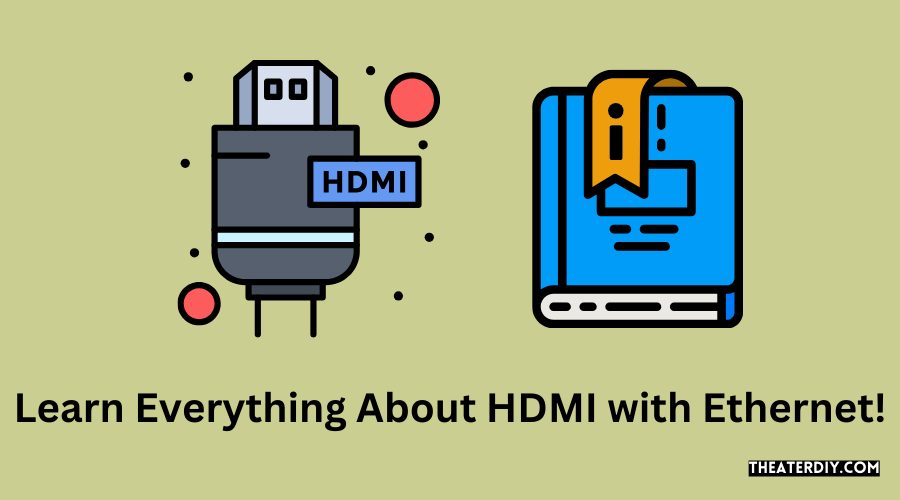HDMI with ethernet allows internet-enabled HDMI devices to share an internet connection through the HDMI link, eliminating the need for a separate ethernet cable. It enables HDMI-enabled components to share content between devices.
HDMI & Ethernet Demystified: Expert Insights
With the ethernet channel built into compatible hdmi cables, data can be transferred between connected devices, allowing them to share a wired connection. The hdmi ethernet channel incorporates fast network data delivery between ip-based devices, providing numerous benefits. Hdmi over ethernet works by encoding the hdmi signal into a data stream that can be sent over an ethernet cable.
So, hdmi with ethernet simplifies connectivity by allowing devices to share internet and data without requiring additional cables.
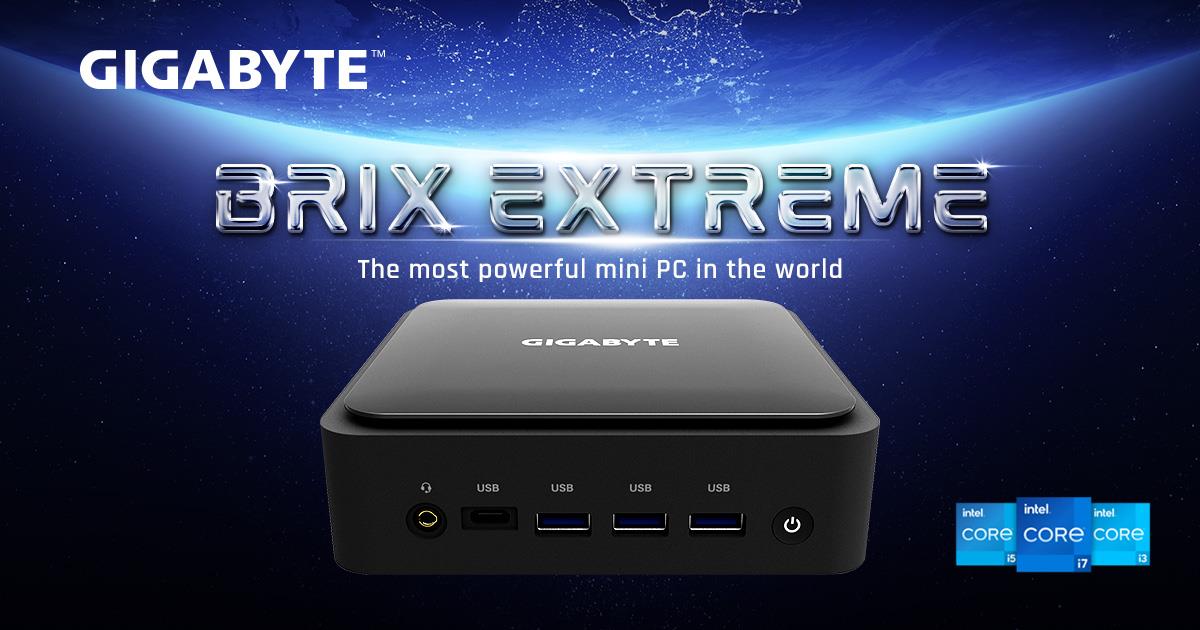
Credit: videocardz.com
What Is Hdmi With Ethernet?
Hdmi with ethernet allows internet-enabled hdmi devices to share an internet connection through the hdmi link, eliminating the need for a separate ethernet cable. It enables hdmi-enabled components to share content between devices and offers a convenient connection platform.
Definition Of Hdmi With Ethernet:
- Hdmi with ethernet refers to a feature present in hdmi cables that allows internet-enabled hdmi devices to share an internet connection through the hdmi link, eliminating the need for a separate ethernet cable.
- This feature also provides a platform for hdmi-enabled components to share content between devices.
How Hdmi With Ethernet Works:
- Hdmi with ethernet works by incorporating an additional channel within the hdmi cable, specifically dedicated to transmitting ethernet signals.
- This ethernet channel allows devices connected through the hdmi cable to establish an internet connection and share data without the need for an extra ethernet cable.
- The ethernet signals are transmitted alongside the audio and video signals, ensuring simultaneous data transfer between devices.
Benefits Of Hdmi With Ethernet:
- Simplified setup: With hdmi with ethernet, there is no need to run a separate ethernet cable to establish an internet connection between devices. This simplifies the setup process and reduces cable clutter.
- Cost saving: By eliminating the need for an additional ethernet cable, hdmi with ethernet helps save costs associated with purchasing and installing extra cables.
- More versatility: Hdmi with ethernet enables devices to not only transmit audio and video signals but also share content and establish an internet connection. This versatility allows for seamless integration and improved functionality between devices.
- Enhanced convenience: With hdmi with ethernet, it becomes easier to connect internet-enabled devices and access online content through a single hdmi cable.
- Future-proofing: Hdmi with ethernet is compatible with the latest hdmi specifications, ensuring compatibility with future devices and technologies.
- Time-saving: By utilizing hdmi with ethernet, users can save time by connecting and configuring multiple devices simultaneously, enhancing efficiency in home theater setups or multimedia installations.
Hdmi with ethernet simplifies the setup process, saves costs, enhances versatility, improves convenience, future-proofs devices, and saves time by allowing internet-enabled hdmi devices to share an internet connection through the hdmi link.
Hdmi Vs Hdmi With Ethernet
Hdmi with ethernet allows internet-enabled hdmi devices to share an internet connection through the hdmi link, eliminating the need for a separate ethernet cable. It enables data transfer between connected devices and offers numerous advantages.
Understanding The Difference Between Hdmi And Hdmi With Ethernet:
- Hdmi (high-definition multimedia interface) is a popular audio/video interface used to connect devices such as tvs, dvd players, and gaming consoles. It allows for the transmission of high-quality digital data.
- Hdmi with ethernet, on the other hand, adds an additional feature: The capability to share an internet connection between hdmi devices via the hdmi cable itself. This eliminates the need for a separate ethernet cable.
Comparing The Functionality Of Hdmi And Hdmi With Ethernet:
- Hdmi:
- Supports the transmission of video and audio signals in high-definition quality.
- Allows for a single cable connection between devices, simplifying setup and reducing clutter.
- Enables features like 3d support, arc (audio return channel), and cec (consumer electronics control) for convenient control of multiple devices with a single remote.
- Hdmi with ethernet:
- Offers all the functionalities of regular hdmi, but with the added capability of sharing an internet connection.
- Allows internet-enabled hdmi devices to access online content and services without the need for an additional ethernet cable.
- Enables device-to-device communication and content sharing between hdmi-enabled components.
Advantages And Disadvantages Of Hdmi With Ethernet:
Advantages:
- Simplifies cable management by eliminating the need for a separate ethernet cable.
- Provides internet connectivity to devices that may not have built-in wi-fi capabilities.
- Enables convenient device-to-device communication and content sharing.
Disadvantages:
- Hdmi with ethernet cables can be more expensive than regular hdmi cables.
- Not all hdmi devices support hdmi with ethernet, so compatibility may vary.
- The internet connectivity provided may not be as fast or stable as a dedicated ethernet connection.
Hdmi with ethernet offers the convenience of sharing an internet connection via the hdmi cable itself, eliminating the need for an additional ethernet cable. While it provides several advantages such as simplified cable management and device-to-device communication, compatibility and potential limitations should be considered before opting for hdmi with ethernet.
Utilizing HDMI with Ethernet For Various Devices

Hdmi with ethernet allows internet-enabled devices to share an internet connection through the hdmi link without the need for a separate ethernet cable. It also enables hdmi-enabled components to share content between devices.
Using Hdmi With Ethernet In Gaming Consoles:
- Gaming consoles, such as xbox and playstation, can benefit from utilizing hdmi with ethernet for online gaming and multiplayer experiences.
- With hdmi with ethernet, gaming consoles can connect to the internet directly through the hdmi cable, eliminating the need for a separate ethernet cable.
- This allows for a simplified and clutter-free setup, as well as a more reliable and stable internet connection during gaming sessions.
- Hdmi with ethernet also enables gaming consoles to share content and data with other hdmi-enabled devices, providing a seamless and integrated gaming experience.
Incorporating Hdmi With Ethernet In Home Theater Systems:
- Home theater enthusiasts can enhance their setups by incorporating hdmi with ethernet functionality into their systems.
- Hdmi with ethernet allows home theater components, such as blu-ray players, av receivers, and projectors, to connect to the internet and access online streaming services, firmware updates, and other online features.
- By utilizing a single hdmi cable with ethernet support, users can simplify the wiring setup and reduce cable clutter in their home theater systems.
- This feature also enables devices within the home theater system to communicate and share content, creating a seamless and immersive viewing experience.
Applying Hdmi With Ethernet In Streaming Devices:
- Streaming devices, such as smart tvs, media players, and streaming sticks, can take advantage of hdmi with ethernet for internet connectivity and content sharing.
- Hdmi with ethernet eliminates the need for additional network cables, providing a streamlined and convenient setup for streaming devices.
- Users can easily connect their streaming devices to the internet via the hdmi cable and enjoy a wide range of online streaming services and applications.
- Additionally, hdmi with ethernet enables streaming devices to communicate and share content with other hdmi-enabled devices, offering a connected and integrated streaming experience.
Overall, hdmi with ethernet offers a range of benefits for various devices, including gaming consoles, home theater systems, and streaming devices. By utilizing this feature, users can simplify their setups, enhance their connectivity, and enjoy seamless content sharing between hdmi-enabled devices.
HDMI With Ethernet Cable Length Limitations
The hdmi ethernet channel allows internet-enabled hdmi devices to share an internet connection via the hdmi link, eliminating the need for a separate ethernet cable. It enables data transfer between connected devices, providing a convenient and efficient solution for networking.
Exploring The Limitations Of Hdmi With Ethernet Cable Length:
Hdmi with ethernet cables offer a convenient solution for transmitting high-quality audio and video signals, along with internet connectivity. However, it’s crucial to understand the limitations that come with these cables. Here are some key points to consider:
- Hdmi with ethernet cables have a maximum transmission distance of about 50 feet (15 meters). Beyond this distance, the signal quality may start to deteriorate, leading to potential issues such as signal dropouts, pixelation, or audio/video syncing problems.
- The cable length limitations can vary depending on various factors like cable quality, signal strength, and interference. It’s important to keep these factors in mind when planning your hdmi with ethernet setup to ensure optimal performance.
- Longer cable lengths can introduce signal degradation due to a phenomenon called attenuation. Attenuation refers to the gradual loss of signal strength over a length of cable. As the cable length increases, the signal becomes weaker, resulting in a lower-quality output.
- The ethernet functionality of hdmi with ethernet cables also has its limitations. While it allows devices to share an internet connection via the hdmi link, the range for internet connectivity is typically shorter than the maximum cable length. It’s important to consider the placement of your devices and the availability of an internet connection within that range.
Understanding The Impact Of Length On Performance:
The length of an hdmi with ethernet cable can significantly impact the performance and quality of the transmitted audio and video signals. Here are some key points to keep in mind:
- Longer cable lengths can introduce signal loss and degradation. This can result in a decrease in image clarity, color accuracy, and audio fidelity. It’s essential to choose the appropriate cable length and quality for your specific setup to maintain optimal performance.
- Signal degradation is more likely to occur with longer cable lengths, especially if the cable is not of high quality. Higher-quality cables are designed to minimize signal loss and maintain signal integrity over longer distances.
- Interference from other electronic devices or cables can also affect the performance of hdmi with ethernet cables. It’s recommended to keep hdmi cables away from power cables, fluorescent lights, and other potential sources of electromagnetic interference.
Solutions For Extending Hdmi With Ethernet Beyond The Limitations:
Although hdmi with ethernet cables have their length limitations, there are solutions available to extend their reach. Here are a few options to consider:
- Hdmi extenders: Hdmi extenders are devices that allow you to transmit hdmi signals over longer distances. They typically consist of a transmitter that connects to the source device and a receiver that connects to the display. The transmitter and receiver are connected using a different type of cable, such as cat5e or cat6 ethernet cables, which can reach longer distances without significant signal degradation.
- Hdmi over ip: Another option for extending hdmi with ethernet is using hdmi over ip solutions. This involves converting the hdmi signal into ip packets and transmitting them over a network using ethernet cables. This method allows for greater flexibility in the distance the signal can travel, as it is not limited by the length of traditional hdmi cables.
- Fiber optic hdmi cables: Fiber optic hdmi cables offer a higher bandwidth and longer transmission distance compared to traditional hdmi cables. They use optical fibers to transmit the audio and video signals, allowing for distances of up to several hundred meters without signal degradation.
While hdmi with ethernet cables have limitations when it comes to cable length, there are solutions available to extend their reach. By considering factors like cable quality, signal strength, and interference, you can ensure optimal performance and maintain the integrity of your audio and video signals.
HDMI With Ethernet: Enhanced Connectivity Options

Hdmi with ethernet allows internet-enabled hdmi devices to share an internet connection without the need for a separate ethernet cable. It enables hdmi-enabled components to seamlessly share content between devices. Hdmi with ethernet simplifies connectivity options and enhances the overall user experience.
Hdmi with ethernet is a feature that enhances the connectivity options of hdmi cables by allowing internet-enabled hdmi devices to share an internet connection through the hdmi link itself. This means there is no need for an additional ethernet cable, simplifying the setup and reducing cable clutter.
This feature also provides a platform for hdmi-enabled devices to share content seamlessly between devices, offering a more integrated and efficient user experience.
Benefits Of Hdmi With Ethernet For Networking Applications:
- Simplified setup: With hdmi with ethernet, there is no need for an extra ethernet cable, making the setup process much simpler and more convenient.
- Reduced cable clutter: By eliminating the need for an additional cable, hdmi with ethernet reduces cable clutter, resulting in a cleaner and more organized workspace.
- Cost-effective solution: Since hdmi with ethernet eliminates the need for a separate ethernet cable, it can save costs, especially in large-scale installations where multiple cables are required.
Utilizing Hdmi With Ethernet For Audio And Video Transmission:
- Seamless audio and video transmission: Hdmi with ethernet ensures high-quality audio and video transmission without loss of signal or degradation of quality.
- Compatibility with various devices: Hdmi with ethernet is compatible with a wide range of devices, including tvs, monitors, projectors, gaming consoles, and audio systems, allowing for versatile and flexible connectivity options.
Enhancing Connectivity With Hdmi With Ethernet In Commercial Environments:
- Streamlined multimedia integration: In commercial environments, hdmi with ethernet enables seamless integration of digital signage, video conferencing systems, and multimedia presentations, enhancing communication and collaboration.
- Centralized control: With hdmi with ethernet, multiple devices can be controlled and managed from a central location, simplifying maintenance and troubleshooting processes.
- Improved productivity: The enhanced connectivity options provided by hdmi with ethernet enable faster and more efficient transfer of data and multimedia content, leading to improved productivity in commercial settings.
By incorporating the hdmi with ethernet feature in your setup, you can enjoy enhanced connectivity options, simplified installation processes, and improved multimedia integration in various environments. Whether you are setting up a home entertainment system, a corporate conference room, or a digital signage network, hdmi with ethernet provides the versatility and convenience you need for seamless audio and video transmission.
Hdmi With Ethernet: Future Prospects And Developments
Hdmi with ethernet is a technology that allows internet-enabled hdmi devices to share an internet connection through the hdmi link, eliminating the need for a separate ethernet cable. It enables data transfer between connected devices and offers various benefits, making it a promising development in the future.
Evolution Of Hdmi With Ethernet Technology
- Hdmi with ethernet was introduced in the hdmi 1.4 specification in 2009.
- It allowed internet-enabled hdmi devices to share an internet connection through the hdmi link, eliminating the need for a separate ethernet cable.
- The hdmi ethernet channel (hec) also provided a connection platform for hdmi-enabled components to share content between devices.
Future Applications Of Hdmi With Ethernet
- Hdmi with ethernet has opened up numerous possibilities for seamless connectivity and enhanced functionality in the future.
- With the integration of internet capabilities, hdmi-enabled devices can have direct access to online content and services.
- It enables features such as online streaming, web browsing, and content sharing between devices, enhancing the overall user experience.
Predicted Advancements In Hdmi With Ethernet Technology
- As technology continues to advance, hdmi with ethernet is expected to undergo further improvements and developments.
- Higher bandwidth capabilities will allow for higher-quality video and audio streaming, supporting advanced formats like 8k and beyond.
- Enhanced security features will be implemented to ensure the safe sharing of content between devices.
- Increased compatibility with a wide range of devices, including smartphones and tablets, will be achieved, making hdmi with ethernet more versatile and accessible.
Hdmi with ethernet technology has evolved significantly since its introduction. It has revolutionized the way devices connect and share content, providing a seamless and convenient user experience. With future advancements, hdmi with ethernet will continue to play a crucial role in the integration of devices and the enhancement of multimedia experiences.
Frequently Asked Questions

What Is Hdmi With Ethernet?
Hdmi with ethernet refers to a feature in hdmi cables that allows internet-enabled hdmi devices to share an internet connection through the hdmi link. This eliminates the need for a separate ethernet cable and enables hdmi-enabled components to share content between devices.
How Does Hdmi With Ethernet Work?
Hdmi with ethernet works by incorporating a built-in ethernet channel into compatible hdmi cables. This channel allows for the transfer of data between two connected devices, enabling them to share a wired internet connection. It provides fast network data delivery between ip-based devices using the hdmi cable.
What Are the Benefits Of Hdmi With Ethernet?
Hdmi with ethernet offers several benefits, including the ability to share an internet connection without additional cables. It also provides a convenient and efficient way to transfer data between devices. Additionally, it allows for the easy sharing of content between hdmi-enabled components, enhancing the overall user experience.
Can Hdmi Carry Ethernet Signal?
Yes, hdmi cables can carry ethernet signals. Hdmi with ethernet cables have an additional channel that enables the transmission of ethernet data along with audio and video signals. This eliminates the need for separate ethernet cables and simplifies the setup of connected devices.
Conclusion
The hdmi with ethernet feature is a game-changer in the digital world. It allows internet-enabled hdmi devices to share an internet connection through the hdmi link without the need for a separate ethernet cable. This not only simplifies the setup process but also creates a seamless and integrated experience for users.
In addition to internet connectivity, hdmi with ethernet also provides a platform for content sharing between compatible devices. This means you can easily transfer data between connected devices, making it convenient for streaming, gaming, or any other multimedia activities. By encoding the hdmi signal into a data stream, hdmi over ethernet enables long-distance transmission over an ethernet cable.
This feature opens up possibilities for extending hdmi connections without compromising on signal quality. Overall, hdmi with ethernet revolutionizes the way we connect and interact with our devices, making our digital experiences smoother and more efficient.