To pause Spectrum TV, press the pause button on your remote control. You can then resume by pressing the play button.
Understanding Live TV Playback On Spectrum
How Spectrum records live TV automatically
When it comes to live TV playback on Spectrum, you may wonder how Spectrum records live TV automatically. Well, the good news is that Spectrum automatically records live TV once you tune into a new channel. This ensures that you never miss any of your favorite shows or important live events.
What’s even better is that the material is recorded up to an hour from the current “live” moment. So, even if you join a program halfway through, Spectrum has got you covered by recording the beginning of the show as well.
Buffer window for pausing, rewinding, and fast-forwarding
Now that you know how Spectrum records live TV, let’s dive into the buffer window that allows you to pause, rewind, or fast-forward your favorite shows and movies. The buffer window is a designated time frame in which you can control the playback of the recorded material.
Within this buffer window, you have the freedom to pause the show at any point, allowing you to attend to important phone calls, take a bathroom break, or simply grab a snack. Simply press the play/pause or pause button on your remote control to pause the live TV or a recorded program. And when you’re ready to resume, just press the play/pause or play button again.
But that’s not all! Spectrum also allows you to rewind and fast-forward within the buffer window, so you can catch up on any parts you might have missed or skip through commercials. Use the left arrow or rewind button on your remote control to rewind and move backward through the program. You can even increase the rewind speed by pressing the rewind button repeatedly.
With this buffer window feature, you have full control over your TV viewing experience, making sure you never miss a moment of your favorite shows and events.
Using The Spectrum TV App On Roku
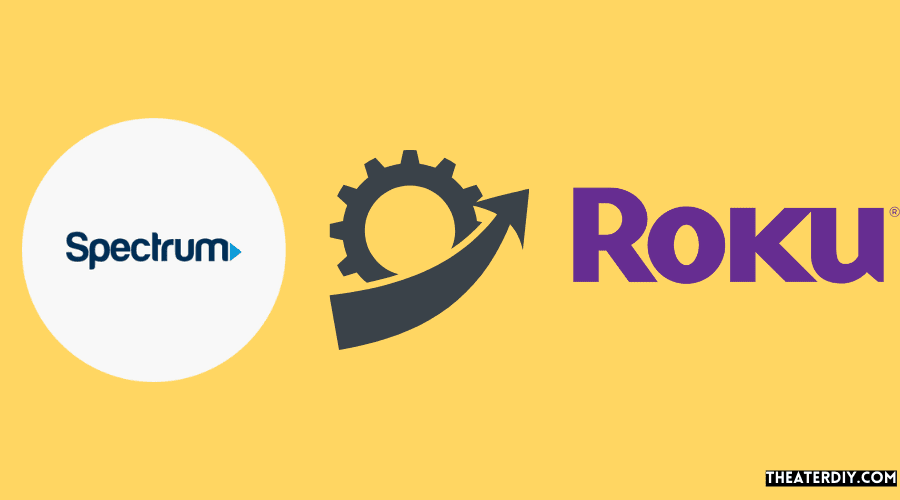
If you’re a Spectrum TV customer and you own a Roku device, you can take advantage of the Spectrum TV app to pause live TV shows. This feature allows you to pause, rewind, or fast-forward your favorite programs, giving you more control over your viewing experience.
Pausing live TV shows
With the Spectrum TV app on Roku, you can easily pause live TV shows with just a click of a button. When you’re watching a show and need to take a break, simply press the “Pause” button on your Roku remote. This will temporarily pause the program, allowing you to resume from where you left off when you’re ready to continue watching.
Limitations when using the Channel app
While the Spectrum TV app on Roku offers the convenience of pausing live TV shows, it’s important to note that this feature is not available when using the Channel app available on the Roku Channel Store. The Channel app allows you to access a variety of channels and streaming services, but it does not support pausing live TV shows.
Although you can’t pause live shows from the Channel app, you can still enjoy other features and content available on the app, such as on-demand shows, movies, and more. The Spectrum TV app on Roku provides a seamless viewing experience, allowing you to access your favorite shows and channels from the comfort of your couch.
So, if you’re a Spectrum TV customer and want to enjoy the convenience of pausing live TV shows, make sure to use the Spectrum TV app on your Roku device. With this app, you’ll never miss a moment of your favorite shows, as you can take breaks and resume watching whenever it suits you.
Controlling Live TV Using The Spectrum Remote

One of the most convenient features of the Spectrum remote is the pause button, which allows you to pause live TV effortlessly. Located on the remote, the pause button is easy to find and use. Simply look for the button with the iconic “||” symbol, typically located in the center of the remote.
Pausing, rewinding, and fast-forwarding live TV
The Spectrum remote offers a range of functionalities for controlling live TV. Besides pausing, you can also rewind and fast-forward through your favorite shows and movies. Once you have located the pause button on the remote, you can pause live TV by pressing it. This will freeze the screen, allowing you to take a quick break or address any interruptions without missing a moment of your favorite shows.
To resume watching, simply press the play button, usually depicted by a right-facing arrow. To rewind, you can use the left arrow or the rewind button on the remote. Each press of the rewind button will increase the rewind speed, enabling you to quickly navigate through the content. Similarly, you can fast-forward through the paused or recorded program by using the fast-forward button, usually depicted by a right arrow.
With the Spectrum remote, you can easily control live TV, pausing and resuming playback at your convenience. Whether you need to take a quick break, address interruptions, or simply want to catch up on missed moments, the pause, rewind, and fast-forward functionalities ensure you never miss a beat.
So, next time you’re enjoying your favorite show on Spectrum TV, make sure to utilize the pause button on your Spectrum remote for a seamless and personalized viewing experience.

Credit: www.spectrum.net
Frequently Asked Questions

Does Spectrum Remote Have A Pause Button?
Yes, the spectrum remote does have a pause button. You can pause live TV or a recorded program by pressing the PLAY/PAUSE or PAUSE button on the remote. To resume, simply press PLAY/PAUSE or PLAY again.
Can You Pause And Fast Forward Spectrum Tv?
Yes, you can pause and fast forward Spectrum TV. When you tune to a new channel, live TV is automatically recorded and you can pause, rewind, or fast-forward within the buffer window. Spectrum TV app on Roku does not allow pausing live TV shows from the Channel app, only shows from an antenna or cable TV not connected to the set-top box.
Spectrum remote also has a pause button.
Can You Pause And Rewind Spectrum TV Roku?
Yes, you can pause and rewind Spectrum TV on Roku. Simply press the PAUSE button on the remote control to pause live TV or a recorded program. You can also use the REW button to rewind and the PLAY/PAUSE button to resume.
Can You Pause Spectrum App On Roku?
Yes, you can pause live TV on the Spectrum app on Roku. Simply press the PLAY/PAUSE or PAUSE button on your remote to pause the program. To resume, press PLAY/PAUSE or PLAY again. However, please note that this feature is not available on the Channel app from the Roku Channel Store.
Conclusion
To pause your Spectrum TV, simply follow a few easy steps. Whether you’re using a Roku device or the Spectrum app, you’ll be able to pause live TV shows or recorded programs effortlessly. By pressing the play/pause or pause button on your remote, you can take a break whenever you need to.
When you’re ready to resume watching, just press play or play/pause again. It’s that simple! Enjoy the convenience of pausing and rewinding your favorite shows with Spectrum TV.

