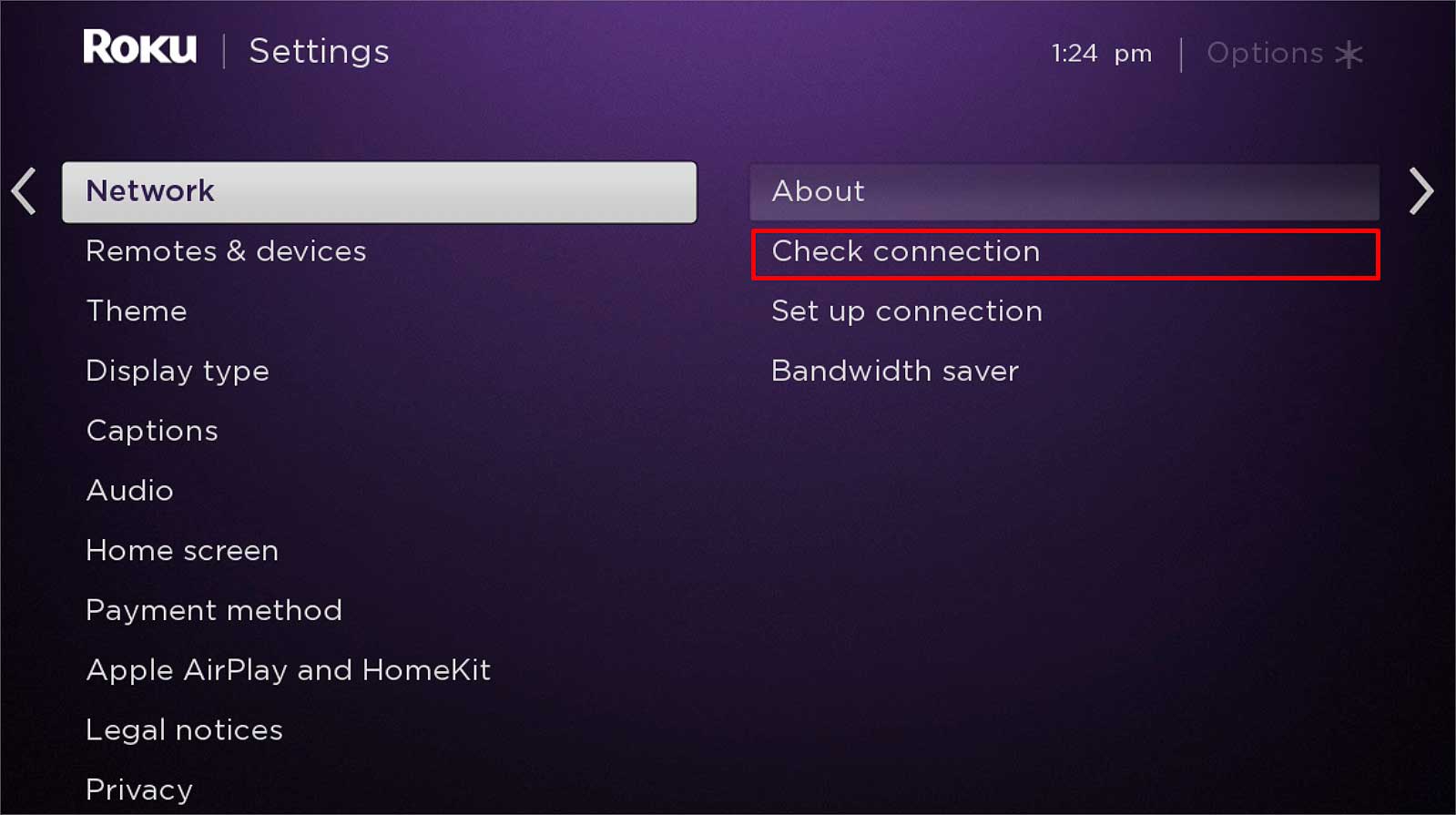Yes, Spectrum TV is available on Firestick. You can easily download the app from the Amazon Appstore.
Streaming services have become increasingly popular in recent years, with many people turning to the convenience and flexibility they offer. One such streaming service is Spectrum TV, which provides access to a wide range of live TV channels and on-demand content.
With the rise of Firestick as a popular streaming device, many users are curious about whether they can access Spectrum TV on it. We will explore the availability of Spectrum TV on Firestick and how you can set it up to enjoy your favorite shows and movies on the big screen. So, if you’re a Spectrum TV subscriber or considering signing up, read on to learn more about accessing the service on your Firestick.
Spectrum Tv On Firestick: The Ultimate Guide
For those looking to enhance their TV streaming experience, Spectrum TV on Firestick offers a convenient solution. This ultimate guide will dive into the compatibility, key features, and step-by-step installation process, ensuring a seamless transition to enjoying Spectrum TV on your Firestick device.
Understanding The Compatibility Of Spectrum Tv And Firestick
The compatibility between Spectrum TV and Firestick allows users to access a wide range of entertainment options, including live TV, on-demand content, and more. Additionally, the seamless integration of Spectrum TV with Firestick devices ensures a user-friendly experience for streaming enthusiasts.
Key Features Offered By The Spectrum Tv App On Firestick
- Access to a diverse range of live TV channels
- On-demand content library
- User-friendly interface for easy navigation
- Integration with Firestick’s voice control capabilities
- From the Firestick home screen, navigate to the search icon
- Search for “Spectrum TV” and select the app from the search results
- Click on “Download” to install the Spectrum TV app on your Firestick
- Once installed, launch the app and log in with your Spectrum TV account credentials
- Begin exploring the extensive library of entertainment options available through Spectrum TV
Availability Of Spectrum Tv For Firestick Users
Welcome to our guide on the availability of Spectrum TV for Firestick users! If you’re a Firestick owner eager to access Spectrum TV on your device, you’ve come to the right place. Spectrum TV offers a wide range of entertainment options, and accessing it on your Firestick can enhance your viewing experience. In this post, we’ll explore the criteria for accessing Spectrum TV on Amazon Firestick and how to check device model compatibility with the Spectrum TV app.
Criteria For Accessing Spectrum Tv On Amazon Firestick
If you’re a Spectrum TV subscriber and want to enjoy the service on your Firestick, there are a few key requirements to keep in mind:
- Active Spectrum TV subscription: To access Spectrum TV on your Firestick, you must have an active subscription to the service. If you’re not already a subscriber, you’ll need to sign up for a Spectrum TV package that includes streaming access.
- Stable internet connection: A stable internet connection is essential for streaming content on your Firestick. Make sure your Wi-Fi or Ethernet connection is reliable to avoid interruptions during playback.
- Compatible Firestick device: Not all Firestick models may be compatible with Spectrum TV, so it’s important to check if your device is supported before attempting to download and install the app.
Checking Device Model Compatibility With The Spectrum Tv App
Before proceeding to install the Spectrum TV app on your Firestick, it’s crucial to verify that your device is compatible with the application. Follow these steps to confirm compatibility:
- Visit the official Spectrum TV app page: Open a web browser and navigate to the official Spectrum TV app page to view the list of supported devices. Look for Firestick compatibility information to see if your model is eligible.
- Check Firestick model specifications: Refer to the specifications of your specific Firestick model to ensure it meets the minimum requirements for running the Spectrum TV app. Look for details such as supported operating system versions and hardware capabilities.
- Explore alternative options: If your current Firestick model isn’t compatible with the Spectrum TV app, consider upgrading to a supported device or exploring alternative methods for accessing Spectrum TV content on your television.
Guide To Installing Spectrum Tv On Firestick
Are you wondering if you can install Spectrum TV on your Firestick and enjoy your favorite channels and shows on the big screen? Look no further, because in this guide, we will walk you through the process of installing Spectrum TV on Firestick. Whether you’re a sports enthusiast, a movie lover, or a fan of reality TV, Spectrum TV on Firestick has got you covered.
Official Methods To Download And Install Spectrum Tv
To get started with installing Spectrum TV on Firestick, you have two official methods at your disposal. The first method involves using the Amazon Appstore, and the second method allows you to sideload the Spectrum TV app onto your Firestick using the Downloader app.
- Amazon Appstore method: Open the Amazon Appstore on your Firestick, search for “Spectrum TV,” select the Spectrum TV app, and then click “Download” to install it on your Firestick.
- Sideload method: If the Spectrum TV app is not available in the Amazon Appstore, you can use the Downloader app to sideload the Spectrum TV APK onto your Firestick. Simply enter the URL for the Spectrum TV APK and follow the on-screen instructions to install the app.
Troubleshooting Common Installation Issues
While installing Spectrum TV on Firestick is usually a straightforward process, you may encounter some common installation issues. Here are a few troubleshooting tips to help you address these issues:
- Internet connection: Ensure that your Firestick is connected to a stable internet connection to download and install the Spectrum TV app without interruptions.
- App compatibility: Check that your Firestick meets the minimum system requirements for running the Spectrum TV app, and ensure that your device’s software is up to date.
- Storage space: If you encounter storage space issues during the installation process, consider clearing unnecessary files and apps from your Firestick to free up space.
By following these troubleshooting tips, you can overcome common installation issues and enjoy seamless access to Spectrum TV on your Firestick.
Enhance Your Viewing Experience With Spectrum On Firestick
Enhance Your Viewing Experience with Spectrum on Firestick
Customizing Spectrum Tv App Settings For Optimal Performance
Customizing the Spectrum TV app settings on your Firestick can greatly enhance your viewing experience. By adjusting the settings to your preferences, you can ensure optimal performance and seamless streaming. To get started, follow these steps:
- Open the Spectrum TV app on your Firestick
- Navigate to the settings menu
- Adjust video quality settings for a clear, crisp picture
- Enable closed captioning if desired
- Customize the app layout for easy navigation
Navigating the Spectrum TV interface on Firestick is easy and intuitive, but there are a few tips that can enhance your experience:
- Use the Firestick remote to smoothly navigate through channels and menus
- Utilize the search feature to quickly find your favorite shows and movies
- Take advantage of the “My Library” feature to save and access your preferred content
- Explore the on-demand content for a wide selection of movies and TV shows
Troubleshooting Spectrum Tv App Issues On Firestick
Using the Spectrum TV app on Firestick can provide an excellent entertainment experience, but like any technology, you might encounter some issues. In this section, we’ll explore common problems that Spectrum TV app users may face on their Firestick devices and their solutions.
Common Problems And Their Solutions For Spectrum Tv App Users
Below are some common issues that Spectrum TV app users may encounter on their Firestick and the corresponding troubleshooting solutions:
- Buffering or freezing during streaming
- Missing channels or content
- Poor video quality
- Error messages when opening the app
- Difficulties with logging in or account access
For each of these issues, troubleshooting steps can include checking your internet connection, clearing app cache, restarting the device, or updating the app to the latest version. If these steps do not resolve the problem, it might be beneficial to seek assistance from Spectrum’s support team.
Contacting Support For Unresolved Spectrum Tv App Concerns
If you have attempted troubleshooting steps and are still experiencing issues with the Spectrum TV app on your Firestick, reaching out to support can provide additional assistance. You can contact Spectrum support through their official website, by phone, or via their online chat option.

Credit: www.techhive.com
Frequently Asked Questions On Is Spectrum Tv Available On Firestick
Is Spectrum Tv Available On Firestick?
Yes, Spectrum TV is available on Firestick. You can easily download the Spectrum TV app from the Amazon Appstore on your Firestick and enjoy all the content offered by Spectrum.
How To Install Spectrum Tv On Firestick?
To install Spectrum TV on Firestick, simply go to the Amazon Appstore, search for the Spectrum TV app, and download it. Once downloaded, open the app, log in with your Spectrum credentials, and start streaming your favorite shows and channels on your Firestick.
What Channels Can I Access With Spectrum Tv On Firestick?
With Spectrum TV on Firestick, you can access a wide range of channels including popular ones like ESPN, CNN, HGTV, and more. You can also access on-demand content, live TV, and other features available on the Spectrum TV platform.
Can I Use Spectrum Tv App On Multiple Firestick Devices?
Yes, you can use the Spectrum TV app on multiple Firestick devices. Simply download the app on each Firestick device and log in with your Spectrum credentials to access your account and all the content provided by Spectrum on each device.
Conclusion
Overall, Spectrum TV is indeed available on Firestick, offering a convenient and flexible viewing experience. With an array of features and a user-friendly interface, this collaboration between Spectrum and Firestick brings a plethora of entertainment to your fingertips. Stay tuned for seamless streaming and excellent content variety with Spectrum TV on Firestick.