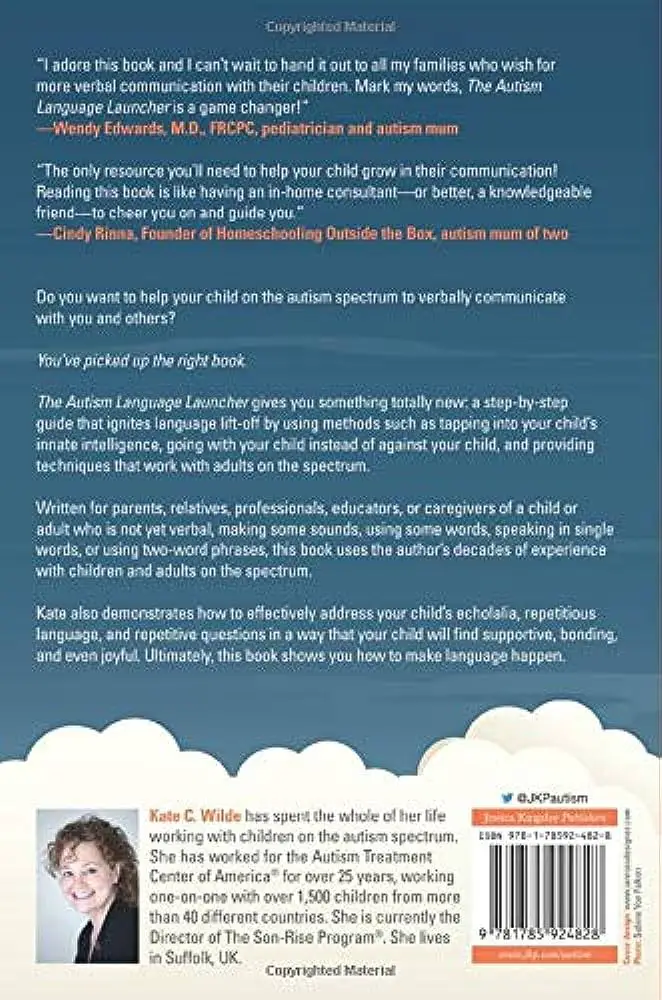To get rid of the “To Be Announced” issue on Spectrum, try resetting your cable box or contact Spectrum customer support for assistance. This commonly happens after a power outage or when the cable box is reset.
If you need more information on troubleshooting or navigating the Spectrum Guide, you can visit their support page or watch tutorial videos on platforms like YouTube. Spectrum offers a variety of products and services, including advanced Wifi and mobile options for both residential and business customers.
By following the recommended steps or seeking professional help, you can resolve the “To Be Announced” problem and enjoy uninterrupted TV viewing on Spectrum.
Understanding The ‘To Be Announced’ Issue On Spectrum Channels
If you’re a Spectrum TV subscriber, chances are you’ve come across the frustrating ‘To Be Announced’ message on some of your favorite channels. This issue can be quite annoying, especially when you’re eagerly waiting to catch your favorite shows or sporting events. In this section, we’ll delve into the details of what exactly the ‘To Be Announced’ message means, common causes of this issue, and the impact it can have on your overall viewing experience.
What does the ‘To Be Announced’ message mean?
The ‘To Be Announced’ message in your Spectrum channel guide simply means that the program schedule for that particular channel hasn’t been updated or finalized yet. It indicates that the network or broadcaster has yet to provide the necessary information for the upcoming shows or events on that channel. As a result, you won’t be able to see the specific program details and timing in your guide.
Common causes of the ‘To Be Announced’ issue
There can be several reasons behind the ‘To Be Announced’ issue on Spectrum channels. Some common causes include:
- A network delay in providing the program schedule information to Spectrum
- Technical glitches or communication errors between Spectrum and the networks
- Sudden changes to the program schedule by the network or broadcaster
- Equipment issues or software bugs in your Spectrum cable box or TV
Impact of the issue on your viewing experience
The ‘To Be Announced’ issue can significantly impact your viewing experience in multiple ways. Here are some key points to consider:
- You won’t have access to the specific program details or timing, making it difficult to plan your TV viewing schedule.
- If you rely on your channel guide to discover new shows or explore different genres, the lack of information can be a major disappointment.
- If you regularly record shows using your DVR, the ‘To Be Announced’ message can prevent you from scheduling recordings in advance.
- It can be frustrating to navigate through channels, hoping to find something interesting, only to be greeted by the same ‘To Be Announced’ message.
To get rid of the ‘To Be Announced’ issue on Spectrum channels, you can try a few troubleshooting steps such as restarting your cable box, checking for software updates, or contacting Spectrum customer support for assistance. However, it’s essential to remember that the ultimate solution lies with the networks or broadcasters updating their program schedule information.
Now that you have a better understanding of the ‘To Be Announced’ issue on Spectrum channels, you can approach it with patience and explore alternative viewing options until the program schedules are updated. Don’t let this minor setback hinder your TV enjoyment, and stay tuned for our upcoming blog post on possible workarounds for this issue.
Troubleshooting Steps To Fix The ‘To Be Announced’ Issue
If you’re experiencing the frustrating ‘To Be Announced’ issue on your Spectrum TV, don’t worry! There are a few troubleshooting steps you can take to fix this problem and get back to enjoying your favorite shows. Follow these steps to resolve the ‘To Be Announced’ problem:
Step 1: Restarting your cable box
The first step in troubleshooting the ‘To Be Announced’ issue is to restart your cable box. This will refresh the system and clear any temporary glitches that may be causing the problem. To restart your cable box, follow these simple steps:
- Locate the power cord on the back of your cable box.
- Unplug the power cord from the outlet.
- Wait for 30 seconds.
- Plug the power cord back into the outlet.
- Wait for your cable box to reboot, which may take a few minutes.
After your cable box has restarted, check if the ‘To Be Announced’ issue has been resolved. If not, proceed to the next step.
Step 2: Resetting your cable box
If restarting your cable box didn’t resolve the ‘To Be Announced’ issue, the next step is to perform a reset. This will restore your cable box to its default settings and may fix any underlying software problems. To reset your cable box, follow these instructions:
- Locate the reset button on your cable box. The location of the button may vary depending on the model.
- Using a paperclip or similar small object, press and hold the reset button for about 10 seconds.
- Release the reset button.
- Wait for your cable box to reboot.
Once the reset process is complete and your cable box has restarted, check if the ‘To Be Announced’ issue has been resolved. If not, proceed to the next step.
Step 3: Checking for signal issues
In some cases, the ‘To Be Announced’ issue may be caused by signal problems. To check for signal issues, follow these steps:
- Ensure that all cable connections are secure and undamaged.
- Check if there are any loose or frayed cables.
- Inspect the coaxial cable that connects your cable box to the wall outlet. If it is damaged, replace it.
- Contact Spectrum customer support for further assistance if you suspect a signal problem.
After addressing any signal issues, check if the ‘To Be Announced’ problem has been resolved. If not, proceed to the next step.
Step 4: Updating your Spectrum TV guide
If your Spectrum TV guide is not up to date, it may display ‘To Be Announced’ for certain shows. To update your Spectrum TV guide, follow these steps:
- Press the ‘Guide’ button on your remote control.
- Scroll to the ‘Settings’ or ‘Options’ menu.
- Select ‘Update Guide’ or ‘Refresh Guide’.
- Wait for the update process to complete.
Once the TV guide update is finished, check if the ‘To Be Announced’ issue has been resolved. If not, proceed to the final step.
Step 5: Contacting Spectrum customer support
If none of the previous steps have resolved the ‘To Be Announced’ issue, it may be a more complex problem that requires assistance from Spectrum customer support. To contact Spectrum customer support, follow these steps:
- Visit the Spectrum official website.
- Navigate to the support section and find the contact information.
- Call the provided customer support number.
- Explain the ‘To Be Announced’ issue to the customer support representative and follow their instructions for further troubleshooting.
By following these troubleshooting steps, you should be able to fix the ‘To Be Announced’ issue on your Spectrum TV and get back to enjoying uninterrupted entertainment.
Advanced Solutions To Resolve The ‘To Be Announced’ Issue
If you’re a Spectrum TV subscriber experiencing the frustrating ‘To Be Announced’ issue on your cable box, don’t worry – there are advanced solutions that can help you resolve this problem. In this section, we will explore four effective methods to fix the ‘To Be Announced’ problem and ensure a seamless TV viewing experience.
Solution 1: Checking for software updates on your cable box
The first step to resolving the ‘To Be Announced’ issue is to check for any available software updates on your Spectrum cable box. Occasionally, outdated firmware can cause compatibility issues and disrupt the channel guide.
- Press the “Menu” button on your Spectrum remote control.
- Navigate to the “Settings” option and select “System.”
- Choose “Software Update” and follow the on-screen instructions to download and install any available updates.
Restart your cable box after the update to see if the ‘To Be Announced’ problem is resolved. If not, proceed to the next solution.
Solution 2: Adjusting the channel lineup settings
Misconfigured channel lineup settings can also lead to the ‘To Be Announced’ issue on your Spectrum TV. To fix this, you need to ensure that the correct lineup is selected.
- Press the “Menu” button on your Spectrum remote control.
- Navigate to the “Settings” option and select “TV.”
- Choose “Channel Lineup” and select the appropriate lineup for your area.
Save the changes and exit the menu. Check if the channel guide displays the correct information now. If the issue persists, move on to the next solution.
Solution 3: Clearing the cache of your cable box
A cluttered cache on your Spectrum cable box can sometimes cause the ‘To Be Announced’ problem. Clearing the cache can help resolve this issue and improve the performance of your cable box.
- Power off your Spectrum cable box using the power button or by unplugging it from the electrical outlet.
- Wait for about 30 seconds before plugging it back in or turning it on.
- Once the cable box is powered on, hold down the “Power” and “Select” buttons on the remote control simultaneously until the box restarts.
After the restart, check if the ‘To Be Announced’ issue persists. If it does, proceed to the final solution.
Solution 4: Refreshing your Spectrum subscription
In some cases, refreshing your Spectrum subscription can help fix the ‘To Be Announced’ problem. This process can reauthorize your cable box and ensure that it has access to all the necessary programming information.
- Contact the Spectrum customer support team either via phone or online chat.
- Explain the ‘To Be Announced’ issue you’re facing, and request a subscription refresh.
- Follow any additional instructions provided by the support representative.
After the refresh is complete, check if the ‘To Be Announced’ problem is resolved. If not, further assistance from Spectrum may be required.
By following these advanced solutions, you can troubleshoot and resolve the frustrating ‘To Be Announced’ issue on your Spectrum TV. Remember to check for software updates, adjust your channel lineup settings, clear the cache, and refresh your subscription. With these steps, you can enjoy uninterrupted access to your favorite TV channels and programs on Spectrum.
Additional Tips And Recommendations For A Better Spectrum Experience
If you’re tired of seeing “To Be Announced” on your Spectrum TV guide, there are several tips and recommendations you can follow to enhance your Spectrum experience. By taking advantage of the Spectrum TV app or website, setting up favorite channels, properly scheduling DVR recordings, and staying informed about Spectrum updates and changes, you can ensure a smoother and more enjoyable TV viewing experience.
Tip 1: Using the Spectrum TV App or website for channel information
One way to get accurate and up-to-date channel information is by using the Spectrum TV app or website. These platforms provide a comprehensive guide with detailed channel listings, program schedules, and show descriptions. By referring to the app or website, you can avoid the issue of “To Be Announced” and easily find the shows and channels you’re looking for.
To simplify your channel surfing experience, consider setting up favorite channels on your Spectrum TV service. By marking specific channels as favorites, you can quickly access them without having to scroll through the entire channel lineup. This not only saves time but also eliminates the frustration of encountering “To Be Announced” placeholders. Simply navigate to the settings menu on your TV or Spectrum TV app to customize your favorite channel list.
Tip 3: Properly scheduling your DVR recordings
If you frequently rely on your DVR to catch up on your favorite shows, it’s essential to properly schedule your recordings. Ensure that your DVR is set up to record the correct channel and time slot for your desired programs. Double-checking the recording settings can prevent instances where the DVR picks up “To Be Announced” instead of the intended show. Regularly review and update your recording schedule to maintain accuracy and avoid missing out on your favorite content.
Tip 4: Staying informed about Spectrum updates and changes
Spectrum regularly updates its channel lineup and makes adjustments to programming. To stay informed about these updates and changes, make it a habit to visit the Spectrum website or follow their social media channels. Spectrum also provides customer support and community forums where you can find valuable information about known issues or upcoming modifications. By staying informed, you can proactively address any “To Be Announced” occurrences caused by Spectrum updates and ensure a more seamless TV experience.
:max_bytes(150000):strip_icc()/InStyle_NeutralColor_lead-5422554e95d6466c8a6f1d25fce24e4c.jpg)
Credit: www.instyle.com
Frequently Asked Questions For How To Get Rid Of To Be Announced On Spectrum
How Do I Fix To Be Announced On Spectrum?
To fix the “To Be Announced” issue on Spectrum, you can try the following steps: 1. Check for any power outages or cable box resets, as this can cause the issue. 2. Make sure you have a stable internet connection. 3.
Restart your cable box by unplugging it, waiting for a few seconds, and then plugging it back in. 4. Use the remote control to access the Spectrum Guide and navigate to the desired channels. If the issue persists, contact Spectrum customer support for further assistance.
How Do You Get The Full Guide On Spectrum?
To get the full guide on Spectrum, visit the official Spectrum website or check out Spectrum’s YouTube channel for navigation instructions. You can also try troubleshooting the “To Be Announced” issue by visiting the Spectrum community forum or accessing online guides.
How Do I Show Only Favorite Channels On Spectrum?
To show only favorite channels on Spectrum, follow these steps: 1. Press the Guide button on your remote. 2. Scroll to the channel you want to mark as a favorite. 3. Press the A button to add it to your favorites list.
4. Repeat steps 2 and 3 for all your favorite channels. 5. To view only your favorite channels, press the Favorites button on your remote.
What Channels Are Spectrum Removing?
Spectrum is removing certain channels.
Conclusion
To sum up, getting rid of the “To Be Announced” issue on Spectrum TV channels can be frustrating, but there are solutions available. By following the troubleshooting steps provided you can resolve the problem and enjoy uninterrupted viewing of your favorite shows.
Remember to check for software updates, reboot your cable box, and contact Spectrum’s customer support if necessary. With these tips, you can eliminate the “To Be Announced” message and enjoy a seamless television experience.