To connect a microphone to a soundbar for karaoke, you can use a karaoke mixer that has multiple mic-in options and various audio ports, such as 3.5mm auxiliary ports, for input and output. The karaoke mixer acts as a bridge, allowing you to route the audio from the microphone and the soundbar together.
Connecting Mic to Soundbar for Karaoke
This setup provides a seamless integration of music and microphone input for karaoke sessions.

Credit: www.digitaltrends.com
Understanding The Basics
To connect a microphone to a soundbar for karaoke purposes, you can use a karaoke mixer that features different audio input and output ports. By utilizing these ports, the mixer creates a pathway for both music and microphone input, allowing you to enjoy karaoke with your soundbar.
Different Types Of Microphones For Karaoke:
- Dynamic microphones: These are durable and commonly used for karaoke. They can handle high volumes and are less sensitive to feedback.
- Condenser microphones: These are more sensitive and provide a clearer sound quality. They are commonly used in professional karaoke setups.
- Wireless microphones: These provide freedom of movement for karaoke performers and eliminate the need for cables.
Exploring The Features Of Soundbars For Karaoke:
- Audio quality: Soundbars are designed to enhance the audio experience, providing clear and immersive sound.
- Connectivity options: Look for soundbars that have multiple connectivity options like bluetooth, hdmi, and optical inputs to connect your karaoke system.
- Built-in amplification: Some soundbars come with built-in amplifiers, allowing you to directly connect microphones without the need for an external amplifier.
Why Connecting A Microphone To A Soundbar Enhances Karaoke Experience:
- Improved sound quality: By connecting a microphone to a soundbar, you can take advantage of the soundbar’s audio enhancements and amplification, enhancing the vocals and making karaoke performances sound better.
- Convenience: Soundbars are compact and easy to set up, making them a convenient option for karaoke setups. You can connect your microphones directly to the soundbar without the need for additional equipment.
- Versatility: A soundbar can serve as a multi-purpose audio device, allowing you to enjoy not only karaoke but also movies, music, and gaming on the same system.
Remember, choosing the right microphone and soundbar combination is key to getting the best karaoke experience. Consider your needs and preferences when selecting the equipment for your karaoke setup.
Connecting A Microphone To A Soundbar
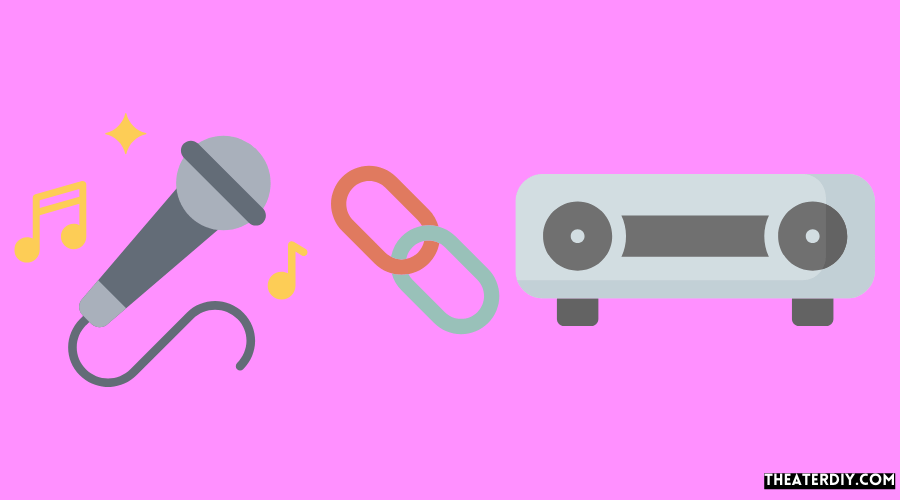
To connect a microphone to a soundbar for karaoke purposes, you can use a karaoke mixer that has different ports for audio input and output, allowing you to route the music and microphone audio together. This solution provides a seamless connection between the microphone and soundbar, enabling you to enjoy karaoke with your soundbar setup.
Evaluating The Compatibility Of The Microphone And Soundbar:
- Before connecting a microphone to a soundbar, it’s important to check their compatibility. Here are some factors to consider:
- Check the microphone type: Ensure that the microphone you have is compatible with the soundbar. Some soundbars may only support specific types of microphones, such as wired or wireless.
- Check the soundbar inputs: Look for the available input ports on the soundbar. Common input options include auxiliary (aux), usb, hdmi, or bluetooth. Determine if your microphone can connect to any of these input ports.
- Check the microphone output: Verify the output options of the microphone. Some microphones may have different output connectors, such as xlr or 3.5mm audio jack. Make sure the microphone output matches the input options on the soundbar.
- Consider additional adapters: If your microphone and soundbar have different connectors, you may need to use an adapter to bridge the gap. Ensure that any adapters you purchase are compatible with both the microphone and soundbar.
Using A Karaoke Mixer To Connect The Microphone And Soundbar:
- A karaoke mixer can be a useful tool for connecting a microphone to a soundbar. Here’s what you need to know:
- A karaoke mixer acts as an intermediary between the microphone and the soundbar. It allows you to control the audio levels and add effects to the microphone’s sound.
- Connect the microphone to the karaoke mixer using the appropriate input port. This might be an xlr or 3.5mm audio jack, depending on your microphone.
- Connect the karaoke mixer to the soundbar using the desired output port. This could be an aux, hdmi, or bluetooth connection.
- Use the karaoke mixer’s controls to adjust the microphone’s volume and apply any desired effects or equalization.
Step-By-Step Guide On Connecting The Mixer To The Soundbar:
- Connect the microphone to the karaoke mixer using the appropriate input port. This could be an xlr or 3.5mm audio jack.
- Connect the karaoke mixer to the soundbar using the desired output port. This could be an aux, hdmi, or bluetooth connection.
- Use the karaoke mixer’s controls to adjust the microphone’s volume and apply any desired effects or equalization.
- Test the connection by speaking or singing into the microphone and listening to the sound through the soundbar. Adjust the soundbar’s volume if necessary.
Connecting The Microphone Directly To The Soundbar:
- If you don’t have a karaoke mixer and your microphone and soundbar are compatible, you can connect the microphone directly to the soundbar. Here’s how:
- Identify the appropriate input port on the soundbar for the microphone. This could be an aux, usb, hdmi, or bluetooth connection.
- Connect the microphone to the soundbar using the appropriate cable or wireless connection.
- Test the connection by speaking or singing into the microphone and listening to the sound through the soundbar. Adjust the soundbar’s volume if necessary.
Exploring Wireless Microphone Options For Soundbars:
- Wireless microphones can offer convenience and flexibility when connecting to a soundbar. Here are some options to consider:
- Bluetooth microphones: If your soundbar has bluetooth capabilities, you can connect a bluetooth-enabled microphone wirelessly. Simply pair the microphone with the soundbar and start using it.
- Wireless microphone systems: These systems typically consist of a receiver that connects to the soundbar and a wireless microphone transmitter. The transmitter sends the audio signal wirelessly to the receiver, which then outputs it to the soundbar.
- Usb microphones: Some soundbars have usb ports that allow you to connect a usb microphone directly. This eliminates the need for additional adapters or cables.
Remember to check the compatibility of the wireless microphone with the soundbar and follow the manufacturer’s instructions for pairing and setup.
Troubleshooting And Testing The Connection
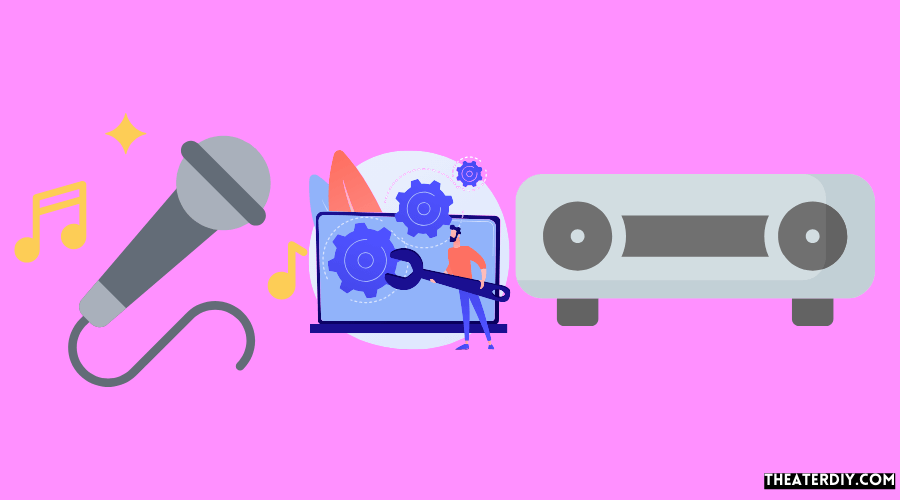
To connect a microphone to a soundbar for karaoke, you can use a karaoke mixer that has multiple mic-in options. The mixer allows you to create an audio route for music input and then route the microphone input and music output together, using different ports like 3.
5mm auxiliary ports. This solution enables you to enjoy karaoke with your soundbar.
Common Issues When Connecting A Microphone To A Soundbar:
- Microphone not being detected by the soundbar: This can occur if the microphone is not properly connected or if the soundbar does not have the necessary input ports. Ensure that the microphone is securely plugged in and check if the soundbar supports microphone input.
- No sound from the microphone: If you are not hearing any sound from the microphone when connected to the soundbar, there may be issues with the microphone itself. Check if the microphone is turned on, the volume is set correctly, or if the microphone is muted.
- Background noise or interference: Background noise or interference can affect the audio quality when using a microphone with a soundbar. Make sure that the microphone is positioned away from any electronic devices or sources of interference.
Resolving Audio Quality Problems:
- Adjusting microphone volume levels: To improve audio quality, you can adjust the microphone volume levels on the soundbar. Increase or decrease the microphone volume until you find the desired level.
- Using a noise-canceling microphone: Consider using a noise-canceling microphone to minimize background noise and improve the overall audio quality when singing or using the microphone for karaoke purposes.
Ensuring Proper Settings For Microphone Input On The Soundbar:
- Selecting the correct input source: Check if the soundbar has multiple input sources and ensure that the correct input source is selected for the microphone. This can be done through the soundbar’s settings menu or remote control.
- Adjusting microphone settings: Some soundbars may have specific settings for microphone input, such as echo or reverb effects. Explore the soundbar’s settings menu to see if there are any options to enhance the microphone sound.
Testing The Microphone And Soundbar Connection For Optimal Performance:
- Check audio levels: Test the microphone and soundbar connection by speaking or singing into the microphone and monitoring the audio levels on the soundbar. Adjust the microphone volume or soundbar settings as needed to achieve optimal audio levels.
- Perform a sound check: Test the microphone and soundbar connection by playing some music or a karaoke track. Listen for any distortion, clipping, or audio imbalances. Make adjustments to the microphone or soundbar settings to improve the audio quality if necessary.
Remember to troubleshoot any issues step by step, ensuring that the microphone is connected correctly and that the soundbar is set up properly for microphone input. Regularly test the microphone and soundbar connection to ensure optimal performance for your karaoke sessions with a soundbar.
Frequently Asked Questions
Can We Connect The Karaoke Mic To The Soundbar?
To connect a karaoke mic to a soundbar, you can use a karaoke mixer. The mixer has various mic-in options and different audio input and output ports, such as 3. 5mm auxiliary ports. This allows you to create an audio route for the music input and then combine it with the mic’s input and music output.
By connecting the karaoke mic to the karaoke mixer, you can then connect the mixer to the soundbar. This setup enables you to enjoy karaoke sessions with your soundbar, enhancing your audio experience.
How Do You Connect A Mic To Karaoke?
To connect a mic to a karaoke setup, you can use a karaoke mixer that has multiple mic-in options. These mixers come with various ports, such as 3. 5mm auxiliary ports, for audio input and output. By using the karaoke mixer, you can create an audio route where the music goes in and the mic’s input and music go out together.
This allows you to connect the mic to the soundbar and enjoy karaoke. Make sure to check the input and output options of your chosen karaoke mixer and soundbar to ensure compatibility. Once connected, you’ll be ready to sing your favorite songs and have a great karaoke experience.
How Do I Connect My Mic To My Tv For Karaoke?
To connect your microphone to your tv for karaoke, you can use a karaoke mixer. These mixers have different ports, such as 3. 5mm auxiliary ports, for audio input and output. This allows you to create an audio route for the music input and then combine it with the microphone input.
Simply connect the microphone to the input port on the karaoke mixer and connect the output port of the mixer to your tv’s input, such as the hdmi or optical input. This will allow you to sing along to the music playing on your tv through the microphone.
Make sure to adjust the audio settings on your tv and the karaoke mixer to ensure the microphone sound is balanced with the music. Enjoy your karaoke experience with your tv and microphone connected!
How Do I Connect My Wireless Microphone To My Sound System?
To connect your wireless microphone to your sound system, you can use a karaoke mixer. Karaoke mixers have different audio input and output options, such as 3. 5mm auxiliary ports, which allow you to connect both the microphone and the soundbar.
The mixer creates an audio route for the music in and then combines the microphone’s input with the music for output. This way, you can enjoy karaoke with your wireless microphone through your sound system.
Conclusion
To connect a microphone to a soundbar for karaoke purposes, a karaoke mixer is the perfect solution. These mixers have various mic-in options, including 3. 5mm auxiliary ports, which allow for audio input and output. By using a karaoke mixer, you can create an audio route where the music goes in and the mic’s input and music go out together.
This setup ensures that you can enjoy a fun and engaging karaoke experience with your soundbar. So, whether you’re hosting a karaoke night at home or simply looking to elevate your singing game, connecting a microphone to a soundbar with a karaoke mixer is the way to go.
Get ready to belt out your favorite tunes and bring the party to life with this simple and effective setup.


