The best routers to use with Spectrum are high-performance third-party routers that provide better wireless performance than the router provided by Spectrum. Renting a modem or router from your internet provider may be convenient, but using your own router gives you more control and better performance.
Why Upgrading Your Router Is Important
Understanding the role of routers in optimizing Internet speed
A router plays a crucial role in ensuring a seamless and fast internet connection. It is responsible for directing network traffic between devices and the internet, essentially acting as the gateway for all your online activities. When you connect to Spectrum Internet, having a reliable and high-performance router becomes even more important to fully utilize the speed and capabilities of your internet service.
How outdated routers can hinder Internet performance
If you’ve been using the same router for a while, it’s worth considering an upgrade. Outdated routers may not be equipped to handle the increasing demands of modern internet usage. These older devices often lack the advanced features and technology necessary to provide optimal internet speed and performance. As a result, you may experience slow browsing, buffering while streaming, and overall poor internet quality.
Benefits of upgrading your router for Spectrum Internet
Upgrading to a newer, more advanced router specifically designed for Spectrum Internet can bring significant benefits to your online experience. Here are some reasons why investing in the right router is essential:
- Improved speed and performance: A modern router can deliver faster wireless speeds and better overall performance, allowing you to enjoy seamless internet browsing, streaming, and gaming without interruptions.
- Enhanced coverage and range: Advanced routers often feature multiple antennas and beamforming technology to extend the reach of your wireless network, ensuring a strong and stable connection throughout your home.
- Support for multiple devices: If you have multiple devices connected to your network, such as smartphones, tablets, smart TVs, and gaming consoles, a newer router can better handle the increased traffic and ensure smooth operation across all devices.
- Advanced security features: Cybersecurity threats are prevalent, and a modern router comes equipped with robust security features to protect your network and devices from potential attacks, giving you peace of mind while browsing the internet.
- Compatibility with future technologies: By investing in a router that supports the latest Wi-Fi standards and technologies, you can future-proof your network, ensuring compatibility with upcoming devices and advancements in internet connectivity.
Ultimately, upgrading your router is crucial to fully harness the power of Spectrum Internet. By investing in a router tailored to your specific needs, you can enjoy faster speeds, wider coverage, improved security, and better overall performance. Don’t let an outdated router hold you back from maximizing your online experience!
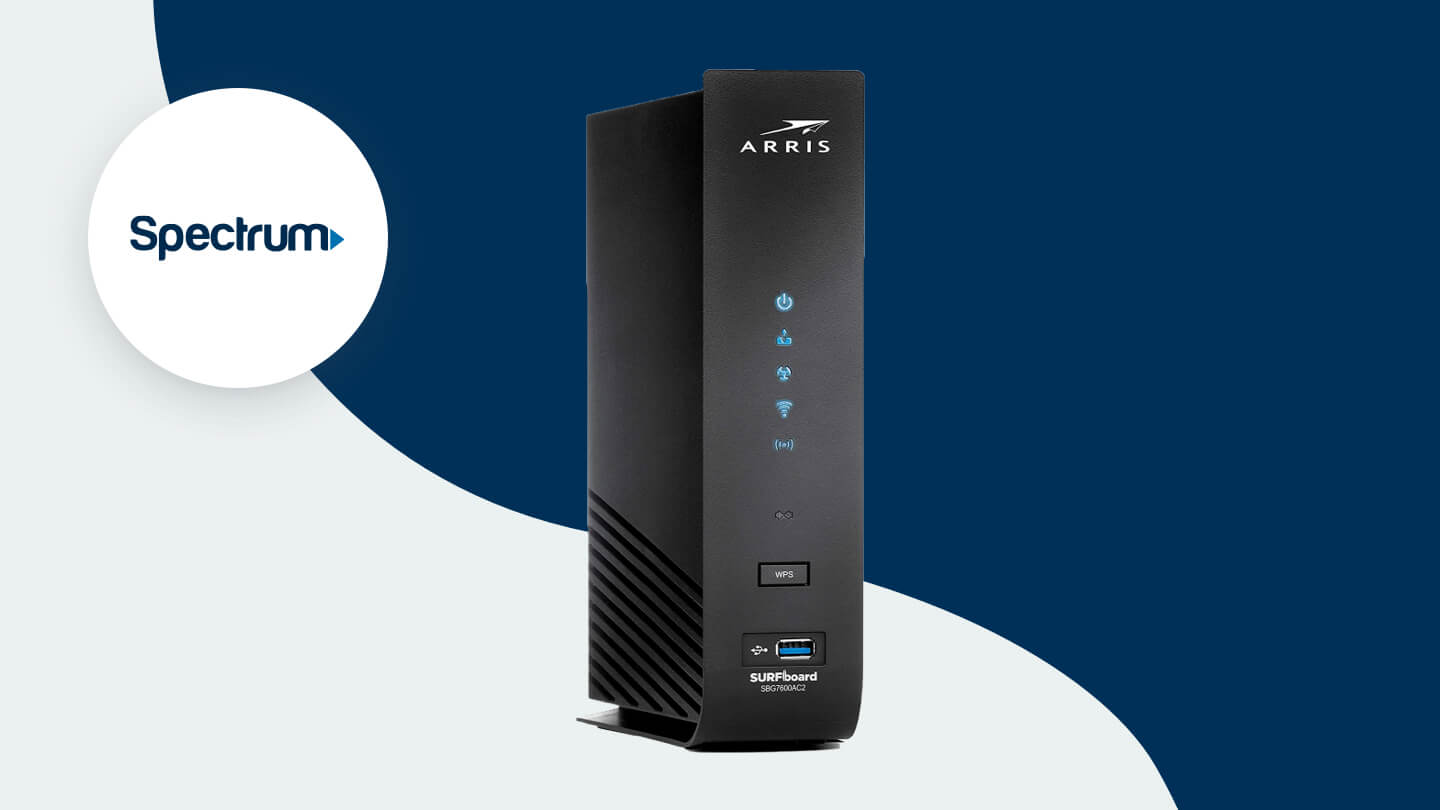
Credit: www.allconnect.com
Factors To Consider When Choosing A Router For Spectrum
Factors to Consider When Choosing a Router for Spectrum When it comes to choosing a router for your Spectrum internet connection, there are several factors to consider to ensure you get the best performance and wireless coverage. In this section, we will discuss the key factors you should keep in mind when selecting a router for Spectrum.Compatibility with Spectrum Internet
The first and most important factor to consider is compatibility with Spectrum internet. Not all routers are compatible with Spectrum’s specific requirements, so it’s crucial to choose a router that is approved and recommended by Spectrum. This ensures that you will have a seamless connection and be able to make the most of your internet speed.Wireless Capabilities and Range
Another important factor to consider is the wireless capabilities and range of the router. Spectrum internet offers high-speed connections, so you’ll want a router that can handle the bandwidth and provide a strong and reliable wireless signal throughout your home. Look for routers with dual-band or tri-band capabilities, as they can provide faster speeds and better coverage.Speed and Performance
Speed and performance are key considerations when choosing a router for Spectrum. You want a router that can handle high-speed internet connections and deliver fast and consistent performance. Look for routers with fast processors and plenty of RAM to ensure smooth and lag-free internet browsing, streaming, and online gaming.Security Features and Parental Controls
Security is a critical aspect to consider when setting up your home network with Spectrum internet. Look for routers that offer robust security features such as built-in firewalls, encryption protocols, and guest networks. Additionally, parental controls are essential if you have children at home. Look for routers that have easy-to-use parental control features that allow you to manage and restrict internet access for certain devices or users.Ease of Setup and Configuration
Setting up and configuring a router should be a hassle-free process. Look for routers that come with user-friendly setup wizards or mobile apps that guide you through the installation process. Additionally, routers with intuitive web interfaces make it easier to customize settings and manage your network. In conclusion, when choosing a router for Spectrum, it’s important to consider compatibility, wireless capabilities, speed and performance, security features, and ease of setup. By keeping these factors in mind, you can ensure that you select a router that will provide a seamless and reliable internet connection for your Spectrum service.Top Routers For Use With Spectrum
Choosing the right router for your Spectrum internet connection can greatly enhance your online experience. Whether you’re a casual internet user or a heavy streamer, having a reliable and high-performing router is essential. To help you make the best choice, we’ve compiled a list of the top routers that work seamlessly with Spectrum. These routers offer powerful performance, excellent wireless range and connectivity, advanced security features, and easy setup and configuration. Read on to discover the best routers for use with Spectrum.
Netgear Nighthawk AC1750 (Model XYZ)
The Netgear Nighthawk AC1750 (Model XYZ) is a top choice for Spectrum users due to its powerful performance and high-speed capabilities. With its advanced technology, this router ensures smooth and uninterrupted internet browsing, streaming, and gaming. It offers excellent wireless range and connectivity, allowing you to enjoy a strong and stable internet connection throughout your home. Additionally, the Netgear Nighthawk AC1750 (Model XYZ) comes packed with advanced security features, providing a secure network for your devices. Setting up and configuring this router is a breeze, thanks to its user-friendly interface and straightforward instructions.
TP-Link Archer A7 (Model ABC)
If you’re looking for an affordable yet high-performing router for Spectrum, the TP-Link Archer A7 (Model ABC) is a great option. Despite its budget-friendly price, this router delivers excellent wireless coverage and stable connections. Whether you’re streaming videos, gaming, or browsing the web, you can expect a seamless online experience with minimal disruptions. The TP-Link Archer A7 (Model ABC) features an easy-to-use interface, making setup hassle-free even for beginners. It is suitable for small to medium-sized homes, ensuring reliable internet connectivity throughout your space.
Linksys MR9000 (Model PQR)
For fast and reliable performance with Spectrum Internet, the Linksys MR9000 (Model PQR) is an ideal choice. This router offers wide coverage and strong signal strength, ensuring a stable internet connection in larger homes or offices. With its advanced features, you can customize and control your network settings according to your preferences. This router is perfect for power users who require high-speed internet for activities such as streaming, gaming, and downloading large files. While the Linksys MR9000 (Model PQR) is packed with features, it remains user-friendly and easy to navigate, allowing for a seamless setup and configuration process.
Additional Tips For Optimizing Your Spectrum Internet Speed
When it comes to getting the most out of your Spectrum Internet connection, having a reliable and high-performing router is essential. However, there are additional steps you can take to further optimize your internet speed and ensure a seamless online experience. In this section, we will discuss some key tips for maximizing your Spectrum Internet speed.
Placement of the Router for Optimal Coverage
One of the first things you should consider when optimizing your Spectrum Internet speed is the placement of your router. The location of the router can greatly impact the range and coverage of your Wi-Fi network. To ensure optimal coverage, place your router in a central location in your home or office, away from obstructions such as walls and furniture. Avoid placing it near electronics or appliances that may interfere with the Wi-Fi signal.
Updating Router Firmware for Improved Performance
Another important tip for optimizing your Spectrum Internet speed is to regularly update your router firmware. Router manufacturers release firmware updates to fix bugs, enhance security, and improve overall performance. By keeping your router’s firmware up to date, you can ensure that you are benefiting from the latest enhancements and optimizations.
Implementing QoS Settings for Prioritized Bandwidth
If you have multiple devices connected to your Spectrum Internet network, implementing Quality of Service (QoS) settings can help prioritize bandwidth and ensure that critical applications and devices receive the necessary resources. QoS settings allow you to prioritize certain types of traffic, such as video streaming or online gaming, over others. This can help reduce lag and buffering for latency-sensitive activities.
Using Ethernet Connections for High-Speed Connectivity
While Wi-Fi is convenient, it may not always provide the fastest and most stable connection. For devices that require high-speed connectivity, such as gaming consoles or desktop computers, consider using Ethernet connections instead. Ethernet connections offer a direct, wired connection to your router, providing faster and more reliable internet speeds. Additionally, using Ethernet connections can also help alleviate network congestion and improve overall network performance.
Regularly Monitoring and Troubleshooting Your Network
Finally, regularly monitoring and troubleshooting your network is essential for maintaining optimal internet speed. Keep an eye out for any network issues, such as slow speeds or intermittent connectivity, and take appropriate troubleshooting steps. This may include resetting your router, checking for interference from nearby devices, or contacting your service provider for assistance. By actively monitoring and addressing network issues, you can ensure that you are always enjoying the fastest and most reliable Spectrum Internet speeds.
Frequently Asked Questions Of Best Routers To Use With Spectrum
Can I Use A Better Router With Spectrum?
Yes, you can use a better router with Spectrum. It is recommended to get a high-performance third-party router for the best wireless performance.
Is It Better To Use Spectrum Router Or Your Own?
It is generally better to use your own router with Spectrum for better wireless performance. Renting their router from Spectrum may provide upgrades, replacements, and technical support, but using a high-performance third-party router can offer better wireless capabilities.
Do Netgear Routers Work With Spectrum?
Yes, Netgear routers work with Spectrum. It is recommended to use a high-performance third-party router for better wireless performance. You can rent a modem or router from Spectrum for upgrades, replacements, and technical support.
Can I Use A Better Router With Spectrum?
Yes, you can use a better router with Spectrum. While Spectrum does provide a WiFi router with its internet plans, you have the option to use your own router for better performance and features. This allows you to choose a router that meets your specific needs and preferences.
Conclusion
To ensure the best wireless performance with Spectrum, it is highly recommended to use a high-performance third-party router. Although Spectrum provides a WiFi router with its internet plans, using your own router can offer better wireless capabilities and improved range.
By investing in a reliable and powerful router, you can enjoy faster download speeds, lag-free gaming, and excellent signal range. Consider opting for routers like Netgear Nighthawk AX12, eero 6 or Google Nest Wifi Router for impressive performance and future-proofing your home network.
Make the switch today and experience a seamless internet connection with Spectrum.

