Xfinity Stream is a new app that allows you to watch live TV and On Demand content on your Apple TV. With Xfinity Stream, you can access your Xfinity X1 DVR recordings, cloud recordings, and on-demand shows and movies right from your Apple TV. Plus, you can also watch live TV channels right through the app.
Enhanced Viewing: Xfinity on Apple TV
If you’re a fan of Xfinity’s live TV streaming service, there’s good news – it’s now available on Apple TV! This means you can watch all your favorite shows and channels directly on your Apple TV, without having to use another device. Plus, with the new Xfinity Stream app for Apple TV, you’ll get access to your DVR recordings and On Demand content as well.
Here’s everything you need to know about using Xfinity Stream on your Apple TV.
To get started, download the Xfinity Stream app from the App Store on your Apple TV. Once it’s installed, launch the app and sign in with your Xfinity credentials.
You should then see a list of all the channels that are included in your subscription. To watch Live TV, simply select the channel you want to watch and start streaming.
If you want to watch a recording or On Demand content from your DVR, go to the “My Recordings” section of the app.
Here you’ll see all of your saved content, organized by date. Select what you want to watch and press “Play.” That’s all there is to it!
With Xfinity Stream on Apple TV, it’s easy to stay entertained without ever having to leave your comfortable living room couch. So kick back, relax, and enjoy all your favorite shows and movies from the comfort of your own home.
How Do I Get Xfinity Stream on My Apple TV?

If you want to watch Xfinity Stream on your Apple TV, there are a few different ways to do it. One way is to download the Xfinity Stream app from the App Store and then sign in with your Xfinity ID and password. Once you’re signed in, you’ll be able to watch live TV and On Demand content from your Apple TV.
Another way to watch Xfinity Stream on your Apple TV is by using the AirPlay feature. To do this, make sure that both your Apple TV and iPhone or iPad are connected to the same Wi-Fi network. Then, open up the Xfinity Stream app on your iOS device and tap on the AirPlay icon in the top right corner.
From there, select your Apple TV from the list of devices and you should see the video start playing on your TV screen.
Finally, if you have an Comcast X1 DVR box, you can also use that to watch Xfinity Stream on your Apple TV. To do this, simply connect your Comcast box to your Apple TV using an HDMI cable (you may need an adapter for this).
Once everything is connected, open up the Comcast menu on your television and navigate to ‘XFINITY On Demand.’ From there, select ‘XFINITY Stream’ and you should be able to start watching live or On Demand content right away.
Once the Download is Complete, Open the App And Sign in With Your Comcast Xfinity Username And Password
If you’re a Comcast Xfinity customer, you can now watch live TV on your iPhone, iPad or iPod Touch. All you need is the Xfinity TV app and a Wi-Fi connection.
Once the download is complete, open the app and sign in with your Comcast Xfinity username and password.
You’ll then have access to all of the channels that are included in your Xfinity TV package. If you want to watch live TV on your mobile device while you’re away from home, you can also connect to an available Xfinity WiFi hotspot.
After you sign in, You’ll Be Able to Access All of Your Favorite Channels And Shows Through the App
After you download the app and sign in with your TV provider, you’ll be able to:
-Browse through a list of networks or select one of your favorites to get started
-Access channels and shows that are included with your TV package
-Filter by network, genre, or type (e.g., primetime, sports, kids)
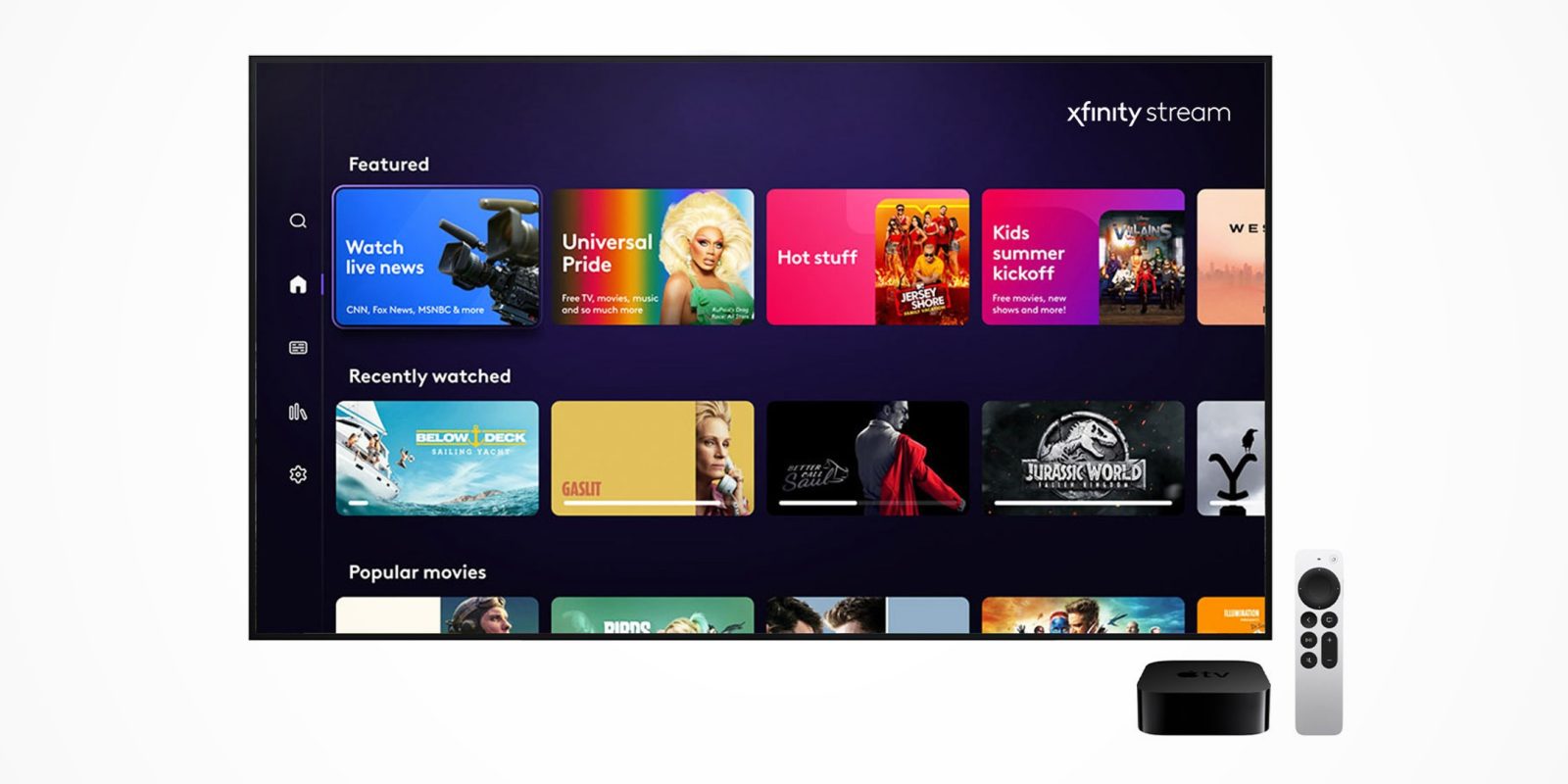
Apple TV Comcast Workaround
If you’re a Comcast subscriber who uses an Apple TV, you may have noticed that you can’t access certain channels through the app. This is because Comcast has not yet updated its Xfinity TV app to work with Apple’s TVOS platform. However, there is a workaround that will allow you to watch your favorite Comcast channels on your Apple TV.
To get started, open the Xfinity TV app on your iPhone or iPad and sign in with your Comcast account information. Then, select the channel that you want to watch and tap the airplay icon in the upper right corner of the screen. From there, select your Apple TV from the list of devices and start watching!
We hope that this workaround is helpful for those of you who are trying to watch Comcast channels on your Apple TV. Stay tuned for more updates as we continue to work on compatibility with TVOS.
Xfinity App on Apple TV 2023
If you’re a fan of Xfinity and Apple TV, you’re in for a treat. The Xfinity App is coming to Apple TV in 2023! This means that you’ll be able to access your Xfinity content directly on your Apple TV, without having to use another device as a middleman.
The Xfinity App on Apple TV will include all of the features that you love about the Xfinity app on other devices, including the ability to stream live TV and On Demand content, as well as DVR recordings. You’ll also be able to take advantage of features like voice search and personalized recommendations.
We can’t wait for the Xfinity App on Apple TV to launch in 2023!
In the meantime, we’ll keep enjoying our favorite Xfinity content on our other devices.
Xfinity Stream Apple TV Not Working
If you’re having trouble using the Xfinity Stream app on your Apple TV, there are a few things you can try to get it up and running again. First, make sure that your Apple TV is connected to the internet and that you have the latest version of the Xfinity Stream app installed. If you’re still having trouble, try restarting your Apple TV and opening the Xfinity Stream app again.
If that doesn’t work, try uninstalling and reinstalling the app. Finally, if all else fails, you can reach out to Xfinity customer support for help.
Xfinity Stream Apple TV Reddit
If you’re a fan of Xfinity Stream and you also happen to own an Apple TV, then you’ll be happy to know that the two are now compatible. That’s right, you can now use the Xfinity Stream app on your Apple TV to watch live TV, On Demand shows, and more.
To get started, simply download the Xfinity Stream app from the App Store onto your Apple TV.
Once it’s installed, launch the app and sign in with your Xfinity credentials. From there, you’ll have access to all of the same content that you would normally find on the Xfinity Stream website or mobile app.
One thing to keep in mind is that currently, only certain channels are available through the Xfinity Stream app on Apple TV.
But Comcast has said that they plan on adding more channels in the future. So if your favorite channel isn’t currently available, it may be soon.
Overall, this is a great addition for those who have both an Apple TV and an Xfinity subscription.
It makes watching live TV and On Demand content much easier than having to switch between different apps or devices. And as more channels are added in the future, it will only become more convenient.
Xfinity Stream on Apple TV Review
Comcast’s Xfinity Stream app is now available on all fourth and fifth-generation Apple TV models. The app allows Xfinity TV customers to watch live TV, On Demand content, and DVR recordings on their Apple TV. In this review, we’ll take a look at the features of the Xfinity Stream app and see how it stacks up against other streaming apps like Sling TV and PlayStation Vue.
The first thing you need to do to use the Xfinity Stream app on your Apple TV is sign in with your Comcast account. Once you’ve done that, you’ll have access to all of your usual Xfinity channels and content. You can browse through the channel guide or search for specific shows and movies.
One neat feature of the app is that it integrates with the Siri remote, so you can use voice commands to find what you want to watch.
If you want to watch On Demand content, there are two ways to do it. You can either browse through the On Demand section or search for specific titles.
One downside of the On Demand section is that it doesn’t show you any descriptions or ratings for each title; you have to go into each individual show or movie page to get that information. This is a bit annoying, but it’s not a dealbreaker.
One of the best features of the Xfinity Stream app is its integration with Comcast’s DVR service.
If you have a DVR box from Comcast, you can access all of your recorded shows and movies directly from the app. This includes both standard and HD recordings, so you can watch them in whichever quality you prefer. One small downside here is that fast-forwarding and rewinding doesn’t work as smoothly as we would like; there seems to be a slight delay before each action starts working correctly.
But again, this isn’t a major issue overall.
So far, we’re really liking Comcast’s new Xfinity Stream app for Apple TV! It offers everything we need in a streaming app: Live TV, On Demand content, DVR integration, and more!
And while there are some minor annoyances here and there (like the lack of descriptions for On Demand titles), they don’t spoil our enjoyment of the app overall!
How to Watch Live TV on Xfinity Stream?
Xfinity Stream is a live TV streaming service from Comcast that you can use to watch TV shows and movies on your computer, phone, or tablet. It’s similar to other streaming services like Sling TV and AT&T TV Now, but it has some unique features that make it worth considering if you’re a Comcast customer. Here’s everything you need to know about Xfinity Stream.
How to Watch Live TV on Xfinity Stream
If you’re a Comcast customer, you can use the Xfinity Stream app to watch live TV on your computer, phone, or tablet. It’s similar to other streaming services like Sling TV and AT&T TV Now, but it has some unique features that make it worth considering.
Here’s everything you need to know about Xfinity Stream.
The Xfinity Stream app is available for both iOS and Android devices, as well as computers via the web browser. To start watching live TV, simply open the app and sign in with your Comcast ID and password.
Once signed in, you’ll see a list of channels that are available to stream live. Select the channel you want to watch and enjoy!
One of the great things about Xfinity Stream is that it offers a variety of channels that you can’t find on other streaming services.
In addition to popular networks like ESPN and CNN, Xfinity Stream also includes local NBC and FOX affiliates in many markets across the country. This means that if you’re looking for live news or sports coverage, Xfinity Stream is definitely worth checking out.
Another feature that sets Xfinity Stream apart from its competitors is its cloud DVR functionality.
With this feature, you can record shows and movies onto your device so that you can watch them later at your convenience. This is perfect for those times when you miss a show or want to binge-watch your favorite series over again. Plus, with cloud DVR recordings stored in the cloud (rather than on your device), they won’t take up any precious storage space on your phone or tablet.
Xfinity Stream App Devices
If you’re a fan of Xfinity’s streaming app, you’ll be happy to know that there are a number of devices that support the app. Here’s a rundown of some of the most popular options:
Roku: There are a number of Roku models that support the Xfinity Stream app, including the Roku Ultra, Roku Streaming Stick+, and Roku Express.
Amazon Fire TV: All Amazon Fire TV devices support the Xfinity Stream app. This includes the Fire TV Stick 4K, Fire TV Cube, and more.
Apple TV: The Xfinity Stream app is available on the 4th and 5th generation Apple TVs.
Android TV: A number of Android TV-powered devices support the Xfinity Stream app, including NVIDIA SHIELD TVs and Sony Bravia TVs.
These are just a few of the many devices that support the Xfinity Stream app. For a complete list, head over to Comcast’s website.
Xfinity Stream Airplay Hack

If you’re an Xfinity customer, there’s a good chance you have the company’s Stream app installed on your mobile device. The app allows you to watch live TV and On Demand content from your Xfinity TV subscription on your phone, tablet or other compatible device. But did you know that there’s a way to get the app to work with AirPlay?
Yes, it is possible to use the Xfinity Stream app with Apple’s AirPlay technology. This means you can stream live TV and On Demand content from your Xfinity TV subscription directly to your Apple TV (or any other compatible AirPlay-enabled device). Here’s how to do it:
1. Make sure your mobile device and Apple TV are connected to the same Wi-Fi network.
2. Launch the Xfinity Stream app on your mobile device.
3. Start playing a piece of content (live TV or On Demand).
4. Tap the “AirPlay” icon in the top right corner of the screen.
Conclusion
Comcast’s Xfinity Stream app is now available on all Apple TV models, allowing customers to access their Xfinity TV subscription on the go. The app offers a live and On Demand programming, as well as DVR recordings (with an additional fee). Comcast says the app will work with any Apple TV model, including the new 4K-enabled Apple TV 4K and previous generations of the set-top box.

