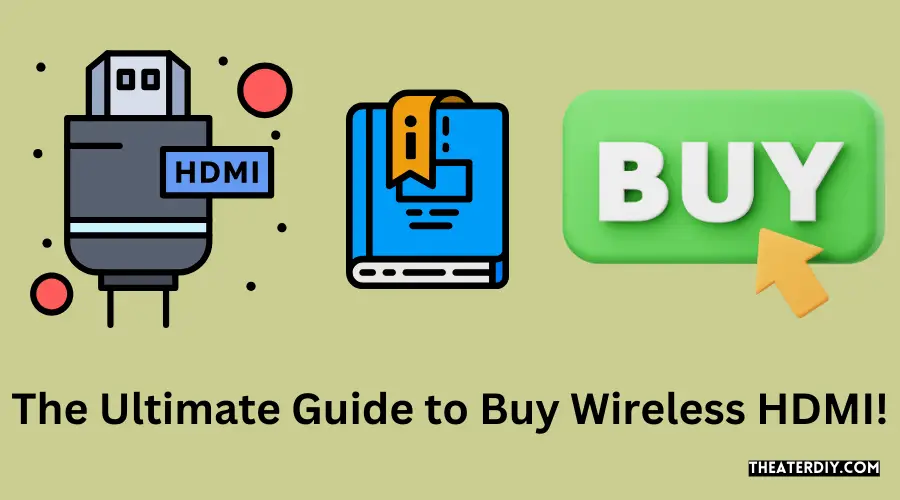Wireless HDMI delivers high-quality video up to 4k without the need for a wi-fi connection, creating its own direct wireless signal between the transmitter and receiver, providing uninterrupted access to your devices even if your internet connection is lost.

What Is Wireless HDMI?
Wireless hdmi eliminates the need for cables by transmitting high-quality video and audio signals wirelessly between devices. With a range of up to 150 feet, it offers flexibility and convenience for seamless connectivity without the limitations of traditional hdmi cables.
Wireless hdmi is a technology that allows you to stream high-definition audio and video content wirelessly from one device to another. It eliminates the need for a physical hdmi cable connection and provides the convenience of a wireless setup. Whether you want to enjoy movies from your laptop on a big screen or project presentations from your smartphone, wireless hdmi makes it all possible without the hassle of cables.
Definition And Explanation Of Wireless Hdmi Technology:
- Wireless hdmi technology enables the transmission of audio and video signals wirelessly from a source device (like a laptop, blu-ray player, or gaming console) to a display device (such as a tv or projector).
- It uses radio frequency (rf) or wi-fi technology to establish a connection between the source and display devices without the need for hdmi cables.
- The audio and video signals are compressed and transmitted in real-time, ensuring minimal latency and maintaining high-quality playback.
Benefits of using wireless hdmi over wired hdmi:
- Convenience: With wireless hdmi, you can set up your devices anywhere within the wireless range, without worrying about the length or limitations of hdmi cables. It offers more flexibility in terms of device placement and reduces cable clutter.
- Easy installation: Wireless hdmi systems are generally plug-and-play, requiring minimal setup. You can quickly connect your source and display devices without the hassle of running cables through walls or furniture.
- Mobility: Wireless hdmi allows you to freely move your source device around the room while maintaining a stable connection. This is particularly useful for presentations or gaming sessions where you may need to interact with the content.
- High-quality audio and video: Modern wireless hdmi systems support high resolutions, such as 4k ultra hd, and deliver excellent audio quality without degradation. You can enjoy crisp visuals and immersive sound without compromising on performance.
- Versatility: Wireless hdmi can be used with a wide range of devices, including laptops, gaming consoles, blu-ray players, and projectors. It offers seamless connectivity options for various applications, making it suitable for both home entertainment and professional settings.
Common applications and use cases for wireless hdmi:
- Home entertainment: Wireless hdmi enables you to stream movies, tv shows, and online content from your laptop, gaming console, or media player to your tv or projector without the need for cables. It provides a convenient way to enjoy high-quality audio and visual experiences in your living room.
- Business presentations: With wireless hdmi, you can wirelessly connect your laptop or mobile device to a larger display screen or projector, making it easier to showcase your presentations or share content during meetings. It saves time and eliminates the need for cumbersome cable connections.
- Gaming: Wireless hdmi allows gamers to connect their consoles or gaming pcs to a tv or monitor without worrying about tripping over cables or limited mobility. It provides a seamless gaming experience with minimal latency and high-quality graphics.
- Digital signage: Wireless hdmi can be utilized in commercial settings to transmit content from a media player or computer to multiple displays without the need for individual cable connections. It simplifies the installation and management of digital signage systems.
- Education and training: Wireless hdmi enables teachers, trainers, and presenters to wirelessly connect their devices to projectors or interactive displays, enhancing the learning experience and facilitating more dynamic presentations.
Wireless hdmi technology offers a convenient and versatile solution for streaming audio and video content wirelessly. Its benefits, including ease of installation, mobility, and high-quality performance, make it a popular choice for home entertainment, business presentations, gaming, digital signage, and education scenarios.
With wireless hdmi, you can enjoy the flexibility and freedom of a cable-free setup without compromising on audio and visual quality.
Factors To Consider When Buying Wireless Hdmi

Factors to consider when buying wireless hdmi include connection quality, range, and compatibility with your devices. Look for models that deliver high-quality video, have a range of at least 100 to 150 feet, and are compatible with your existing devices.
Additionally, ensure that the wireless hdmi creates its own direct wireless signal, so you don’t need a wi-fi connection for it to work.
Compatibility With Devices And Resolutions:
- Wireless hdmi systems are designed to be compatible with different devices, including tvs, projectors, laptops, and gaming consoles.
- Ensure that the wireless hdmi system you choose supports the specific resolutions you need, such as 1080p or 4k.
Transmission Distance And Range:
- Consider the transmission distance and range of the wireless hdmi system. The range can vary from 100 to 150 feet, depending on the model.
- If you have a large room or plan to use the wireless hdmi system in different areas, opt for a model with a longer transmission distance.
Signal Quality And Reliability:
- Look for a wireless hdmi system that offers a reliable and stable signal transmission without any latency or interruptions.
- Check for features like anti-interference technology and encryption to ensure a clear and secure signal.
Ease Of Setup And Use:
- Consider the ease of setup and use when choosing a wireless hdmi system. Look for a plug-and-play model that doesn’t require additional software or complicated configurations.
- Consider the user-friendly interface and intuitive controls for a hassle-free experience.
Price Range And Budget Considerations:
- Wireless hdmi systems can vary in price depending on the brand, features, and transmission range. Set a budget and consider the value for money.
- Compare prices and features of different models to find the one that meets your needs and fits within your budget.
Popular Wireless Hdmi Brands And Models
Looking for popular wireless hdmi brands and models? Check out top choices like the orei wireless hdmi transmitter, the nimbus wimi5150a wireless hdmi extender, and the j-tech digital 1×2 wireless hdmi transmitter. Find the perfect wireless hdmi solution before making your purchase.
Brand A: Description Of The Brand And Its Popular Models
Brand a is a reputable name in the wireless hdmi industry, known for its reliable and innovative products. Their popular models include:
- Model x: This wireless hdmi transmitter and receiver set offers seamless video streaming in high definition. It supports up to 1080p resolution and has a range of 100 feet, making it suitable for home entertainment systems.
- Model y: Designed for professional use, this wireless hdmi kit provides ultra-low latency and exceptional video quality. With a range of 150 feet, it is ideal for conference rooms, presentations, and other business applications.
- Model z: This compact and portable wireless hdmi transmitter is perfect for on-the-go streaming. It allows you to wirelessly connect your devices to a display or projector, eliminating the need for cumbersome cables.
Brand B: Description Of The Brand And Its Popular Models
Brand b is a leading manufacturer of wireless hdmi solutions, known for its user-friendly designs and advanced features. Some of their popular models include:
- Model a1: This wireless hdmi extender delivers uncompressed audio and video signals up to 50 feet away. It supports 4k resolution and provides a stable and lag-free connection, making it ideal for gaming and home theater setups.
- Model a2: Featuring a plug-and-play design, this wireless hdmi kit is incredibly easy to set up and use. It supports full hd resolution and has a range of 100 feet, making it suitable for a wide range of applications, including classrooms, boardrooms, and home entertainment systems.
- Model a3: With its sleek and compact design, this wireless hdmi transmitter and receiver set is perfect for space-constrained environments. It supports 1080p resolution and offers a range of 75 feet, making it an excellent choice for small offices or apartments.
Brand C: Description Of The Brand And Its Popular Models
Brand c is a renowned brand in the wireless hdmi market, known for its cutting-edge technology and reliable performance. Some of their popular models include:
- Model m1: This wireless hdmi transmitter and receiver set supports 4k resolution and has a range of 150 feet. It offers high-quality video streaming with minimal latency, making it ideal for home theater enthusiasts and gaming enthusiasts.
- Model m2: Designed for professional applications, this wireless hdmi kit provides uncompressed audio and video signals, ensuring crisp and clear visuals. It has a range of 200 feet, making it suitable for large conference rooms or auditoriums.
- Model m3: This wireless hdmi extender is known for its ease of installation and versatility. It supports 1080p resolution and has a range of 100 feet, making it a great choice for small businesses or homes.
Overall, brand a, brand b, and brand c are all reputable wireless hdmi brands that offer a range of models to suit different needs and applications. Whether you’re looking for a wireless hdmi solution for your home entertainment system, business presentations, or portable streaming, these brands have got you covered.
Features To Look For In Wireless Hdmi
When purchasing a wireless hdmi, there are several features to consider. These include the quality of the connection, with some offering up to 4k resolution, as well as the range of the signal, typically ranging from 100 to 150 feet.
Additionally, wireless hdmi does not require a wi-fi connection, making it a convenient option for accessing devices even if your internet goes down.
Video And Audio Quality Specifications:
- High-definition video: Look for a wireless hdmi system that supports high-definition video, such as 1080p or even 4k resolution. This ensures a crisp and clear picture quality for your videos and movies.
- Audio support: Ensure that the wireless hdmi system you choose supports high-quality audio formats, such as dolby digital or dts-hd. This will enhance your viewing experience by providing immersive sound.
Number Of Supported Devices And Simultaneous Connections:
- Device compatibility: Check how many devices the wireless hdmi system can connect to. Some systems allow multiple devices to be connected simultaneously, such as gaming consoles, laptops, or set-top boxes.
- Simultaneous connections: Look for a system that supports multiple simultaneous connections, allowing you to stream content from different devices to multiple displays at the same time.
Additional Features Like Ir Passthrough And Usb Support:
- Ir passthrough: Some wireless hdmi systems offer ir passthrough functionality, which allows you to control the connected devices using your existing remote control. This eliminates the need for additional remotes and provides a seamless user experience.
- Usb support: Consider whether the wireless hdmi system has usb ports for connecting external devices, such as usb drives or media players. This allows you to directly play media files without the need for an additional device.
Security Measures And Encryption Technology:
- Encryption technology: Ensure that the wireless hdmi system uses advanced encryption technology, such as wpa2 or aes, to protect your data from unauthorized access. This will provide a secure and private connection between the transmitter and receiver.
- Secure pairing: Look for systems that require a secure pairing process between the transmitter and receiver to prevent unauthorized devices from connecting to your wireless hdmi system.
Remember to consider these features when buying a wireless hdmi system to ensure that you get the best video and audio quality, support for multiple devices and simultaneous connections, additional features like ir passthrough and usb support, as well as robust security measures and encryption technology.
How To Set Up And Install Wireless Hdmi?
Learn how to set up and install wireless hdmi without the need for a wi-fi connection. Discover everything you need to know before buying a wireless hdmi kit, including its range and video quality capabilities. Ditch the hdmi cables and enjoy the convenience of wireless streaming.
Step-By-Step Guide On Connecting And Configuring The Transmitter And Receiver:
- First, ensure that both the hdmi transmitter and receiver are powered off.
- Connect the hdmi output source (such as a laptop or gaming console) to the hdmi input port on the transmitter using an hdmi cable.
- Connect the hdmi display device (such as a tv or projector) to the hdmi output port on the receiver using another hdmi cable.
- Power on both the transmitter and receiver. Make sure they are within range of each other, typically up to 100 to 150 feet.
- On the transmitter, select the appropriate input source by pressing the input button or using the on-screen menu if available.
- On the receiver, select the correct hdmi input source that matches the connected display device.
- If the transmitter and receiver are not automatically paired, refer to the user manual for instructions on how to manually pair them.
- Check the wireless signal strength indicator on both the transmitter and receiver to ensure a strong connection.
- Adjust the position of the transmitter and receiver to minimize obstacles and avoid interference from other electronic devices.
- Once the connection is established, test the audio and video quality to ensure proper functioning.
Troubleshooting Common Issues During Setup:
- If there is no audio or video signal, check if the hdmi cables are properly connected and if the input and output sources are correctly selected.
- If the wireless connection is intermittent, try moving the transmitter and receiver closer together to improve signal strength.
- Ensure that there are no obstacles, such as walls or large furniture, blocking the wireless signal path.
- If the wireless hdmi signal is frequently dropping or lagging, try changing the wireless channel on the transmitter and receiver to avoid interference from nearby devices.
- Make sure the hdmi devices are compatible with the wireless hdmi system. Some devices may not support hdcp (high-bandwidth digital content protection) and may not work with wireless hdmi.
- If troubleshooting steps do not resolve the issue, refer to the user manual or contact customer support for further assistance.
Tips For Optimizing Signal Strength And Minimizing Interference:
- Place the transmitter and receiver in an open space, away from walls or obstructions, to ensure a clear line of sight.
- Avoid placing the wireless hdmi system near other electronic devices that may cause interference, such as wi-fi routers, cordless phones, or microwave ovens.
- Keep the transmitter and receiver away from sources of electromagnetic interference, such as power cables or electrical outlets.
- Reduce the number of wireless devices operating in the same frequency range as the wireless hdmi system to minimize signal interference.
- Update the firmware of the wireless hdmi system regularly to ensure optimal performance and compatibility with the latest devices.
- If possible, use a wireless hdmi system that operates on the 5 ghz frequency band, as it offers less interference compared to the 2.4 ghz band.
- Regularly clean the hdmi ports and connectors to remove dust or debris that may affect the signal quality.
- Experiment with different placement options for the transmitter and receiver to find the optimal position for the best signal strength and performance.
By following these step-by-step instructions for setting up and configuring your wireless hdmi system, troubleshooting common issues, and optimizing signal strength, you can ensure a seamless and uninterrupted audio and video streaming experience.
Comparison Between Wireless HDMI and Other Wireless Video Technologies

Wireless hdmi is a superior option for transmitting high-quality video without the need for wi-fi connection. It offers up to 1080p60 hd video and has a range of about 100 to 150 feet. Say goodbye to tangled hdmi cables and enjoy seamless video streaming with wireless hdmi technology.
Comparison With Wireless Display Technologies Like Miracast And Airplay:
- Miracast:
- Miracast is a wireless display technology developed by the wi-fi alliance.
- It allows you to mirror the screen of your smartphone, tablet, or computer to a television or display.
- Miracast is supported by a wide range of devices, including android, windows, and some smart tvs.
- However, it may not be as reliable as wireless hdmi when it comes to streaming high-quality video.
- Airplay:
- Airplay is an exclusive wireless display technology developed by apple.
- It allows you to stream audio, video, and mirror the screen of your ios or macos device to an apple tv or other airplay-enabled devices.
- Airplay offers seamless integration with apple devices and supports features like multi-room audio and screen sharing.
- However, it is limited to apple devices, which can be a disadvantage if you have devices from other brands.
Pros And Cons Of Using Wireless Hdmi Versus Other Wireless Video Alternatives:
- Pros of using wireless hdmi:
- High video and audio quality: Wireless hdmi can deliver uncompressed hd or even 4k video and high-quality audio without loss of quality.
- Wide compatibility: Wireless hdmi is compatible with various devices, including blu-ray players, gaming consoles, and set-top boxes.
- Longer range: Wireless hdmi typically has a longer range compared to other wireless video alternatives, allowing you to stream content from a greater distance.
- Cons of using wireless hdmi:
- Limited mobility: Wireless hdmi requires both a transmitter and a receiver, which limits its mobility compared to wireless alternatives that use only one device.
- Higher cost: Wireless hdmi systems tend to be more expensive than other wireless video alternatives.
- Potential interference: Wireless hdmi operates on the same frequency band as wi-fi, which may lead to interference issues in crowded wi-fi environments.
Which Wireless Technology Is Best Suited For Different Use Cases?
- Gaming and home theater enthusiasts: Wireless hdmi is ideal for gamers and home theater enthusiasts who require high-quality video and audio without any lag or compression artifacts.
- Mobile device users: Miracast and airplay are more suitable for mobile device users who want to mirror their device screens to a larger display for presentations, watching videos, or playing mobile games.
- Apple ecosystem users: If you primarily use apple devices and have other airplay-enabled devices or an apple tv, airplay provides seamless integration and additional features like multi-room audio.
- Budget-conscious consumers: If budget is a concern, miracast or other wireless display technologies that come built-in on android devices may be a more cost-effective option compared to wireless hdmi systems.
Remember, when choosing a wireless video technology, consider your specific needs, the devices you own, and your budget to make an informed decision.
Frequently Asked Questions About Wireless Hdmi
Looking to buy wireless hdmi? Learn everything you need to know before making your purchase. Find out about connection quality and the range of wireless video hdmi kits, as well as the benefits of using wireless hdmi over traditional cables.
Can Wireless Hdmi Be Used For Gaming?
- Yes, wireless hdmi can be used for gaming.
- It allows you to connect your gaming console or pc to your tv wirelessly, eliminating the need for messy cables.
- This provides a seamless gaming experience without any lag or interruption.
- However, it’s important to choose a wireless hdmi system with low latency to ensure smooth gameplay.
Is Wireless Hdmi Compatible With Older Devices?
- Yes, wireless hdmi is compatible with older devices.
- Most wireless hdmi systems use standard hdmi ports, which are found on almost all devices, including older tvs, gaming consoles, and media players.
- However, it’s important to check the specifications of your devices and ensure that they support hdmi connectivity.
What Is The Maximum Range Of Wireless Hdmi?
- The maximum range of wireless hdmi varies depending on the system you choose.
- Most wireless hdmi systems have a range of around 100 to 150 feet.
- However, it’s important to note that the range can be affected by obstacles such as walls and interference from other electronic devices.
- To ensure optimal performance, it’s recommended to place the transmitter and receiver in a clear line of sight.
How Does Wireless Hdmi Handle Latency?
- Wireless hdmi systems handle latency differently depending on their specifications.
- Some systems have very low latency, which means there is minimal delay between the input and output signals.
- This is essential for gaming and other real-time applications.
- However, it’s important to note that wireless transmission inherently introduces some level of latency, so it may not be as low as a wired hdmi connection.
- It’s recommended to choose a wireless hdmi system with low latency if you require real-time performance.
Can Multiple Wireless Hdmi Systems Coexist Without Interference?
- Yes, multiple wireless hdmi systems can coexist without interference, but it depends on the specific system and its frequency range.
- Most wireless hdmi systems operate on the 5ghz frequency band, which provides a wide channel spectrum and reduces the chances of interference.
- However, it’s important to ensure that the frequency channels of multiple systems do not overlap to avoid any signal conflicts.
- Some wireless hdmi systems also offer the option to manually select different channels to further reduce the chances of interference.
Frequently Asked Questions

Do Wireless Hdmi Cables Work Well?
Wireless hdmi cables generally work well, delivering high-quality video and audio signals without the need for wi-fi connection. These cables create their own direct wireless signal between the transmitter and receiver, allowing you to connect devices even if your internet cuts out.
Most wireless hdmi kits offer a range of about 100 to 150 feet, providing flexibility in device placement. While some kits support up to 1080p60 hd video, others can handle 4k resolution, providing excellent visual clarity. It’s important to note that the performance of wireless hdmi cables can be affected by factors such as distance, interference, and the presence of walls or other obstacles.
However, overall, wireless hdmi cables offer a convenient and reliable solution for transmitting audio and video signals without the need for physical cables.
Do You Need Wifi For Wireless Hdmi?
Wireless hdmi does not require a wi-fi connection. It creates its own direct wireless signal between the transmitter and receiver, similar to an hdmi cable. This means that you do not need wi-fi for wireless hdmi to work. Even if your internet goes down, you will still be able to use wireless hdmi to connect your devices.
Wireless hdmi provides high-quality video, up to 1080p60 hd or even 4k, and typically has a range of 100 to 150 feet. It offers a convenient and cable-free solution for streaming content from one device to another, such as from your laptop to your tv.
Whether you’re giving a presentation or enjoying multimedia content, wireless hdmi can simplify your connectivity needs without the need for wi-fi.
Does Wireless HDMI Have Lag?
Wireless hdmi can experience lag, but it depends on the specific device and its capabilities. Some wireless hdmi systems offer low latency, meaning minimal lag between the transmitter and receiver. However, other systems may have noticeable lag, resulting in a delay between the audio and video signals.
When choosing a wireless hdmi system, it’s important to consider the latency specifications provided by the manufacturer. Opting for a system with lower latency will help minimize lag and provide a smoother viewing experience. Additionally, factors like distance, interference, and signal strength can also affect the overall performance of wireless hdmi.
Which Is Better Wireless Or HDMI?
Wireless and hdmi are two different technologies used for transmitting audio and video signals. The choice between wireless and hdmi depends on your specific needs and preferences. Hdmi (high-definition multimedia interface) is a wired connection that provides high-quality audio and video transmission.
It offers a reliable and stable connection, ensuring minimal signal loss. Hdmi cables are easy to install and provide a wide range of compatibility with different devices. On the other hand, wireless technology allows for the transmission of audio and video signals without the need for physical cables.
It provides flexibility and convenience, as you can connect your devices without the limitations of cables. However, wireless connections may be subject to interference and may not offer the same level of image and sound quality as hdmi. In conclusion, if you prioritize stability and maximum audio and video quality, hdmi is the better choice.
However, if convenience and flexibility are more important to you, wireless technology may be the preferred option.
Conclusion
Wireless hdmi technology offers a convenient and flexible solution for those seeking to eliminate the hassle of cables. In this blog post, we’ve explored the key features and considerations to keep in mind before purchasing a wireless hdmi system. By understanding the connection quality and range capabilities of these devices, you can ensure that your audio and video needs are met with a high level of performance.
Additionally, the ability to create a direct wireless signal means that you won’t need to rely on a wi-fi connection or worry about interruptions in your internet service. Whether you’re looking to stream movies, give presentations, or set up a home entertainment system, wireless hdmi provides an efficient and seamless experience.
Say goodbye to tangled cables and embrace the convenience of wireless hdmi technology.