Your Spectrum wifi may be slow due to network congestion or outdated equipment. Upgrading your modem and router and locating them in a central position can help improve your Spectrum wifi speed.
Are you experiencing frustratingly slow internet on your Spectrum wifi network? Slow wifi speed can be caused by several factors, including network congestion and outdated equipment. This can lead to a poor connection, lagging streaming, and a generally unsatisfactory internet experience.
However, there are steps you can take to troubleshoot and potentially improve your wifi speed. We’ll explore common reasons why your Spectrum wifi may be slow and provide practical solutions to help boost your internet speed for better browsing, streaming, and gaming experiences. Keep reading to learn how you can enhance your Spectrum wifi performance and enjoy a faster, more reliable internet connection.
Spectrum Wifi Slowdown: Unraveling The Mystery
Slow internet can be frustrating, especially when you depend on it for various tasks. If you find yourself asking, “Why is my Spectrum Wifi so slow?” you’re not alone. Uncovering the reasons behind Spectrum Wifi slowdown can help you address the issue effectively and optimize your internet experience. Let’s dissect the factors affecting Spectrum Wifi speed and explore common user complaints and scenarios, providing you with insights to solve the mystery of slow Spectrum Wifi.
Factors Affecting Spectrum Wifi Speed
When it comes to Spectrum Wifi speed, several factors come into play. Understanding these elements can help you identify and address potential issues. Here are some influential factors:
- Network congestion
- Distance from the router
- Router placement and interference
- Device limitations
- Bandwidth usage
Common User Complaints And Scenarios
Users often encounter various issues that contribute to Spectrum Wifi slowdown. Here are some common complaints and scenarios:
- Intermittent connectivity interruptions
- Consistently low download and upload speeds
- Difficulty connecting multiple devices simultaneously
- Unexpected limitations on internet usage
Identifying Spectrum Wifi Issues
Checking Your Internet Speed
Before delving into the reasons behind slow Spectrum Wifi, it’s important to start with the basics. Conducting a speed test is the preliminary step to gauge the performance of your internet connection. You can use reputable online speed testing tools to measure the download and upload speeds accurately.
Assessing Router And Modem Health
The condition of your router and modem plays a vital role in determining the efficiency of your Spectrum Wifi. Regularly checking for any hardware issues, firmware updates, and overall health of these devices is crucial. Furthermore, ensuring that the router and modem are placed in a well-ventilated area and away from any obstructions can significantly impact their performance.
Recognizing Signal Interference Causes
Signal interference can lead to sluggish internet speeds. Identify potential causes such as neighboring wireless networks, physical obstructions, electronic devices, or even microwave ovens. Moreover, selecting an optimal wireless channel for your router can mitigate the impact of interference on your Spectrum Wifi.
The Role Of Devices And Users
When it comes to understanding why your Spectrum wifi is slow, it’s important to look at the role of devices and users in influencing the performance of your wifi connection. The number and type of devices connected to your network, as well as user behavior, play crucial roles in determining the speed and reliability of your wifi connection.
Impact Of Multiple Connected Devices
The growing number of devices connected to your wifi network can have a significant impact on its performance. From smartphones and laptops to smart TVs and gaming consoles, each connected device competes for bandwidth, potentially slowing down the overall internet speed. Additionally, outdated or malfunctioning devices can also place a strain on your wifi network, causing further slowdowns.
User Behavior Influencing Wifi Performance
The way users interact with the network can also influence wifi performance. Activities such as streaming high-definition videos, online gaming, and downloading large files can consume a substantial amount of bandwidth, leading to slower speeds for other connected devices. Additionally, improper placement of wireless routers, interference from other electronic devices, and outdated firmware can all contribute to a decline in wifi performance.
Spectrum Wifi Optimization Tactics
Spectrum Wifi optimization tactics are essential for ensuring a seamless and high-speed internet experience in your home or office. By implementing specific strategies to enhance router placement and settings, reduce Wifi bandwidth congestion, and update hardware for better connectivity, you can significantly improve the performance of your Spectrum Wifi.
Enhancing Router Placement And Settings
Proper placement of your router is crucial for maximizing Wifi coverage and performance. Placing the router in a central location, away from obstacles such as walls and electronic devices, can help optimize signal distribution. Adjusting the router’s settings, such as channel selection and transmission power, can further enhance its efficiency.
Tips For Reducing Wifi Bandwidth Congestion
- Use of 5GHz band: Utilizing the less congested 5GHz band instead of the 2.4GHz band can reduce interference and improve speed.
- Limiting devices: Limiting the number of connected devices and managing their bandwidth usage can alleviate congestion and enhance performance.
- Quality of Service (QoS) configuration: Implementing QoS settings to prioritize certain applications or devices can optimize bandwidth utilization.
Updating Hardware For Better Connectivity
Outdated hardware, such as routers and network cards, can impede Wifi performance. Upgrading to modern, high-speed equipment can significantly improve connectivity and speed. Additionally, ensuring that firmware and drivers are up to date is essential for optimal performance.
Troubleshooting With Technical Adjustments
Spectrum Wi-Fi users sometimes encounter frustratingly slow internet speeds. However, there are various technical adjustments you can make to improve the performance of your Wi-Fi. From configuring routers to choosing the right Wi-Fi channel and frequency, these steps can help you troubleshoot and resolve speed issues. Below, we present a step-by-step guide to resetting and configuring routers and information on selecting the optimal Wi-Fi channel and frequency for your Spectrum Wi-Fi.
Step-by-step Guide To Reset And Configure Routers
If you are experiencing slow Wi-Fi speeds, the first step you should consider is resetting and configuring your router. This process can help clear any network congestion or conflicts and improve the overall performance of your Wi-Fi network. Below is a simple step-by-step guide to reset and configure your router:
- Turn off your router by unplugging it from the power source.
- Wait for at least 30 seconds before plugging the router back in. This will allow it to fully reset.
- Once the router has restarted, access the router settings through its web interface. This typically requires entering the router’s IP address in a web browser, logging in with your credentials, and navigating to the settings page.
- Review and update the router settings, including the Wi-Fi password, network name, and security settings.
- Save the changes and restart the router to apply the new settings.
Choosing The Right Wifi Channel And Frequency
Another crucial step in troubleshooting slow Spectrum Wi-Fi is selecting the right Wi-Fi channel and frequency. By choosing the optimal channel and frequency settings, you can minimize interference and maximize the performance of your Wi-Fi network. Here’s how to proceed:
- Access the router settings through the web interface as described in the previous section.
- Navigate to the Wi-Fi channel and frequency settings.
- Choose a Wi-Fi channel that is least congested in your area to minimize interference from neighboring networks.
- Consider switching to the 5GHz frequency band for faster speeds and lower interference, especially if your devices support it.
- Save the changes and restart the router to apply the new channel and frequency settings.
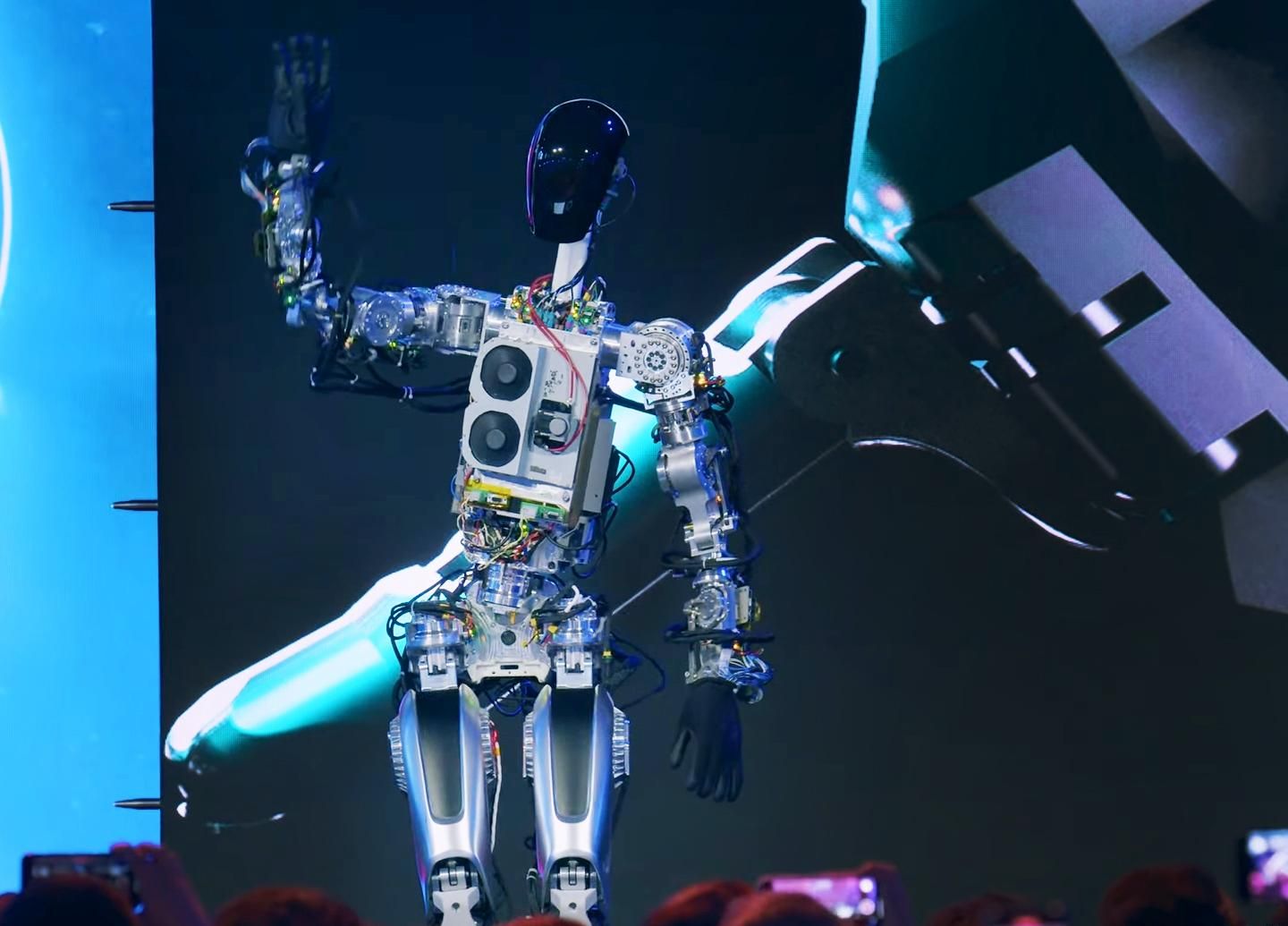
Credit: spectrum.ieee.org
Elevating Connectivity Through Upgrades
Slow Spectrum Wi-Fi can be frustrating, often inhibiting productivity and causing inconvenience. Elevating your connectivity through upgrades not only increases the speed and reliability of your Wi-Fi network but also enhances your overall internet experience, enabling seamless streaming, faster downloads, and smooth online gaming.
When To Upgrade Your Spectrum Plan
Identifying the right time to upgrade your Spectrum plan is crucial for maintaining a consistent and high-speed internet connection. If you’ve noticed a consistent decrease in internet speed, difficulty in connecting multiple devices, or frequent lag during online activities, it may be time to consider upgrading your plan to access faster internet speeds and improved bandwidth, ultimately optimizing your Wi-Fi performance.
Investing In Modern Networking Equipment
Upgrading your networking equipment can significantly impact your Wi-Fi speed and performance. By investing in modern routers, modems, and Wi-Fi extenders, you can ensure a more robust and efficient network. Ensure that your equipment supports the latest Wi-Fi standards and is capable of handling the bandwidth required for your internet usage, resulting in a more reliable and faster connection.
Professional Intervention And Customer Service
When it comes to resolving slow Spectrum WiFi issues, professional intervention and customer service play a crucial role in getting your internet connection back up to speed. Whether it’s an unexpected slowdown or a persistent issue, knowing when and how to contact Spectrum support, and understanding the professional solutions they offer, can make a significant difference in getting your WiFi back on track.
When And How To Contact Spectrum Support
If you’re experiencing persistent slow WiFi speeds, it may be time to reach out to Spectrum’s customer support. The best way to contact Spectrum is by calling their customer service hotline at 1-833-780-1880. This direct line ensures prompt assistance from a knowledgeable support representative who can troubleshoot your WiFi issues effectively. Alternatively, you can also contact Spectrum online through their official website or use their live chat feature for immediate assistance.
Understanding Professional Solutions Offered
Spectrum offers professional solutions to address slow WiFi issues, including comprehensive diagnostics and troubleshooting services. When you contact Spectrum support, their team will guide you through a series of diagnostic tests to identify the root cause of the slow WiFi speeds. They may also dispatch a technician to your location to conduct an on-site assessment and implement necessary fixes. Additionally, Spectrum provides equipment upgrades and replacement services to ensure that your WiFi network is optimized for maximum performance.
Prolonged Slowdowns: Exploring Alternatives
Slow WiFi speed can be a frustrating experience, particularly when it persists over a prolonged period. If you find yourself constantly battling with slow Spectrum WiFi, it may be time to explore alternatives. Switching to a different internet service provider or evaluating the benefits of doing so can offer a reinvigorating solution to your connectivity woes.
Considering Alternate Internet Service Providers
When Spectrum WiFi is consistently slow, it’s essential to explore other options available in your area. Researching and comparing alternate internet service providers can help you gauge the variety of services, speeds, and pricing available to you. Before making a decision, it’s imperative to weigh the pros and cons of each provider.
- Research and compare alternate internet service providers.
- Consider the different services, speeds, and pricing available.
- Weigh the pros and cons of each provider before making a decision.
Evaluating The Benefits Of Switching Services
Switching internet service providers can offer a multitude of benefits, particularly when you are constantly battling with slow WiFi speeds. Evaluating the benefits of switching services, such as faster speeds, improved customer service, and overall reliability, can help you make an informed decision that aligns with your connectivity needs.
- Assess the potential benefits of switching services.
- Consider faster speeds, better customer service, and overall reliability.
- Make an informed decision that aligns with your connectivity needs.
Frequently Asked Questions For Why Is My Spectrum Wifi So Slow
Why Is My Spectrum Wifi Running Slow?
Slow Spectrum wifi can be caused by various factors such as interference, outdated equipment, or high network traffic. It’s essential to troubleshoot by checking for these issues and contacting Spectrum support if necessary.
How Can I Improve My Spectrum Wifi Speed?
You can improve your Spectrum wifi speed by relocating the router, updating firmware, using wired connections, or upgrading your internet plan. Additionally, reducing the number of connected devices and minimizing interference can significantly enhance your wifi speed.
What Should I Do If My Spectrum Wifi Keeps Disconnecting?
If your Spectrum wifi keeps disconnecting, try power cycling your router, checking for interference, updating network drivers, or resetting your modem. You can also contact Spectrum customer support for assistance in resolving these connectivity issues.
Can Spectrum Wifi Slow Down During Peak Hours?
Yes, Spectrum wifi may slow down during peak hours due to a large number of users accessing the network simultaneously. This increased demand can impact your internet speed, but upgrading to a higher-speed plan or using an ethernet connection can help alleviate these slowdowns.
Conclusion
In sum, slow Spectrum WiFi can be due to various factors. To improve your WiFi speed, try troubleshooting methods such as resetting your router, optimizing its placement, and updating your devices. Additionally, contacting Spectrum customer support for assistance can also help in resolving any technical issues impacting your internet speed.
With these steps, you can work towards optimizing your Spectrum WiFi for a better online experience.


