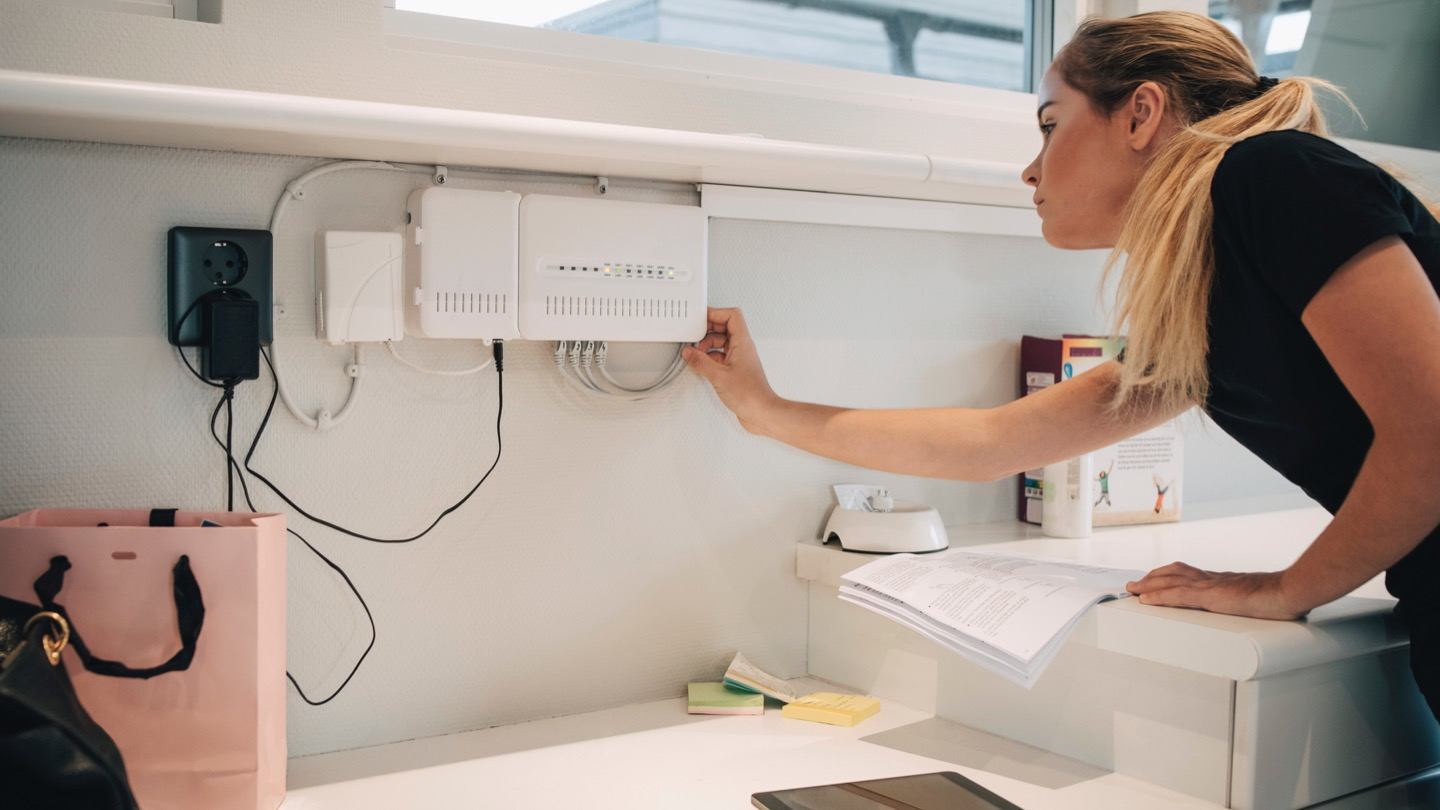My Spectrum Internet is slow due to background apps, games, or browsers running. Resetting the internet modem and router can help improve the speed.
Slow internet speeds can be frustrating, especially when you rely on a stable and fast internet connection for work, entertainment, and communication. If you’re experiencing slow internet with Spectrum, there are several factors that could be contributing to this issue.
It’s important to understand that slow internet can be caused by a variety of reasons, such as background apps, games, or browsers running in the background, an outdated or faulty router, or even distance between your devices and the router. We will explore some common reasons why Spectrum Internet may be slow and provide potential solutions to help you improve your internet speed and overall browsing experience.
Common Causes Of Slow Internet
If you are experiencing slow internet connection with your Spectrum Internet, there could be several factors contributing to this frustrating issue. Identifying the common causes can help you troubleshoot and resolve the problem quickly. Here are some possible reasons why your Spectrum Internet may be running slow:
Background Programs and Downloads
One common cause of slow internet speed is having multiple background programs or downloads running simultaneously. These applications consume bandwidth and can degrade your internet performance. Whether it’s a game running in the background, a browser with multiple tabs open, or a file downloading in the background, these activities can hog your network resources and lead to sluggish internet speed.
To address this issue, it is advisable to close any unnecessary programs and pause or cancel ongoing downloads. By reducing the number of active processes, you can free up bandwidth and allow your Spectrum Internet to operate at its full potential.
Overloaded Network Traffic
Another common cause of slow internet speed is overloaded network traffic. During peak hours, when many users are accessing the internet simultaneously, the network can become congested, resulting in slower speeds. This typically occurs in densely populated areas or in situations where multiple users are sharing the same network connection.
To alleviate this issue, you can try connecting to your Spectrum Internet during off-peak hours when the network is less congested. Additionally, consider upgrading your internet plan to a higher speed tier to accommodate the increased demand.
In conclusion, if you are experiencing slow internet with your Spectrum Internet service, it is important to consider the common causes mentioned above. By addressing issues related to background programs and downloads, as well as overloaded network traffic, you can potentially improve your internet speed and enjoy a smoother online experience.
Conducting A Spectrum Speed Test
Conducting a Spectrum Speed Test
Are you experiencing slow internet speeds with your Spectrum connection? Conducting a speed test can help you identify the root cause of the issue and take necessary steps to improve your internet experience. In this section, we will discuss how to conduct a Spectrum speed test using the My Spectrum app or online profile, as well as the importance of resetting your modem and router before testing.
Using the My Spectrum app or online profile
One of the easiest ways to conduct a Spectrum speed test is by using the My Spectrum app or online profile. These tools allow you to monitor your internet connection and troubleshoot any speed-related issues. To get started, follow these steps:
- Open the My Spectrum app on your smartphone or navigate to the My Spectrum website.
- Log in to your Spectrum account using your username and password.
- Select the option to run a speed test within the app or online profile.
- Wait for the test to complete, and the results will be displayed.
Resetting the modem and router before testing
Before conducting a speed test, it is essential to reset your modem and router. This step ensures that any temporary issues or glitches are resolved before testing your internet speed. To reset your modem and router, follow these simple steps:
- Locate the power button on your modem and router.
- Press and hold the power button for 10 seconds to power off the devices.
- Wait for a few minutes, then press the power button again to turn them back on.
- Allow the modem and router to fully restart before conducting the speed test.
By resetting your modem and router, you ensure that any lingering issues are resolved, resulting in a more accurate speed test.
Conducting a Spectrum speed test is a simple yet effective way to troubleshoot slow internet speeds. By using the My Spectrum app or online profile and resetting your modem and router before testing, you can identify any underlying issues and take appropriate steps to improve your internet experience.
Tips For Boosting Your Spectrum Internet Connection
Why is My Spectrum Internet So Slow
If you’re struggling with a slow Spectrum internet connection, don’t worry – there are several tips and tricks you can try to boost your internet speed and improve your overall browsing experience. Below, we’ve outlined some effective strategies to help you enhance your Spectrum internet connection.
Change the Location of Your Router
One of the easiest ways to improve your Spectrum internet speed is to change the location of your router. Make sure it is placed in a central position in your home and away from obstructions such as walls or furniture. By optimizing the placement of your router, you can minimize signal interference and ensure better Wi-Fi coverage throughout your space.
Connect with an Ethernet Cable
If you’re currently using a Wi-Fi connection, consider connecting your device directly to the router using an Ethernet cable. Wired connections tend to be faster and more stable than wireless ones, especially for activities that require a high bandwidth, such as online gaming or video streaming.
Upgrade Your Router
If your router is outdated or doesn’t support the latest Wi-Fi standards, it may be time to invest in a new one. Upgrading to a newer and more advanced router can significantly improve your internet speed and performance. Look for a router that offers features like dual-band support and gigabit Ethernet ports for faster and more reliable connections.
Consider a Wi-Fi Extender
If you have a large home or are struggling with weak Wi-Fi signals in certain areas, a Wi-Fi extender can help extend your wireless network range. This device captures the existing Wi-Fi signal from your router and amplifies it, ensuring a stronger and more consistent connection throughout your home.
Look for the Best Internet and Media Bundles
If your internet speed is consistently slow and you’re not satisfied with your current provider, it might be a good idea to look for the best internet and media bundles available in your area. Switching to a new provider can give you access to faster internet speeds and additional features that can enhance your online experience.
Troubleshooting A Slow Spectrum Internet
If you’ve been experiencing slow internet speeds with Spectrum, don’t worry, there are steps you can take to troubleshoot and improve your connection. Before reaching out to customer support, try these troubleshooting methods to identify and resolve the issue. Below, we’ll discuss some common steps you can take to troubleshoot a slow Spectrum internet connection.
Know your internet speeds
Firstly, it’s important to know what kind of internet speeds you are paying for. You can check your internet plan and the promised speeds on the Spectrum website or by contacting Spectrum customer support. Knowing your expected internet speeds will help you determine if your connection is significantly slower than expected.
Restart your modem and router
If you’re experiencing slow internet speeds, a simple restart of your modem and router may help. To do this, locate the power button on your modem and router, and turn it off. Wait for about 30 seconds before turning the power back on. This will give your devices a fresh start and may resolve any temporary issues that were affecting your connection.
Check cables for any issues
Loose or damaged cables can also contribute to slow internet speeds. Make sure all cables connected to your modem and router are securely plugged in. Check for any visible signs of damage or wear and replace any faulty cables if necessary.
Connect using an Ethernet cable
If you’re currently using a Wi-Fi connection, trying a wired connection through an Ethernet cable can help improve your internet speeds. Plug one end of the Ethernet cable into your computer or device and the other end into one of the Ethernet ports on your modem or router. Wired connections generally offer more stable and faster internet speeds compared to wireless connections.
Try a different device
If your internet speeds are slow on one device but not others, it’s possible that the issue lies with the device itself. Try connecting to the internet using a different device to see if the problem persists. If the speeds are still slow, then the issue is likely with your internet connection rather than the device.
Clear browser cache
Browser cache files can accumulate over time and impact your internet speeds. Clearing your browser cache can help refresh the connection and free up space. To clear your browser cache, go to the settings or preferences menu of your browser and locate the option to clear cache. Follow the prompts to complete the process.
Scan for viruses and malware
Viruses and malware can slow down your internet connection as they consume bandwidth and resources. Run a full system scan using a reliable antivirus software to detect and remove any malicious programs that may be affecting your internet speeds. Make sure your antivirus software is up to date to provide the best protection.
Turn off anti-virus firewall
In some cases, the firewall of your antivirus software may be overly cautious and slowing down your internet speeds. Temporarily turning off the firewall can help determine if it’s causing the issue. Remember to turn it back on afterwards to ensure the security of your device.
By following these troubleshooting steps, you can identify and fix the underlying issues that may be causing your Spectrum internet to slow down. If the problem persists even after troubleshooting, it’s recommended to contact Spectrum customer support for further assistance.
Understanding Internet Throttling
Why is My Spectrum Internet So Slow?
If you are experiencing slow internet speeds with your Spectrum connection, it is important to understand the concept of internet throttling. Internet Service Providers (ISPs) like Spectrum may intentionally slow down or “throttle” your internet speeds for various reasons. This practice is not uncommon among ISPs and can affect your online experience, making it frustratingly slow. Let’s dive deeper into the reasons why ISPs like Spectrum throttle internet speeds.
ISPs like Spectrum may throttle internet speeds
ISPs such as Spectrum have the capability to throttle internet speeds to manage their network and ensure a fair distribution of bandwidth among their users. When you subscribe to a particular internet plan, your ISP allocates a certain amount of bandwidth or data speed that you can utilize. However, the ISP may intentionally limit or reduce this speed to control network congestion during peak hours or if you exceed your data cap.
Reasons for throttling include exceeding data cap or high-traffic times
There are two main reasons why ISPs like Spectrum may throttle your internet speeds. Firstly, if you exceed your data cap, which is the predetermined amount of data you can consume within a billing cycle, your ISP may slow down your speeds as a means to manage network traffic. This is especially common in plans that offer unlimited data with a fair usage policy. Secondly, during high-traffic times, when many users are simultaneously connected to the internet, your ISP may throttle your speeds to ensure that everyone gets a decent internet experience.
By implementing internet throttling, ISPs like Spectrum can effectively distribute bandwidth among their subscribers and manage their network resources. While this may be necessary to maintain a stable network, it can definitely impact the speed at which websites load, streaming services buffer, and files download.
To sum it up, internet throttling is a practice employed by ISPs like Spectrum to regulate and manage network traffic. When your internet speeds appear to be slower than usual, it is worth considering that your ISP may be throttling your bandwidth. Understanding this concept can help you take appropriate steps to improve your internet experience or discuss your options with your ISP.

Credit: www.reviews.org
Frequently Asked Questions On Why Is My Spectrum Internet So Slow
Why Is My Spectrum Internet Slower Than Usual?
Slow Internet Connection. Close any background programs or downloads. Reset your modem and/or router using the My Spectrum app or online profile. Run a speed test. Consider changing the location of your router, using an Ethernet cable, upgrading your router, or getting a WiFi extender.
Spectrum may throttle during high-traffic times.
How Can I Make My Spectrum Internet Faster?
To make your Spectrum internet faster, follow these steps: 1. Close background programs and downloads. 2. Reset your modem and router using the My Spectrum app or online profile. 3. Change the location of your router for better coverage. 4. Connect your device with an Ethernet cable.
5. Consider upgrading your router or using a WiFi extender. These tips can help improve your internet speed.
How Do You Fix A Slow Spectrum?
To fix a slow Spectrum internet connection: 1. Close any background programs or downloads. 2. Reset your modem and router using the My Spectrum app or online profile. 3. Check your cables for proper connection. 4. Use an Ethernet cable for a direct connection.
5. Clear your browser cache and scan for viruses. 6. Temporarily turn off your antivirus firewall. Follow these steps for faster internet speeds.
Does Spectrum Intentionally Slow Internet?
No, Spectrum does not intentionally slow down internet speeds. Slow internet can be caused by various factors such as background programs, outdated devices, or distance from the router. Restarting the modem, checking cables, and using Ethernet connections can help improve speed.
Conclusion
If you’re experiencing slow Spectrum internet, there are several potential causes to consider. It could be due to background programs or downloads, outdated devices, or a poor Wi-Fi connection. To troubleshoot, try closing unnecessary apps, resetting your modem/router, and using an Ethernet cable.
Additionally, consider upgrading your router or using a Wi-Fi extender for better coverage. By following these steps, you can improve your Spectrum internet speed and enjoy a faster online experience.