The cable modems compatible with Spectrum include Arris SURFboard, NETGEAR Nighthawk, and Motorola MB8600. These modems are approved for use with Spectrum’s internet service, providing reliable and high-speed connections.
Spectrum has a list of approved modems on their website, ensuring customers can easily find compatible options. When choosing a cable modem for Spectrum, it’s important to consider factors such as internet speed, number of devices connected, and specific plan requirements.
By selecting a compatible modem, subscribers can experience optimal performance and reliable connectivity. We’ll explore the key features of compatible cable modems and provide insight into choosing the best option for Spectrum’s services. Whether you’re a new or existing Spectrum customer, having a compatible modem can enhance your internet experience and ensure seamless connectivity for all your online activities.
Spectrum’s Cable Modem Compatibility
Importance Of Compatible Modems
Having a compatible cable modem is crucial for ensuring a seamless and reliable internet connection with Spectrum. Using an incompatible modem can lead to subpar performance, frequent disconnections, and slower speed, which can significantly impact your online activities such as streaming, gaming, and working from home.
When choosing a cable modem for Spectrum, it is essential to consider not only the modem’s speed capabilities but also its compatibility with Spectrum’s network. This compatibility ensures that you can fully utilize Spectrum’s internet services without any compatibility issues.
Spectrum’s Internet Services Overview
Spectrum offers a range of internet services, including their widely popular broadband and fiber-optic internet. These services boast fast speeds, reliable connections, and minimal downtime. Spectrum’s internet plans are designed to cater to various needs, from basic internet browsing to heavy data consumption, making it essential to pair them with a compatible modem for optimal performance.
Identifying Compatible Modems
When it comes to choosing the right cable modem for your Spectrum internet connection, identifying compatible modems is key to ensuring a seamless and reliable connection. Spectrum has a specific certification process that determines which modems are compatible with their network, making it essential to understand the criteria for selecting a compatible modem. In this guide, we’ll delve into Spectrum’s certification process and the benefits of choosing a compatible modem to help you make an informed decision.
Spectrum’s Certification Process
Spectrum follows a rigorous certification process to ensure that modems are compatible with their network. When choosing a modem, it’s crucial to look for the “Spectrum certified” label, indicating that the modem has undergone rigorous testing and meets the technical standards set by Spectrum. By selecting a modem that has obtained Spectrum’s certification, you can be confident that it is optimized for their network, providing a reliable and seamless internet connection.
Benefits Of Choosing A Compatible Modem
Opting for a compatible modem offers several benefits. Firstly, a compatible modem allows you to maximize the speed and performance of your Spectrum internet connection. With a certified modem, you can experience faster download and upload speeds, ensuring a smooth online experience for browsing, streaming, and gaming. Additionally, compatible modems often come with advanced features such as enhanced security and customized settings, offering a more tailored and secure internet experience that meets your specific needs.
Your Perfect Match Today!
Choosing the right cable modem that is compatible with Spectrum can greatly enhance your internet experience. From evaluating your internet needs to understanding modem specs, finding your perfect match is essential for seamless browsing, streaming, and gaming.
Evaluating Internet Needs
Before diving into the realm of compatible cable modems, it’s crucial to assess your internet needs. Whether you require high-speed connectivity for streaming, gaming, or regular browsing, understanding your usage patterns and the number of connected devices can help you narrow down the options. This evaluation will guide you in selecting a modem that aligns with your specific requirements, ensuring a smooth and uninterrupted online experience.
Understanding Modem Specs
When hunting for a compatible cable modem, delving into the specifications is paramount. Look for modems that support Spectrum’s network and consider factors such as DOCSIS compatibility, download and upload speeds, and the number of channels. Ensuring that the modem meets or exceeds Spectrum’s recommended specifications is the key to unlocking optimal performance and network reliability. By understanding these specs, you can make an informed decision and avoid compatibility issues that may hinder your internet connectivity.
Spectrum Approved Modems List
When it comes to finding a compatible cable modem for Spectrum, the Spectrum Approved Modems List is the go-to resource. This comprehensive list provides the approved modems that are compatible with Spectrum’s internet service. Whether you are a new subscriber or looking to upgrade your current equipment, the Spectrum Approved Modems List is a valuable tool in ensuring you have the right hardware for optimal internet connectivity.
Where To Find The List
Locating the Spectrum Approved Modems List is a straightforward process. It can be accessed directly on the official Spectrum website. By visiting the Spectrum website and navigating to the internet equipment section, users can easily find the latest version of the approved modems list. Additionally, Spectrum customer support can also provide the latest version of the approved modems list upon request.
How Often It Gets Updated
The Spectrum Approved Modems List undergoes regular updates to ensure that customers have access to the most current information. Spectrum aims to keep the list up-to-date with the latest modem models that meet their compatibility and performance standards. As new modem models are released or existing models undergo recertification, the list is promptly updated to reflect these changes, allowing customers to make informed decisions regarding their internet equipment.
Buying Vs. Renting Modems
When considering a cable modem for your Spectrum internet service, you have the option to either buy or rent a modem. Each option comes with its own set of pros and cons, as well as long-term cost implications.
Pros And Cons Of Each Option
- Allows you to choose the specific modem that best fits your needs and internet plan
- One-time purchase cost
- Ability to upgrade to a newer model without additional rental fees
- No monthly rental fees
- Ownership of the modem
- No upfront cost
- Technical support and modem replacement included in rental fees
- Convenience of easy replacement if the modem malfunctions
- No responsibility for maintenance or repairs
Long-term Cost Implications
When it comes to long-term cost implications, buying a modem may be the more cost-effective option in the long run. While renting a modem requires no upfront cost, the monthly rental fees can add up over time, potentially exceeding the cost of purchasing a modem outright.
Setting Up Your Spectrum Modem
Welcome to our guide on setting up your Spectrum modem. We understand that getting your modem up and running can be a bit overwhelming, but fear not – we’ve got you covered. In this article, we’ll walk you through the step-by-step setup process, as well as provide troubleshooting tips for common issues that may arise. Let’s dive in and make sure you’re equipped to enjoy high-speed internet in no time!
Step-by-step Setup Guide
Setting up your Spectrum modem is a simple process that can be completed in a few easy steps. Follow these steps to ensure a smooth installation:
- Unpack your modem and power supply from the box.
- Connect one end of the coaxial cable to the cable outlet and the other end to the modem’s coaxial port.
- Plug the power supply into the modem and connect it to a power outlet.
- Allow the modem to boot up (this may take a few minutes).
- Locate the Ethernet cable and connect one end to the modem and the other end to your computer or router.
- Follow the on-screen instructions for activating your modem online, or call Spectrum support for assistance if needed.
Troubleshooting Common Issues
Even after following the setup process diligently, you may encounter some common issues with your Spectrum modem. Here are some troubleshooting tips to help you overcome these challenges:
- Check all cable connections to ensure they are secure.
- Restart your modem by unplugging it from the power source for 30 seconds and then plugging it back in.
- Verify that your account with Spectrum is active and that there are no service outages in your area.
- If you are using a router, ensure that it is compatible with your modem and that it is set up properly.
- Try connecting your computer directly to the modem to rule out any issues with the router.
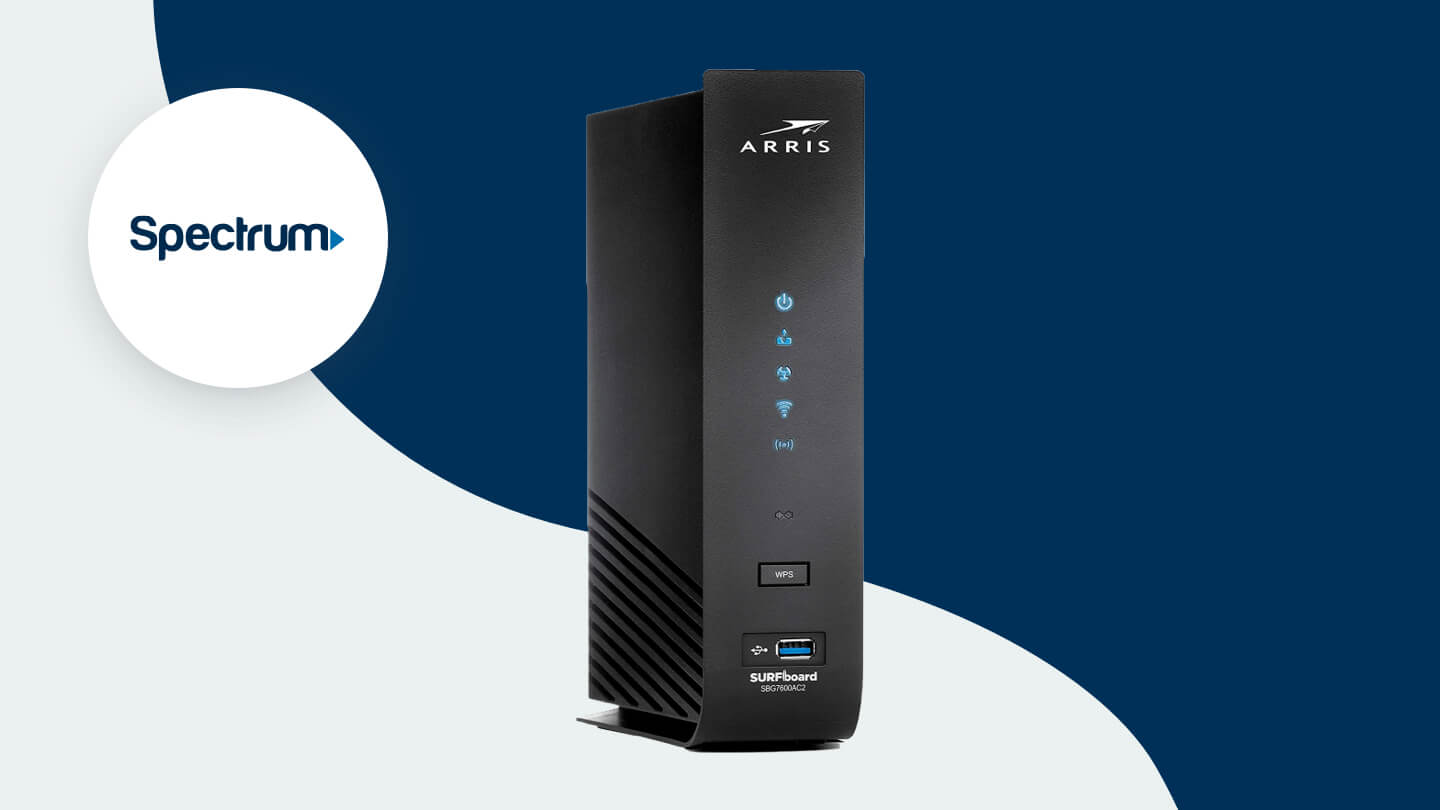
Credit: www.allconnect.com
Frequently Asked Questions On What Cable Modems Are Compatible With Spectrum
What Cable Modems Are Compatible With Spectrum?
Spectrum is compatible with popular modems such as ARRIS SURFboard, Motorola, and Netgear. Always check Spectrum’s official list for the latest models, ensuring the modem meets the required specifications for optimal performance and compatibility.
Can I Use Any Modem For Spectrum Internet?
While Spectrum supports a range of cable modems, not all modems are compatible. It’s essential to check Spectrum’s approved list of modems to ensure seamless compatibility with their internet service. Using a compatible modem will ensure you get the best performance from your Spectrum internet connection.
How Do I Know If My Modem Is Compatible With Spectrum?
To determine if your modem is compatible with Spectrum, cross-check the model against Spectrum’s approved modems list. Simply entering the model number on Spectrum’s website will confirm compatibility. This ensures that your modem meets the necessary requirements for seamless use with Spectrum’s internet service.
Conclusion
Finding a compatible modem for Spectrum is essential for efficient internet connectivity. By understanding the specific requirements and consulting Spectrum’s approved list, users can effortlessly select the perfect modem. Ensuring the modem’s compatibility with their subscription plan is crucial for seamless internet performance and reliable service.
Choose wisely for a smooth and uninterrupted internet experience.


