To watch on demand on Spectrum, simply navigate to the on-demand section on your Spectrum cable box or streaming app, choose a show or movie, and start watching. Spectrum offers a wide selection of on-demand content for you to enjoy, including popular TV shows, movies, and even exclusive Spectrum originals.
The Evolution Of On-Demand Content
Gone are the days of waiting for your favorite TV show to air at a specific time. With the rise of on-demand streaming services, viewers now have the freedom to watch their favorite content whenever and wherever they want. This has revolutionized the way we consume entertainment, leading to a transition from traditional cable to digital platforms. One such platform is Spectrum, which has played a significant role in providing on-demand content to its subscribers.
Rise in popularity of on-demand streaming services
The popularity of on-demand streaming services has skyrocketed in recent years. People are no longer confined to the limitations of traditional cable TV, where they had to wait for scheduled programming or rely on recording devices. Streaming services like Netflix, Hulu, and Amazon Prime Video have made it possible for viewers to access an extensive library of movies, TV shows, and documentaries instantly. This convenience has led to a surge in subscriptions and changed the way we consume media.
Transition from traditional cable to digital platforms
The transition from traditional cable to digital platforms has been a game-changer in the entertainment industry. Viewers are now able to choose what they want to watch, when they want to watch it. No longer limited to a predetermined lineup of channels, they can explore a vast array of options tailored to their personal preferences. This shift has forced cable providers to adapt, with many now offering on-demand content alongside their traditional services.
Spectrum’s role in providing on-demand content
Spectrum understands the changing landscape of entertainment and has taken steps to ensure its subscribers have access to on-demand content. With Spectrum On Demand, viewers can choose from thousands of movies and TV shows, available at their fingertips. Whether it’s catching up on the latest episodes of popular series or discovering new movies, Spectrum has curated a diverse selection to cater to a wide range of interests.
Moreover, Spectrum On Demand offers the convenience of watching on multiple devices. Subscribers can stream their favorite content on their TV, computer, or mobile devices, providing flexibility for those on the go. With a simple login and a stable internet connection, viewers can enjoy their favorite shows and movies without the hassle of traditional cable setups.
Understanding Spectrum’s On-Demand Service
As a Spectrum customer, accessing on-demand content is an excellent way to enjoy your favorite movies, TV shows, and more at your convenience. Spectrum’s on-demand service allows you to explore a vast library of entertainment options whenever you want. Whether you missed a recent episode of your favorite show or want to catch up on the latest movies, Spectrum’s on-demand service has got you covered. In this article, we will dive into the various aspects of Spectrum’s on-demand service, from exploring the library to understanding its features, benefits, and compatible devices.
Exploring Spectrum’s On-Demand Library
Spectrum’s on-demand library offers a wide range of choices to cater to every individual’s entertainment preferences. You can find a multitude of movies, TV shows, documentaries, and even exclusive content available for streaming. With the click of a button, you can delve into different genres, explore trending titles, and discover hidden gems.
Whether you’re in the mood for thrilling action movies, heartwarming romantic comedies, gripping dramas, or captivating documentaries, Spectrum’s on-demand library has something for everyone. From popular Hollywood blockbusters to critically acclaimed TV series, you can explore a vast selection of entertainment options that will keep you engaged and entertained.
Features and Benefits of Spectrum’s On-Demand Service
Spectrum’s on-demand service offers a host of features and benefits that enhance your streaming experience. Here are some key highlights:
- Uninterrupted Viewing: With Spectrum’s on-demand service, you can enjoy uninterrupted viewing without the hassle of commercials or breaks. This means you can fully immerse yourself in your favorite movies or TV shows without any interruptions.
- Flexible Viewing Times: Unlike traditional TV schedules, Spectrum’s on-demand service allows you to watch your favorite content at a time that suits you best. Whether it’s early morning, late at night, or during your lunch break, you can access your preferred shows whenever it’s convenient for you.
- Pause, Rewind, and Fast-Forward: Spectrum’s on-demand service lets you take control of your entertainment by providing the ability to pause, rewind, and fast-forward through the content. If you need to grab a snack or missed a crucial scene, you can easily pause or rewind to catch up without any hassle.
- High-Quality Streaming: Spectrum’s on-demand service delivers high-quality streaming, ensuring that you can enjoy your favorite shows and movies in stunning detail. Whether you’re watching on a TV, computer, or mobile device, you’ll experience sharp visuals and crisp audio.
- Access to Exclusive Content: In addition to popular movies and TV shows, Spectrum’s on-demand service offers exclusive content that you won’t find anywhere else. This includes original series, behind-the-scenes footage, and exclusive interviews with your favorite actors and directors.
Compatible Devices for Accessing On-Demand Content
Accessing Spectrum’s on-demand content is effortless, as it can be streamed on a variety of compatible devices. Whether you prefer watching on your smart TV, computer, tablet, or smartphone, Spectrum’s on-demand service ensures compatibility with most popular devices.
| Compatible Devices | Operating System |
|---|---|
| Smart TVs | Android, iOS, Smart TV platforms (such as Roku, Fire TV, Apple TV, etc.) |
| Computers | Windows, macOS |
| Tablets | iOS, Android |
| Smartphones | iOS, Android |
With the convenience of multiple devices, you can enjoy Spectrum’s on-demand service wherever you are, providing the flexibility to watch your favorite content even while on the go.
Now that you have a better understanding of Spectrum’s on-demand service, you can dive into its vast library, explore the features and benefits, and start enjoying your favorite movies and TV shows whenever and wherever.
How To Access On-Demand Content On Spectrum?
With Spectrum’s on-demand content, you can enjoy a wide range of movies, TV shows, and other programs right at your fingertips. Whether you want to catch up on your favorite series or discover new content, accessing the on-demand library on Spectrum is simple and convenient. In this guide, we’ll walk you through the step-by-step process of accessing Spectrum’s on-demand content, navigating through the on-demand menu, and using the search function to find specific shows or movies.
Step-by-step guide to accessing Spectrum’s on-demand content
- 1. Turn on your TV and ensure you are connected to your Spectrum cable service.
- 2. Using your remote control, press the “Menu” button to bring up the main menu.
- 3. Navigate to the “On Demand” section using the arrow keys on your remote control and select it by pressing the “OK” or “Select” button.
- 4. From the on-demand menu, select the category you’re interested in, such as “Movies,” “TV Shows,” or “Kids.”
- 5. Browse through the available options by scrolling up or down using the arrow keys on your remote control.
- 6. Once you’ve found a show or movie you want to watch, highlight it and press the “OK” or “Select” button to bring up the details.
- 7. To start watching, select the “Play” or “Watch” button, and sit back and enjoy!
When you access the Spectrum on-demand menu, you’ll notice a user-friendly interface that makes it easy to find and choose what you want to watch. Here’s a quick overview of how to navigate through the menu:
- 1. Use the arrow keys on your remote control to scroll up or down through the available categories.
- 2. Highlight a category and press the “OK” or “Select” button to see the available content within that category.
- 3. Within each category, you can further filter the content by using the arrow keys to navigate through options like “Featured,” “New Releases,” or “Most Popular.”
- 4. If you want to go back to the previous menu or category, simply press the “Back” or “Exit” button on your remote control.
Using the search function to find specific shows or movies
Searching for specific shows or movies on Spectrum’s on-demand library is a breeze with their convenient search function. Here’s how to use it:
- 1. From the main menu, select the “Search” option.
- 2. Using the on-screen keyboard, enter the name or keywords related to the show or movie you’re looking for.
- 3. As you type, the search results will start to appear, narrowing down your options.
- 4. Select the desired show or movie from the search results and press the “OK” or “Select” button to bring up the details and start watching.
Accessing on-demand content on Spectrum is a seamless experience with a user-friendly interface and convenient features like the search function. Whether you’re in the mood for a movie marathon or want to catch up on your favorite TV shows, Spectrum’s on-demand library has got you covered.
Tips For Finding The Best On-Demand Content
When it comes to watching on-demand content on Spectrum, finding the best shows and movies can sometimes feel overwhelming. With so many options available, it can be challenging to narrow down your choices. To help you make the most of your on-demand experience, we have put together a few tips to ensure you find the best content every time.
Exploring different genres and categories
One of the first things you can do to find the best on-demand content on Spectrum is to explore different genres and categories. By doing this, you can quickly zero in on the types of content that interest you the most. Whether you’re in the mood for a thrilling action movie, a heartwarming romantic comedy, or an informative documentary, Spectrum’s on-demand library has a wide range of genres to choose from. Take advantage of this diversity and discover new and exciting content that aligns with your preferences.
Utilizing curated collections and recommendations
Another effective way to find the best on-demand content is by utilizing curated collections and recommendations. Spectrum understands that navigating through an extensive library can be time-consuming, so they have curated collections based on different themes, events, or moods. These collections bring together a selection of top-rated content that is relevant to a specific theme or category. Additionally, Spectrum’s recommendation algorithm takes into account your viewing history and preferences to suggest personalized content tailored to your interests. By exploring these curated collections and recommendations, you can easily find high-quality content that you may have otherwise missed.
Exploring user reviews and ratings
When it comes to finding the best on-demand content, user reviews and ratings can be incredibly valuable. Spectrum provides a platform for viewers to leave reviews and rate the shows and movies they have watched. By exploring these reviews and ratings, you can get a sense of what other viewers thought about a particular piece of content before investing your time in watching it. Pay attention to the reviews and ratings given by users who have similar tastes as you, as this can help you make more informed decisions and discover hidden gems.
In conclusion, to find the best on-demand content on Spectrum, it is essential to explore different genres and categories, utilize curated collections and recommendations, and pay attention to user reviews and ratings. By following these tips, you can enhance your on-demand viewing experience and enjoy a variety of high-quality content that matches your preferences.
Enhancing The On-Demand Viewing Experience

Watching on-demand content on Spectrum is a convenient way to catch up on your favorite TV shows and movies at any time. Spectrum offers a variety of features that allow you to customize your viewing experience, ensuring that you can enjoy your favorite content exactly the way you want. In this article, we will explore three important features that enhance the on-demand viewing experience. Let’s dive in!
Customizing Subtitles and Closed Captions
Whether you have difficulty hearing or simply prefer to watch content with subtitles, Spectrum allows you to customize subtitles and closed captions to meet your needs. Here’s how you can do it:
- While watching a program, navigate to the settings menu.
- Select the “Subtitles” or “Closed Captions” option.
- Choose your preferred language or style.
- Adjust the font size and color to enhance readability.
By customizing subtitles and closed captions, you can enjoy on-demand content without missing out on any important dialogue or details.
Adjusting Playback Settings and Preferences
Everyone has different preferences when it comes to video playback. Whether you want to optimize the picture quality or adjust the playback speed to fit your schedule, Spectrum allows you to fine-tune your playback settings. Here’s what you can do:
- To adjust the picture quality, go to the settings menu and select “Playback Settings.” From there, you can choose the desired resolution for your on-demand content.
- If you want to speed up or slow down the playback, simply navigate to the settings menu and select the “Playback Speed” option. You can increase or decrease the playback speed according to your preference.
By adjusting playback settings and preferences, you can have full control over how you experience on-demand content on Spectrum.
Utilizing Parental Controls for a Family-Friendly Experience
For families with young children, it’s important to ensure that the on-demand content they access is suitable for their age. Spectrum offers robust parental control options to help you create a family-friendly viewing environment. Here’s how you can utilize parental controls:
| 1. Go to the settings menu and select “Parental Controls.” |
| 2. Set up a PIN code for accessing restricted content. |
| 3. Choose the appropriate content ratings or block specific channels or programs. |
By utilizing parental controls, you can have peace of mind knowing that your children are only accessing appropriate on-demand content.
In conclusion, Spectrum offers a range of features that allow you to enhance your on-demand viewing experience. By customizing subtitles and closed captions, adjusting playback settings, and utilizing parental controls, you can personalize your viewing experience and enjoy on-demand content to the fullest.
Troubleshooting Common Issues With Spectrum On-Demand
If you’re a subscriber to Spectrum’s On-Demand service, you may occasionally encounter some common issues that can disrupt your viewing experience. In this section, we’ll address two of the most frustrating problems that users often encounter: buffering and playback issues, as well as error messages that can appear while using Spectrum On-Demand. We’ll also explore how you can contact Spectrum customer support for further assistance.
Buffering and Playback Issues
One of the most common problems that can arise when using Spectrum On-Demand is buffering and playback issues. Nothing is more frustrating than settling in to watch your favorite show or movie, only to be met with constant buffering or a frozen screen. Here are a few troubleshooting steps you can take to resolve these issues:
- Check your internet connection: Buffering and playback problems are often caused by a slow or unstable internet connection. Ensure that you have a strong and stable internet connection by checking your Wi-Fi signal or connecting your device directly to the router using an Ethernet cable.
- Restart your streaming device: Sometimes, simply restarting your streaming device can resolve buffering and playback issues. Power off your device, unplug it from the power source, wait a few moments, and then plug it back in. Once the device has powered up again, try accessing Spectrum On-Demand to see if the problem has been resolved.
- Clear your cache: Cached data can sometimes interfere with smooth playback. To clear your cache, go to the settings menu on your streaming device, find the Spectrum On-Demand app, and clear the cache. This will remove any temporary files that may be causing issues.
- Update your app: It’s important to keep your Spectrum On-Demand app up to date to ensure optimal performance. Check for updates in the app store of your respective streaming device and download any available updates for Spectrum On-Demand.
Error Messages and Their Solutions
Another common issue users encounter with Spectrum On-Demand is error messages. These error messages are often accompanied by specific codes, which can provide clues as to what went wrong. Here are a few common error messages and their solutions:
| Error Message | Solution |
|---|---|
| Error Code: 1001 | This error code typically indicates an issue with your internet connection. Follow the steps mentioned above to troubleshoot your internet connection. |
| Error Code: 201 | This error code suggests a problem with the selected program. Try selecting a different program to see if the issue persists. |
| Error Code: 400 | This error code indicates a problem with your Spectrum account. Contact Spectrum customer support for further assistance. |
| Error Code: 603 | This error code typically occurs when there’s an issue with the authentication process. Log out of your Spectrum account, then log back in and try again. If the problem persists, contact customer support. |
Contacting Spectrum Customer Support for Assistance
If you’ve exhausted all troubleshooting options and still can’t resolve the issue with Spectrum On-Demand, don’t fret. Spectrum offers dedicated customer support to help you get back to enjoying your favorite content. To contact Spectrum customer support, simply visit their contact page and choose the most convenient method of communication for you. Whether it’s via phone, live chat, or email, their knowledgeable support team will be happy to assist you in resolving any further issues you may encounter.
So, next time you experience buffering, playback problems, or encounter an error message while using Spectrum On-Demand, remember these troubleshooting steps and don’t hesitate to reach out to Spectrum customer support for assistance. Happy streaming!
Discovering Hidden Gems On Spectrum’s On-Demand Service
When it comes to watching On-Demand content, Spectrum has quickly become a popular choice among viewers. With its extensive library of shows, movies, and exclusive content, there’s always something for everyone. While many are already familiar with the most popular titles, Spectrum’s On-Demand service offers a trove of hidden gems waiting to be discovered. From lesser-known shows and movies to exclusive content and original productions, as well as niche genres and international offerings, this article will guide you through the exciting world of Spectrum’s On-Demand service.
Lesser-known shows and movies worth exploring
Uncovering lesser-known shows and movies is like stumbling upon a hidden treasure chest. Spectrum’s On-Demand service boasts a diverse collection of entertainment, spanning across various genres and eras. From gripping dramas to thrilling action-packed adventures and quirky comedies, you’ll find something to pique your interest. These hidden gems often fly under the radar but offer rich storytelling and captivating performances that can leave a lasting impression. So, instead of sticking to the tried-and-true favorites, why not embark on a journey of discovery and explore these lesser-known titles. You might just find your new favorite show or movie.
Exclusive content and original productions
Spectrum’s On-Demand service takes pride in its exclusive content and original productions, making it stand out from the crowd. These offerings are created specifically for Spectrum subscribers, providing an opportunity to enjoy fresh and innovative entertainment. Whether it’s an intriguing crime thriller series or a heartwarming family drama, the exclusive content on Spectrum’s On-Demand service delivers unique storytelling and provides a viewing experience that cannot be found anywhere else. So, if you’re looking for something truly special, dive into the world of Spectrum originals and let yourself be captivated by the creative vision of talented storytellers.
Niche genres and international offerings
Spectrum’s On-Demand service goes beyond mainstream entertainment, catering to niche genres and international offerings. Are you a fan of indie films? Do you crave thought-provoking documentaries? Or maybe you’re eager to explore the cinema of different cultures? Spectrum’s On-Demand service has got you covered. With its vast range of niche genres and international offerings, you can immerse yourself in a world of cinema that transcends boundaries. Discover hidden masterpieces, explore diverse cultures, and broaden your horizons, all within the comfort of your own home. Unlock the hidden gems of niche genres and international cinema on Spectrum’s On-Demand service.
Comparison: Spectrum On-Demand Vs. Other Streaming Services
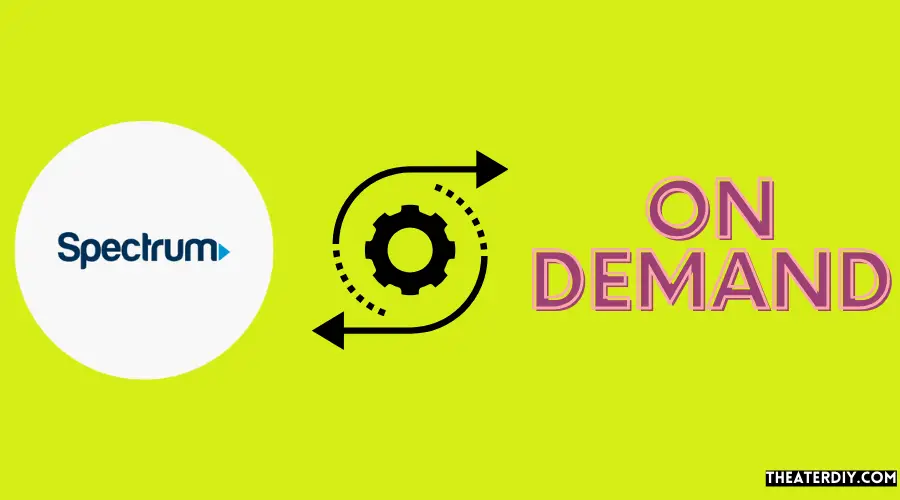
Pros and Cons of Spectrum’s On-Demand Service
When it comes to enjoying your favorite movies and shows on demand, Spectrum On-Demand has become a popular choice among viewers. However, as with any streaming service, there are pros and cons to consider. Let’s take a closer look at what Spectrum On-Demand has to offer:
Pros:
- Extensive Library: Spectrum On-Demand boasts a vast library of movies, TV series, and more, ensuring there is always something for everyone.
- Convenience: With Spectrum On-Demand, you have the freedom to watch your favorite content at any time that suits your schedule.
- No Additional Costs: Unlike some other streaming platforms, Spectrum On-Demand is included as part of your Spectrum TV subscription, meaning there are no extra fees to access the service.
- Parental Controls: Spectrum On-Demand offers robust parental control options, allowing parents to monitor and restrict what their children can access.
Cons:
- Limited Original Content: While Spectrum On-Demand provides a wide range of popular movies and TV shows, it may not have as many exclusive original series as other streaming platforms like Netflix or Hulu.
- Availability: Spectrum On-Demand is only available to Spectrum TV subscribers, which may restrict its accessibility to a specific audience.
- User Interface: Some viewers have found the user interface of Spectrum On-Demand to be less intuitive compared to other streaming platforms.
Comparisons with Popular Streaming Platforms like Netflix and Hulu
Now, let’s compare Spectrum On-Demand with two of the most well-known streaming platforms – Netflix and Hulu. Here’s how they stack up:
Netflix:
- Extensive Original Content: Netflix is renowned for its vast collection of original series, movies, and documentaries, offering a unique viewing experience.
- Wide Device Compatibility: Netflix can be accessed on various devices, including smartphones, tablets, smart TVs, and gaming consoles.
- Personalized Recommendations: The algorithm-driven recommendation system of Netflix suggests content based on your viewing habits, ensuring a tailored experience.
Hulu:
- Current TV Shows: Hulu focuses on offering the latest episodes of popular TV shows shortly after they air, making it an ideal choice for those who don’t want to miss out.
- Live TV Streaming: Unlike Spectrum On-Demand, Hulu offers a subscription plan that includes live TV streaming, providing access to a wide variety of channels.
- Add-Ons: Hulu allows users to subscribe to additional premium channels like HBO and Showtime, expanding the available content options.
Unique Features that Differentiate Spectrum from its Competitors
While Spectrum On-Demand may not offer the same level of original content or live TV streaming as Netflix or Hulu, it sets itself apart with some unique features:
- Multi-Screen Experience: With Spectrum On-Demand, you can seamlessly switch between devices, allowing you to start watching a movie on your TV and continue on your smartphone or tablet.
- Niche Programming: Spectrum On-Demand includes a selection of niche programming, catering to specific interests and providing a platform for lesser-known creators.
- Local News and Sports: Spectrum On-Demand offers local channels’ news and sports content, giving viewers the opportunity to stay updated on their local communities and favorite teams.
In conclusion, Spectrum On-Demand provides a convenient and inclusive on-demand streaming experience. While it may not offer the same level of original content or live TV streaming as Netflix or Hulu, it has its own unique features and benefits that make it worth considering for Spectrum TV subscribers.
Making The Most Of Your Spectrum On-Demand Subscription
With Spectrum’s On-Demand subscription, you have access to a vast library of movies, TV shows, and other content. To ensure you make the most of your subscription, we’ve compiled some advanced features, hidden shortcuts, and helpful tips to enhance your viewing experience.
Advanced Features and Hidden Shortcuts to Enhance the Experience
Discover the advanced features and hidden shortcuts Spectrum offers to enhance your On-Demand experience:
- Use the search bar to quickly find specific movies or TV shows.
- Explore curated playlists and categories to discover new content.
- Utilize the “Recently Watched” section to easily resume your favorite shows.
- Take advantage of the playback controls to pause, rewind, or fast forward through content.
Managing Watchlists and Saving Favorites
Organize your On-Demand experience by managing watchlists and saving favorites:
- Create a personalized watchlist by adding movies and TV shows you want to watch later.
- Save your favorite content to easily access them from the “Favorites” section.
- Remove items from your watchlist or favorites by using the provided delete or remove option.
Exploring Spectrum’s Additional Services and Bundling Options
Expand your entertainment options by exploring Spectrum’s additional services and bundling options:
| Services | Description |
|---|---|
| Spectrum TV | Access live TV channels and On-Demand content. |
| Spectrum Internet | High-speed internet for streaming and browsing. |
| Spectrum Voice | Reliable phone service with unlimited calling. |
| Spectrum Mobile | Stay connected with mobile plans and devices. |
By bundling services, you can enjoy discounted rates and convenient billing options, making your Spectrum experience even more convenient. Take advantage of these additional services to elevate your entertainment possibilities.

Credit: www.timesunion.com
Frequently Asked Questions

How Can I Watch On Demand On Spectrum?
To watch on demand on Spectrum, use your remote control to access the On Demand menu. Browse through the different categories and select the show or movie you want to watch. You can also use the search feature to find specific titles.
Once you find what you want to watch, simply press play and enjoy!
Can I Watch On Demand Shows On My Mobile Device?
Yes, Spectrum allows you to watch on demand shows on your mobile device. Simply download the Spectrum TV app on your smartphone or tablet. Sign in with your Spectrum username and password, and you’ll have access to all the on demand content, including TV shows and movies.
How Long Are On Demand Shows Available For?
The availability of on demand shows on Spectrum varies depending on the channel and the specific show. Generally, most shows are available for a certain period of time after they air. Some shows may be available for a few weeks, while others may be available for several months.
Conclusion
Overall, watching on demand on Spectrum is a convenient and flexible way to access your favorite shows and movies. With a wide range of options, including access to popular networks and a vast library of on demand content, Spectrum allows you to watch what you want, when you want.
By following the simple steps outlined in this blog post, you can easily navigate Spectrum’s on demand platform and enjoy endless hours of entertainment. So go ahead, sit back, relax, and enjoy your favorite content at your own convenience with Spectrum on demand.


