To stream the Spectrum TV app to an older TV, you will need to purchase a compatible device such as a Roku or Chromecast. After connecting the device to your TV via an HDMI cable and powering it on, open the settings menu of your streaming device and select “Wireless” or “Network” in order to connect it to your home Wi-Fi network. Once connected, open up the app store on your streaming device and search for “Spectrum TV”.
Upgrade Your TV: Spectrum Streaming
Select this app from the list of results and then follow any prompts that appear on screen in order to install it onto your streaming device. After installation is complete, launch Spectrum TV using either its icon or voice command (if available) and enter in any credentials required for authentication when prompted. You can now watch Spectrum content through your older television set!
- Step 1: Purchase a streaming device that is compatible with your older TV
- Popular devices include the Chromecast, Amazon Fire Stick, Roku, and AppleTV
-
Step 2: Connect the streaming device to your old TV using an HDMI cable - Plug one end of the HDMI cable into the appropriate port on your streaming device and plug the other end into an available HDMI port in your TV
-
Step 3: Set up your streaming device by connecting it to Wi-Fi or Ethernet network and following any additional instructions provided by the manufacturer’s manual or website -
Step 4: Once set up is complete, open up either the App Store (for AppleTV) or Play Store (for Android) and search for “Spectrum TV” app - Download this app onto your streamer then log in with your Spectrum username/password credentials to access all of its content library directly from within this app on screen of old TV
How to Get Spectrum TV App on Smart TV?

One way to get the Spectrum TV App on your Smart TV is by downloading it from the app store for your specific brand and model of television. Once you download the app, you’ll be asked to log in with your Spectrum username and password. After that, you will have access to thousands of movies and shows available through Spectrum TV’s On Demand library as well as live streaming content from many popular channels like ABC, NBC, FOX, CBS, ESPN and more!
How to Download Spectrum App on Lg Smart TV?
If you’re looking for a way to access all your favorite shows, movies, and more on your LG smart TV, the Spectrum app is definitely worth considering. To get started, simply navigate to the App Store on your device and search for ‘Spectrum’. Once you’ve found it, just download the app and sign in with your Spectrum username and password – then start browsing!
Spectrum App on Samsung TV Not Working
If you have a Samsung TV and are having trouble getting the Spectrum app to work, it could be because of an issue with your internet connection or an outdated version of the app. Make sure your internet connection is stable by checking if other apps on your TV are working correctly. If they are, try updating the Spectrum app to its latest version, which can often fix issues related to functionality.
Additionally, make sure that both your TV and router are compatible with each other for best performance.
How to Make Spectrum App Default on Samsung TV?
If you’re looking to make the Spectrum app your default on your Samsung TV, all you need to do is press the Home button on your remote and navigate to Settings > Apps > Default Apps. Under Video Category, select Spectrum as the Default App. Once selected, any time you open an internet video link it will automatically be opened within the Spectrum application.
How to Change Channels on Spectrum TV App Samsung TV?
Using the Spectrum TV app on your Samsung TV is a great way to watch live and On Demand shows. To change channels, simply open the app on your Samsung TV and select the “Live” tab from the top of the screen. From there, you can use either your remote or your mouse cursor to navigate through different categories of channels or search for specific ones by name.
Once you find what you’re looking for, just click it to start watching!
Can’t Find Spectrum App on the Samsung Smart TV
If you’re looking for the Spectrum app on your Samsung Smart TV and can’t seem to find it, don’t worry – you’re not alone! Unfortunately, since Spectrum does not have a dedicated application for Samsung Smart TVs yet, there is no way to download or access the app. However, if you have a supported streaming device like an Apple TV, Amazon Fire Stick or Roku device, you can stream live channels through those devices using the SpectrumTV App.
Samsung Smart TV Spectrum App
The Samsung Smart TV Spectrum App is an innovative way to watch live and on-demand content from your favorite cable provider. With the app, you can access thousands of movies and shows, in addition to premium channels like HBO®, Showtime®, Starz® and Cinemax®. Plus, with Voice Remote capability you can search for content using just your voice – no more typing or scrolling through menus.
With all these features, it’s easy to see why the Samsung Smart TV Spectrum App is a great way to stay up-to-date with all the best programming available!
How to Use Spectrum TV App?
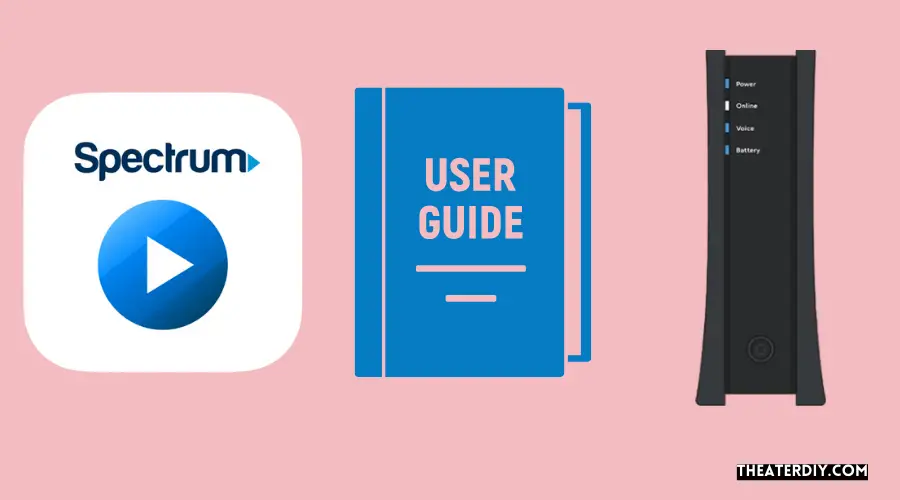
The Spectrum TV App is a great way to get access to hundreds of live and On Demand channels, plus thousands of titles available for download so you can watch even when you’re offline. With the app, you can also use your smartphone or tablet device as a remote control for your set-top box, search for programs, or manage DVR recordings. Downloading the app is easy – simply visit the Apple Store or Google Play Store and search for “Spectrum TV”.

Credit: www.cnet.com
How Do I Get the Spectrum App Without a Smart TV?
If you don’t have a smart TV but still want to watch your favorite shows and movies on the Spectrum app, there are several ways to do so. The most convenient way is by using an Apple TV or Android TV device with the Spectrum app installed. This will give you access to all of the content available in the Spectrum app without needing a Smart TV.
You can also connect your laptop to your television with an HDMI cable and stream from the website version of Spectrum directly onto your television screen for full-screen viewing. If that’s not an option, many TVs come with streaming apps built-in nowadays, such as Netflix and Hulu, which allow access to some of the same content found on the Spectrum app via these other platforms. Finally, if none of those options work for you, Chromecast is another great way to get content from compatible devices like laptops and mobile phones onto any type of HDTV or monitor.
With these simple solutions at hand, getting your hands on great entertainment without having a Smart TV has never been easier!
Can I Download the Spectrum App on an Older Samsung TV?
The answer is yes, you can download the Spectrum app on an older Samsung TV. The Spectrum app works with most newer Samsung Smart TVs from 2016 and later models that have access to the Samsung App Store. However, if you have an older model or a non-Smart TV, then you won’t be able to use the Spectrum app directly.
But don’t worry; there are still ways for you to watch your favorite shows on your old television! You’ll need a streaming device like Apple TV or Amazon Firestick which will allow your old television to connect wirelessly with the internet so that you can access streaming apps such as Netflix, Hulu and of course, Spectrum’s own streaming service. With these devices connected to your older television set, it’s as simple as downloading the corresponding apps onto them in order for them to work with your television.
So don’t fret about not having access to modern technology – just remember that it’s always possible for us all find solutions when we get stuck!
Do Any TVs Support the Spectrum App?
Yes, there are a number of TVs that support the Spectrum app. This includes select models from Samsung, LG, Sony and other popular TV manufacturers. The Spectrum app allows customers to access their favorite live and On Demand programming right on their television screen.
With this service you can watch your local stations in HD as well as over 200 channels of movies and shows with just one click. Additionally, the app also offers cloud DVR storage so you can record all your favorite shows for later viewing. To use the Spectrum app on your TV, simply download it from the App Store or Google Play store onto your device and then sign in using your Spectrum ID and password associated with your account.
Once signed in you will be able to browse for content or search by title or genre to find what’s available for streaming. All in all, having access to the Spectrum app on certain TVs makes enjoying all of its features easier than ever before!
Why won’t the Spectrum App Work on My Smart TV?
Trying to get the Spectrum app working on your smart TV but not having any success? You’re not alone. Many people experience issues with the Spectrum app when trying to use it on their smart TVs.
There are a few potential explanations for why this might be happening, including compatibility issues and incorrect setup procedures. First, check that your device is compatible with the Spectrum app by visiting the manufacturer’s website or looking up available apps in your device’s store. Additionally, make sure you have followed all of the instructions provided by both Spectrum and your television’s manufacturer on how to properly set up and install the app correctly before attempting to launch it again.
If these steps still don’t lead to successful installation or usage of the Spectrum app, contact customer service at either company (Spectrum or your TV manufacturer) for further assistance troubleshooting this issue and getting back up and running as soon as possible!
Conclusion
The Spectrum TV App is a great way to watch your favorite TV shows on an older television. With easy setup instructions and the ability to stream from any device, it is a user-friendly solution for those who are looking for ways to keep up with their favorite programming. In conclusion, streaming the Spectrum TV app onto an older television is simple and convenient for anyone looking to stay up-to-date on their favorite shows without having to purchase a new television.

