To separate 2.4 and 5GHz frequency bands in Spectrum router, log in to your router account, go to the Network tab, select Wireless, choose the SSID selection as YES, and click APPLY. Separating the 2.4 and 5GHz frequency bands in your Spectrum router can provide better network performance and reduce interference.
Optimize WiFi: Splitting 2.4GHz vs. 5GHz Frequencies
By having separate SSIDs for each band, you can easily connect your devices to the desired frequency and optimize their speed and range. This article will guide you through the steps to separate the 2. 4 and 5GHz bands in your Spectrum router, allowing you to have better control and customization over your wireless network.
By following these simple instructions, you can enjoy an improved Wi-Fi experience with faster speeds and seamless connectivity.
Understanding The Spectrum Separation For Improved Wifi Performance
In today’s connected world, a strong and reliable WiFi connection is crucial for both work and leisure. One factor that greatly influences WiFi performance is the spectrum separation, which refers to the division of WiFi frequency bands into 2.4GHz and 5GHz. Understanding how these different frequency bands work and the advantages of spectrum separation can enhance your WiFi experience.
Exploring the different frequency bands in WiFi networks (2.4GHz and 5GHz)
WiFi networks operate on two primary frequency bands: 2.4GHz and 5GHz. Each frequency band has its own unique characteristics, which affect both the range and speed of the WiFi signal.
The 2.4GHz band is the older and more widely used frequency band. It provides a longer range and better penetration through walls and obstacles. However, due to its popularity, the 2.4GHz band is often overcrowded and prone to interference from other devices such as microwaves, cordless phones, and Bluetooth devices.
On the other hand, the 5GHz band offers faster speeds and less congestion compared to the 2.4GHz band. It is less susceptible to interference from other devices, making it ideal for bandwidth-intensive activities like streaming HD videos and online gaming. However, the 5GHz band has a shorter range and may struggle to penetrate walls and obstacles.
How the spectrum separation enhances WiFi performance
Spectrum separation involves using separate frequency bands for different devices, effectively reducing interference and optimizing WiFi performance.
By dedicating specific devices to the 5GHz band and others to the 2.4GHz band, you can ensure smoother and more stable connections. Devices that require high-speed internet, such as laptops, smart TVs, and gaming consoles, can benefit from being connected to the 5GHz band. Meanwhile, devices that prioritize range and stability over speed, such as IoT devices and older smartphones, can be connected to the 2.4GHz band.
Furthermore, spectrum separation allows you to take advantage of the unique characteristics of each frequency band. You can leverage the longer range of the 2.4GHz band for devices located further away from the WiFi router. Meanwhile, devices in close proximity to the router can benefit from the faster speeds offered by the 5GHz band.
The advantages of using separate spectrum bands for different devices
Using separate spectrum bands for different devices offers several advantages, including:
- Optimized performance: Spectrum separation ensures that devices receive the best possible WiFi performance based on their specific needs. This leads to faster speeds, reduced lag, and overall improved user experience.
- Minimized interference: By separating devices onto different frequency bands, interference between devices is minimized. This eliminates the overcrowding and congestion often experienced in the 2.4GHz band, resulting in a more stable and reliable WiFi connection.
- Better device compatibility: Some older devices may only support the 2.4GHz band, while newer devices can connect to both 2.4GHz and 5GHz. By utilizing separate spectrum bands, you can ensure compatibility for all your devices without sacrificing performance.
To take advantage of spectrum separation, you can configure your WiFi router to enable SSID separation, creating separate networks for the 2.4GHz and 5GHz bands. This allows you to connect devices to their respective frequency bands and optimize your WiFi experience.
In conclusion, understanding the spectrum separation in WiFi networks is key to achieving improved WiFi performance. By exploring the different frequency bands, leveraging spectrum separation, and utilizing separate spectrum bands for different devices, you can optimize your WiFi connection and enjoy a seamless online experience.
Benefits Of Utilizing The 2.4Ghz Frequency Band
Exploring the characteristics of the 2.4GHz frequency band
The 2.4GHz frequency band is one of the two frequency bands used in wireless networks, the other being the 5GHz frequency band. When it comes to choosing which frequency band to use for your WiFi network, understanding the characteristics of each can help you make an informed decision. Let’s take a closer look at the 2.4GHz frequency band and its unique advantages.
How the 2.4GHz band provides better coverage and penetration through walls
One of the major benefits of utilizing the 2.4GHz frequency band is its ability to provide better coverage and penetration through walls. Unlike the 5GHz frequency band, which has a higher frequency and shorter wavelength, the 2.4GHz frequency band has a lower frequency and longer wavelength. This means that signals in the 2.4GHz band can travel farther and penetrate through obstacles such as walls and furniture more effectively.
By using the 2.4GHz band, you can ensure that your WiFi signal reaches every corner of your home or office, even in areas that are far away from the router or obstructed by walls. This is especially beneficial in larger homes or buildings where a single router may struggle to provide adequate coverage.
Optimizing WiFi performance with the 2.4GHz band for devices that prioritize range over speed
Another advantage of the 2.4GHz frequency band is its ability to optimize WiFi performance for devices that prioritize range over speed. While the 5GHz frequency band offers faster speeds due to its wider channel width and less interference, it has a shorter range compared to the 2.4GHz band.
Devices such as smart home devices, wireless security cameras, and IoT devices often prioritize range and stability over speed. These devices usually have lower bandwidth requirements and can benefit from the extended range provided by the 2.4GHz band. By connecting these devices to the 2.4GHz network, you can ensure a reliable connection throughout your home or office without sacrificing performance.
In conclusion, the 2.4GHz frequency band offers several key benefits when it comes to WiFi networks. Its ability to provide better coverage and penetration through walls makes it ideal for ensuring a strong and reliable signal in larger homes or buildings with numerous obstacles. Additionally, by utilizing the 2.4GHz band for devices that prioritize range over speed, you can optimize WiFi performance and ensure a stable connection throughout your entire network.
Enhancing Wifi Performance With The 5Ghz Frequency Band
In today’s digital age, a reliable and fast internet connection is crucial for a seamless online experience. One way to enhance your WiFi performance is by utilizing the 5GHz frequency band. Unlike the commonly used 2.4GHz band, the 5GHz band offers several advantages that can significantly improve your internet speed and reduce interference. In this article, we will explore the benefits of the 5GHz frequency band and how it can enhance your WiFi performance.
Understanding the advantages of the 5GHz frequency band
The 5GHz frequency band is less crowded compared to the 2.4GHz band, which means it is less prone to interference from other devices such as cordless phones, microwave ovens, and neighboring WiFi networks. This leads to a more stable and reliable WiFi connection without interruptions or slowdowns. Additionally, the 5GHz band provides higher channel capacity, allowing for more devices to connect simultaneously without compromising on speed.
How the 5GHz band offers faster speeds and less interference
One of the key advantages of the 5GHz frequency band is its ability to offer faster internet speeds. This band provides wider channels compared to the 2.4GHz band, allowing for more data to be transmitted at a time. This results in significantly faster download and upload speeds, making tasks such as streaming high-definition videos and online gaming smoother and more enjoyable.
Furthermore, the 5GHz band experiences less interference from neighboring WiFi networks, Bluetooth devices, and other common household electronics. This is because many devices still primarily operate on the 2.4GHz band, while the 5GHz band remains relatively underutilized. By using the 5GHz band, you can avoid the congestion and interference of the 2.4GHz band, leading to a more consistent and reliable WiFi connection.
Utilizing the 5GHz band for devices that require high-bandwidth activities like streaming and online gaming
If you have devices in your home that require high-bandwidth activities such as streaming movies or playing online games, utilizing the 5GHz band is crucial. This band offers the speed and stability needed for lag-free streaming and gaming experiences. By connecting these devices to the 5GHz band, you can ensure that they receive the necessary bandwidth and reduce the chances of buffering or lags.
It’s important to note that not all devices are compatible with the 5GHz band. Older devices or devices that are unable to support this band will not be able to connect to it. In such cases, it’s best to connect them to the 2.4GHz band to ensure they can still access the internet.
In conclusion, the 5GHz frequency band is a powerful tool for enhancing your WiFi performance. With faster speeds, less interference, and the ability to support high-bandwidth activities, the 5GHz band can significantly improve your online experience. By understanding its advantages and utilizing it effectively, you can achieve a more stable and reliable WiFi connection for all your internet needs.
Optimizing Your Wifi Network With Spectrum Separation

Spectrum separation is an essential aspect of optimizing your WiFi network’s performance. By dividing the available spectrum into two distinct bands, 2.4GHz and 5GHz, you can ensure better connectivity and reduce interference. Configuring spectrum separation in your router settings, creating separate SSIDs for each band, and connecting devices appropriately can greatly enhance network performance.
Configuring spectrum separation in your router settings
To configure spectrum separation in your router settings, follow these steps:
- Sign in to your Spectrum router account using your admin credentials.
- Under the NETWORK tab, select WIRELESS.
- Under the SSID selection, select YES.
- Select APPLY to save the changes.
How to create separate SSIDs for the 2.4GHz and 5GHz bands
Creating separate SSIDs for the 2.4GHz and 5GHz bands allows you to easily distinguish between the two networks and connect devices to the appropriate band. To create separate SSIDs, follow these steps:
- Open the Settings app for your Android device.
- Tap Connections.
- Tap Wi-Fi.
- Tap the Wi-Fi switch to On to see available networks.
- If prompted, enter the password for the network.
Optimizing network performance by connecting devices to the appropriate band based on their requirements
To optimize network performance, it’s crucial to connect devices to the appropriate band based on their requirements. The 2.4GHz band offers wider coverage but slower speeds, making it suitable for devices that don’t require high bandwidth, such as smart home devices. The 5GHz band, on the other hand, provides faster speeds but has a shorter range, making it ideal for devices like smartphones, laptops, and gaming consoles.
Ensure each device is connected to the appropriate band to avoid congestion and interference. This can be done by selecting the correct SSID during the device’s setup or manually connecting to the desired band through the device’s network settings.
By optimizing your WiFi network with spectrum separation and connecting devices to the appropriate band, you can enjoy faster speeds, reduced interference, and improved overall network performance.
Troubleshooting Common Issues With Spectrum Separation
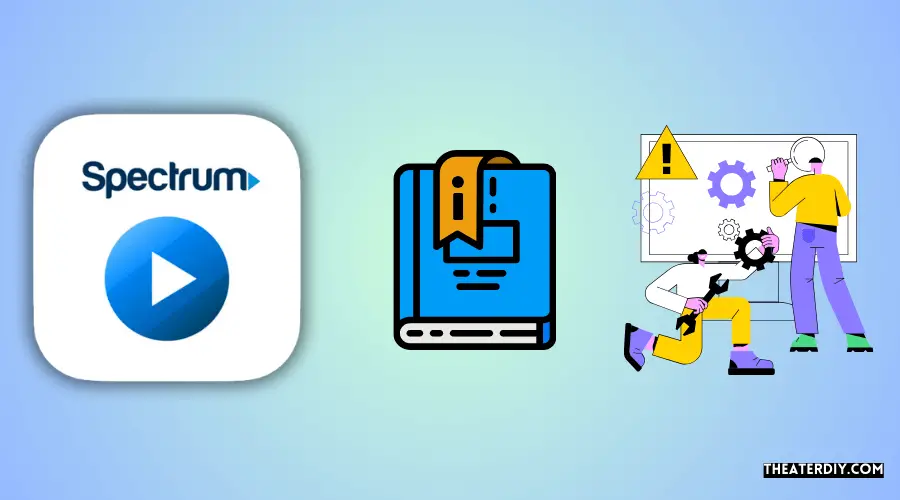
Addressing connectivity problems due to spectrum separation
If you’re experiencing connectivity issues with your WiFi network after separating the spectrum into 2.4 and 5GHz bands, there are a few troubleshooting steps you can take to address the problem.
First, make sure that your devices are within range of your router. WiFi signals have a limited range, so if you’re too far away from the router, you may experience weak or no signal. Try moving closer to your router to see if that resolves the issue.
Another common issue is signal interference from other electronic devices. Certain appliances like microwaves, cordless phones, and baby monitors can disrupt the WiFi signal. Keep your devices away from these potential sources of interference, or consider moving them to a different location.
Troubleshooting slow speeds or dropped connections on specific frequency bands
If you’re experiencing slow speeds or dropped connections on a specific frequency band, there are a few steps you can take to troubleshoot the issue.
First, ensure that your device is connected to the correct frequency band. Some devices automatically connect to the 2.4GHz band by default, while others will connect to the 5GHz band if it’s available. Check your device’s settings or network connection to see which band it’s connected to.
Another troubleshooting step is to restart your router. Sometimes, a simple reboot can resolve connectivity issues. To do this, unplug your router from the power source, wait for a few seconds, and then plug it back in.
If the issue persists, you can try changing the channel on your router. WiFi channels can become crowded, especially in densely populated areas, which can result in slower speeds. Changing to a less congested channel can help improve your WiFi performance. You can access your router’s settings by entering its IP address in your web browser and navigating to the WiFi settings section.
Common solutions for maximizing WiFi performance with spectrum separation
To ensure optimal WiFi performance with spectrum separation, there are a few common solutions you can implement.
First, consider using different SSIDs for the 2.4GHz and 5GHz bands. This allows you to manually connect your devices to the desired frequency band and prevent any potential confusion or automatic switching.
Additionally, you can try adjusting the transmit power settings on your router. By reducing the transmit power, you can limit the coverage area of your WiFi network and minimize interference between the two frequency bands.
Another solution is to upgrade your router to a model that supports dual-band WiFi. This will provide better performance and stability, as well as the ability to handle multiple devices simultaneously.
Finally, regularly updating your router’s firmware can also help improve WiFi performance. Router manufacturers often release firmware updates that address bugs and improve overall performance. Check your router’s manufacturer website for any available updates and follow the instructions to install them.
By addressing connectivity problems, troubleshooting slow speeds or dropped connections, and implementing common solutions for maximizing WiFi performance, you can ensure that your spectrum separation setup is optimized for the best possible user experience.
Maximizing The Performance Of Spectrum Separation On Different Devices
Spectrum separation, specifically between the 2.4GHz and 5GHz frequency bands, is a crucial aspect of optimizing WiFi performance on various devices. By effectively utilizing the right frequency band for each device, you can ensure an uninterrupted and high-speed connection. In this section, we will explore tips for optimizing WiFi performance on different devices, adjusting settings to connect to the appropriate frequency band, and exploring additional features and settings that can boost WiFi performance.
Tips for optimizing WiFi performance on various devices (laptops, smartphones, smart home devices, etc.)
When it comes to optimizing WiFi performance on different devices, here are some helpful tips to keep in mind:
- Ensure that your device’s software is up to date. Manufacturers often release updates that address connectivity and performance issues.
- Position your device closer to the router. Physical distance can impact WiFi signal strength.
- Place your router in a central location of your home or office to maximize coverage for all devices.
- Reduce interference from other electronic devices by keeping them away from your router and WiFi-enabled devices.
- Enable Quality of Service (QoS) settings on your router to prioritize certain devices or applications for improved performance.
- Consider using WiFi extenders or mesh networking systems to extend the range of your WiFi network.
Adjusting settings on devices to ensure they connect to the appropriate frequency band
Each device has its own settings that allow you to prioritize the connection to a specific frequency band. Here’s how you can adjust the settings on different devices:
| Device | Adjustment Steps |
|---|---|
| Laptops | Open the network settings and look for the option to select the preferred WiFi band. Choose either 2.4GHz or 5GHz based on your needs. |
| Smartphones | Access the WiFi settings on your smartphone and locate the advanced settings. Look for options to connect to a specific frequency band and choose the appropriate one. |
| Smart home devices | Refer to the user manual or manufacturer’s instructions specific to your smart home device. They usually provide guidance on how to adjust the connection settings to the preferred frequency band. |
Exploring additional features and settings that can boost WiFi performance on different devices
Aside from adjusting the connection settings, there are additional features and settings that can further enhance WiFi performance on different devices. Here are some to explore:
- Band Steering: Some routers offer a Band Steering feature that automatically connects compatible devices to the optimal frequency band. Disable this feature to manually select the frequency band for each device.
- WiFi Channel Management: Access the router’s settings and navigate to the WiFi channel settings. Enable the option to adjust WiFi channel settings, allowing the router to automatically select the least congested channel for optimal performance.
- Router Placement: Experiment with different router placements to find the optimal position that minimizes interference and maximizes signal strength to all devices.
- Signal Boosters: Consider using signal boosters or WiFi repeaters to amplify the WiFi signal in areas where it tends to weaken.
By implementing these tips and adjusting the appropriate settings, you can maximize the performance of spectrum separation on different devices, ensuring a seamless and efficient WiFi experience.
Future Developments In Spectrum Separation Technology
The evolution of WiFi technology has brought about significant advancements in spectrum separation. WiFi operates in two primary frequency bands – 2.4GHz and 5GHz. Each of these bands has its own advantages and limitations, and the industry is constantly striving for better ways to separate and optimize them for improved WiFi performance.
The evolution of WiFi technology and its impact on spectrum separation
WiFi technology has come a long way since its inception, and so has the need for spectrum separation. Initially, WiFi operated solely in the 2.4GHz band, which became heavily congested due to the increased number of devices using it. This congestion led to slower speeds and decreased performance. In response, the 5GHz band was introduced, providing a wider range of frequencies and less interference. The introduction of the 5GHz band revolutionized spectrum separation, allowing for faster and more reliable WiFi connections.
Emerging trends and advancements in spectrum separation for improved WiFi performance
The industry is constantly exploring new technologies and techniques to further enhance spectrum separation and improve WiFi performance. Some of the emerging trends in spectrum separation include:
- Dynamic frequency allocation: This technique enables devices to dynamically switch between frequencies, optimizing their connection based on the available spectrum.
- Beamforming: Beamforming technology focuses WiFi signals towards specific devices, reducing interference and improving signal strength.
- Intelligent channel selection: Smart algorithms are being developed to automatically select the best WiFi channel based on the surrounding interference and network conditions.
- Mesh networking: Mesh networks utilize multiple access points to extend WiFi coverage and improve overall performance.
Potential benefits and challenges of future spectrum separation technologies
Future spectrum separation technologies hold great promise for WiFi performance, but they also come with their own set of benefits and challenges. Some potential benefits include:
- Increased capacity: Improved spectrum separation can accommodate more devices without compromising network performance, allowing for seamless connectivity in crowded environments.
- Enhanced speed and reliability: By optimizing spectrum separation, WiFi networks can achieve higher speeds and more reliable connections, enabling faster downloads, smoother streaming, and better overall user experience.
- Reduced interference: Advanced spectrum separation technologies can minimize interference from neighboring networks and devices, resulting in clearer and more stable connections.
However, there are also challenges that need to be addressed in the implementation of future spectrum separation technologies. These challenges include:
- Compatibility with older devices: Upgrading to new spectrum separation technologies may require compatible hardware, which can pose challenges for users with older devices.
- Interoperability: As spectrum separation techniques evolve, ensuring interoperability between different devices and networks becomes crucial for seamless connectivity.
- Regulatory considerations: Spectrum allocation is subject to government regulations, and any changes to spectrum separation technologies must comply with these regulations.
In conclusion, the future of spectrum separation technology holds immense potential for enhancing WiFi performance. Through continuous research and development, the industry aims to provide faster, more reliable, and interference-free WiFi connections to meet the ever-growing demands of our connected world.

Credit: www.pcmag.com
Frequently Asked Questions

How Do I Separate 2.4 And 5Ghz Wifi Spectrum?
To separate the 2. 4 and 5GHz WiFi spectrum, sign in to your Spectrum router account and go to the NETWORK tab. Select WIRELESS, then choose YES under the SSID selection. Apply the changes and your devices should be able to connect to both networks.
Should 2.4Ghz And 5Ghz Wifi Bands Be Separated?
Separating 2. 4GHz and 5GHz WiFi bands as different SSIDs has benefits. It improves speed, reduces interference, and allows you to connect devices to the most appropriate band based on their capabilities.
How Do I Connect 2.4Ghz To Wifi Instead Of 5?
To connect to the 2. 4GHz WiFi instead of 5GHz, sign in to your Spectrum router account, go to the NETWORK tab, select WIRELESS, choose YES under SSID selection, and click APPLY. On an Android device, open the Settings app, tap Connections, tap Wi-Fi, turn on Wi-Fi, and enter the network password if prompted.
How Do I Turn Off 2.4Ghz Spectrum?
To turn off the 2. 4GHz spectrum, sign in to your Spectrum router account using your ADMIN credentials. Under the NETWORK tab, select WIRELESS. Under the SSID selection, select YES. Select APPLY.
Conclusion
To optimize your Spectrum router’s performance and ensure a seamless internet connection, separating the 2. 4GHz and 5GHz bands is crucial. By assigning different SSIDs to each band, you can easily identify and connect to the desired frequency. This separation not only helps minimize interference but also enables you to take advantage of the unique benefits offered by each band.
With this simple step, you can optimize your Wi-Fi experience and enjoy faster speeds and improved range. So, make sure to follow the provided instructions and enhance your Spectrum network today.


