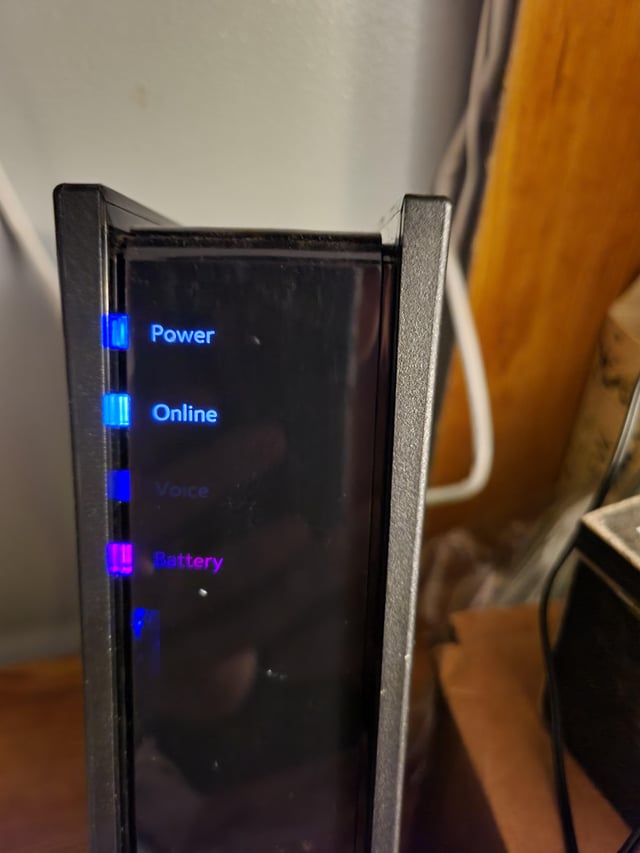Spectrum Internet intermittent disconnects are commonly caused by signal interference or hardware issues. These issues can be resolved by troubleshooting the system or contacting Spectrum customer support for assistance.
If you are experiencing frequent internet disconnects, it is important to identify the root cause and resolve it to maintain a stable internet connection. We will discuss the common causes of these intermittent disconnects and provide troubleshooting tips to help you prevent or fix the issue.
By following these steps, you can enjoy uninterrupted internet service with Spectrum. So let’s dive in and learn how to address Spectrum Internet intermittent disconnects.
Common Causes Of Spectrum Internet Intermittent Disconnects
Experiencing intermittent disconnects with your Spectrum Internet service can be frustrating, especially when you rely on a stable connection for work, entertainment, or staying connected with loved ones. There are several potential causes for these disconnects, ranging from overloaded network resources to hardware or software issues. Identifying the root cause of these intermittent disconnects is crucial to finding a solution and restoring a reliable internet connection.
Overloaded network resources
One common cause of Spectrum Internet intermittent disconnects is overloaded network resources. As more and more devices connect to the internet and demand higher bandwidth, the network resources in your area may become strained, resulting in occasional disconnects. This can be particularly noticeable during peak usage hours, such as in the evenings when many people are streaming videos or playing online games.
To alleviate this issue, Spectrum continually invests in network infrastructure upgrades to enhance capacity and provide a better internet experience for its customers. However, if you consistently experience disconnects during high-demand times, it may be beneficial to consider upgrading to a higher-speed internet plan that better matches your usage needs.
Hardware or equipment issues
Another potential cause of intermittent disconnects with Spectrum Internet is hardware or equipment issues. Faulty or outdated modems, routers, or cable wiring can disrupt the signal and result in intermittent connection loss.
If you suspect hardware or equipment issues are the culprit behind your internet disconnects, try the following troubleshooting steps:
- Check all cable connections to ensure they are secure and undamaged.
- Restart your modem and router by unplugging them from the power source for 30 seconds, then plugging them back in.
- If the disconnects persist, try resetting your modem and router to their default settings. Refer to the manufacturer’s instructions for guidance.
- If none of the above steps resolve the issue, it may be necessary to contact Spectrum customer support and inquire about potential equipment replacement.
Software or firmware glitches
Software or firmware glitches can also contribute to intermittent disconnects with Spectrum Internet. Occasionally, updates or changes to the operating software or firmware of your modem or router can cause compatibility issues or introduce bugs that disrupt the connection.
To address software or firmware glitches, consider the following steps:
- Ensure your modem and router are running the latest firmware versions. Check the manufacturer’s website or contact customer support for guidance on updating the firmware.
- If recent updates appear to be the cause of the intermittent disconnects, you may want to roll back to a previous version of the software or firmware to see if that resolves the issue.
- If the disconnects persist despite firmware or software updates, it may be necessary to contact Spectrum customer support for further assistance.
By understanding and addressing these common causes of Spectrum Internet intermittent disconnects, you can take steps towards troubleshooting and resolving the issue. Whether it’s overloaded network resources, hardware problems, or software glitches, finding the cause of the disconnects is the first step towards restoring a reliable and uninterrupted internet connection.
Troubleshooting Spectrum Internet Intermittent Disconnects
If you’re a Spectrum Internet user, you might have experienced those frustrating moments when your internet connection suddenly drops out. These intermittent disconnects can disrupt your online activities and cause headaches. But don’t worry, there are a few troubleshooting steps you can take to resolve this issue and get your internet connection back on track.
Restarting your modem and router
One of the first things you should try when experiencing intermittent disconnects is restarting your modem and router. Sometimes, these devices can encounter temporary glitches that can interrupt the internet connection.
To restart your modem and router, follow these steps:
- Unplug the power cords from both your modem and router.
- Wait for about 30 seconds, then plug the power cord back into the modem.
- After the modem has fully restarted, plug the power cord back into the router.
By restarting these devices, you’re giving them a fresh start and allowing them to establish a new connection, which can often resolve intermittent disconnect issues.
Checking for loose or damaged cables
Loose or damaged cables can also be a common cause of intermittent disconnects. Therefore, it’s important to check all the cables connected to your modem and router.
Inspect the following cables for any signs of damage or looseness:
| Cable | Location |
|---|---|
| Coaxial cable | Connects your modem to the wall outlet |
| Ethernet cable(s) | Connects your modem to your router and your router to your devices |
| Power cable(s) | Connects your modem and router to the power source |
If you notice any loose or damaged cables, make sure to securely tighten or replace them. This simple step can often resolve intermittent disconnects and ensure a stable internet connection.
Updating firmware and software
Another potential cause of intermittent disconnects is outdated firmware or software on your modem and router. Keeping your devices up to date is crucial for their optimal performance.
To update the firmware and software on your modem and router, follow these general steps:
- Access the settings page for your modem or router by typing its IP address in a web browser.
- Look for the “Firmware Update” or “Software Update” option.
- If an update is available, click on the appropriate button to start the update process.
- Wait for the update to complete, and then reboot your modem and router.
By updating the firmware and software, you’re ensuring that your devices have the latest features and bug fixes, which can help resolve intermittent disconnect issues.
So, the next time you experience Spectrum Internet intermittent disconnects, try these troubleshooting steps. Restarting your modem and router, checking for loose or damaged cables, and updating firmware and software can often resolve these issues and get your internet connection back up and running smoothly.
Advanced Techniques To Eliminate Spectrum Internet Intermittent Disconnects
If you are facing Spectrum Internet intermittent disconnects, you’re not alone. This frustrating issue can disrupt your online activities, causing frustration and inconvenience. However, there are advanced techniques you can employ to tackle this problem head-on. In this article, we will explore three effective methods to eliminate Spectrum Internet intermittent disconnects: running a diagnostic test on your network, adjusting your DNS settings, and upgrading your modem or router. Let’s dive in!
Running a diagnostic test on your network
If you are experiencing frequent disconnects on your Spectrum Internet, it is essential to diagnose the root cause of the problem. Running a diagnostic test on your network can help you identify any underlying issues. Here’s how you can perform a network diagnostic test:
- Connect your computer or device directly to the modem using an Ethernet cable.
- Open a web browser and type in the IP address for your router (usually 192.168.0.1 or 192.168.1.1).
- Login to your router’s admin interface using the provided credentials.
- Look for a section called “Diagnostics” or “Troubleshooting.”
- Click on the option to run a diagnostic test on your network.
- Follow the on-screen instructions to complete the diagnostic test.
By running a diagnostic test on your network, you can identify any potential issues such as signal interference, outdated firmware, or faulty hardware. Once you have pinpointed the problem, you can take appropriate steps to rectify it.
Adjusting your DNS settings
Another effective technique to eliminate Spectrum Internet intermittent disconnects is by adjusting your DNS settings. DNS (Domain Name System) is responsible for translating website domain names into their respective IP addresses. Sometimes, issues with your DNS settings can cause internet disruptions. Here’s how you can adjust your DNS settings:
- Open your network settings on your computer or device.
- Locate the DNS settings option.
- Change the DNS server address to a public DNS provider like Google DNS (8.8.8.8 and 8.8.4.4) or Cloudflare DNS (1.1.1.1 and 1.0.0.1).
- Save the changes and reconnect to your Spectrum Internet.
By switching to a reliable and fast DNS server, you can eliminate potential bottlenecks in the domain resolution process, resulting in a more stable internet connection.
Upgrading your modem or router
If all else fails, it might be time to consider upgrading your modem or router. Over time, older hardware may struggle to keep up with the demands of modern internet usage, leading to intermittent disconnects. Here are a few factors to consider when upgrading:
| Factors to consider when upgrading: |
|---|
| Internet speed requirements |
| Compatibility with Spectrum Internet |
| Number of connected devices |
| Wi-Fi coverage range |
By upgrading to a modem or router that meets your specific needs, you can ensure a more stable and reliable internet connection.
In conclusion, Spectrum Internet intermittent disconnects can be frustrating, but by applying these advanced techniques, you can address the problem and enjoy uninterrupted internet access. Remember to run a diagnostic test on your network, adjust your DNS settings, and consider upgrading your modem or router if necessary. By following these steps, you’ll be well on your way to a more stable internet connection. Happy browsing!

Credit: www.amazon.com
Frequently Asked Questions On Spectrum Internet Intermittent Disconnects
Why Does My Spectrum Internet Keep Disconnecting?
Spectrum internet may keep disconnecting due to several reasons such as signal interference, outdated equipment, or network congestion. Take troubleshooting steps like checking cables, restarting modem/router, or contacting Spectrum support to resolve the issue.
How Can I Fix Intermittent Internet Disconnects With Spectrum?
To fix intermittent internet disconnects with Spectrum, try these steps:
1. Check all cable connections for loose or damaged cables. 2. Restart your modem and router. 3. Move your modem/router to a more central location. 4. Update your modem/router firmware. 5. Contact Spectrum support if the issue persists.
Why Is My Spectrum Internet Connection Unstable?
An unstable Spectrum internet connection can be caused by various factors including signal interference, out-of-date equipment, or network congestion. Troubleshoot by checking and replacing cables, ensuring proper router placement, or upgrading to a higher internet plan if necessary. Contact Spectrum support for further assistance.
Conclusion
Dealing with intermittent disconnects on Spectrum Internet can be frustrating and disruptive to your online activities. By following the troubleshooting steps outlined in this blog post, you can effectively address this issue and minimize future interruptions. Remember to contact Spectrum’s customer support for assistance if the problem persists.
Stay connected and enjoy uninterrupted browsing!