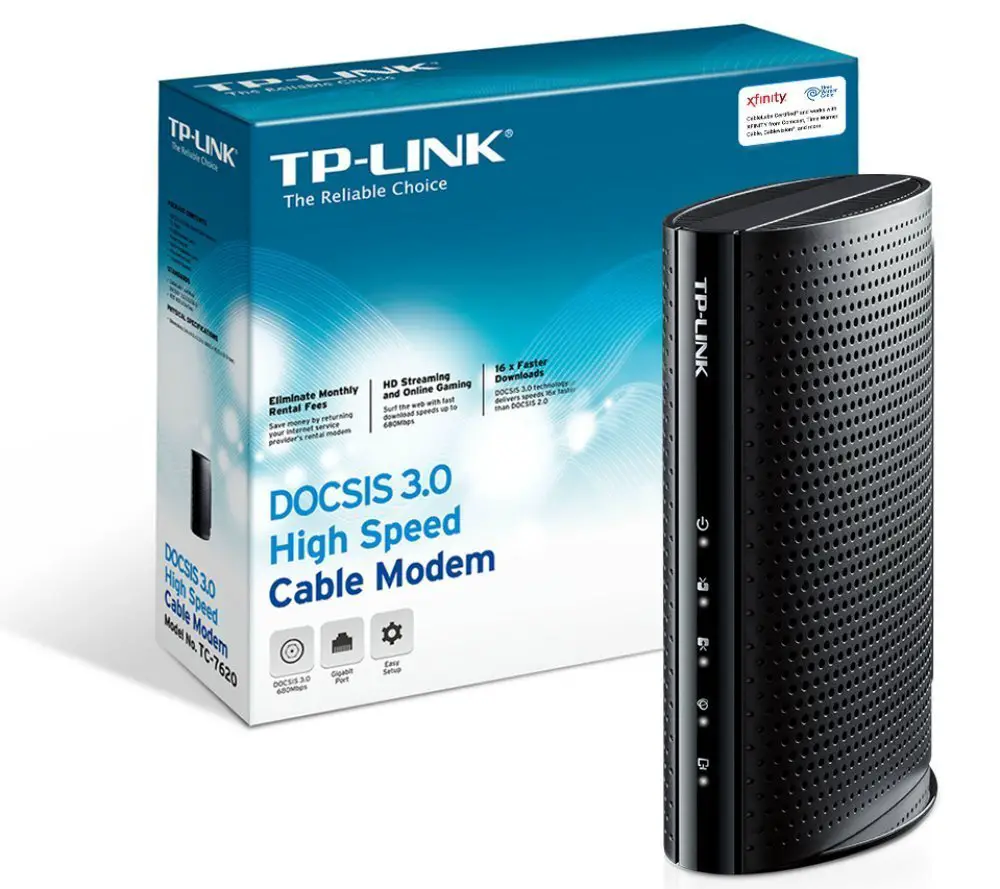Spectrum Cable Box keeps rebooting due to various reasons, including power issues, signal problems, or software glitches. This can be frustrating as it disrupts your TV viewing experience and affects the performance of your cable box.
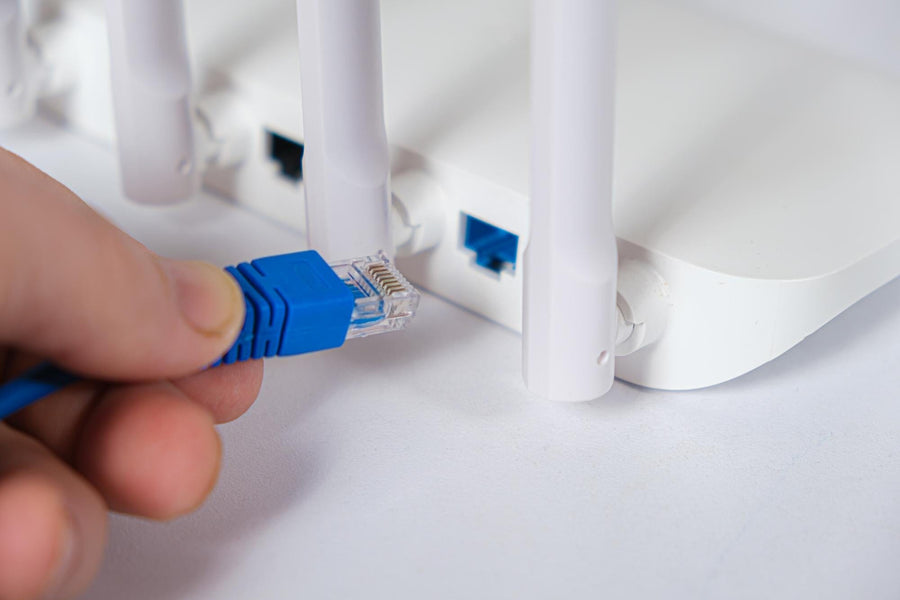
Credit: nomadinternet.com
Common Causes Of Spectrum Cable Box Rebooting
Are you frustrated with your Spectrum cable box constantly rebooting? Dealing with frequent reboots can be a major inconvenience and can disrupt your entertainment experience. In this section, we will explore the common causes of Spectrum cable box rebooting, helping you understand why this issue occurs and how you can resolve it.
Power supply issues
One of the main culprits behind Spectrum cable box rebooting is power supply issues. When there are problems with the power source, such as voltage fluctuations or unstable electrical supply, your cable box may automatically reboot. To address this, ensure that the power outlet you are using is in good condition and can provide a stable power supply. You can also try connecting the cable box to a different power outlet to see if that resolves the problem.
Loose power cord connections
Another common cause of cable box rebooting is loose power cord connections. Over time, the power cord may become loose or disconnected, leading to intermittent power supply and subsequent reboots. Make sure that the power cord is securely plugged into both the cable box and the power outlet. If the power cord seems damaged or frayed, consider replacing it to ensure a proper and stable connection.
Power outage fluctuations
If you live in an area prone to power outages or frequent fluctuations, you may experience cable box rebooting issues. Power outages, surges, or voltage fluctuations can disrupt the cable box’s normal operation and trigger reboots. Investing in a surge protector or uninterrupted power supply (UPS) can help protect your electronics from sudden power disruptions and prevent unnecessary reboots.
Overheating problems
Overheating can also cause Spectrum cable boxes to reboot. When the internal temperature of the cable box exceeds safe limits, it automatically shuts down and reboots to prevent damage. Ensure that your cable box is placed in a well-ventilated area and is not enclosed in a tight space. Avoid stacking other electronic devices on top of the cable box, as this can impede airflow and lead to overheating.
Insufficient ventilation
Insufficient ventilation can contribute to cable box overheating and subsequent reboots. If your cable box is placed in a cramped or enclosed space, it may not receive proper airflow, leading to overheating. Make sure to place your cable box in an open area with sufficient space around it to facilitate cooling and prevent overheating.
Blocked air vents
Blocked air vents can also restrict the airflow inside the cable box, causing overheating and reboots. Dust, debris, or obstructions around the cable box’s air vents can prevent heat dissipation and lead to overheating issues. Regularly clean the air vents using compressed air or a soft brush to remove any accumulated dirt or dust. This will help maintain proper airflow and prevent unnecessary reboots.
Software glitches
Software glitches or bugs within the cable box’s operating system can also trigger reboots. Sometimes, these issues can arise due to corrupt or outdated software. To address this, try restarting the cable box by unplugging it from the power source for a few minutes, then plugging it back in. This can help reset the software and resolve any temporary glitches.
Firmware updates
Another common cause of cable box rebooting is firmware updates. When Spectrum releases firmware updates to improve performance or fix bugs, the cable box may automatically reboot as part of the update process. These updates are essential for maintaining optimal functionality and resolving software issues. Ensure that your cable box is connected to the internet, as it will automatically download and install any available firmware updates.
Incompatible apps or channels
If you have recently installed a new app or subscribed to a new channel, it is possible that compatibility issues may arise, leading to cable box reboots. Incompatibilities between certain apps or channels and the cable box’s software can cause instability and trigger reboots. Consider removing the recently installed app or channel to see if the reboots cease. You can also contact Spectrum’s customer support for further assistance.
Signal interference
Signal interference from nearby electronic devices can also cause your Spectrum cable box to reboot. Other devices, such as cordless phones, Wi-Fi routers, or even microwave ovens, can emit signals that interfere with the cable box’s signal reception, leading to reboots. Try moving the cable box away from such devices or using shielding materials to minimize signal interference.
Faulty wiring or connectors
Faulty wiring or connectors can disrupt the signal flow between the cable box and your television, leading to reboots. Check all the wiring connections to ensure they are secure and undamaged. If any wires or connectors appear frayed or worn out, replace them to ensure a stable connection. Consider contacting a professional technician if you suspect that the wiring or connectors are the primary causes of the cable box reboots.
By understanding these common causes of Spectrum cable box rebooting, you can troubleshoot the issue more effectively and potentially resolve it on your own. However, if the problem persists or you are unsure how to proceed, it is always best to reach out to Spectrum’s customer support for further assistance.
Steps To Troubleshoot Spectrum Cable Box Reboots
If your Spectrum cable box keeps rebooting, it can be frustrating and disruptive to your entertainment experience. Fortunately, there are several steps you can take to troubleshoot and resolve this issue. By following these troubleshooting steps, you can identify and fix the underlying cause of the rebooting problem.
1. Check power connections
One of the first things to check when your Spectrum cable box keeps rebooting is the power connections. Ensure that the power cord is securely plugged into both the cable box and the electrical outlet. Sometimes, loose connections can result in intermittent power supply, leading to frequent reboots. A loose power connection can also cause the cable box to lose signal and reboot.
2. Test with different power outlet
If you suspect that the power outlet might be causing the rebooting issue, try plugging the cable box into a different power outlet. By testing with a different outlet, you can determine whether the original power source is the problem. If the cable box stops rebooting with the new power outlet, it indicates that the previous outlet may have an electrical issue.
3. Verify signal strength
Another potential cause of the rebooting problem is poor signal strength. Check the signal strength on your cable box by accessing the settings menu. If the signal strength is low or fluctuating, it could be due to a weak signal from the cable provider. In this case, contact Spectrum customer support for assistance in resolving the signal issue.
4. Check cable connections
Faulty or loose cable connections can also cause the Spectrum cable box to reboot. Inspect the coaxial cables that connect the cable box to the wall outlet and the TV. Ensure that the cables are securely connected at both ends. If you notice any signs of damage, such as frayed or bent connectors, consider replacing the coaxial cables.
5. Check for overheating
Overheating can also trigger the rebooting of your Spectrum cable box. Ensure that the cable box has proper ventilation and is not placed in an enclosed area. Clear any obstructions around the cable box, such as other electronics or objects that could block airflow. Clean the air vents on the cable box regularly to prevent dust accumulation, as this can contribute to overheating.
6. Update firmware and applications
Outdated firmware and incompatible applications can sometimes cause the cable box to malfunction and reboot. Check for available software updates for your Spectrum cable box and install them as necessary. Additionally, uninstall any apps or channels that are known to be incompatible or causing issues with the cable box. Removing these problematic apps can help stabilize the system and prevent unwanted reboots.
7. Reset the cable box
If all else fails, you may need to reset the cable box to resolve the rebooting problem. Start by performing a power cycle, which involves turning off the cable box, unplugging it from the power source, waiting for a few minutes, and then plugging it back in and turning it on. This simple reset can often fix minor glitches.
If the problem persists, you can try a factory reset as a last resort. Keep in mind that a factory reset will erase all personalized settings and stored recordings, so make sure to back up any important data beforehand. To perform a factory reset, navigate to the settings menu on your cable box and look for the option to reset to factory defaults.
By following these steps to troubleshoot Spectrum cable box reboots, you can optimize your entertainment experience and resolve the annoying issue of frequent reboots. Remember to reach out to Spectrum customer support if you continue to experience difficulties, as they can provide further assistance in diagnosing and resolving the problem.
Advanced Fixes For Persistent Cable Box Reboots
Dealing with a cable box that keeps rebooting can be incredibly frustrating. Not only does it disrupt your viewing experience, but it also hinders your ability to enjoy your favorite shows and movies. In this section, we will explore some advanced fixes that can help you resolve the issue of a constantly rebooting Spectrum cable box.
Call Spectrum Customer Support
If you’ve already attempted basic troubleshooting steps and your cable box continues to reboot, it may be time to reach out to Spectrum customer support. They have a team of knowledgeable professionals who can guide you through additional steps to troubleshoot the issue.
Explain the Issue and Troubleshooting Steps Taken
When you contact Spectrum customer support, make sure to explain the issue in detail. Let them know that your cable box keeps rebooting despite performing basic troubleshooting steps like power cycling and checking cable connections. Provide specific information about the problem, such as how often it occurs and if there are any error messages displayed on the screen.
Request a Technician Visit if Necessary
If the problem persists even after attempting advanced troubleshooting steps with the help of Spectrum customer support, it may be necessary to request a technician visit. A professional technician can assess the issue in person and provide a more in-depth diagnosis.
Consider Hardware Replacement
In some cases, a faulty cable box may be the root cause of the constant reboots. Consider requesting a replacement box from Spectrum. They can provide you with a new cable box that is free from any hardware issues causing the reboots.
Faulty Cable Box May Need Replacement
If you have already tried a replacement box and the problem persists, it’s possible that there are other underlying issues causing the reboots. At this point, it might be best to request a thorough system check from the technician to uncover any other potential sources of the problem.
Upgrade to a Newer Model if Available
If your cable box is outdated, it may struggle to handle the demands of modern cable service. By upgrading to a newer model, you can take advantage of improved technology and potentially eliminate the issue of constant reboots.
Opt for Professional Wiring Inspection
Another potential cause of cable box reboots could be faulty or outdated wiring within your home. Hiring an electrician to perform a professional wiring inspection can identify any wiring issues that may contribute to the problem.
Ensure Signal Interference is Eliminated
Signal interference from other electronic devices can disrupt the performance of your cable box, causing it to reboot frequently. Make sure to keep your cable box away from other devices that emit strong signals, such as routers or cordless phones, to minimize interference.
Explore Alternative Streaming Options
If you are continuously experiencing issues with your Spectrum cable box, it might be worth considering alternative streaming options. There are various streaming services available that offer a wide range of channels and on-demand content. Research and compare these services to find one that meets your needs.
Research and Compare Streaming Services
When exploring alternative streaming options, it’s important to research and compare different providers. Consider factors such as available channels, streaming quality, device compatibility, and pricing. This will help you make an informed decision that can potentially eliminate the need for a constantly rebooting cable box.
Assess Compatibility with Existing Devices
Before switching to an alternative streaming service, ensure that it is compatible with your existing devices. Check whether the streaming service supports the streaming devices you currently own, such as smart TVs, streaming sticks, or gaming consoles. Compatibility is crucial for a seamless transition from cable to streaming.
| Pros of Alternative Streaming Options | Cons of Alternative Streaming Options |
|---|---|
|
|
Considering these pros and cons can help you make an informed decision on whether alternative streaming options are a viable solution for you.
Opt for Professional Wiring Inspection
If you’ve exhausted all troubleshooting options and reboots persist, it might be worth considering a professional wiring inspection. An electrician can assess your home’s wiring and identify any issues that may be contributing to the constant reboots.
Frequently Asked Questions On Spectrum Cable Box Keeps Rebooting
Why Does My Spectrum Cable Box Keep Rebooting?
Your Spectrum cable box may keep rebooting due to several reasons such as a weak signal or software issues. Ensure that all cables are tightly connected, check for any signal disruptions, and try power cycling the box. If the problem persists, contact Spectrum customer support for assistance.
How Can I Fix The Issue Of My Spectrum Cable Box Constantly Rebooting?
To fix the issue of your Spectrum cable box constantly rebooting, try power cycling the box by unplugging it from the power source, waiting for 30 seconds, and plugging it back in. If the problem persists, consider resetting the box to its factory settings or contact Spectrum customer support for further assistance.
Is There A Way To Prevent My Spectrum Cable Box From Constantly Rebooting?
Yes, there are steps you can take to prevent your Spectrum cable box from constantly rebooting. Make sure all cables are securely connected, avoid overloading electrical outlets, and keep the box well-ventilated to prevent overheating. If the issue persists, contact Spectrum customer support for further guidance.
Can A Weak Signal Cause My Spectrum Cable Box To Keep Rebooting?
Yes, a weak signal can cause your Spectrum cable box to keep rebooting. Ensure that all cables are properly connected and check for any loose or damaged cables. If the signal issue continues, contact your cable service provider for assistance in resolving the weak signal problem.
Conclusion
To fix the issue of a Spectrum cable box constantly rebooting, understanding the root cause is crucial. Whether it’s a software glitch, faulty hardware, or signal interference, troubleshooting steps like power cycling, checking connections, and contacting the service provider can help resolve the problem.
Don’t let constant reboots interrupt your entertainment experience; implement these solutions and enjoy uninterrupted cable services. Remember to regularly update your cable box to prevent future issues.