Setting up a Spectrum modem can be done easily by following a few simple steps. Setting up a Spectrum modem is essential for establishing a reliable internet connection.
Whether you are a new Spectrum subscriber or upgrading your existing service, this guide will walk you through the process of setting up your modem. Having a correctly installed modem ensures a fast and stable connection, enabling you to enjoy seamless online browsing, streaming, and gaming experiences.
We will provide you with a step-by-step guide to help you set up your Spectrum modem quickly and efficiently. So, let’s get started and have your modem up and running in no time.
Purchasing The Right Spectrum Modem
Researching Spectrum Compatible Modems
Before purchasing a Spectrum modem, it is important to do your research and ensure that you are choosing a modem that is compatible with Spectrum’s network. Researching Spectrum compatible modems can save you both time and money in the long run.
Begin your research by visiting the Spectrum website and looking for a list of supported modems. Spectrum provides a comprehensive list of modems that are compatible with their network, allowing you to narrow down your options and find the perfect modem for your needs.
In addition to the Spectrum website, you can also check online forums and discussion boards where users share their experiences with different modems. This can provide you with valuable insights and recommendations from real users who have tested various modems on the Spectrum network.
Factors to Consider when Choosing a Spectrum Modem
When choosing a Spectrum modem, there are several factors to consider to ensure that you are making the right choice. By keeping these factors in mind, you can make an informed decision and select a modem that meets your requirements.
Connection Speed: One of the most important factors to consider is the connection speed provided by the modem. Spectrum offers different speed packages, so it is essential to choose a modem that supports the speed you desire.
Compatibility: As mentioned earlier, compatibility is crucial. Ensure that the modem you choose is listed as compatible with Spectrum’s network.
Budget: Take into account your budget and compare the prices of different modems. While it is important to find a modem within your budget, don’t compromise on quality and performance.
Additional Features: Consider any additional features that you may need, such as built-in Wi-Fi, multiple Ethernet ports, or advanced security protocols. These features can enhance your internet experience and provide added convenience.
Comparing Different Spectrum Modem Models
Once you have researched and considered the necessary factors, it’s time to compare different Spectrum modem models. This will help you make a final decision and choose the most suitable modem for your specific requirements. Here’s a quick checklist to assist you in comparing the models:
- Speed Compatibility: Verify that the modem supports the speed package you are subscribed to, ensuring optimal performance.
- Customer Reviews: Look for reviews and feedback from customers who have used the modem. This can give you valuable insights into the modem’s reliability and performance.
- Warranty: Check the warranty period offered by the manufacturer. A longer warranty can provide peace of mind and protection for your investment.
- User-Friendly Interface: Consider the ease of setup and navigation of the modem’s interface. A user-friendly interface can save you time and frustration during the setup process.
- Longevity: Assess the expected lifespan of the modem. Investing in a modem with a longer lifespan can save you from having to upgrade or replace it in the near future.
By comparing different Spectrum modem models based on these factors, you can confidently make a decision and purchase a modem that meets your specific needs and preferences. Remember, taking the time to research and compare will result in a better internet experience.
Connecting The Spectrum Modem
Locating the Optimal Spot for the Modem
Before connecting your Spectrum modem, it is crucial to find the ideal location within your home. This is because the placement of your modem can significantly influence your internet signal strength and overall performance. To ensure a seamless and reliable connection, follow these guidelines:
- Choose a central location: Find a spot in your home that is central and easily accessible. This will help distribute the Wi-Fi signal evenly throughout your living space.
- Avoid obstructions: Keep your modem away from walls, furniture, and other objects that may hinder the signal. This will prevent any potential interference and improve your internet speed.
- Elevate the modem: Placing the modem at an elevated position, such as on a shelf or table, can enhance the signal coverage. Avoid floor-level placements, as they may restrict the range of your Wi-Fi.
Finding the optimal spot for your modem may require some trial and error. Make sure to test the signal strength in different areas of your home, using your devices to gauge the Wi-Fi performance. Once you have identified the perfect location, you can move on to setting up the modem.
Gathering the Necessary Equipment
Now that you have determined the ideal placement for your Spectrum modem, it’s time to gather the essential equipment needed for the setup. To connect the modem successfully, make sure you have the following items ready:
- Modem: Ensure that you have a Spectrum-compatible modem provided by your service provider. This is the central device that will connect your home to the internet.
- Power Adapter: Locate the power adapter that came with your modem. This adapter will supply power to the modem and should be plugged into a nearby electrical outlet.
- Coaxial Cable: Retrieve the coaxial cable, also known as a coax cable, that was included with your modem. This cable connects your modem to the cable outlet in your home.
Gathering these essential items before starting the installation process will save you time and ensure a smooth setup experience.
Connecting the Modem to Power and Coaxial Cable
Now that you have gathered all the necessary equipment, it’s time to start connecting your Spectrum modem. Follow these steps to ensure a seamless setup:
- Locate a nearby electrical outlet and plug the power adapter of your modem into it. Make sure the power source is stable and reliable.
- Take the coaxial cable and connect one end to the cable outlet on your wall. Screw it in securely to ensure a proper connection.
- Connect the other end of the coaxial cable to the “Cable In” or similar port on the back of your modem. Tighten it securely, but avoid using excessive force.
- Once all connections are secure, power on your modem by pressing the power button or allowing it to boot up automatically.
By following these steps, you have successfully connected your Spectrum modem to both power and the coaxial cable. Allow your modem a few minutes to boot up and establish a stable connection. Afterward, you can proceed to the next steps in the setup process, ensuring a fully functional internet connection throughout your home.
Activating And Configuring The Spectrum Modem
Setting up a Spectrum modem is an essential step in getting your home or office internet connection up and running. In order to activate and configure your Spectrum modem, you’ll need to follow a few simple steps.
Accessing Spectrum Modem Activation Website
The first step to activating your Spectrum modem is accessing the Spectrum Modem Activation website. This can be done by opening a web browser on your computer or mobile device and entering the following URL: www.spectrum.com/activation.
Providing the Required Information for Activation
Once you’ve accessed the Spectrum Modem Activation website, you’ll need to provide some required information to complete the activation process. This will typically include your account number, phone number, and the last four digits of your Social Security number. Be sure to enter this information accurately to ensure a smooth activation process.
Configuring the Modem’s Network Settings
After successfully activating your Spectrum modem, it’s time to configure the network settings. To do this, you’ll need to locate the modem’s IP address and enter it into your web browser’s address bar. This will take you to the modem’s configuration page, where you can customize settings such as network name (SSID) and password. It’s important to choose a strong password to protect your network from unauthorized access.
Additionally, you may also need to select the appropriate internet connection type, such as DHCP or PPPoE, depending on your specific setup. This information can usually be found in your modem’s user manual or provided by your internet service provider.
Testing the Internet Connection and Troubleshooting
Once you’ve configured the modem’s network settings, it’s time to test your internet connection. Connect your computer or mobile device to the modem via an Ethernet cable or Wi-Fi and open a web browser. Try visiting a few websites to ensure that your internet connection is stable and working properly.
If you encounter any issues during this process, it’s important to troubleshoot the problem. You may need to restart your modem, check the cabling connections, or contact your internet service provider for further assistance. Remember to document any error messages or unusual behaviors to provide helpful information when seeking technical support.
In conclusion, activating and configuring a Spectrum modem is a straightforward process that can be completed with a few simple steps. By accessing the Spectrum Modem Activation website, providing the necessary information, configuring the network settings, and testing the internet connection, you can ensure a smooth and hassle-free setup experience.
Troubleshooting Common Issues
Setting up a Spectrum modem is usually a straightforward process. However, there are certain common issues that you may encounter along the way. In this section, we will discuss these issues and provide you with some troubleshooting steps to help you resolve them.
Checking the Coaxial Cable Connection
One of the most common issues when setting up a Spectrum modem is a poor or loose coaxial cable connection. To check the cable connection, follow these steps:
- Ensure that the coaxial cable is securely connected to both the modem and the wall outlet.
- Inspect the cable for any signs of damage or fraying. If you notice any damage, you may need to replace the cable.
- If the cable is connected properly and appears to be in good condition, try unscrewing the cable from the modem and then screwing it back in firmly.
By following these steps, you can ensure that the coaxial cable connection is not causing any issues with your Spectrum modem setup.
Verifying Network Settings
Incorrect network settings can also lead to connectivity problems with your Spectrum modem. To verify the network settings, follow these steps:
- Access the modem’s admin panel by entering the default gateway address in your web browser. The default gateway address can be found in the modem’s user manual or on the manufacturer’s website.
- Once you are in the admin panel, navigate to the network settings section.
- Check that the IP address, subnet mask, and default gateway are set correctly. These settings should be provided by your Internet Service Provider (ISP).
- If any of the settings are incorrect, update them accordingly and save the changes.
Verifying and correcting the network settings can often resolve connectivity issues with your Spectrum modem.
Restarting the Modem
Restarting your Spectrum modem can help resolve various common issues. To restart the modem, follow these steps:
- Locate the power cord connected to your modem and unplug it from the power outlet.
- Wait for about 15-30 seconds before plugging the power cord back into the outlet.
- Allow the modem a few minutes to fully power back on and establish a connection.
Restarting the modem can often refresh the network connection and resolve any temporary issues that may be present.
Contacting Spectrum Support for Assistance
If you have followed the troubleshooting steps above and are still experiencing issues with your Spectrum modem setup, it may be time to seek assistance from Spectrum support. You can reach out to Spectrum support by:
- Visiting the Spectrum support website and reaching out through their contact options.
- Calling the Spectrum support hotline, which can be found on their website or in your modem’s user manual.
By contacting Spectrum support, you can get personalized assistance and guidance from their technical team to help you resolve any lingering issues with your modem setup.
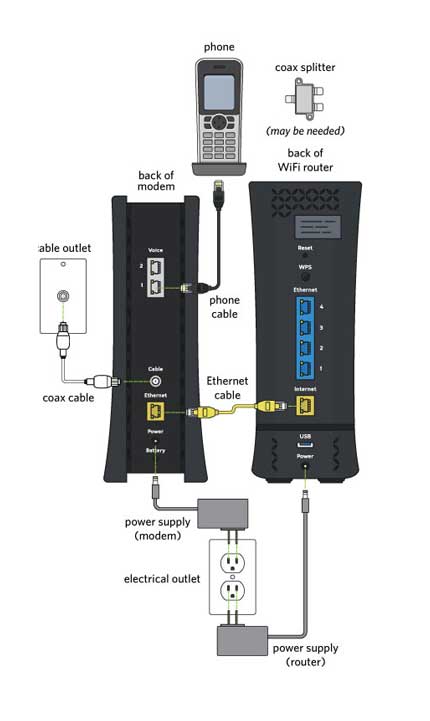
Credit: nationalbroadband.com
Frequently Asked Questions Of Setting Up A Spectrum Modem
What Is A Spectrum Modem And Why Do I Need One?
A Spectrum Modem is a device that connects your home to the internet through your cable service provider. You need a Spectrum Modem to access high-speed internet and enjoy services like streaming, online gaming, and browsing.
How Do I Set Up A Spectrum Modem?
To set up a Spectrum Modem, connect the modem to a cable outlet using the provided coaxial cable. Then, connect the modem to your router or computer using an Ethernet cable. Finally, power on the modem and wait for it to establish a connection with your service provider.
Can I Use My Own Modem With Spectrum?
Yes, you can use your own modem with Spectrum. However, it is important to ensure that the modem is compatible with your Spectrum service. You can check the list of approved modems on the Spectrum website or contact their customer support for assistance.
How Do I Activate My Spectrum Modem?
To activate your Spectrum Modem, visit the Spectrum website or call their customer support. You will need your account information and the modem’s serial number, which can usually be found on the modem itself. Follow the provided instructions to complete the activation process.
Conclusion
Setting up a Spectrum modem is a straightforward process that allows you to enjoy high-speed internet at home. By following the steps mentioned in this blog post, you can easily connect and activate your modem. Remember to secure your network by setting a strong password and keeping your modem firmware updated.
A reliable internet connection is essential in today’s digital age, and with Spectrum, you can ensure a seamless online experience. Don’t hesitate to reach out to Spectrum’s customer support if you face any difficulties during the setup process. Happy browsing!


