Mounting a projector off-center is possible, but it may result in a distorted image. However, keystone correction can correct the trapezoidal shape and make the image rectangular.
Pro Tips for Projector Positioning
If you can’t position the projector in the center, look for projectors with a lens-shift feature that allows for adjustments. Keep in mind, though, that the best image quality is often achieved when the projector is centered.

Credit: www.usatoday.com
Introduction To Mounting A Projector Off-Center
When mounting a projector off-center, keystone correction can be used to fix any resulting distortion and ensure a rectangular image. This adjustment can be done manually or automatically, allowing for flexibility in projector placement.
Benefits Of Mounting A Projector Off-Center:
- Enhanced visual aesthetics: Mounting a projector off-center allows for creative and visually appealing installations, adding a unique touch to your space.
- Increased flexibility: Off-center mounting provides flexibility in projector placement, ensuring optimal image projection in various room configurations.
- Efficient space utilization: By mounting a projector off-center, you can optimize space utilization in smaller rooms or areas with architectural constraints.
- Improved seating arrangement: Off-center mounting allows for better seating arrangements, ensuring that everyone in the room has a clear view of the projected image.
- Reduced shadow interference: Mounting a projector off-center can minimize shadow interference from people or objects passing in front of the projector.
- Easier cable management: With off-center mounting, cable management can be simplified, concealing wires and reducing the risk of tripping hazards.
Overview Of Projector Placement Options:
When it comes to projector placement, there are several options to consider. Understanding these options will help you make an informed decision about mounting your projector off-center. Here are the key placement options:
- Centered placement: The traditional approach, where the projector is placed directly in front of the screen or wall, resulting in a perfectly rectangular image projection.
- Off-center ceiling mounting: In this placement, the projector is mounted on the ceiling, but not directly in line with the center of the screen. The image may need keystone correction to correct any distortion.
- Off-center wall mounting: Similar to off-center ceiling mounting, the projector is mounted on a wall but not centered with the screen. Keystone correction may be required for optimal image projection.
- Adjustable arm or bracket mounting: This mounting option allows for flexibility in projector placement, as the arm or bracket can be adjusted to achieve the desired projection angle and position.
It’s important to consider factors such as room layout, screen size, and seating arrangement when deciding on the best projector placement option for your space. Mounting a projector off-center can offer unique advantages and enhance your viewing experience.
Understanding Keystone Correction
When mounting a projector off-center, keystone correction can correct any resulting image distortion, ensuring a perfectly rectangular picture. This adjustment can be done manually or automatically, allowing for more flexibility in projector placement.
Explanation Of Keystone Correction
When it comes to mounting a projector off-center, understanding keystone correction is essential. Keystone correction is a feature found in most projectors that allows for the adjustment of a distorted image caused by angling or tilting the projector. It works by digitally manipulating the projected image to correct the trapezoidal distortion and produce a rectangular image on the screen.
How Keystone Correction Works
Here’s a concise breakdown of how keystone correction works:
- Keystone correction adjusts the shape of the projected image by digitally manipulating it.
- The distortion correction is done either manually through a dedicated keystone correction button on the projector or automatically using built-in sensors.
- The projector analyzes the angle and tilt of the projected image and adjusts the pixels accordingly to create a rectangular shape.
- The adjustment can either be vertical keystone correction or horizontal keystone correction, depending on the distortion caused.
Pros And Cons Of Keystone Correction
Let’s explore the advantages and disadvantages of keystone correction:
Pros:
- Keystone correction allows for flexible projector placement, as it compensates for off-center mounting.
- It eliminates the need for perfectly aligning the projector and screen.
- Keystone correction is a convenient feature for quick setup in temporary or portable projection setups.
- It can correct small amounts of distortion effectively, ensuring a more accurate image.
Cons:
- Keystone correction can introduce some image quality loss, especially when significant distortion needs correction.
- It may reduce the overall resolution and sharpness of the projected image.
- Extensive keystone correction can result in noticeable distortions, such as text or objects appearing stretched or distorted.
- It’s important to note that excessive keystone correction should be avoided to maintain optimal image quality.
Keystone correction is a helpful feature that allows for mounting projectors off-center without sacrificing image quality. While it provides convenience and flexibility, it’s essential to use it judiciously to minimize any potential image distortion.
Mounting A Projector Off-Center
Mounting a projector off-center is possible, but it may result in a distorted image. However, keystone correction can rectify this issue by adjusting the image to be rectangular.
Mounting a projector off-center refers to the placement of the projector in a location that is not directly in front of the screen. While it is ideal to have the projector positioned centrally to ensure a perfectly rectangular image, there are certain situations where mounting off-center may be necessary or preferred.
This section will provide a step-by-step guide to mounting a projector off-center, factors to consider when choosing an off-center mounting location, and tips for achieving optimal image quality in this setup.
Step-By-Step Guide To Mounting A Projector Off-Center:
- Determine the desired off-center location: Assess the room layout, screen position, and any obstructions that may affect the projection path.
- Measure the projection distance: Calculate the distance from the projector to the screen using the projector’s throw ratio specifications.
- Determine the projector placement height: Consider the screen height, seating arrangements, and any potential keystone correction adjustments needed.
- Choose a suitable mounting method: Decide whether a ceiling mount, wall mount, or tabletop mount is most appropriate for your off-center setup.
- Install the mount: Follow the manufacturer’s instructions to securely mount the projector bracket or mount arm in the desired off-center location.
- Connect the projector: Connect the appropriate cables (hdmi, vga, etc.) From the projector to the video source, audio system, and power source.
- Adjust the projector settings: Access the projector’s menu and make necessary adjustments, including keystone correction, focus, and zoom, to optimize the image quality.
- Test and fine-tune: Project a test image onto the screen and make any additional adjustments needed, such as tilting or angling the projector to achieve the desired image alignment.
- Secure the cables: Organize and secure the cables to prevent tripping hazards and ensure a clean and professional installation.
- Enjoy your off-center projection: Sit back and enjoy your off-center mounted projector, optimized for a great viewing experience.
Factors To Consider When Choosing An Off-Center Mounting Location:
- Screen orientation: Consider the screen’s orientation (landscape or portrait) and ensure that the off-center projector placement aligns with the intended screen layout.
- Viewing angles: Evaluate the viewing angles from various seating positions and ensure that the off-center placement allows for an unobstructed view for all viewers.
- Room layout: Take into account the room dimensions, furniture placement, and any architectural features that may impact the placement and visibility of the projected image.
- Lighting conditions: Consider the ambient lighting conditions in the room and ensure that the off-center placement avoids direct light sources or excessive glare on the screen.
- Obstructions: Identify any potential obstructions, such as furniture, fixtures, or architectural elements, that may interfere with the projector’s projection path or block the screen view.
Tips For Achieving Optimal Image Quality When Mounting Off-Center:
- Utilize keystone correction: Most projectors offer keystone correction features to correct any image distortion caused by off-center mounting. Adjust the keystone settings to ensure a rectangular image.
- Maintain a level projector: Make sure the projector is level or correctly angled to compensate for the off-center placement. This will prevent any skewing or trapezoidal distortion in the projected image.
- Consider lens shift: Some projectors offer lens shift capabilities, allowing you to shift the projected image vertically or horizontally to compensate for off-center placement without distorting the image.
- Use a quality projection screen: Invest in a high-quality projection screen that provides optimal image reflection and diffusion characteristics, enhancing the overall image quality.
- Optimize ambient lighting: Control the ambient lighting conditions in the room by using curtains, blinds, or ambient light-rejecting screens to minimize screen washout and improve contrast and color accuracy.
- Regular maintenance: Clean the projector’s lens regularly to remove dust and debris, ensuring sharp and clear image projection.
- Fine-tune the image settings: Adjust the brightness, contrast, and color settings of the projector to optimize the image quality based on the specific off-center mounting setup.
By following these guidelines and considering the factors mentioned, you can successfully mount a projector off-center and achieve optimal image quality for an enjoyable viewing experience.
Overcoming Challenges Of Off-Center Projector Mounting

When mounting a projector off-center, it’s important to consider the potential challenges. The resulting image may be distorted into a trapezoidal shape, but this can be corrected using keystone correction manually or automatically.
Dealing With Trapezoidal Distortion:
- Keystone correction is a feature that allows you to correct the trapezoidal distortion caused by off-center projector mounting. It adjusts the image horizontally and vertically to create a perfectly rectangular picture.
- Some projectors have an automatic keystone correction function that detects the angle of projection and makes the necessary adjustments. This makes it convenient and hassle-free to correct the distortion.
- If your projector does not have automatic keystone correction, you can manually adjust the keystone settings in the projector’s menu to correct the trapezoidal distortion.
Using Additional Image Adjustment Tools:
- In addition to keystone correction, many projectors offer other image adjustment tools that can help overcome the challenges of off-center projector mounting. These tools include:
- Lens shift: This feature allows you to physically move the lens within the projector, shifting the projected image vertically or horizontally to align it with the screen.
- Zoom: Adjusting the projector’s zoom can help fit the image within the screen area, even if the projector is mounted off-center.
- Image positioning: Most projectors allow you to adjust the image position vertically and horizontally, giving you further control over aligning the image with the screen.
Optimizing Screen Positioning For Off-Center Projection:
- To maximize the quality of your off-center projection, it is important to optimize the screen positioning. Here are some tips for doing so:
- Center the screen horizontally and vertically within the viewing area. This helps ensure that the projected image is as close to center as possible.
- Adjust the screen height to match the projector’s height. If the projected image is too high or too low on the screen, it can result in a distorted and uncomfortable viewing experience.
- Consider using a screen with a wider viewing angle. This can help minimize the impact of off-center projection by allowing viewers seated at different angles to still see a clear and undistorted image.
- Use a screen with a gain that matches your specific projector and viewing environment. A higher gain screen can help improve brightness and image quality, especially when dealing with off-center projection.
By following these strategies, you can effectively overcome the challenges of off-center projector mounting and enjoy a high-quality, distortion-free viewing experience.
Real-World Examples Of Off-Center Projector Mounting
Mounting a projector off-center is possible, and there are real-world examples to support it. While it may distort the image into a trapezoidal shape, keystone correction can easily rectify this issue, allowing for a perfect rectangular picture.
Case Study: Off-Center Projector Mounting In A Home Theater Setup
- Mounting a projector off-center in a home theater setup can offer several advantages:
- Flexible seating arrangement: With an off-center projector, you can arrange your seating in a way that suits your preferences and maximizes comfort.
- Enhanced aesthetics: By mounting the projector off-center, you can avoid blocking any architectural features or decorative elements in your home theater room.
- Reduced glare: Off-center mounting can help minimize the impact of ambient light and reduce screen reflections, resulting in a better viewing experience.
- Concealed wiring: Mounting the projector off-center can make it easier to hide the cables and create a clean and clutter-free look in your home theater space.
Case Study: Off-Center Projector Mounting In A Conference Room
- In a conference room setup, off-center projector mounting offers several practical benefits:
- Versatile room layout: Mounting the projector off-center allows you to design the conference room with flexible seating arrangements, accommodating different meeting formats and group sizes.
- Improved visibility: With an off-center projector, participants seated closer to the screen can have a better view, ensuring everyone can see the projected content clearly.
- Efficient cable management: By mounting the projector off-center, you can strategically route cables and wires, minimizing tripping hazards and keeping the conference room organized.
- Enhanced presenter engagement: Off-center mounting enables the presenter to stand closer to the screen without casting shadows, fostering better interaction and engagement with the content.
Case Study: Off-Center Projector Mounting In A Classroom
- Off-center projector mounting in a classroom setting can offer several advantages:
- Optimal viewing angles: By mounting the projector off-center, students sitting on the sides or the rear of the classroom can have an unobstructed view of the screen, ensuring equal access to the projected material.
- Collaborative learning environment: An off-center projector allows for more flexible seating arrangements, promoting group work and fostering collaboration among students.
- Minimized disruptions: With an off-center projector, the teacher can freely move around the classroom without obstructing the screen or casting shadows on the projected content.
- Improved classroom layout: Mounting the projector off-center can help optimize the use of classroom space, allowing for the inclusion of additional teaching aids or interactive elements.
Remember, mounting a projector off-center might require additional adjustments, such as keystone correction, to ensure a correctly proportioned image. However, with the right setup and adjustments, off-center projector mounting can be a practical and effective solution in various real-world scenarios.
Mounting a projector off-center is possible, but it can result in a distorted image. However, with keystone correction, you can adjust the image to be perfectly rectangular.
Can You Mount A Projector Off-Center Without Using Keystone Correction?
Mounting a projector off-center without using keystone correction is possible, but it can lead to distorted images. However, by using keystone correction, the picture can be adjusted to be perfectly rectangular. Keystone correction can be done manually or automatically, ensuring that the projected image appears correctly on the screen.
What Are The Limitations Of Mounting A Projector Off-Center?
While it is possible to mount a projector off-center, there are limitations to consider. Here are a few limitations to keep in mind:
- Distorted image: When a projector is mounted off-center, the image will appear trapezoidal instead of rectangular. This can affect the overall viewing experience.
- Reduced image quality: Mounting a projector off-center can lead to a loss of image quality. The further the projector is from being centered, the more noticeable this loss of quality may become.
- Limited installation options: Mounting a projector off-center may limit the available installation options. The projector may need to be mounted at a specific angle or distance to ensure the best image projection.
It is important to consider these limitations before deciding to mount a projector off-center.
Can Any Projector Be Mounted Off-Center?
Most projectors can be mounted off-center to some extent. However, the degree to which a projector can be mounted off-center will vary depending on the specific model and its features. Some projectors may have a wider adjustment range for keystone correction, allowing for greater flexibility in off-center mounting.
It is always recommended to consult the projector’s manual or specifications to determine the extent to which it can be mounted off-center.
Can You Mount Projector Off Center?
Yes, you can mount a projector off-center. When the projector is not directly in front of the screen but tilted or angled towards it, the image may appear distorted in a trapezoidal shape. However, this distortion can be corrected using keystone correction.
Keystone correction adjusts the image to make it appear perfectly rectangular. It can be done manually or automatically depending on the projector model. So, even if the projector is not placed in the center, you can still achieve a properly aligned and rectangular image on the screen.
Does A Projector Have To Be Dead Center?
A projector does not have to be dead center to work properly. If you can’t place your projector directly in front of the screen, you can opt for projectors with a lens-shift feature. This allows for adjustments if you need to mount the projector slightly off-center.
However, it’s important to note that the best image quality is achieved when the projector is centered. When a projector is not centered or angled towards the screen, the resulting image may be distorted into a trapezoidal shape. To correct this distortion, you can use keystone correction, which can be done manually or automatically.
So, while it’s not necessary for the projector to be dead center, it is recommended for optimal image quality.
Do Projectors Work On Uneven Walls?
Yes, projectors can work on uneven walls. When a projector is placed on an uneven wall, the resulting image may be distorted or trapezoidal in shape. However, this can be corrected using the keystone correction feature, which adjusts the image to make it perfectly rectangular.
Keystone correction can be done manually or automatically, depending on the projector model. By using this feature, you can still achieve a clear and accurate image projection even on uneven walls.
What Does Projector Offset Mean?
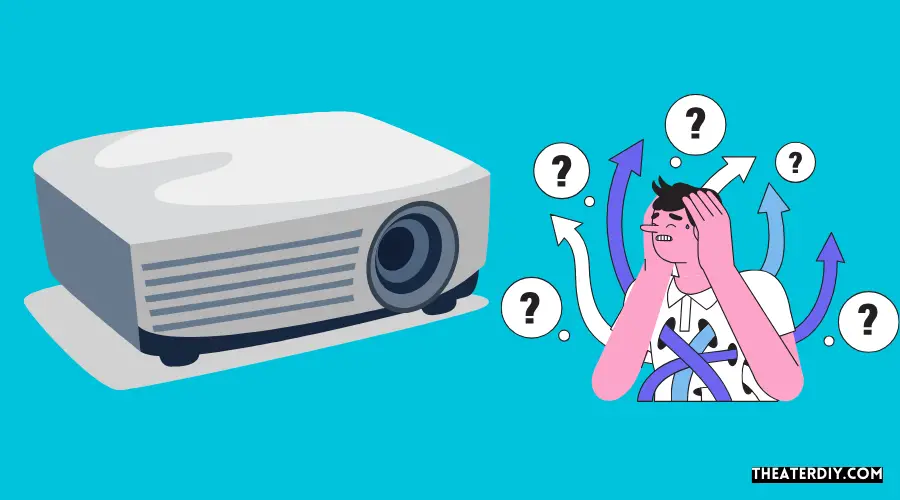
Projector offset refers to the placement of the projector in relation to the screen. When a projector is off-center or not directly in front of the screen, the resulting image may be distorted into a trapezoidal shape. However, this distortion can be corrected using keystone correction, which adjusts the image to make it perfectly rectangular.
Keystone correction can be done manually or automatically, depending on the projector. It is important to note that while keystone correction can fix minor distortions, it is best to have the projector centered for optimal image quality. Some projectors also offer a lens-shift feature, which allows for adjustments when the projector cannot be placed dead center.
This feature can be helpful when mounting the projector off-center.
Conclusion
To conclude, mounting a projector off-center is certainly possible, but it comes with some considerations. While a centered projector provides the best image quality, if you can’t have it dead center, projectors with a lens-shift feature allow for adjustments to accommodate off-center placement.
This ensures that the image is still properly aligned and rectangular, thanks to keystone correction. Keep in mind that a trapezoidal distortion may occur when a projector is tilted or angled towards the screen, but this can be easily corrected.
Whether you choose to mount your projector off-center or not, the most important thing is to ensure that the image is clear and properly aligned for the best viewing experience. So, with the right adjustments and considerations, you can enjoy a theater-like experience with your off-center mounted projector.


