Yes, you can pause live TV on Spectrum. When you tune to a new channel, the live TV is automatically recorded, allowing you to pause, rewind, or fast-forward within the buffer window.
Understanding The Spectrum TV Service
What is Spectrum TV?
Spectrum TV is a popular television service provided by Spectrum that offers a wide range of channels, including local networks, news, sports, entertainment, and more. It brings the world of entertainment right into your living room, allowing you to access your favorite shows, movies, and live events with just a few clicks.
Benefits of Spectrum TV
When it comes to Spectrum TV, there are numerous benefits that make it a preferred choice for millions of viewers. Here are some of the key advantages:
- Access to a wide variety of channels: Spectrum TV offers a comprehensive channel lineup, ensuring that you never run out of options for entertainment.
- High-definition quality: Spectrum TV provides crystal-clear picture quality, allowing you to enjoy your favorite shows and movies in stunning detail.
- On-demand content: With Spectrum TV, you can access a vast library of on-demand content, including popular movies, TV shows, and exclusive Spectrum Originals.
- Streaming on multiple devices: Whether you’re at home or on the go, Spectrum TV lets you stream your favorite content on multiple devices, including smartphones, tablets, and smart TVs.
- Pause and rewind live TV: One of the standout features of Spectrum TV is the ability to pause and rewind live TV, giving you complete control over your viewing experience.
How does live TV work on Spectrum?
When it comes to watching live TV on Spectrum, the process is seamless and user-friendly. Here’s a breakdown of how it works:
- Tune in to your desired channel: Simply select the channel you want to watch from the Spectrum TV guide or by using the remote control.
- Automatic recording: Once you tune in to a channel, Spectrum TV starts recording the live content in real-time, ensuring that you don’t miss a moment.
- Pause, rewind, and fast-forward: With Spectrum TV, you have the flexibility to pause live TV whenever you want. You can also rewind or fast-forward within the buffer window, allowing you to catch up on a missed scene or skip ahead through commercials.
- Switching channels: If you decide to switch to a different channel, Spectrum TV seamlessly starts recording the new channel while maintaining the buffer of the previous channel.
Overall, Spectrum TV provides a convenient and immersive live TV experience, giving you the freedom to watch your favorite shows on your own terms.
The Functionality Of Pausing Live TV on Spectrum
How does the pause feature work on Spectrum?
The pause feature on Spectrum allows you to temporarily pause live TV and continue watching from where you left off. When you press the PLAY/PAUSE or PAUSE button on your remote, the program will freeze on the screen, giving you the flexibility to attend to other tasks without missing any part of your favorite show. Whether you need to take a phone call, grab a snack, or answer the door, the pause feature ensures that you never miss a moment.
Is there a time limit for pausing live TV?
No, there is no time limit for pausing live TV on Spectrum. You can pause a program for as long as you need, whether it’s just a few minutes or a couple of hours. This allows you to have full control over your viewing experience and watch TV on your own schedule. Once you’re ready to resume watching, simply press the PLAY/PAUSE or PLAY button on your remote, and the program will continue playing from where you paused it.
Can you fast forward or rewind while watching paused live TV?
Yes, while watching paused live TV on Spectrum, you have the ability to fast forward and rewind within the buffer window. The buffer window typically spans up to an hour of recorded material from the current “live” moment. So, if you want to skip ahead to a specific scene or rewatch a previous segment, simply use the FAST FORWARD or REWIND buttons on your remote. You can adjust the rewind and fast forward speed by repeatedly pressing the REWIND button or FAST FORWARD button. This way, you have complete control over your viewing experience, allowing you to watch your favorite shows at your own pace.
Taking Control Of Your Viewing Experience With Spectrum
With Spectrum’s advanced technology, you have the power to take complete control of your TV viewing experience. Whether you’re watching live TV or recorded programs, Spectrum offers a range of features that allow you to pause, rewind, and fast forward with ease. In this blog post, we’ll explore how you can make the most of these features and enhance your entertainment experience.
How to pause live TV on Spectrum?
If you’re watching a live TV program on Spectrum and need to take a quick break, you can easily pause the show with just a press of a button. Simply grab your Spectrum remote and locate the PLAY/PAUSE or PAUSE button. Pressing this button will instantly pause the live TV program, allowing you to attend to other tasks or take a breather without missing a moment of your favorite show.
Using the rewind and fast forward features on Spectrum
Not only can you pause live TV on Spectrum, but you can also utilize the rewind and fast forward features to navigate through your favorite programs. To rewind, simply press the LEFT ARROW or REW button on your remote. You can use this button repeatedly to increase the rewind speed, allowing you to quickly go back to a specific moment in the program.
On the other hand, if you want to skip forward and catch up with the live broadcast, press the RIGHT ARROW or FF button. This will fast forward through the program, allowing you to reach the desired point quickly.
Exploring additional features for control on Spectrum
Spectrum offers more than just the basic pause, rewind, and fast forward features. With the Spectrum TV app, you can enjoy an even greater level of control over your viewing experience. When you pause or rewind live streaming content on the app, a recording is started at the point where the programming is paused or recorded. This allows you the flexibility to pick up right where you left off.
Furthermore, Spectrum’s Cloud DVR service gives you the ability to pause and rewind live TV across various devices, including Roku and Apple TV. This means that you can enjoy the freedom to watch your favorite shows whenever and wherever you want.
Now that you know how to take control of your TV viewing experience with Spectrum, you can pause, rewind, and fast forward through live TV programs with ease. With additional features like the Spectrum TV app and Cloud DVR service, you have even more flexibility and convenience at your fingertips. So sit back, relax, and enjoy your favorite shows on Spectrum with complete control.
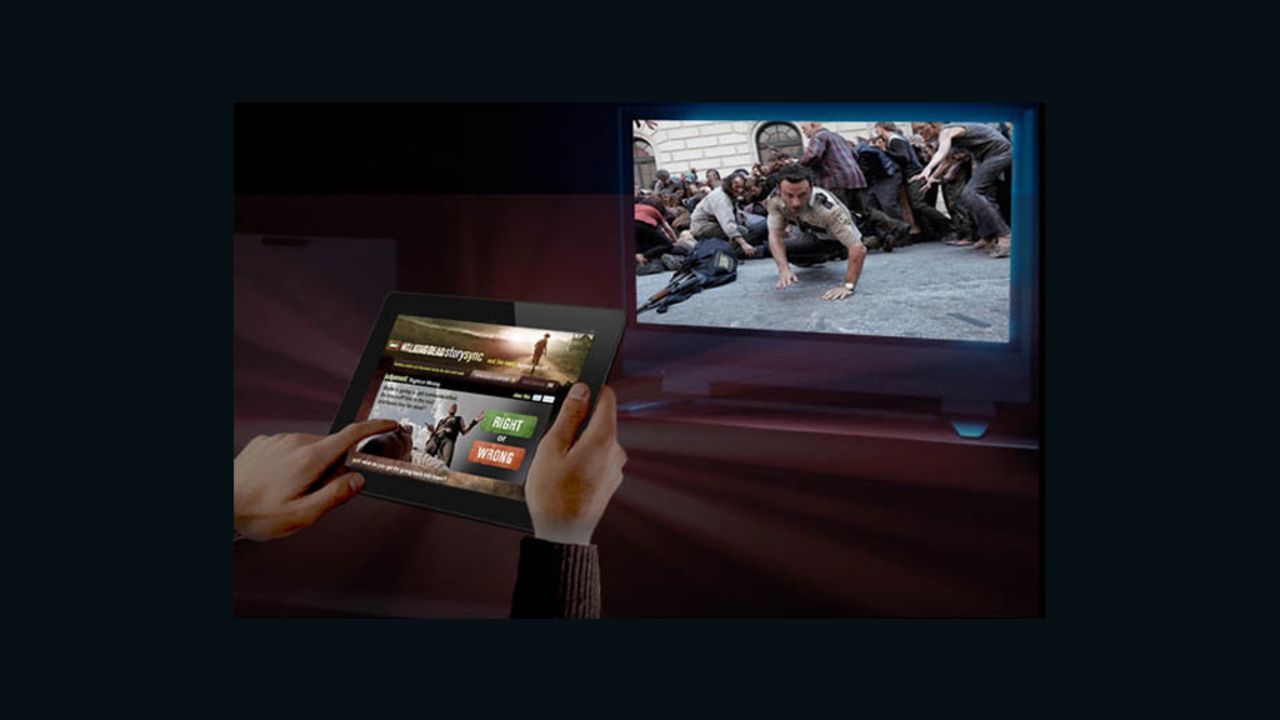
Credit: www.cnn.com
Spectrum TV App: Pause And Rewind On The Go
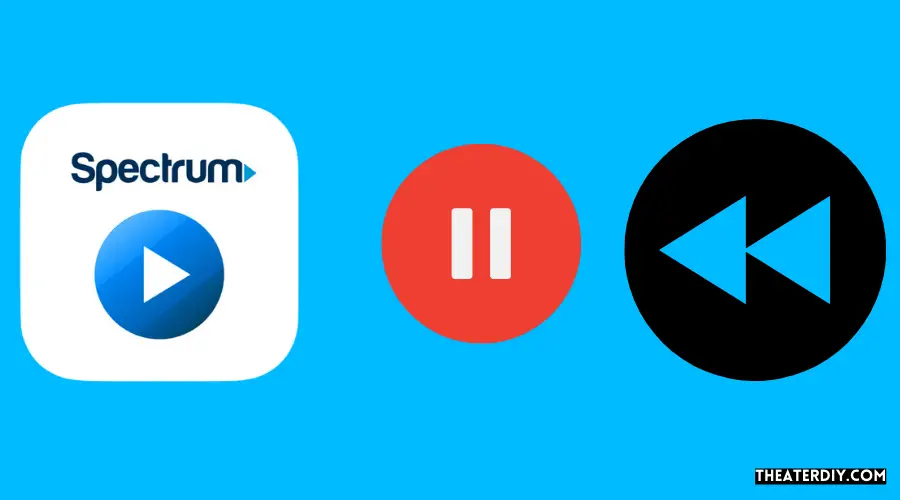
Watch live TV on the Spectrum app
If you’re looking for a convenient way to watch live television on the go, the Spectrum TV app has got you covered. With this app, you can access your favorite channels and enjoy live programming from the comfort of your mobile device. No longer will you have to miss out on your favorite shows or sporting events. Whether you’re traveling, waiting in line, or simply want to watch TV from a different room in your home, the Spectrum TV app gives you the freedom to enjoy live TV wherever you are.
How to pause and rewind live TV using the Spectrum TV app?
One of the standout features of the Spectrum TV app is its ability to pause and rewind live TV. Gone are the days when you had to anxiously wait for a commercial break or miss out on a crucial moment. Now, with just a few taps on your screen, you can pause and rewind live television, ensuring you never miss a beat. Here’s how you can do it:
- Launch the Spectrum TV app on your mobile device.
- Select the channel you want to watch from the list of available options.
- Once the channel is playing, you can pause the live broadcast by tapping the “Pause” button on the screen.
- To resume playback, simply tap the “Play” button.
- If you want to rewind and rewatch a particular moment, drag your finger across the progress bar at the bottom of the screen to the desired point.
It’s as simple as that! With the Spectrum TV app, you have complete control over your live TV experience. No longer do you have to worry about missing out on important moments or being tied to your television set. Whether you need to take a quick break, answer a phone call, or simply want to relive a memorable scene, the pause and rewind feature on the Spectrum TV app ensures that you never miss a thing.
Maximizing your viewing experience with the Spectrum TV app
In addition to the pause and rewind feature, the Spectrum TV app offers a range of tools and options to enhance your viewing experience. From personalized recommendations based on your viewing history to an easy-to-navigate channel guide, the app is designed to make finding and watching your favorite shows a breeze.
Not only can you watch live TV, but you can also access on-demand content through the app. Catch up on missed episodes, explore a wide selection of movies and TV shows, and even start over on certain programs if you’ve missed the beginning. The Spectrum TV app truly puts the power in your hands, allowing you to watch what you want, when you want, and where you want.
So, if you’re tired of being tied down to your television set or want to make the most of your TV subscription, download the Spectrum TV app today. With its convenient pause and rewind feature and a host of other great functionalities, you’ll never miss a moment of your favorite shows again.
Other Spectrum TV Features For A Better Viewing Experience

When it comes to enjoying your favorite shows and movies, Spectrum TV offers a range of features to enhance your viewing experience. In addition to its live TV service, Spectrum provides subscribers with access to a variety of on-demand content, the ability to start over a program, and the option to look back and re-watch missed shows. Let’s explore these Spectrum TV features in more detail.
On-demand content on Spectrum
Spectrum understands that life can get busy and you might not always be available to watch your favorite shows and movies when they air live. That’s why they provide an extensive library of on-demand content. With just a few clicks, you can access a wide selection of movies, TV shows, and other programs anytime and anywhere through the Spectrum TV App on your connected devices or by visiting SpectrumTV.com. Whether you want to catch up on a missed episode or discover new content, Spectrum’s on-demand library has you covered.
Starting over on Spectrum TV
Missing the beginning of a show or movie can be frustrating, but with Spectrum TV, you have the option to start over and watch from the beginning. The “Start Over” feature allows you to restart a program that is currently in progress, ensuring that you never miss a moment of your favorite content. Simply press the dedicated “Start Over” button on your Spectrum remote or navigate to the “Start Over” option in the Spectrum TV App to rewind and start from the beginning of a program.
Looking back on Spectrum TV: Exploring the “Look Back” feature
We’ve all been in situations where we want to watch something that aired earlier but missed it. Spectrum TV’s “Look Back” feature allows you to explore and watch previously aired shows up to 72 hours in the past. Whether it’s a sports game, a news segment, or a TV show episode that you missed, you can easily access it through the “Look Back” feature. Simply navigate to the “Look Back” section on your Spectrum TV App or use the “Look Back” option in the Spectrum TV guide to find and enjoy the content you missed.
In conclusion, Spectrum TV offers more than just live TV. With its on-demand content, “Start Over” feature, and “Look Back” option, you have the flexibility to watch your favorite shows and movies on your own schedule. Whether you want to catch up on missed episodes, start a program from the beginning, or look back on past shows, Spectrum TV provides the tools to enhance your viewing experience.
Troubleshooting And Faqs
Common issues with pausing live TV on Spectrum
While pausing live TV on Spectrum is a convenient feature, there are some common issues that users may encounter. Understanding these issues can help troubleshoot any problems you might face. Some common issues include:
- Buffering or freezing when trying to pause live TV
- Inability to resume playback after pausing
- Pausing live TV causes the program to start from the beginning
How to troubleshoot pausing issues
If you’re experiencing issues with pausing live TV on Spectrum, there are several troubleshooting steps you can take to resolve the problem. Here are some tips to help you troubleshoot pausing issues:
- Check your internet connection: A weak or unstable internet connection can cause buffering or freezing when trying to pause live TV. Ensure that your internet connection is stable and try again.
- Restart your Spectrum receiver: Sometimes, a simple restart of your Spectrum receiver can resolve pausing issues. Unplug the receiver from the power source, wait for a few minutes, and then plug it back in.
- Update your Spectrum TV app: If you’re using the Spectrum TV app on a device, make sure it is up to date. Outdated versions of the app can cause compatibility issues with pausing live TV.
- Contact Spectrum support: If you’ve tried the above steps and are still experiencing issues with pausing live TV, it’s recommended to reach out to Spectrum support for further assistance. They can help troubleshoot the problem and provide specific solutions based on your setup.
Here are some frequently asked questions regarding pausing live TV on Spectrum:
- Can I pause live TV on Spectrum using Roku?
Yes, you can pause live TV on Spectrum using Roku. Simply press the play/pause or pause button on your Roku remote to pause live TV. Press play or play/pause again to resume playback. - Why can’t I rewind or pause live programming with the Spectrum TV app?
Currently, the Spectrum TV app does not support rewinding or pausing live programming. However, you can pause and rewind live TV using other devices such as a Spectrum receiver or Roku. - Will pausing live TV be available on Spectrum’s Cloud DVR service?
Pausing live TV on Spectrum’s Cloud DVR service is not currently available. However, Spectrum continues to update and improve their services, so it’s possible that this feature may be added in the future. - How can I enable notifications for the “Pause Live TV” feature on Spectrum?
At this time, Spectrum does not offer notifications specifically for the “Pause Live TV” feature. However, you can explore other notification options within your device or streaming platform settings to stay updated on your favorite shows and events.
Frequently Asked Questions

Can You Pause And Fast Forward Spectrum Tv?
Yes, you can pause and fast forward Spectrum TV. Live TV is automatically recorded, allowing you to pause, rewind, or fast-forward within the buffer window. Simply use the remote’s play/pause or pause button to pause, and play/pause or play button to resume.
You can also rewind by using the left arrow or rewind button.
Does Spectrum Remote Have A Pause Button?
Yes, the Spectrum remote has a pause button. You can pause, rewind, or fast-forward live TV and recorded programs using the PLAY/PAUSE or PAUSE button on the remote.
Can You Watch Tv Shows Again That Are Live On Spectrum?
Yes, you can watch TV shows again that are live on Spectrum. Spectrum TV App allows you to watch live and On Demand content on any connected device. You can pause, rewind, or fast-forward within the buffer window.
How Do I Start Over On My Spectrum Tv?
To start over on your Spectrum TV, simply press the PLAY/PAUSE or PAUSE button on your remote. This will pause the live TV or recorded program. To resume, press PLAY/PAUSE or PLAY again. You can also use the LEFT ARROW or REW button to rewind or increase the rewind speed.
Conclusion
To answer the burning question of whether you can pause live TV on Spectrum, the answer is a resounding yes. Spectrum allows you to pause, rewind, and fast-forward live TV within the buffer window. This feature automatically records material up to an hour from the current “live” moment, providing you with the flexibility to control your viewing experience.
So, whether you need to take a break or catch up on a missed scene, Spectrum has got you covered. Enjoy uninterrupted entertainment at your convenience.

