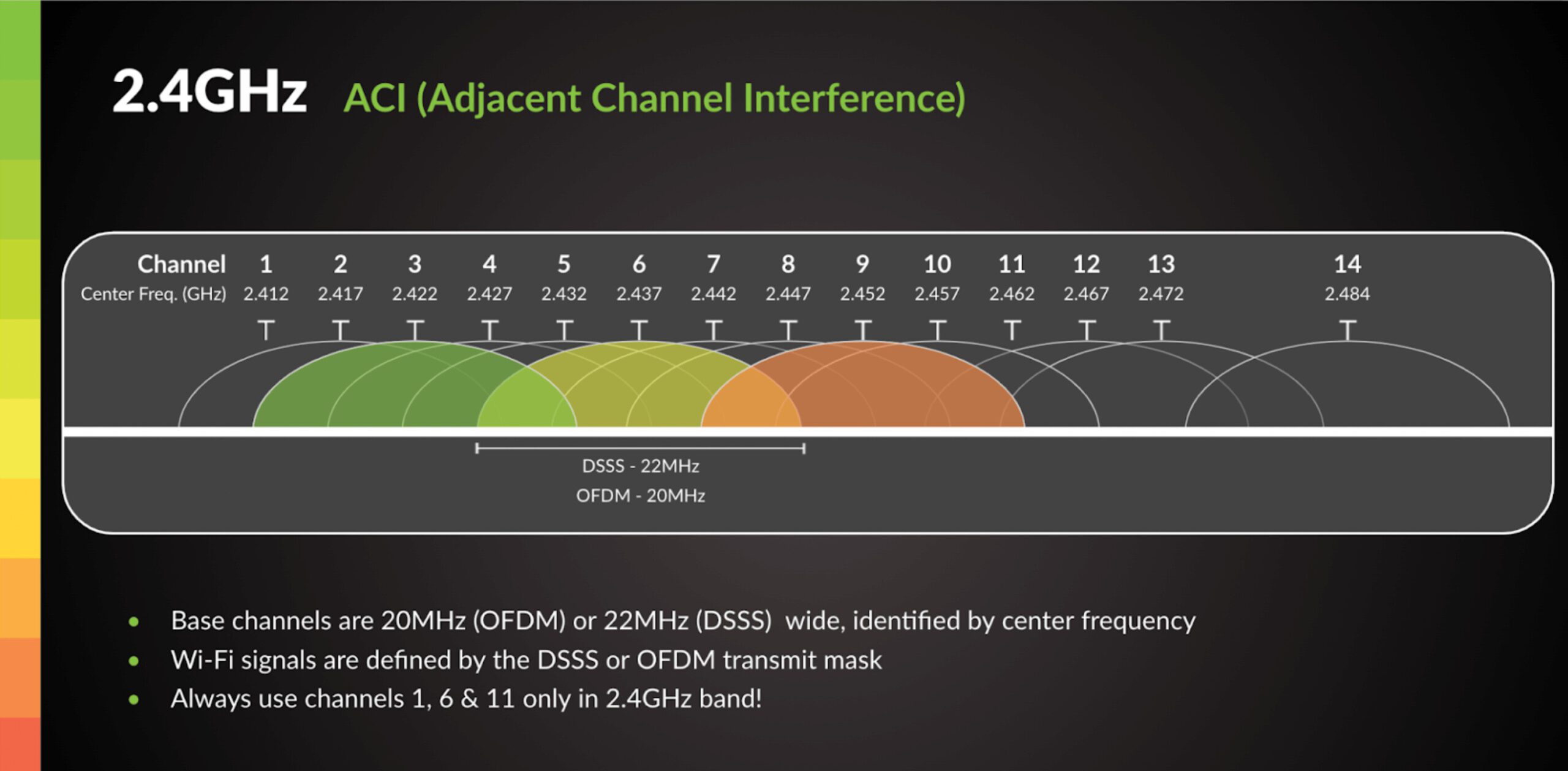To separate the 2G and 5G WiFi spectrum, access your router settings and navigate to the wireless settings section. Enable the dual-band feature and assign different names for the 2G and 5G networks to differentiate them.
Having a separate 2G and 5G WiFi spectrum can improve network performance and provide better connectivity for devices that support 5G. The dual-band feature allows you to designate different names for the 2G and 5G networks, effectively separating the two spectrums.
This setup ensures that compatible devices connect to the appropriate network, optimizing speed and reducing interference. By following these simple steps, you can effectively manage and segregate the 2G and 5G WiFi spectrums to enhance your wireless network experience.
Understanding Wifi Spectrum Basics
To separate the 2G and 5G Wifi spectrums, it’s essential to understand the basics of Wifi spectrum. By utilizing different frequencies, the 2G and 5G spectrums can be effectively separated, providing improved network performance and minimizing interference. Understanding these fundamental principles is crucial for optimizing Wifi connectivity.
Understanding Wifi Spectrum Basics Difference between 2G and 5G frequencies The primary difference between 2G and 5G wifi frequencies lies in their operating bands. The 2G wifi spectrum operates on the 2.4 GHz band, which is prone to interference from other devices such as cordless phones and microwaves. On the other hand, the 5G wifi spectrum operates on the 5 GHz band, which offers faster data transfer speeds and is less susceptible to interference. Benefits of using each spectrum – Benefits of 2G: – Suitable for wider coverage area due to lower frequency – Better penetration through walls and obstacles – Interference from other devices may be less noticeable – Benefits of 5G: – Faster data transfer speeds – Less congestion due to the availability of more channels – Reduced interference from nearby devices operating on the 2.4 GHz band Common misconceptions about Wifi Spectrum There are several misconceptions surrounding wifi spectrum that should be addressed. One common misconception is that 5G wifi is superior in all aspects to 2G wifi. In reality, each spectrum has its own advantages and ideal usage scenarios. Another prevalent misconception is that 5G wifi alone can solve all connectivity problems, neglecting the potential benefits of 2G wifi in certain environments. It’s essential to understand the unique strengths and limitations of each wifi spectrum to make informed decisions about network deployment and optimization.Identify Network Requirements
In order to separate 2G and 5G wifi spectrum effectively, it is crucial to first identify the network requirements. This entails assessing the bandwidth needs, evaluating the range and device compatibility, as well as understanding the importance of network optimization.
Assess Bandwidth Needs
When separating 2G and 5G wifi spectrum, it’s essential to assess the bandwidth needs to ensure that the network can adequately support the connected devices. This involves determining the amount of data that will be transmitted and received within the network, prioritizing high-bandwidth activities such as video streaming, online gaming, and large file transfers.
Evaluate The Range And Device Compatibility
Another critical aspect of identifying network requirements is evaluating the range and device compatibility. It is important to ensure that the wifi network covers the entire desired area without any dead spots, and that all devices, including smartphones, laptops, smart home devices, and IoT gadgets, are compatible with the chosen spectrum. This will optimize the connectivity experience for all users and devices within the network.
Importance Of Network Optimization
Network optimization plays a pivotal role in maximizing the performance and efficiency of the wifi spectrum. By optimizing the network, you can minimize interference, improve signal strength, and enhance overall connectivity. This step is crucial in ensuring that each spectrum, 2G and 5G, operates at its full potential, which ultimately leads to a seamless and reliable wifi experience for users.
Setting Up Dual-band Routers
Setting up dual-band routers is essential for optimizing your wireless network performance. By separating the 2G and 5G WiFi spectrum, you can minimize interference and ensure faster and more stable connections for your devices. In this blog post, we will guide you through the process of configuring your dual-band router settings, naming conventions for 2G and 5G networks, and securing each frequency band to maximize the benefits of your dual-band router.
Configuring Router Settings For Dual Bands
When configuring a dual-band router, it’s crucial to access the router’s administration interface using a web browser. Once logged in, navigate to the wireless settings section, where you can set up separate SSIDs for the 2G and 5G networks. Configure the network modes, channel widths, and transmission power for each band to optimize their performance. It’s also recommended to update the firmware of your router to ensure it supports the latest standards and features for dual bands.
Naming Conventions For 2g And 5g Networks
When naming your 2G and 5G networks, it’s important to use distinct and recognizable names to avoid confusion. For example, you can append “2.4GHz” to the SSID of your 2G network and “5GHz” to the SSID of your 5G network. This clear differentiation helps users identify and connect to the appropriate network based on their device’s compatibility and needs.
Security Settings For Each Frequency Band
Securing each frequency band is critical to protect your wireless network from unauthorized access and potential threats. For the 2G network, enable WPA2 encryption with a strong passphrase to safeguard the connection. Similarly, for the 5G network, utilize WPA3 encryption for enhanced security. Additionally, consider implementing MAC address filtering and disabling WPS functionality to further bolster the security of both frequency bands.
How To Separate Wifi Networks At Home
Step-by-step Guide To Split 2g And 5g Signals
Separating 2G and 5G wifi frequencies at home can optimize your wireless network performance. Follow these steps to efficiently segregate the wifi networks:
- Access router settings: Log in to the router’s admin panel using a web browser and the provided credentials.
- Locate wireless settings: Find the wireless settings section, usually under a tab named “Wireless” or “Wi-Fi Settings”.
- Enable separate SSIDs: Look for an option to enable dual-band or separate SSIDs for 2.4GHz and 5GHz frequencies.
- Set unique names: Assign distinct names (SSIDs) to the 2G and 5G networks for easy identification.
- Save and apply changes: After configuring the settings, save the changes and allow the router to apply the new configurations.
Troubleshooting Tips For Common Setup Issues
If you encounter issues when attempting to split your wifi networks, these troubleshooting tips can help resolve common setup problems:
- Update firmware: Ensure that the router’s firmware is updated to the latest version to resolve any compatibility issues.
- Restart the router: A simple router restart can often clear temporary glitches and restore normal functionality.
- Check interference: Verify that nearby devices or appliances are not causing interference with the wifi signals.
- Reset to factory defaults: As a last resort, consider resetting the router to its factory default settings and reconfigure the wifi networks.
Ensuring Seamless Device Connectivity
To ensure seamless connectivity across devices after separating the 2G and 5G wifi networks, review the following device-specific steps:
| Device Type | Recommended Actions |
|---|---|
| Smartphones and tablets | Forget the existing wifi network and reconnect to the desired SSID corresponding to the preferred frequency. |
| Laptops and desktops | Manually switch the wifi network to the appropriate SSID based on the preferred frequency. |
| Smart home devices | Reset the wifi connection on the devices and reconnect to the designated SSID for optimal performance. |
Optimize Your Network With 2g And 5g
In the age of smart devices and IoT, optimizing your network for both 2G and 5G can significantly enhance your overall internet experience. By distributing your devices across these networks smartly, balancing the network load for performance, and regularly monitoring its performance, you can ensure a seamless and efficient connection for all your devices. Let’s delve into some strategies to optimize your network and make the most out of both the 2G and 5G spectrums.
Tips For Distributing Devices Across Networks
When it comes to optimizing your network, distributing your devices across the 2G and 5G networks can play a crucial role. Here are some effective tips for efficient distribution:
- Identify Device Type: Categorize your devices based on their bandwidth requirements and assign them to either 2G or 5G networks accordingly.
- Proximity: Place devices that require high bandwidth closer to the 5G router to ensure optimal connectivity.
- Guest Network: If your router supports it, create a separate guest network on the 2G spectrum to minimize traffic on the primary network.
Balancing Network Load For Performance
Optimizing your network’s performance involves effectively balancing the load across the 2G and 5G networks. Consider these strategies for achieving optimal network performance:
- Load Balancing: Use router settings to distribute the load evenly between the 2G and 5G networks based on the device count and bandwidth requirements.
- Bandwidth Allocation: Allocate higher bandwidth to the 5G network to cater to high-demand devices, while the 2G network can handle low-bandwidth devices.
- Optimized Channels: Utilize separate channels for 2G and 5G to prevent interference and ensure reliable connectivity.
Monitoring Network Performance And Making Adjustments
Regularly monitoring and fine-tuning your network’s performance is vital to ensuring a consistently smooth connection. Here are some best practices for monitoring and making adjustments:
- Real-time Monitoring: Use network monitoring tools to keep track of bandwidth usage, network congestion, and signal strength on both 2G and 5G networks.
- Firmware Updates: Keep your router’s firmware updated to benefit from performance optimizations and security enhancements.
- Optimization-Based on Usage: Analyze device usage patterns and adjust network settings to optimize performance based on specific usage scenarios.
Enhance Connectivity With Smart Spectrum Usage
Managing the 2G and 5G Wi-Fi spectrum efficiently can significantly improve connectivity, providing seamless and reliable internet access for users. By optimizing spectrum usage, network congestion can be minimized, and signal strength can be enhanced. Implementing smart strategies and periodic network assessments are vital for achieving this goal.
Strategies For Managing Network Congestion
Effective management of network congestion helps to maintain optimal connectivity for all users. This can be achieved through:
- Implementing Quality of Service (QoS) protocols to prioritize traffic and allocate bandwidth efficiently.
- Utilizing load balancing techniques to evenly distribute network traffic across available channels.
- Enabling band steering to encourage client devices to connect to the less congested 5G spectrum.
Environmental Factors Affecting Signal Strength
Understanding the environmental factors that impact signal strength is crucial for improving connectivity. These factors include:
- Interference from neighboring Wi-Fi networks, appliances, and electronic devices.
- Physical obstructions such as walls, floors, and other structural barriers that impede signal propagation.
- The distance between the router and the connected devices, as well as the presence of reflective surfaces.
Periodic Assessment Of Network Distribution Needs
Continuously evaluating network distribution needs ensures that the Wi-Fi spectrum is utilized optimally. This involves:
- Conducting regular site surveys to identify dead zones and areas with poor signal coverage.
- Adjusting the placement and orientation of access points to achieve better coverage and minimize signal interference.
- Monitoring network usage patterns and adjusting channel allocation based on evolving demands.
Maintaining Network Efficiency Over Time
To ensure network efficiency over time, it is essential to separate the 2G and 5G WiFi spectrum. This can be achieved by utilizing different frequencies for each spectrum, which helps in reducing interference and optimizing the performance of the network.
Maintaining Network Efficiency Over Time In today’s fast-paced digital world, maintaining the efficiency of your network is crucial for seamless connectivity. This can be achieved by optimizing the separation of 2G and 5G WiFi spectrums, as well as regularly checking the network, updating firmware, and considering hardware upgrades. Scheduling Regular Network Check-ups Regular network check-ups are the cornerstone of maintaining efficiency. It is essential to schedule regular network check-ups to identify and address any potential issues before they escalate. This involves conducting periodic performance assessments, checking for interference, and optimizing network settings for maximum efficiency. Firmware Updates and Their Impacts Firmware updates play a pivotal role in enhancing network performance. Regularly updating firmware ensures that your network remains secure and operates at its optimum capacity. It is imperative to stay abreast of firmware updates from your router manufacturer and promptly install them to benefit from enhanced features, improved stability, and security measures. When to Consider Network Hardware Upgrades Over time, network hardware may become outdated and unable to meet the demands of modern digital usage. Considering network hardware upgrades becomes necessary when connectivity issues persist despite firmware updates and network optimizations. Upgrading to newer routers with advanced features and support for the latest technologies can significantly enhance network speed, range, and overall performance. In essence, maintaining network efficiency over time involves a holistic approach that encompasses regular check-ups, firmware updates, and periodic hardware upgrades. By adhering to these practices, you can ensure that your network operates at its peak performance and provides a seamless digital experience for all connected devices.Long-term Benefits Of Wifi Spectrum Optimization
Wifi spectrum optimization offers long-term advantages that go beyond the immediate improvements in network performance. By separating the 2G and 5G wifi spectrum, businesses and individuals can harness the full potential of their internet connections. This optimization brings about improvements in overall internet speed, reduced latency, and enhanced reliability, resulting in a seamless and satisfying user experience. Let’s delve into the long-term benefits of wifi spectrum optimization in greater detail.
Improving Overall Internet Speed
By separating 2G and 5G wifi spectrum, internet speed can be significantly improved. It allows devices to connect to the most suitable frequency band, thereby reducing interference and congestion. This optimization increases the overall throughput of the network, resulting in faster data transfer speeds and smoother browsing experiences.
Reducing Latency And Improving Reliability
Optimizing wifi spectrum reduces latency and enhances network reliability, leading to a more responsive and stable internet connection. With reduced interference and congestion, data packets can travel more efficiently, minimizing delays and ensuring a consistent and reliable performance for online activities such as streaming, gaming, and video conferencing.
Enhancing User Experience With Optimized Networks
An optimized network ensures a seamless and satisfying user experience, as devices can seamlessly switch between 2G and 5G wifi spectrum based on their requirements. This results in smoother connectivity, faster downloads, and improved overall network performance, catering to the diverse needs of modern digital lifestyles.

Credit: www.amazon.com
Frequently Asked Questions Of How To Separate 2g And 5g Wifi Spectrum
How Does 2g And 5g Wifi Differ?
The 2G and 5G WiFi spectrums differ in terms of speed, range, and frequency bands. While 2G provides slower and longer-range coverage on lower frequencies, 5G offers faster speeds but with shorter range on higher frequencies, providing better performance for high-bandwidth applications.
What Are The Benefits Of Using 5g Wifi?
5G WiFi offers faster internet speeds, reduced latency, and improved connectivity, making it suitable for high-demand applications such as online gaming, streaming 4K videos, and connecting multiple devices simultaneously. Its enhanced performance and broader bandwidth capacity greatly improve the overall user experience.
How Can I Switch Between 2g And 5g Wifi?
To separate the 2G and 5G WiFi spectrums, access your router’s settings and navigate to the wireless options. Locate the 2. 4GHz (2G) and 5GHz (5G) bands and assign different network names (SSIDs) to each spectrum. Once saved, your devices can connect to the preferred WiFi spectrum independently.
Conclusion
In essence, understanding how to separate 2G and 5G WiFi spectrum is crucial for optimizing your network performance. By following the simple steps outlined you can ensure a seamless experience for all your wireless devices. With this knowledge, you can effectively manage and maximize the potential of your WiFi network.