To reset your Spectrum router and modem, unplug the power cord, wait for 30 seconds, then reconnect it. This will restart the devices and resolve most technical issues.
When it comes to troubleshooting network problems with your Spectrum router and modem, knowing how to reset the devices can be essential. Whether you need to improve your internet speed, fix connectivity issues, or resolve other technical problems, resetting your router and modem can often be the first step in troubleshooting.
By following the simple method of unplugging the power cord, waiting for 30 seconds, and then reconnecting it, you can effectively reset your Spectrum router and modem. We will delve into the importance of resetting, why it works, and how to do it correctly.
Resetting Spectrum Equipment Correctly
Importance Of Accurate Reset Procedures
When it comes to resetting your Spectrum equipment, following accurate procedures is crucial for ensuring a smooth and effective process. The importance of accurate reset procedures cannot be overstated, as it ensures the proper reinitialization of your router and modem, allowing for improved connectivity and overall functionality.
Risks Of Improper Handling
Improper handling of the reset process can pose risks that may disrupt the performance and stability of your Spectrum equipment. These risks include potential data corruption, configuration errors, and even hardware damage. Therefore, it’s essential to understand the correct reset procedures to avoid any negative impact on your devices.
Identifying Your Spectrum Device
When looking to reset your Spectrum router and modem, it’s crucial to first identify the specific devices you have. This step is essential as it varies depending on whether you are dealing with a router or a modem, and each requires different reset methods. This section will guide you through differentiating between the two and provide model-specific considerations when resetting your Spectrum devices.
Differentiating Between Router And Modem
The first step in resetting your Spectrum device is to differentiate between your router and modem. While these devices are often combined into one unit, some Spectrum users have separate devices for their internet connection. Here’s a simple way to differentiate between the two:
- Router: A router allows multiple devices to connect to the internet and share the connection. It typically has multiple Ethernet ports and provides Wi-Fi connectivity. It is usually the device that broadcasts the Wi-Fi signal in your home.
- Modem: A modem, on the other hand, is the device that connects your home to the internet service provider. It usually has a single port for connecting to the internet service, such as a coaxial cable or DSL line.
Model-specific Considerations
When resetting your Spectrum router and modem, it’s important to consider the specific model you have. Different models may have unique reset procedures or button locations. Ensure you refer to the user manual or the manufacturer’s website for model-specific instructions before proceeding with the reset process.
How To Reset Router And Modem Spectrum
Resetting your router and modem from Spectrum can help in resolving various internet connectivity issues and ensure a smooth and uninterrupted internet experience. Follow these step-by-step instructions to reset your Spectrum router and modem.
Preparations Before The Reset
Before initiating the reset process, ensure that you have the necessary information for reconfiguring your network settings. This includes your Wi-Fi network name (SSID) and password, as well as any specific configurations or custom settings you have applied to your router.
Additionally, make sure to locate the power and reset buttons on both your router and modem, as you will need to access them during the reset process.
Step-by-step Reset Instructions
- Unplug the power cable from the back of your modem and wait for at least 30 seconds before plugging it back in.
- Once the modem is back online, locate the reset button on the back or bottom of your router.
- Using a small pointed object such as a paper clip, press and hold the reset button for about 10-15 seconds. This will initiate the reset process for your router.
- Release the reset button and wait for the router to reboot, which may take a couple of minutes. The indicator lights on the router will blink during this process.
- Once the router has finished rebooting, your Spectrum router and modem have been successfully reset.
Troubleshooting Post Reset Issues
When performing a reset on your Spectrum router and modem, it’s common to encounter post-reset issues that may disrupt your internet connection. Being able to troubleshoot these challenges effectively is crucial to restoring a seamless online experience. In this section, we will discuss the common challenges you might encounter after resetting your router and modem, as well as provide effective solutions and tips to address these issues.
Common Challenges After Resetting
Resetting your Spectrum router and modem can often lead to a variety of connectivity issues. Below are some of the common challenges you may encounter:
- Device connectivity problems
- Slow or fluctuating internet speed
- Inability to access certain websites or online services
- Intermittent Wi-Fi signal or coverage issues
Effective Solutions And Tips
Addressing post-reset issues requires a strategic approach. Here are some effective solutions and tips to help you troubleshoot and resolve these common challenges:
- Check device connectivity: Ensure that all devices are properly connected to the network. Reboot individual devices if necessary, and verify that they are receiving a strong and stable Wi-Fi signal.
- Optimize Wi-Fi settings: Adjust the Wi-Fi channel and positioning of your router to minimize interference and maximize coverage. Consider upgrading to a dual-band router for improved performance.
- Monitor internet speed: Use online speed testing tools to assess your internet speed. If it’s significantly lower than your subscribed plan, contact Spectrum support for further assistance.
- Clear browser cache: If you’re experiencing difficulties accessing certain websites, clear your browser’s cache and cookies. Ensure that the websites aren’t affected by temporary outages or maintenance.
- Perform a factory reset: As a last resort, consider performing a factory reset on your router and modem. This will revert all settings to their default configurations, potentially resolving persistent issues.
By implementing these solutions and tips, you can effectively address post-reset issues related to your Spectrum router and modem, enabling you to enjoy a stable and reliable internet connection.
Advanced Spectrum Reset Techniques
In the world of high-speed internet, occasional router and modem issues are not uncommon. Knowing some advanced Spectrum reset techniques can be incredibly helpful in solving connectivity problems. Whether you are facing persistent network issues or simply want to optimize your internet connection, these advanced reset methods can come in handy. Let’s explore some hidden buttons and command line resets, as well as knowing when it’s time to reach out to Spectrum support.
Hidden Buttons And Command Line Resets
When it comes to resetting your Spectrum router and modem, using advanced techniques such as hidden buttons and command line resets can provide a more thorough solution. Some routers and modems have hidden buttons that allow you to perform a factory reset, bypassing the standard user interface. This can be particularly useful if you are experiencing persistent issues that a regular reset hasn’t been able to solve. Additionally, utilizing command line resets can give you more control over the reset process and help address specific technical issues that may not be resolved through standard reset methods.
When To Reach Out To Spectrum Support
If you’ve exhausted all available troubleshooting methods and still find yourself struggling with internet connectivity issues, it may be time to reach out to Spectrum support. Spectrum’s customer support team can provide valuable guidance and assistance in diagnosing and resolving complex network problems. When simple resets and troubleshooting techniques have proven ineffective, professional support can help identify and address the root cause of the issue, ensuring a more enduring solution to your connectivity problems.
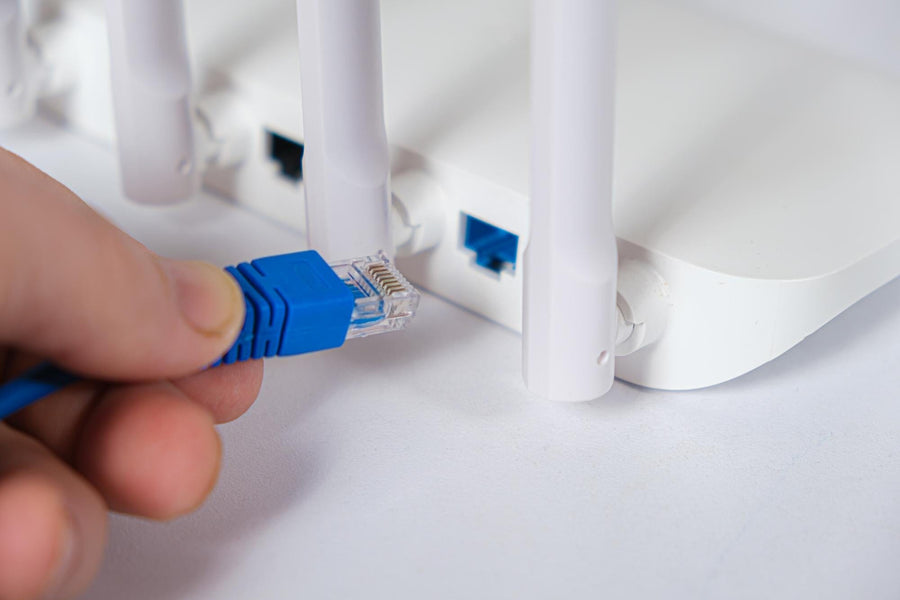
Credit: nomadinternet.com
Frequently Asked Questions For How To Reset Router And Modem Spectrum
How Often Should I Reset My Spectrum Router And Modem?
It’s recommended to reset your Spectrum router and modem at least once a month to ensure optimal performance and troubleshoot any connectivity issues.
What Are The Benefits Of Resetting My Router And Modem?
Resetting your router and modem can help improve internet speed, resolve network congestion, and fix connectivity problems, ensuring a hassle-free online experience.
Is There A Specific Procedure For Resetting Spectrum Equipment?
Yes, to reset your Spectrum router and modem, simply unplug them from the power source, wait for a few minutes, and then plug them back in. This can effectively reboot the devices and resolve many connectivity issues.
Does Resetting My Router And Modem Affect My Internet Settings?
Resetting Spectrum router and modem does not impact your customized internet settings. However, it can clear temporary glitches and help stabilize your network connection.
Conclusion
Knowing how to reset your Spectrum router and modem can help you troubleshoot internet connectivity issues and improve your overall internet experience. By following the simple steps outlined in this guide, you can take control of your home network and ensure a more reliable and efficient internet connection.
So, the next time you encounter network hiccups, don’t hesitate to implement these techniques.


