To program a Spectrum remote to a soundbar, use the remote’s manual and access the setup menu on the remote. Follow the on-screen prompts to pair the remote with the soundbar.
If you’re having trouble getting your Spectrum remote to communicate with your soundbar, don’t worry. In this guide, we’ll walk you through the simple process of programming your Spectrum remote to your soundbar. By following the steps outlined here, you’ll soon be enjoying the convenience of controlling your soundbar with your Spectrum remote.
Whether you’re a tech-savvy individual looking for some quick tips or a complete beginner seeking step-by-step instructions, we’ve got you covered. Keep reading to learn how to program your Spectrum remote to your soundbar fuss-free.
Preparing To Program Your Spectrum Remote
To program your Spectrum remote to your soundbar, start by checking the soundbar’s user manual for the correct programming code. Once you have the code, use the remote’s instructions to enter it into your remote. Finally, test the remote to ensure it’s working correctly with your soundbar.
Importance Of Correct Device Programming
Before diving into how to program your Spectrum remote to your soundbar, it’s crucial to understand the importance of correct device programming. Properly setting up your remote ensures seamless control of your soundbar, enhancing your entertainment experience and reducing frustration from faulty connections.
Gathering Necessary Materials: Spectrum Remote, Soundbar, And Manuals
Before you begin, make sure you have the necessary materials at hand. Gather your Spectrum remote, soundbar, and their respective manuals to have all the information required for a smooth programming process.
Identifying Your Soundbar Brand
When setting up your Spectrum remote with a soundbar, the first step is to identify the brand and model of your soundbar. This information is essential for programming the remote to control the soundbar effectively. Here’s how to identify your soundbar brand and model number.
Locating The Brand And Model Number
In order to program your Spectrum remote to your soundbar, you need to locate the brand and model number of your soundbar. Usually, the brand and model number can be found on the back or underside of the soundbar. If the label is not visible, refer to the user manual that came with the soundbar. If you no longer have the manual, you can usually find the information on the manufacturer’s website.
Checking Compatibility With Spectrum Remote
Once you have identified the brand and model number of your soundbar, the next step is to ensure compatibility with the Spectrum remote. Check the user manual or the manufacturer’s website to verify if your soundbar is compatible with the Spectrum remote. Look for a list of compatible devices or instructions for programming universal remotes. If your soundbar is not listed as compatible, you may need to consider alternative options for controlling the soundbar with your Spectrum remote.
Easy Setup Guide For Spectrum Remote Pairing
When it comes to enjoying high-quality sound while watching your favorite TV shows or movies, pairing your Spectrum remote with a soundbar is essential. In this easy setup guide, we will walk you through the simple process of programming your Spectrum remote to a soundbar. Whether you’re a tech enthusiast or a novice, you’ll find these steps straightforward and easy to follow.
Ensuring Power To Both Devices
Before you begin the pairing process, it’s crucial to ensure that both your Spectrum remote and the soundbar have sufficient power. Make sure the batteries in the remote are functional, and the soundbar is plugged in and turned on. Without proper power, the pairing process won’t be successful.
Soundbar Connection Overview
When connecting your soundbar to your Spectrum remote, ensure that the soundbar is compatible with the TV and the remote. The soundbar should be positioned in a central location, directly in front of the TV for optimal sound quality. Depending on the model of your soundbar, it may have multiple input options such as HDMI, optical, or Bluetooth. You will need to select the appropriate connection method to pair it with your Spectrum remote.
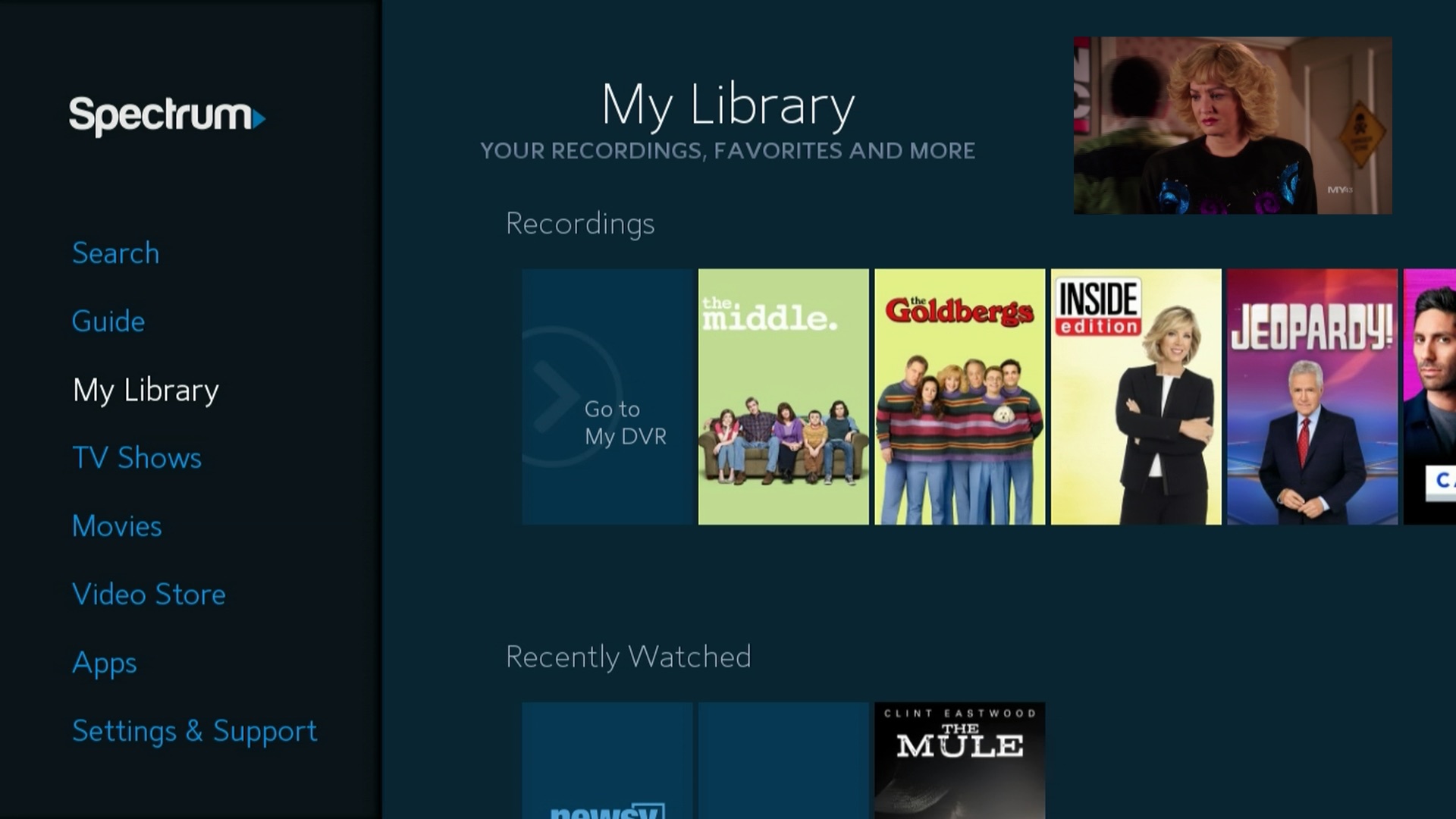
Credit: www.spectrum.net
Program Spectrum Remote With Auto-search
With the rise of advanced soundbar technology, many users are looking to integrate their soundbars seamlessly with their Spectrum remotes for a streamlined entertainment experience. Programming your Spectrum remote to control your soundbar can enhance your home theater setup, making it more convenient and efficient. In this blog post, we’ll focus on how to program your Spectrum remote to your soundbar using the auto-search method. This step-by-step guide will help you navigate the process seamlessly and troubleshoot any common issues that may arise along the way.
Step-by-step Auto-search Method
Programming your Spectrum remote to your soundbar using the auto-search method involves a systematic approach to ensure successful integration. Follow these steps to bring your remote and soundbar into sync:
- Turn on your soundbar and point the Spectrum remote towards it.
- Press and hold the Setup button on your Spectrum remote until the Brands menu appears on the screen.
- Use the remote to navigate to the Soundbar option in the menu.
- Press the Power button on the remote and hold it down. The remote will automatically start searching for the correct code to program the soundbar.
- When the soundbar turns off, release the Power button on the remote to save the code.
- Test the functionality by turning the soundbar back on and adjusting the volume using the Spectrum remote.
Common Troubleshooting Tips
While the auto-search method is designed to be straightforward, there are common issues that users may encounter during the programming process. Here are some troubleshooting tips to ensure a smooth setup:
- Ensure the Spectrum remote has a clear line of sight to the soundbar during programming to avoid signal interference.
- Double-check the batteries in your Spectrum remote to guarantee they have sufficient power for the programming process.
- If the auto-search method doesn’t yield successful results, try repeating the process to allow the remote to search for alternative codes.
- Refer to the soundbar’s user manual for specific instructions or additional troubleshooting tips related to remote programming.
Manual Programming Method Explained
When it comes to setting up your Spectrum remote to control your soundbar, the manual programming method is a straightforward approach. This allows you to input the correct code for your specific soundbar, ensuring seamless integration and a user-friendly experience. In this guide, we’ll discuss how to find the correct code for your soundbar and provide detailed manual entry instructions.
Finding The Correct Code For Your Soundbar
To program your Spectrum remote to your soundbar manually, you will first need to find the correct code. The code for your specific soundbar can often be found in the user manual that came with the soundbar. If you don’t have the manual, don’t worry. You can also search for the code on the Spectrum website or by contacting their customer support for assistance. Once you have the correct code, you can proceed with the manual programming process.
Detailed Manual Entry Instructions
Once you have obtained the code for your soundbar, follow these detailed manual entry instructions to program your Spectrum remote:
- Turn on your soundbar and point the Spectrum remote at it.
- Press and hold the
MENUandAUXbuttons simultaneously until the AUX button flashes twice. - Enter the correct code for your soundbar using the number pad on the remote.
- After entering the code, the AUX button will blink twice to confirm the programming.
- Test the remote to ensure it can control the volume and other functions of your soundbar.
By following these manual entry instructions, you can successfully program your Spectrum remote to control your soundbar, enhancing your audio-visual experience.
Spectrum Remote To Soundbar: Direct Code Entry
When it comes to optimizing your home entertainment system, programming your Spectrum remote to control your soundbar directly can enhance your viewing and listening experience. Direct code entry is an efficient method for smoothly syncing your Spectrum remote with your soundbar, allowing you to conveniently adjust the volume and settings with just one device.
Step-by-step Process For Direct Code Programming
To program your Spectrum remote to your soundbar using direct code entry, follow these simple steps:
- Turn on your soundbar and make sure it is set to the appropriate input for the Spectrum remote programming.
- Point your Spectrum remote at the soundbar and press and hold the “Code” button until the LED indicator light turns on.
- Using the number pad on your remote, enter the direct code for your soundbar. You can find the specific code for your soundbar model in the user manual or on the manufacturer’s website.
- If the code entry is successful, the LED light on the remote will turn off.
- Test the volume and power controls on the remote to ensure they are working with the soundbar. If not, repeat the code entry process with a different code until the remote successfully syncs with the soundbar.
Tips For Successful Code Entry
Entering the correct code for your soundbar is essential for a seamless connection with your Spectrum remote. To ensure successful code entry, consider the following tips:
- Refer to the user manual: Check the user manual that came with your soundbar for a list of direct codes or programming instructions specific to your device.
- Online resources: Visit the manufacturer’s website or reliable online sources to find the direct code for your soundbar model.
- Test multiple codes: If the first code you enter does not work, try entering additional codes provided for your soundbar until you find the one that successfully syncs with the Spectrum remote.
Finalizing And Testing The Connection
To program your Spectrum remote to a soundbar, begin by finalizing the connection through the proper settings. It’s essential to thoroughly test the connection to ensure seamless functionality between the two devices. Following these steps will optimize your viewing and sound experience.
Confirming The Successful Setup
Once the Spectrum remote has been programmed to the soundbar, it’s important to confirm that the setup was successful. Follow these steps to ensure everything is working as intended:
- Press the power button on the Spectrum remote to turn on the soundbar.
- Adjust the volume using the remote to check if the soundbar responds accordingly.
- If the soundbar powers on and responds to the volume commands, the setup was successful.
Ensuring Full Functionality And Control
After confirming the successful setup, it’s crucial to ensure that the Spectrum remote has full functionality and control over the soundbar. Here are the final steps to guarantee everything is working seamlessly:
- Test various functions such as changing audio input, muting the sound, or accessing specific sound settings to confirm the remote’s control over the soundbar.
- Ensure that the remote can power off the soundbar without any issues.
Ensuring Seamless Functionality
Programming your Spectrum remote to your soundbar ensures a seamless user experience, allowing you to control both your TV and sound system with one device. By following the correct steps and addressing potential issues, you can optimize the remote’s performance for effortless operation.
Tips For Optimal Remote Usage
Utilize the following tips to enhance the functionality and efficiency of your Spectrum remote when paired with a soundbar:
- Positioning: Place the soundbar in a central location within the room to ensure the remote’s infrared signal can reach it without obstruction.
- Regular Maintenance: Replace the remote’s batteries as needed to maintain a strong signal and prevent operational issues.
- Consistent Line of Sight: Ensure there are no obstacles blocking the line of sight between the remote and the soundbar to guarantee seamless functionality.
Addressing Potential Issues Post-setup
Even after successfully programming your Spectrum remote to the soundbar, you may encounter certain challenges. Here are some steps to address potential issues:
- No Audio Output: If the soundbar doesn’t produce audio despite being connected to the remote, check the soundbar’s input settings and make sure it is set to the correct source.
- Interference: If the remote’s performance is inconsistent, identify and remove any potential sources of interference, such as other electronic devices or reflective surfaces.
- Re-Programming: In case of a malfunction, re-programming the remote to the soundbar may resolve the issue, ensuring seamless functionality once again.
Frequently Asked Questions For How To Program Spectrum Remote To Soundbar
How Do I Program My Spectrum Remote To My Soundbar?
To program your Spectrum remote to your soundbar, start by pressing the ‘Setup’ button, then enter the manufacturer’s code for your soundbar. Follow the on-screen instructions to complete the setup process. Your remote should now be programmed to control your soundbar.
What If I Don’t Have The Manufacturer’s Code For My Soundbar?
If you don’t have the manufacturer’s code for your soundbar, you can perform a manual code search using your Spectrum remote. This process involves scanning through the available codes until your soundbar responds to a code. Follow the instructions in your Spectrum remote’s user manual for detailed steps.
Can I Program My Spectrum Remote To Control The Volume On My Soundbar?
Yes, once your Spectrum remote is programmed to your soundbar, you can use it to control the volume. Adjust the soundbar’s volume by pressing the volume buttons on your remote. Ensure your soundbar is set to the correct input mode for full control.
What If I Encounter Issues While Programming My Spectrum Remote To My Soundbar?
If you encounter issues while programming your Spectrum remote to your soundbar, ensure the devices are within range and there is a clear line of sight between the remote and the soundbar. If problems persist, refer to the troubleshooting section of your remote’s user manual for assistance.
Conclusion
To sum up, programming your Spectrum remote to the soundbar is a simple process that can enhance your home entertainment experience. By following the steps outlined in this guide, you can enjoy seamless control of both your TV and soundbar with just one remote.
Say goodbye to juggling multiple remotes and enjoy your favorite shows and movies with ease.


