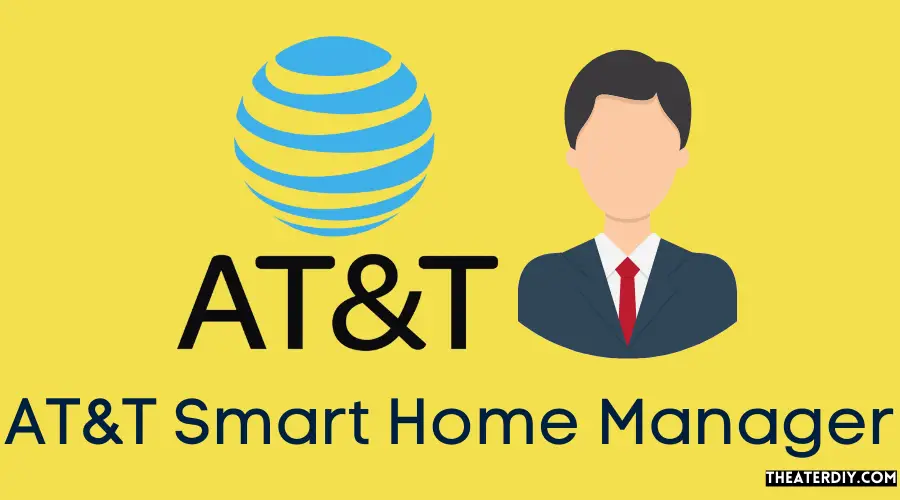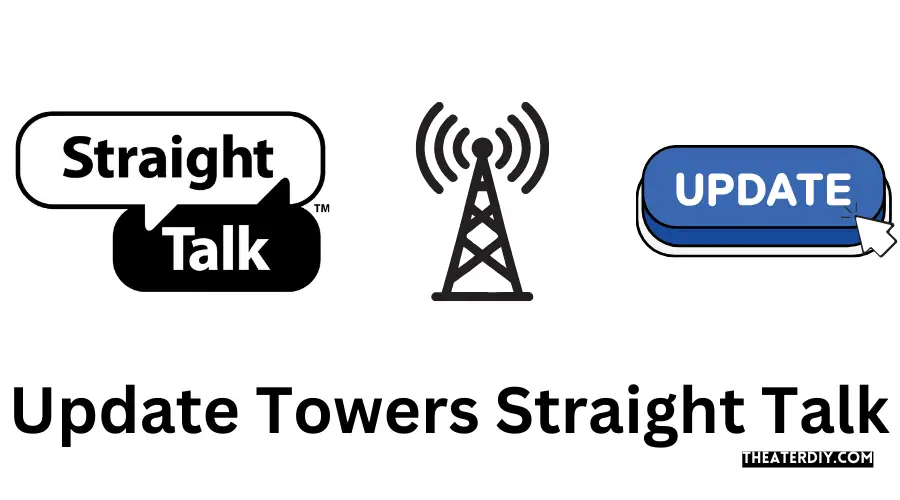Samsung TV Voice Assistant Turn Off
To turn off your Samsung TV voice assistant, start by pressing the Home button on your remote control. Then, navigate to Settings > Voice Assistant > Off. You can also disable the wake-up word feature if you don’t want your TV to listen for “Hi, Bixby.” To do this, go to Settings > Voice Assistant > Wake-Up Word and select Off. Finally, you can also disable all voice features by going to Settings > Accessibility …