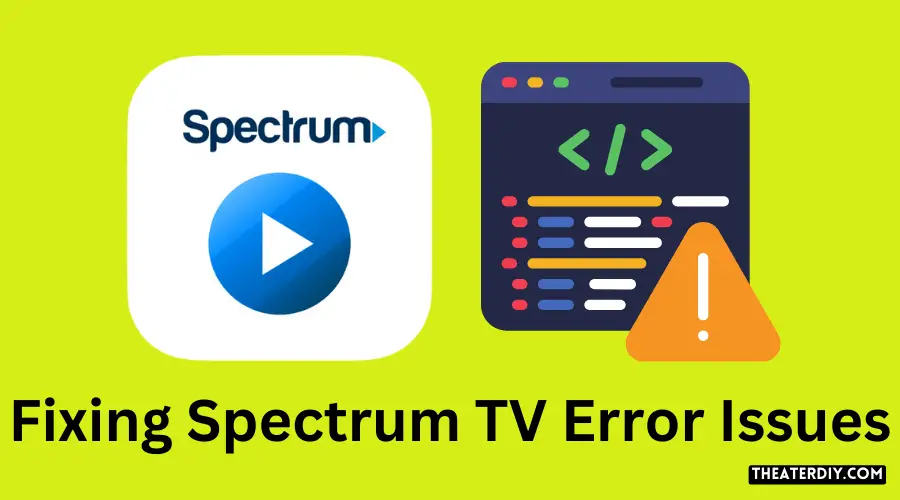How to Install Nest Thermostat Without C Wire
If you don’t have a c-wire, or common wire, you can still install a Nest thermostat. You’ll just need to get a little creative. Here are a few options for installing a Nest thermostat without a c-wire. The Nest thermostat requires a “C” wire to provide power to the unit If you do not have a “C” wire, you can install a Nest Power Adapter to provide power to the thermostat To install the Nest …