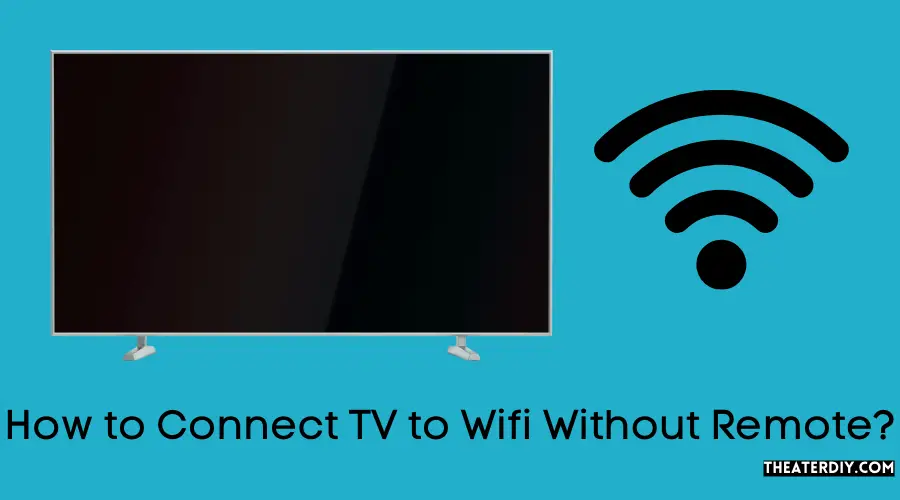How to Connect TV to Wifi Without Remote?
If you’ve lost your TV remote or it’s broken, you might be wondering how to connect your TV to WiFi without a remote. While it may seem like a daunting task, it’s actually pretty easy to do. In this blog post, we’ll show you how to connect your TV to WiFi without a remote in just a few simple steps. How Can I Connect My Smart TV Without Remote? One of the common ways to …