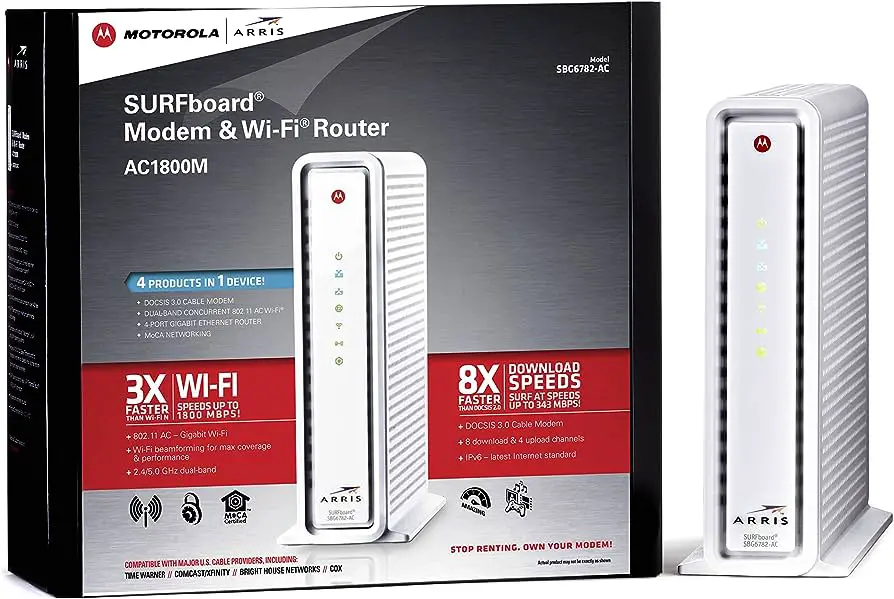To change your ip address on xfinity comcast, you cannot do it directly as comcast does not provide an option to change your ip address. However, if you’re using your own modem and router or modem-router gateway, you can clone the mac address to change your ip address.
If you’re using a rental comcast gateway, you would need to either place the device in bridge mode or contact comcast to request a change in your ip address.

Credit: www.xfinity.com
Understanding Ip Address And Its Importance
Changing your ip address on xfinity comcast can be done by cloning the mac address if you’re using your own modem and router, or by placing the rental comcast gateway in bridge mode. However, comcast ultimately controls the frequency of ip address changes.
What Is An Ip Address?
- An ip address, short for internet protocol address, is a unique identifier assigned to each device connected to a computer network.
- It serves as a digital address that allows devices to communicate and exchange data with each other over the internet.
- Ip addresses are crucial for enabling internet connectivity and establishing network connections.
Why Is Your Ip Address Important?
- Your ip address plays a significant role in various online activities and interactions. Here’s why it’s important:
- Identification: Like a physical address, an ip address helps identify your device and establish its location in the online world.
- Network routing: Ip addresses enable the routing of data packets between different devices and networks, ensuring that information reaches its intended destination.
- Website access: Websites and online services often use ip addresses to grant or restrict access to certain content or services based on geographic location.
- Security: Ip addresses are often utilized for security purposes, such as identifying and blocking malicious or suspicious activities.
- Personalization: Some online platforms may use your ip address to tailor their content or services based on your location or preferences.
Explaining The Difference Between Dynamic And Static Ip Addresses:
- Dynamic ip addresses:
- Dynamic ip addresses are temporary and subject to change.
- Internet service providers (isps), like xfinity comcast, typically assign dynamic ip addresses to their users.
- Each time you connect to the internet, your isp assigns a new ip address from its pool of available addresses.
- Dynamic ip addresses are more common among residential internet users and offer flexibility and cost-effectiveness.
- They are suitable for most regular internet activities, including browsing, streaming, and online gaming.
- Static ip addresses:
- Static ip addresses are fixed and do not change over time.
- They are assigned manually to a device and remain unchanged even after connecting and disconnecting from the internet.
- Static ip addresses are often used by businesses or individuals who require a stable and permanent online presence, such as hosting servers or running certain applications.
- These addresses are ideal for activities that require consistent and direct access, such as remote access, vpn connections, or running specific services.
Understanding the difference between dynamic and static ip addresses can help you make informed decisions regarding your internet setup and configuration. Whether you prefer the flexibility of dynamic ips or the stability of static ones, it’s essential to understand how ip addresses function and impact your online experience.
Step-By-Step Guide To Changing Your Ip Address On Xfinity Comcast
To change your ip address on xfinity comcast, you can clone the mac address if you’re using your own modem and router, or place the rental comcast gateway device in bridge mode. Comcast does not provide a direct way to change your ip address.
To change your ip address on xfinity comcast, follow these steps:
Check Your Current Ip Address On Xfinity Comcast:
- Open a web browser on your device.
- Visit the xfinity comcast website.
- Go to the “my account” section and sign in with your credentials.
- Find the “internet” tab and click on it.
- Look for the option to view your current ip address.
Accessing The Xfinity Comcast Router Settings:
- Connect your device to the xfinity comcast router either via ethernet cable or wi-fi.
- Open a web browser on your device.
- Type the ip address for your router (usually 10.0.0.1 or 192.168.1.1) into the address bar and press enter.
- You will be prompted to enter the router’s username and password. If you haven’t changed them, the default values can be found on the router or in the documentation provided by xfinity comcast.
Finding The Mac Address Of Your Device:
- Go to the settings menu on your device.
- Look for the network or wi-fi settings.
- Locate and note down the mac address of your device. This is a unique identifier assigned to your device’s network interface.
Cloning The Mac Address On Xfinity Comcast:
- Sign in to the router settings using the steps mentioned earlier.
- Look for the “mac address cloning” or “mac address spoofing” option in the settings menu.
- Enable the mac address cloning feature.
- Enter the mac address you noted down earlier.
Verifying The Ip Address Change:
- Disconnect your device from the xfinity comcast network.
- Wait for a few minutes.
- Reconnect your device to the network.
- Open a web browser and check your ip address using an online service or visit the xfinity comcast website again to verify the change.
By following these steps, you can change your ip address on xfinity comcast. Remember to save any changes you make in the router settings.
Troubleshooting And Tips For Changing Your Ip Address On Xfinity Comcast
Looking to change your ip address on xfinity comcast? Unfortunately, comcast does not provide a way to change your ip address. However, if you’re using your own modem and router, you can clone the mac address to change it.
If you’re looking to change your ip address on xfinity comcast, you may encounter some common challenges along the way. However, with a few troubleshooting tips and best practices, you can overcome these obstacles and successfully change your ip address.
Here’s a breakdown of what you need to know:
Common Challenges In Changing Ip Address On Xfinity Comcast:
- Limited options: Xfinity comcast does not provide a direct way to change your ip address, and they won’t do it for you.
- Rental equipment: If you’re using a rental comcast gateway, you’ll need to put the device in bridge mode or use your own modem and router to have more control over your ip address.
- Technical know-how: Changing your ip address may require some technical knowledge, especially if you’re using your own equipment. It’s essential to understand the settings and configuration options.
Troubleshooting Tips For Resolving Connection Issues:
- Restart your modem: Sometimes, simply restarting your modem can resolve connection issues and potentially assign a new ip address.
- Check your router settings: Ensure that your router settings are configured correctly, and there are no conflicting settings that could hinder ip address changes.
- Clone mac address: If you’re using your own modem and router, consider cloning the mac address of your old device to the new one for a seamless transition.
- Contact customer support: If you’re facing persistent connection issues or need assistance with changing your ip address, don’t hesitate to reach out to xfinity comcast customer support for guidance.
Best Practices For Maintaining A Secure Ip Address:
- Use strong passwords: Ensure that your modem, router, and network are protected with strong, unique passwords to prevent unauthorized access.
- Regularly update firmware: Keep your equipment’s firmware up to date to benefit from security patches and bug fixes that can protect your ip address.
- Enable firewall: Activate the firewall feature on your router to add an extra layer of security to your network and ip address.
- Use a vpn: Consider using a virtual private network (vpn) to encrypt your internet connection and mask your ip address, providing an additional level of privacy and security.
By following these troubleshooting tips and best practices, you can navigate the process of changing your ip address on xfinity comcast effectively. Remember to refer to the specific instructions for your equipment and consult xfinity comcast support whenever needed.
Frequently Asked Questions Of How To Change Your Ip Address On Xfinity Comcast?
Can You Change Your Ip Address With Xfinity?
No, you cannot change your ip address with xfinity. Xfinity does not provide an option to change your ip address, and they will not change it for you. However, if you are using your own modem and router or modem-router gateway, you can clone the mac address to change your ip address.
If you are using a rental comcast gateway, you have two options: you can either place the device in bridge mode or contact xfinity customer support for further assistance. Keep in mind that your ip address may change regularly, as determined by comcast.
How Often Does Xfinity Change The Public Ip Address?
Xfinity changes the public ip address at least once a week or as often as they want it to change. There is no specific frequency for ip address changes. Unfortunately, there is no way for customers to prevent or control these ip address changes.
It is important to note that purchasing a new router does not affect the frequency of ip address changes.
How Do I Reset My Ip Address?
To reset your ip address, follow these steps: 1. Disconnect your modem/router from the power source and wait for at least 5 minutes. 2. While waiting, also power off your computer or any devices connected to the network. 3. After 5 minutes, reconnect the power to your modem/router and wait for it to fully boot up.
4. Power on your computer or devices again and check if your ip address has reset. By following these steps, you can reset your ip address and potentially resolve any network issues you may be experiencing. Remember to wait for a few minutes between powering off and powering on your devices to ensure a complete reset.
How Do I Change The Ip Address On My Router?
To change the ip address on your router, follow these steps: 1. Access the router’s administration page by typing the router’s default ip address into a web browser. 2. Enter the router’s username and password to log in. If you don’t know the login details, check the router’s manual or contact the manufacturer.
3. Once logged in, navigate to the “network” or “lan” settings. 4. Look for the “ip address” field and enter a new ip address. 5. Save the changes and restart the router for the new ip address to take effect.
Note that changing the ip address may disrupt your internet connection temporarily. Ensure that you have the necessary information to reconnect to the network after the change.
Conclusion
To change your ip address on xfinity comcast, there are a few steps you can follow. First, make sure you’re using your own modem and router or modem-router gateway. If so, you can clone the mac address to change your ip address.
However, if you’re using a rental comcast gateway, you have two options: place the device in bridge mode or contact comcast to request a change. It’s important to note that comcast does not provide a way for users to change their ip addresses on their own.
The frequency at which your ip address changes is determined by comcast, and it can vary but typically occurs at least once a week. Your recent purchase of a new router is unlikely to affect the frequency of your ip address changes.
Remember, if you have any specific concerns or questions, it’s always best to reach out to comcast directly for assistance.