To activate a coaxial outlet for internet from Spectrum, connect one end of your coax cable to your modem and the other end to the cable outlet. Plug in the power cord to your modem and wait for it to connect to the network.
Once the “Online Status” light on the modem is solid, it means that the coaxial outlet is activated and ready to use.
Understanding Coaxial Outlets And Their Importance
When it comes to internet connectivity, having a reliable and high-speed connection is essential. This is where coaxial outlets play a crucial role. Understanding what a coaxial outlet is and how it works is important to ensure a smooth and efficient connection with your Spectrum internet service. In this article, we will delve into the details of coaxial outlets and their importance in providing internet connectivity through Spectrum.
What is a coaxial outlet and how does it work?
A coaxial outlet, also known as a coaxial socket or connector, is a special type of electrical connector that is widely used in telecommunications and cable television networks. It is designed to transmit high-frequency signals with low loss and interference.
A coaxial outlet consists of a central conductor, which carries the signal, surrounded by an insulating layer, a metallic shield, and an outer insulating layer. This layered design helps in minimizing signal loss and maintaining the quality of the transmitted signal.
Coaxial outlets work by connecting coaxial cables to devices such as modems, televisions, and cable boxes. The central conductor of the cable is connected to the device’s input/output port, allowing the transfer of data or television signals. The metallic shield of the coaxial cable acts as a barrier, preventing external interference and ensuring a clear and uninterrupted signal transmission.
The role of a coaxial outlet in providing internet Spectrum connection
A coaxial outlet plays a crucial role in providing internet connectivity through Spectrum. It serves as the interface between your modem and the coaxial cable from the service provider. The modem, in turn, connects to your router to distribute the internet connection throughout your home or office.
By activating the coaxial outlet and ensuring that it is properly connected to your modem, you enable the transmission of internet signals from the service provider to your devices. This allows for a fast and reliable internet connection, enabling you to browse the web, stream videos, play online games, and perform various other online activities.
It is important to ensure that your coaxial outlet is active and in good working condition for an optimal internet experience. If you encounter any issues with your coaxial outlet, such as a loose fitting connection or a non-functioning outlet, you may experience connectivity problems or slow internet speeds. In such cases, troubleshooting steps or professional assistance may be required.
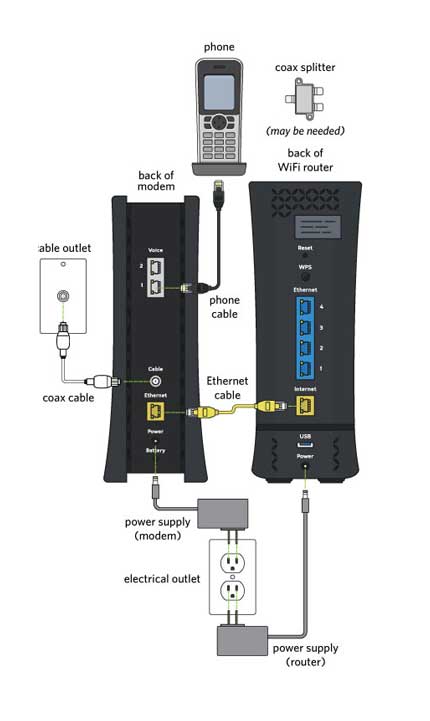
Credit: nationalbroadband.com
Assessing The Connection And Troubleshooting
Checking for a loose fitting connection at the modem or coax outlet
When it comes to activating a coaxial outlet for internet Spectrum, it is important to first assess the connection and troubleshoot any potential issues. One common problem that can hinder the activation process is a loose fitting connection at the modem or coax outlet. This can cause a weak or unstable signal, resulting in poor internet performance. To check for a loose fitting connection, start by inspecting the cable connections at both ends. Make sure the coaxial cable is securely attached to both the modem and the coax outlet. It’s important to ensure that the connections are tight to prevent any signal interference. If you find that the connection is loose, simply tighten the cable connectors using your hands. Avoid using any tools as it can damage the connectors and potentially cause more issues. Once you have tightened the connections, restart your modem and check if the internet is now active. If the internet is still not working, move on to the next troubleshooting step.Identifying if the coax cable outlet has stopped working
Another potential issue that can prevent the activation of a coaxial outlet is if the coax cable outlet itself has stopped working. This can happen due to various reasons such as physical damage, wear and tear, or faulty wiring. To identify if the coax cable outlet has stopped working, you can try connecting a different device or modem to the outlet. If the internet works with the new device, it indicates that the previous modem or device may be the problem. In this case, you may need to replace or repair the device. However, if the internet still doesn’t work with the new device, it suggests that the coax cable outlet is the issue. In such a scenario, you have a few options. You can contact your internet service provider (ISP) and request assistance in fixing the outlet. Alternatively, you can hire a professional technician to inspect and repair the outlet for you.Inspecting cables for pinched or bent areas
In addition to checking for loose connections and faulty outlets, it is important to inspect the cables themselves for any pinched or bent areas. Cables that are pinched or bent can cause signal interruptions and negatively impact your internet connection. To inspect the cables, visually examine the entire length of the coaxial cable. Look for any areas where the cable might have been bent or compressed. Pay close attention to areas where the cable might have been stepped on or tripped over. If you find any pinched or bent areas, carefully straighten them out to restore the cable’s integrity. Avoid applying excessive force as it can further damage the cable. Once you have fixed any pinched or bent areas, reconnect the cables and check if the internet is now working properly. By following these troubleshooting steps and making sure the coaxial outlet and connections are in good condition, you can activate your coaxial outlet for internet Spectrum successfully.Step-By-Step Guide To Activating A Coaxial Outlet For Internet Spectrum
Are you looking to activate a coaxial outlet for internet Spectrum? Activating a coaxial outlet is a crucial step in getting your internet up and running. In this step-by-step guide, we will walk you through the process of activating a coaxial outlet for internet Spectrum, ensuring a smooth and stress-free connection.
Step 1: Prepare the necessary equipment and tools
Before you start activating your coaxial outlet, make sure you have the necessary equipment and tools handy. Here’s a list of things you will need:
- A Spectrum self-installation kit
- A modem provided by Spectrum
- A coaxial cable
- A screwdriver
Step 2: Locate the coaxial outlet in your home
The next step is to locate the coaxial outlet in your home. Coaxial outlets are typically found in rooms where cable TV connections are available, such as living rooms or bedrooms. Look for a wall plate with a small, round connector.
Step 3: Ensure safety precautions before starting
Safety should always be a priority when working with electrical connections. Before you begin, follow these safety precautions:
- Ensure that you are working on a flat and stable surface.
- Check the manufacturer’s recommendations for any specific safety guidelines.
Step 4: Connect the modem to the coaxial outlet
Once you have located the coaxial outlet, it’s time to connect your modem. Follow these steps:
- Take the coaxial cable and connect one end to the coaxial outlet on the wall plate.
- Take the other end of the coaxial cable and connect it to the coaxial port on the back of your modem.
Step 5: Activate the coaxial outlet through Spectrum self-installation kit
Now that you have connected your modem to the coaxial outlet, it’s time to activate the connection using the Spectrum self-installation kit. Follow the instructions provided in the kit to complete the activation process.
Congratulations! You have successfully activated a coaxial outlet for internet Spectrum. Enjoy your smooth and uninterrupted internet connection.
Testing The Coaxial Outlet For Internet Signal
Before activating a coaxial outlet for internet access, it is crucial to test the outlet’s signal to ensure a smooth and uninterrupted connection. By manually testing the coaxial outlet’s signal with a cable modem, you can verify the signal and connectivity of each coax outlet and troubleshoot any issues that may arise. Follow the steps below to effectively test the coaxial outlet for internet signal.
Manually Testing the Coax Outlet’s Signal with a Cable Modem
- Start by disconnecting any existing devices from the coaxial outlet.
- Connect one end of the coaxial cable to the cable outlet on the wall.
- Take the cable modem and connect the other end of the coaxial cable to the modem’s cable input port.
- Ensure that the modem is powered on and connected to a power source.
- Wait for the modem to establish a connection with the coaxial outlet. This can take a few minutes.
- If the modem successfully connects to the internet, it indicates that a signal was detected from the coaxial outlet.
- Repeat the process with other coaxial outlets in different rooms to verify signal consistency throughout your home or office.
Verifying Signal and Connectivity in Each Coax Outlet
Once you have manually tested the coax outlet’s signal with a cable modem, it’s crucial to verify signal and connectivity in each coax outlet to ensure consistent internet access throughout your space.
- Disconnect the cable modem from the first coax outlet and move it to the next one.
- Follow the previous steps to connect the coaxial cable and power on the modem.
- If the modem successfully connects to the internet without any issues, it confirms that the coax outlet has a reliable signal and connectivity.
- Continue this process for all the coaxial outlets in your space.
Troubleshooting if No Signal is Detected
If you encounter any issues where no signal is detected from the coaxial outlet, there are a few troubleshooting steps you can take to resolve the problem:
- Check the cable connections at both ends to ensure they are secure and tight.
- Inspect the coaxial cable for any damages, such as pinches or bends, and replace it if necessary.
- If you have multiple coax outlets in your space, check if other outlets are working properly.
- Ensure that the cable modem is compatible with the coax outlet and meets the necessary requirements.
- If the issue persists, contact your internet service provider for further assistance.
By following these steps and conducting thorough testing of the coaxial outlet, you can ensure a reliable internet connection for your Spectrum service.
Frequently Asked Questions Of How To Activate A Coaxial Outlet For Internet Spectrum
How Do I Make My Coax Outlet Active?
To make your coax outlet active, follow these steps: 1. Check for loose connections at the modem or coax outlet. 2. Make sure the coax cable outlet is functioning. 3. Ensure that the cables are not bent or pinched. 4.
Test the signal and connectivity by connecting your cable modem to each coax outlet. 5. If the modem connects and detects a signal, your coax outlet is active.
Why Is My Coax Outlet Not Active?
If your coax outlet is not active, there may be a few reasons for this: loose connection at the modem or outlet, a malfunctioning outlet, or the cables being damaged. To fix this, check and secure all connections, replace any faulty components, and straighten any bent or pinched cables.
How Do I Know If My Coax Outlet Is Active?
To check if your coax outlet is active, manually connect your cable modem to each coax outlet and see if it detects a signal. Make sure to plug it in securely and test for internet connectivity.
Do You Need A Coax Outlet For Spectrum Wifi?
Yes, you need an active coaxial outlet for Spectrum WiFi installation. You can self-install Spectrum Internet using a self-install kit and an active coaxial cable outlet in the room where you want to place the modem.
Conclusion
To successfully activate a coaxial outlet for Internet Spectrum, it is important to follow the correct steps and ensure a smooth, stress-free connection. First, make sure to have all the necessary equipment and materials on hand. Then, carefully connect the coaxial cable to the modem and the cable outlet.
Double-check for any loose fittings and ensure the cables are not pinched or bent. Once everything is properly connected, wait for the modem to establish a solid connection to the network. By following these steps, you can enjoy uninterrupted Internet access through your coaxial outlet.


