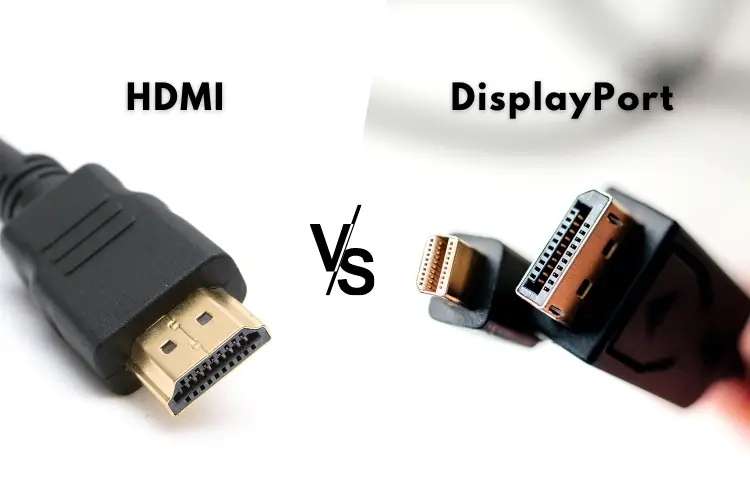Micro hdmi is much smaller than mini hdmi, with dimensions of 6.4 mm × 2.8 mm, compared to mini hdmi’s measurements of 10.42 mm x 2.42 mm. These connectors are commonly used in different electronic devices such as cameras and laptops.
Micro hdmi and mini hdmi are two types of hdmi connectors that are used to transmit audio and video signals from devices to displays. While mini hdmi is larger and mainly used in camcorders and digital cameras, micro hdmi is even smaller and commonly found in smartphones and tablets.
Understanding the difference between these connectors is important when choosing the right cable or adapter for your device. We will explore the distinctions between hdmi, mini hdmi, and micro hdmi to help you make an informed decision.

Credit: history-computer.com
Understanding Hdmi, Mini Hdmi, And Micro Hdmi
Discover the differences between hdmi, mini hdmi, and micro hdmi without the need for complex technical jargon. Understand which type of hdmi cable is right for your device.
What Is Hdmi And Its Role In Modern Technology?
- Hdmi stands for high-definition multimedia interface.
- It is a digital interface that enables the transmission of high-quality audio and video signals between devices.
- Hdmi is widely used in modern technology, including televisions, projectors, gaming consoles, and computers.
- Its primary role is to provide a seamless and uncompressed connection for the transmission of audio and video content.
- Hdmi supports high-definition resolutions, ensuring sharp and vibrant visuals.
- It simplifies the process of connecting devices by using a single cable for both audio and video signals.
Exploring The Need For Different Hdmi Variants – Mini Hdmi And Micro Hdmi
- With the advancement of technology and the miniaturization of devices, the need for smaller hdmi connectors arose.
- This led to the development of two different hdmi variants – mini hdmi and micro hdmi.
- Both mini hdmi and micro hdmi are smaller in size compared to the standard hdmi connector.
- They are specifically designed to accommodate smaller devices like smartphones, tablets, and cameras.
- The choice between mini hdmi and micro hdmi depends on the device’s size and the type of connector it supports.
- Each hdmi variant has its own advantages and limitations, and it is important to choose the appropriate one based on the device’s specifications.
How Hdmi Cables Revolutionized The Way We Connect Devices
- Before the introduction of hdmi cables, connecting devices required multiple cables and connectors.
- Hdmi cables revolutionized the way we connect devices by providing a single cable solution for audio and video transmission.
- They eliminated the need for separate audio and video cables, simplifying the connection process.
- Hdmi cables support high-quality audio and video signals, ensuring optimal performance and no loss in signal quality.
- They also support advanced features like 3d content, ethernet connectivity, and arc (audio return channel).
- Hdmi cables are backward compatible, allowing older devices to connect to newer displays without any compatibility issues.
The Advantages Of Hdmi Over Traditional Analog Connections
- Hdmi offers several advantages over traditional analog connections like vga and rca.
- Digital transmission: Hdmi uses digital transmission, which eliminates the loss of signal quality and degradation that occurs with analog connections.
- High-quality audio and video: Hdmi supports high-definition resolutions and high-quality audio formats, providing a superior viewing and listening experience.
- Single cable solution: Hdmi combines audio and video signals into a single cable, reducing clutter and simplifying the connection process.
- Consumer electronics control (cec): Hdmi supports cec, which allows control of multiple devices with a single remote.
- Advanced features: Hdmi cables support advanced features like 3d content, ethernet connectivity, and arc (audio return channel).
- Future-proof: Hdmi is continuously evolving, with newer versions introducing improved features and capabilities.
Hdmi, mini hdmi, and micro hdmi are essential connectors in the modern technology landscape. They provide seamless audio and video transmission and have revolutionized the way we connect devices. Hdmi cables offer several advantages over traditional analog connections, making them the preferred choice for high-quality audiovisual experiences.
The introduction of mini hdmi and micro hdmi variants caters to the growing demand for smaller devices without compromising audio and video quality.
Hdmi: The Standard Connection
Looking for the right hdmi connection? Learn about the differences between hdmi, mini hdmi, and micro hdmi in this informative guide. Find out which one suits your needs best.
Understanding The Specifications And Features Of Hdmi Connectors
Hdmi (high-definition multimedia interface) is a popular standard connection for transmitting high-quality audio and video signals between devices. It has revolutionized the way we connect and enjoy multimedia content. Here are some key specifications and features of hdmi connectors:
- Supports high-definition audio and video: Hdmi connectors can transmit both digital audio and video signals, providing crisp and clear quality for an immersive viewing experience.
- Single cable solution: Unlike older analog connections that required separate cables for video and audio, hdmi combines both signals into a single cable, simplifying the setup and reducing clutter.
- High bandwidth: Hdmi supports high bandwidth, allowing for the transmission of large amounts of data. This enables the delivery of high-resolution content, including 4k ultra hd, 8k, and even 10k video.
- Cec (consumer electronics control): Hdmi connectors also feature cec technology, which allows interconnected devices to communicate and control each other. For example, you can use your tv remote to control your blu-ray player connected via hdmi.
- Support for additional features: Hdmi connectors can also support additional features like ethernet connectivity, arc (audio return channel) for streaming audio back to the av receiver, and 3d video.
The Evolution Of Hdmi Standards And Its Impact On Video And Audio Quality
Over time, hdmi standards have evolved to meet the increasing demand for higher video and audio quality. Each new standard introduces enhancements that improve the overall viewing and listening experience. Here’s a brief overview of the different hdmi standards and their impact:
- Hdmi 1.0: This was the first version of hdmi, capable of supporting standard-definition video and stereo audio.
- Hdmi 1.3: Introduced in 2006, hdmi 1.3 added support for higher resolutions, including 1080p full hd and deep color. It also introduced the dolby truehd and dts-hd master audio formats for enhanced audio quality.
- Hdmi 1.4: Released in 2009, hdmi 1.4 brought support for 3d video, increased audio return channel bandwidth, and an ethernet channel for internet connectivity.
- Hdmi 2.0: Announced in 2013, hdmi 2.0 increased the maximum video resolution to 4k at 60hz, added support for high dynamic range (hdr), and improved audio support for immersive formats like dolby atmos and dts:x.
- Hdmi 2.1: The latest standard, introduced in 2017, significantly enhances video and audio features. It supports resolutions up to 10k, higher refresh rates, variable refresh rate (vrr) for smoother gaming, earc (enhanced audio return channel), and more.
Hdmi Cable Compatibility With Different Devices And Display Resolutions
One of the advantages of hdmi is its compatibility with a wide range of devices and display resolutions. Here’s an overview of the compatibility:
- Devices: Hdmi connectors are widely supported by various devices, including:
- Tvs and displays
- Projectors
- Blu-ray players
- Game consoles
- Soundbars and av receivers
- Pcs and laptops
- Streaming devices (e.g., roku, apple tv, chromecast)
- Display resolutions: Hdmi cables support different display resolutions, including:
- Hd (720p and 1080p)
- 4k ultra hd (2160p)
- 8k (4320p)
- Future-proofing for 10k (with hdmi 2.1)
Exploring The Common Applications Of Hdmi In Various Industries
Hdmi’s versatility and high-quality performance have made it widely adopted across various industries. Here are some common applications of hdmi:
- Home entertainment: Hdmi is commonly used for connecting devices like tvs, blu-ray players, and game consoles to create immersive home theater experiences.
- Gaming: Hdmi is crucial for gaming, providing high-resolution graphics, smooth frame rates, and support for advanced gaming features like hdr and vrr.
- Professional audio and video production: Hdmi enables professionals to connect cameras, monitors, and other equipment for video editing, broadcasting, and live streaming.
- Digital signage and displays: Hdmi is widely used for connecting digital signage displays, allowing for easy content playback and management.
- Education and training: Hdmi connects projectors and interactive displays in classrooms and training environments, enhancing visual learning experiences.
- Medical imaging: Hdmi is utilized in medical imaging devices like ultrasound machines and surgical displays to deliver precise and detailed images.
- Automotive infotainment: Hdmi is integrated into car multimedia systems to connect external devices like smartphones and tablets for media playback.
Hdmi is the standard connection that has revolutionized the way we connect and enjoy multimedia content. Its specifications, evolving standards, compatibility, and widespread applications make it a versatile and essential component in various industries.
Mini Hdmi: The Portable Solution
Introducing mini hdmi, the portable solution for connecting devices to hd displays. Discover the differences between hdmi, mini hdmi, and micro hdmi for optimal connectivity.
Mini hdmi, also known as hdmi type c, is a smaller and more compact version of the standard hdmi (type a) connector. It was specifically designed to cater to portable devices such as tablets, smartphones, and cameras, where space is limited.
Considered a portable solution for high-definition multimedia, mini hdmi has gained popularity in recent years due to its convenience and versatility.
Here are some key points to consider when it comes to mini hdmi:
- Size and functionality: Mini hdmi connectors are significantly smaller than their standard hdmi counterparts. This allows for easy integration into compact devices without sacrificing functionality. Despite its smaller size, mini hdmi is capable of transmitting high-quality audio and video signals just like standard hdmi.
- Limitations and advantages: While mini hdmi offers portability and convenience, it also poses some limitations. The smaller size means that mini hdmi cables are not as sturdy as standard hdmi cables, and they may be more prone to damage or breakage. Additionally, mini hdmi connectors can only support resolutions up to 1080p, unlike standard hdmi, which can handle higher resolutions such as 4k and 8k.
- Popular devices and use cases: Mini hdmi connectors are commonly found in portable devices such as smartphones, tablets, digital cameras, and camcorders. These devices can easily connect to larger displays such as tvs or monitors using a mini hdmi to hdmi cable. This allows users to enjoy their multimedia content on a bigger screen without compromising on quality.
Mini hdmi provides a portable solution for connecting portable devices to larger displays. While it may have some limitations compared to standard hdmi, its compact size and compatibility with various devices make it a popular choice among users seeking convenience and versatility.
Micro Hdmi: Compact And Versatile
Discover the compact and versatile world of micro hdmi. Learn the differences between hdmi, mini hdmi, and micro hdmi for all your connectivity needs. No more tangled cables or limited options – choose micro hdmi for a seamless and convenient experience.
Exploring Micro Hdmi And Its Role In Ultra-Portable Devices
Ultra-portable devices, such as smartphones, tablets, and compact cameras, have become an integral part of our daily lives. One of the key components that allows these devices to connect to external displays is the micro hdmi connector. Compact and versatile, micro hdmi offers a convenient solution for transferring audio and video signals from the device to larger screens.
Here are some points to help you understand more about micro hdmi:
- Micro hdmi is a miniature version of the popular hdmi (high-definition multimedia interface) connector, designed specifically for smaller devices.
- It allows these devices to transmit high-definition audio and video signals to larger monitors, tvs, or projectors.
- With its compact size and lightweight design, micro hdmi provides a seamless connection without adding bulk to the device.
- Micro hdmi supports resolutions of up to 4k ultra hd, ensuring sharp and crisp visuals on larger screens.
- It also supports surround sound, delivering immersive audio experiences when connected to compatible audio systems.
- The micro hdmi connector features a small, rectangular shape with 19 pins, enabling a secure and stable connection.
- Devices equipped with a micro hdmi port require a separate micro hdmi to hdmi cable to connect to external displays.
- Micro hdmi is commonly found in smartphones, tablets, action cameras, and some laptops, catering to the growing demand for portable entertainment and productivity solutions.
- Its versatility makes it suitable for various applications, including presentations, gaming, photo/video editing, and media playback.
Understanding The Key Differences Between Micro Hdmi And Mini Hdmi
While micro hdmi and mini hdmi connectors are both designed for compact devices, there are some notable differences between the two. Let’s explore them:
- Micro hdmi: As mentioned earlier, micro hdmi is the smaller variant of the hdmi connector and has a smaller form factor compared to mini hdmi. It measures approximately 6.4mm x 2.8mm and is commonly found in smartphones, tablets, and cameras.
- Mini hdmi: On the other hand, mini hdmi is slightly larger than micro hdmi and measures about 10.42mm x 2.42mm. It is typically used in smaller devices like camcorders, dslr cameras, and smaller tablets.
Analyzing The Advantages And Disadvantages Of Micro Hdmi Connectors
Like any technology, micro hdmi connectors have their pros and cons. Let’s take a closer look at them:
Advantages:
- Compact and lightweight design, ideal for portable devices.
- Supports high-definition audio and video, delivering a superior viewing experience.
- Compatible with a wide range of devices, including smartphones, tablets, and cameras.
- Enables seamless playback on larger screens without compromising quality.
- Easy to connect and disconnect, ensuring convenience for users on the go.
Disadvantages:
- Requires a separate micro hdmi to hdmi cable for connecting to external displays.
- The small size of the connector may be prone to damage or wear over time.
- Limited compatibility with older devices that do not have a micro hdmi port.
- Some users may find the small connector challenging to handle, especially with larger cables.
Devices That Utilize Micro Hdmi And Their Specific Requirements
Various devices incorporate micro hdmi connectors to enable connectivity with external displays. Here are a few examples:
- Smartphones: Many premium smartphones, such as the latest models from samsung, google, and oneplus, feature micro hdmi ports. These devices require a micro hdmi to hdmi cable to connect to tvs or monitors.
- Tablets: Certain tablets, especially those designed for media consumption and productivity, come equipped with micro hdmi ports. Users can enhance their tablet experience by connecting it to a larger screen using a micro hdmi to hdmi cable.
- Action cameras: Action cameras, like gopro, often utilize micro hdmi connectors to facilitate real-time video monitoring or playback on tvs or monitors. Users can relive their adventures on a larger display.
- Compact cameras: Some compact cameras equipped with micro hdmi offer the convenience of viewing captured photos and videos on a bigger screen. By connecting the camera to a tv or monitor using a micro hdmi to hdmi cable, users can share their memories with others easily.
Please note that when using devices with micro hdmi connectors, it’s essential to check their specific requirements, as some may have specific resolutions or refresh rate limitations for optimal performance.
Micro hdmi connectors play a vital role in enabling ultra-portable devices to connect to external displays. Their compact size, versatility, and high-definition capabilities make them a preferred choice for users on the go. Whether you want to enjoy media content, deliver presentations, or showcase your photography skills, micro hdmi provides a seamless connection and enhances the overall user experience.
So, next time you find yourself needing to connect your portable device to a larger screen, keep micro hdmi in mind for a reliable and convenient solution.
Choosing The Right Hdmi Connector
Discover the best hdmi connector for your needs with our comprehensive guide comparing hdmi, mini hdmi, and micro hdmi options. Learn about the differences and make an informed decision for your audiovisual devices.
Factors To Consider When Selecting Between Hdmi, Mini Hdmi, And Micro Hdmi:
- Device compatibility:
- Check if your device has an hdmi, mini hdmi, or micro hdmi port.
- Ensure that your display device (tv, monitor, projector) also supports the corresponding hdmi connector.
- Cable length and flexibility:
- Consider the distance between your device and the display when choosing the appropriate hdmi connector length.
- Determine if you need a flexible cable for easier installation and maneuverability.
- Device size and portability:
- Assess the size and portability of your device when deciding between hdmi, mini hdmi, or micro hdmi.
- Mini hdmi and micro hdmi connectors are commonly used in smaller devices like cameras and smartphones.
- Resolution requirements:
- Take into account the resolution capabilities of your device and display.
- Hdmi connectors support up to 4k resolution, while mini hdmi and micro hdmi can handle full hd or lower resolutions.
Compatibility Issues And Considerations For Different Devices And Display Options:
- Cameras and camcorders:
- Many cameras and camcorders use mini hdmi or micro hdmi connectors for video output.
- Ensure that your camera or camcorder supports the desired hdmi connector type for connecting to tvs or monitors.
- Smartphones and tablets:
- Some newer smartphones and tablets feature micro hdmi or usb-c with hdmi alt mode for video output.
- Confirm the available connector options on your mobile device and choose the appropriate hdmi adapter or cable.
- Laptops and computers:
- Most laptops and computers have standard hdmi ports for connecting to external displays.
- Check the hdmi port version on your device to ensure compatibility with your display’s hdmi input.
- Tvs, monitors, and projectors:
- Verify the hdmi input options on your display device.
- Some older models may only have standard hdmi ports, while newer ones may support mini hdmi or even usb-c with hdmi alt mode.
Tips For Ensuring A Reliable And High-Quality Video And Audio Transmission:
- Choose high-quality cables:
- Select hdmi cables that are certified for the desired hdmi connector type to ensure a stable connection and optimal performance.
- Check cable length:
- Use the appropriate cable length to minimize signal loss and degradation, especially for longer distances.
- Avoid signal interference:
- Keep hdmi cables away from other electronic devices or power cords to prevent any potential signal interference.
- Update firmware and drivers:
- Make sure your devices, such as cameras, laptops, and tvs, are running the latest firmware or driver updates for improved compatibility and performance.
- Use hdmi extenders or boosters:
- If you encounter signal degradation over longer distances, consider using hdmi extenders or repeaters to maintain signal integrity.
How To Future-Proof Your Hdmi Connection Choices:
- Choose the latest hdmi version:
- Opt for hdmi cables and devices that support the latest hdmi version for compatibility with future display devices and content.
- Consider hdmi arc and earc:
- Hdmi with audio return channel (arc) and enhanced audio return channel (earc) capabilities allow for easy audio transmission between devices, making it ideal for home theater setups.
- Usb-c with hdmi alt mode:
- If your device supports usb-c with hdmi alt mode, consider investing in usb-c to hdmi adapters or cables, as usb-c is becoming increasingly standard across devices.
- Hdr and dolby vision support:
- Look for hdmi cables and devices that support high dynamic range (hdr) and dolby vision for enhanced color reproduction and contrast in video content.
By considering factors such as device compatibility, cable length, and future-proofing options, you can confidently choose the right hdmi connector for your specific needs. Ensure reliable and high-quality video and audio transmission by using certified cables, avoiding signal interference, and keeping your devices up to date.
Common Misconceptions And Frequently Asked Questions
Discover the differences and debunk common myths surrounding hdmi, mini hdmi, and micro hdmi. Get all the facts and frequently asked questions answered about these popular video and audio cables.
Debunking Myths About Hdmi, Mini Hdmi, And Micro Hdmi Connectors:
- Hdmi, mini hdmi, and micro hdmi are not interchangeable connectors: While they may look similar, they are different in terms of size and functionality. Using the wrong variant can lead to compatibility and performance issues.
- Hdmi cables are not limited to any specific device: Contrary to popular belief, hdmi cables can be used with a wide range of devices including tvs, computer monitors, projectors, gaming consoles, and more.
- Hdmi cables don’t affect picture or sound quality: As long as the cable meets the required specifications for the device and resolution, it won’t cause any degradation in picture or sound quality. Expensive hdmi cables are not necessarily better.
Addressing Commonly Asked Questions And Clarifying Misconceptions:
- What is the difference between hdmi, mini hdmi, and micro hdmi connectors?
- Hdmi: Hdmi (high-definition multimedia interface) is the standard connector used for transmitting high-quality audio and video signals between devices. It is the most common type of connector found in tvs and other multimedia devices.
- Mini hdmi: Mini hdmi is a smaller variant of the hdmi connector primarily used in smaller devices such as cameras, camcorders, and tablets. It has the same functionality as hdmi but with a smaller form factor.
- Micro hdmi: Micro hdmi is even smaller than mini hdmi and is typically used in compact devices like smartphones and action cameras. It provides the same audio and video capabilities as hdmi and mini hdmi but in a more compact size.
- Can i use an hdmi to mini hdmi adapter to connect my device to a tv?
- Yes, you can use an hdmi to mini hdmi adapter to connect devices that have a mini hdmi port to a tv or monitor with a standard hdmi port. This allows you to enjoy content from your device on a larger screen.
- Will using a mini hdmi or micro hdmi cable affect picture or sound quality?
- No, using a mini hdmi or micro hdmi cable won’t affect picture or sound quality as long as it meets the required specifications for the device and resolution. The quality is determined by the capabilities of the device and not the cable itself.
Explaining The Importance Of Using The Correct Hdmi Variant For Optimal Performance:
- Using the correct hdmi variant ensures compatibility: Each hdmi variant has a specific purpose and is designed to be used with particular devices. Using the correct variant prevents compatibility issues and ensures that the audio and video signals are transmitted without any problems.
- Optimal performance depends on the correct hdmi variant: While hdmi, mini hdmi, and micro hdmi have the same audio and video capabilities, using the correct variant for the device’s port size is essential. Incorrectly fitting connectors can result in loose connections or damage to the port, leading to unreliable performance.
Tips For Troubleshooting Common Hdmi Connection Issues:
- Ensure that all cables are securely connected: Loose connections can cause a loss of signal or intermittent issues. Check that all hdmi cables are firmly plugged into their respective ports on both the source device and the display device.
- Verify the input source on the display device: If you’re not seeing any content on the screen, ensure that you have selected the correct input source on the display device. Sometimes, the display device may have multiple hdmi ports, so it’s important to choose the correct one.
- Check for firmware updates: Some devices may require firmware updates to ensure compatibility and improve hdmi performance. Check the manufacturer’s website or user manual for any available updates and follow the instructions for installation.
- Try using a different hdmi cable: If you’re experiencing persistent issues, it’s worth trying a different hdmi cable to rule out any cable-related problems. Use a high-quality hdmi cable that meets the necessary specifications for your devices.
Remember, using the correct hdmi variant and ensuring proper connections are crucial for achieving optimal performance and enjoying a seamless audio-visual experience.
Frequently Asked Questions Of Hdmi Vs Mini Hdmi Vs Micro Hdmi
Is Mini Hdmi Same As Micro Hdmi?
Hdmi and mini hdmi are not the same. They have different dimensions. Mini hdmi measures 10. 42 mm x 2. 42 mm, while micro hdmi is smaller, measuring 6. 4 mm x 2. 8 mm. Mini hdmi is commonly used in larger devices such as camcorders, digital cameras, and dslrs.
On the other hand, micro hdmi is often used in smaller devices like smartphones. It’s important to note the difference in size when connecting devices to ensure compatibility.
Is Micro Hdmi Better Than Hdmi?
Micro hdmi is not necessarily better than hdmi; it’s just a smaller version of hdmi. Micro hdmi is more compact than mini hdmi, with dimensions of 6. 4 mm × 2. 8 mm compared to mini hdmi’s measurements of 10.
42 mm x 2. 42 mm. While larger devices like camcorders, digital cameras, and dslrs commonly use mini hdmi, smaller devices like smartphones often use micro hdmi. The choice between the two depends on the device you’re using and its compatibility.
Both hdmi and micro hdmi can provide high-definition audio and video signals, but you’ll need the appropriate cable and port for your specific device.
What Is Micro Hdmi Used For?
Is used to connect smaller devices like smartphones to external displays or tvs. It allows you to view the content from your device on a larger screen, making it ideal for presentations, gaming, or watching videos. The smaller size of micro hdmi makes it more suitable for compact devices, while still providing high-quality audio and video transmission.
It is important to note that micro hdmi is not as common as regular hdmi or mini hdmi, so you may need an adapter or a specialized cable to connect your device to a standard hdmi port. Overall, micro hdmi is a convenient and practical option for connecting small devices to larger screens for an enhanced viewing experience.
Is Mini Hdmi The Same As Micro Usb?
Mini hdmi and micro usb are not the same. Mini hdmi and micro usb are both types of connectors used to transfer data, but they serve different purposes. Mini hdmi is a smaller version of the full-sized hdmi connector, designed for use with devices like camcorders and digital cameras.
It has dimensions of 10. 42 mm x 2. 42 mm. On the other hand, micro usb is a standard connector used for charging and transferring data between devices like smartphones and tablets. It has dimensions of 6. 4 mm x 2.
8 mm. While mini hdmi is mainly used for video and audio output, micro usb is primarily used for power and data transfer. Therefore, it is important to use the correct connector for your specific device to ensure proper functionality and compatibility.
Conclusion
Offers the advantage of being smaller and more flexible, making it suitable for portable devices where space is limited. However, when it comes to connectivity options, mini hdmi provides better compatibility with a wider range of devices and displays. Both mini hdmi and micro hdmi offer high-definition video and audio transmission, ensuring a seamless multimedia experience.
It’s important to note that the choice between mini hdmi and micro hdmi ultimately depends on the specific device you’re using and the compatibility requirements. Understanding the differences between hdmi, mini hdmi, and micro hdmi is crucial when it comes to connecting your devices to displays and ensuring optimal audiovisual performance.
Consider the form factor and compatibility needs of your devices to make the right choice. Whether it’s enjoying movies on a big screen or delivering presentations, having the right hdmi connection is key to a superior multimedia experience.