To obtain the optimal viewing experience, the nearest seat should be no closer than twice the screen width, and the farthest seat away shouldn’t be more than five times the screen width when sitting to a home theater screen. This ensures an immersive experience without straining the eyes or missing any details.
Optimal Viewing Distance For Home Theater Screens
Seating distance from a home theater screen should follow the 2-to-5 rule: the nearest seat should be no closer than twice the screen width, and the farthest seat shouldn’t be more than five times the screen width. This ensures optimal viewing experience for your home theater setup.
When it comes to setting up your home theater, one crucial factor to consider is the optimal viewing distance. The distance at which you sit in relation to your screen can greatly impact your visual experience. To help you determine the right distance for your home theater, let’s explore some key factors and guidelines to keep in mind.
Factors To Consider When Determining Viewing Distance:
- Screen size: The size of your home theater screen plays a significant role in determining the optimal viewing distance. Larger screens typically require viewers to sit farther away in order to fully appreciate the visuals without strain.
- Resolution: The screen resolution also influences the ideal viewing distance. Higher resolution screens, such as 4k or 8k, allow viewers to sit closer without losing image quality. Lower resolution screens may require viewers to sit farther away to avoid pixelation.
- Field of vision: The field of vision refers to the extent of the screen that is visible when sitting at a certain distance. The optimal viewing distance ensures that you can comfortably see the entire screen without having to constantly move your head or eyes.
- Viewing angle: The viewing angle is the angle at which the screen is best viewed for optimum picture quality. Sitting within the recommended viewing angle ensures that the images are not distorted or washed out.
The 2-To-5 Rule For Estimating Optimal Viewing Distance:
One commonly used guideline for determining the optimal viewing distance is the 2-to-5 rule. The rule suggests that the distance between your seating area and the screen should be approximately two to five times the diagonal screen size. Here’s a breakdown of how it works:
- For a 50-inch screen, the recommended viewing distance would be 100 to 250 inches (or 8.3 to 20.8 feet).
- For a 75-inch screen, the optimal viewing distance would be 150 to 375 inches (or 12.5 to 31.2 feet).
- For a 100-inch screen, the ideal viewing distance would be 200 to 500 inches (or 16.6 to 41.6 feet).
Following this rule can help ensure that you’re seated at an appropriate distance to fully immerse yourself in the cinematic experience of your home theater.
Practical Considerations For Seating Distance:
While the 2-to-5 rule provides a general guideline, there are practical considerations to keep in mind when determining your seating distance:
- Room size: The size of your room plays a crucial role in determining how far or close you can sit to your home theater screen. If your room is smaller, you may need to adjust the seating distance accordingly to avoid a cramped or overwhelming experience.
- Viewing angle and comfort: It’s important to find a seating distance that allows for a comfortable viewing angle. Consider the height and placement of your screen to ensure that you can view it at eye level without straining your neck or eyes.
- Personal preference: Ultimately, finding the optimal viewing distance is also a matter of personal preference. Some viewers may prefer a more immersive experience by sitting closer to the screen, while others may prefer a more relaxed viewing experience from a greater distance.
By considering these factors and guidelines, you can determine the optimal viewing distance for your home theater screen. Remember to take into account the screen size, resolution, field of vision, and practical considerations such as room size and personal preference.
Finding the perfect balance will ensure that you enjoy the best possible cinematic experience right in the comfort of your own home.
Screen Size Vs. Room Size: Finding The Right Balance
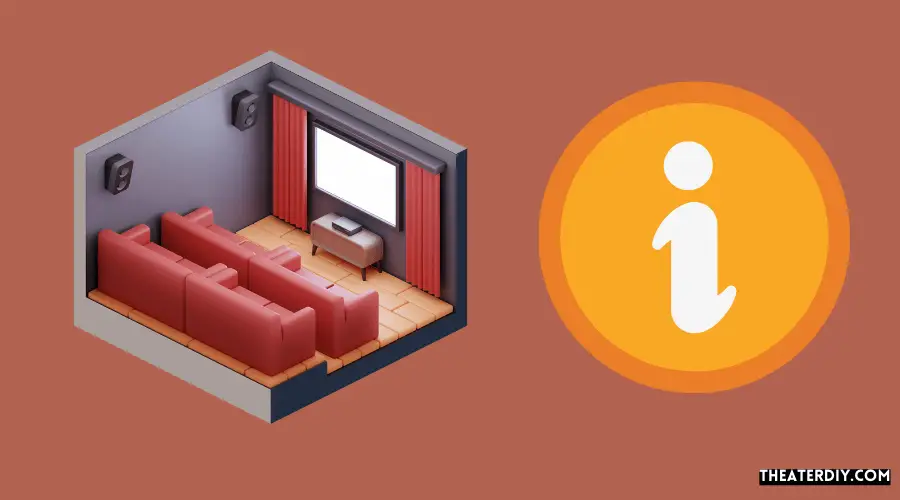
Finding the right balance between screen size and room size is crucial for optimal home theater viewing. According to the 2-to-5 rule, the nearest seat should be no closer than twice the screen width, while the farthest seat should be no more than five times the screen width.
Achieving the perfect viewing distance ensures an immersive experience without straining your eyes.
How Screen Size And Room Size Affect Viewing Experience:
- The screen size and room size play crucial roles in determining the overall viewing experience.
- If the screen is too small for the room, viewers may struggle to see details and feel disconnected from the content.
- If the screen is too large for the room, viewers may need to move their heads to take in the entire screen, resulting in neck strain and discomfort.
- Finding the right balance between screen size and room size is essential to create an immersive and enjoyable home theater experience.
Optimal Screen Size Based On Room Dimensions:
- To determine the optimal screen size for your home theater, you need to consider the dimensions of your room.
- A general rule of thumb is to calculate the viewing distance by multiplying the screen’s diagonal size by 1.5 to 2.
- For example, for a 60-inch screen, the recommended viewing distance would be between 90 to 120 inches.
- This formula helps ensure that viewers can see the screen comfortably without straining their eyes or feeling overwhelmed.
Considerations for smaller or larger rooms:
For smaller rooms:
- If you have a small room, you will need to choose a screen size that is proportionate to the available space.
- Opt for a smaller screen size (around 55-65 inches) to prevent the screen from overpowering the room.
- Consider a high-definition (hd) or full high-definition (fhd) display to ensure crisp visuals and clear details, even on a smaller screen.
For larger rooms:
- In larger rooms, you have the freedom to go for a bigger screen size to create a more immersive viewing experience.
- Consider a screen size of 70 inches or larger to fill the space adequately and make viewers feel like they are in a commercial theater.
- Opt for a 4k ultra hd or even an 8k display to take full advantage of the larger screen and enjoy stunning picture quality.
Remember, these are general guidelines, and personal preferences may vary. It’s essential to consider both the screen size and room dimensions to find the perfect balance and enhance your home theater experience.
Choosing The Right Seating Position For Home Theater
When setting up your home theater, it’s important to choose the right seating position for optimal viewing. According to the 2-to-5 rule, the nearest seat should be no closer than twice the screen width, while the farthest seat should not be more than five times the screen width.
Find the perfect balance for an immersive home theater experience.
Achieving The Perfect Viewing Angle And Immersion:
- It is essential to find the right seating position in your home theater to enhance your viewing experience and ensure maximum immersion.
- The perfect viewing angle allows you to see the entire screen without any strain on your neck or eyes.
- The right seating position also helps you to appreciate the details and nuances of the visuals and sound effects.
- Here are some tips to achieve the perfect viewing angle and immersion:
- Sit at a distance that allows your eyes to comfortably take in the entire screen without needing to move your head.
- Avoid sitting too close to the screen, as it can cause eye fatigue and make it challenging to see the entire picture.
- Conversely, sitting too far away can result in a loss of detail and immersion.
- Position your seating in the center of the room to ensure an optimal viewing angle and balance between the speakers.
- Consider the height of your seating, as it can impact your line of sight and the overall viewing experience.
Positioning The Seating Based On Screen Size And Room Layout:
- The size of your home theater screen and the layout of your room play a crucial role in determining the appropriate seating position.
- The goal is to find a distance and angle that provides an immersive experience while maintaining visual clarity.
- Here are some considerations when positioning the seating based on screen size and room layout:
- For a smaller screen (around 40-55 inches), a distance of 5-8 feet is usually recommended for an optimal viewing experience.
- With larger screens (60 inches and above), consider a distance of 8-12 feet for optimal immersion and comfortable viewing.
- Take into account the aspect ratio of your screen and choose a seating position where you can see the entire picture without any distortion.
- Consider the shape and dimensions of your room. Avoid placing seating too close to walls or corners as it can affect the sound quality and viewing experience.
- If you have a curved screen, adjust the seating position to ensure a consistent viewing angle for everyone.
Importance Of Maintaining Proper Eye Level:

- Maintaining the right eye level is crucial for an immersive and comfortable home theater experience.
- When seated at the correct eye level, you can fully appreciate the depth and dimensionality of the visuals.
- Here are some reasons why maintaining proper eye level is important:
- It helps prevent neck strain and discomfort by allowing you to watch the screen without having to tilt your head up or down.
- Proper eye level ensures that the picture is displayed as intended by the filmmakers or content creators.
- It enhances the sense of depth and perspective in movies or tv shows, making the viewing experience more engaging.
- Adjust the height of your seating or use adjustable chairs to achieve the ideal eye level, aligning your eyes with the center of the screen.
- If you have multiple rows of seating, consider risers or platforms to elevate the back rows and maintain proper sightlines.
Remember, finding the right seating position for your home theater is a personal preference, and you may need to make adjustments based on your viewing habits and comfort. Experiment with different distances and angles until you find the setup that provides an immersive and enjoyable experience for you and your guests.
Frequently Asked Questions

How Far Should Seating Be From Home Theater Screen?
According to the 2-to-5 rule, the seating for a home theater screen should be at least twice the width of the screen and no more than five times the width of the screen. This ensures an optimal viewing experience for everyone in the room.
It is important to find the right balance between being too close and too far from the screen. Sitting too close can result in a distorted image, while sitting too far can make it difficult to see the details. By following the 2-to-5 rule, you can achieve the ideal viewing distance and maximize your home theater experience.
How Far Away Should You Sit From A 150 Inch Screen?
For a 150-inch screen, the ideal seating distance should be between 12. 5 feet and 31. 3 feet.
How Far Should You Sit From 120 Inch Screen?
For a 120 inch screen, the optimal viewing distance is determined by the 2-to-5 rule. The nearest seat should be no closer than twice the screen width, and the farthest seat away shouldn’t be more than five times the screen width.
This means that for a 120 inch screen, the closest seat should be at least 20 feet away, while the farthest seat can be up to 50 feet away. It is important to note that these measurements are estimates and can vary based on personal preferences and the layout of the room.
However, following this guideline will help ensure an enjoyable viewing experience with the right balance of immersion and comfort.
What Is The Minimum Distance For A Home Theater Projector?
The minimum distance for a home theater projector can be estimated using the 2-to-5 rule. The nearest seat should be no closer than twice the screen width, and the farthest seat away shouldn’t be more than five times the screen width.
This rule helps determine the optimal tv viewing distance for a comfortable experience.
Conclusion
Determining the ideal seating distance for a home theater screen can greatly enhance your viewing experience. To strike the perfect balance, you can use the 2-to-5 rule as a practical guideline. This rule suggests that the nearest seat should be no closer than twice the screen width, while the farthest seat away shouldn’t be more than five times the screen width.
Following this principle ensures that viewers can fully immerse themselves in the content without straining their eyes. Choosing the right distance is crucial because it affects not only the overall comfort but also the picture quality. Sitting too close can result in pixelation or a distorted image, while sitting too far may make it difficult to fully appreciate the details.
Consider the size of your screen and the dimensions of your room when determining the optimum seating distance. By finding the right balance, you can maximize your home theater experience and enjoy movies, shows, and games to their fullest potential.
So, take the time to measure and adjust your seating arrangement for an immersive and enjoyable viewing experience.

