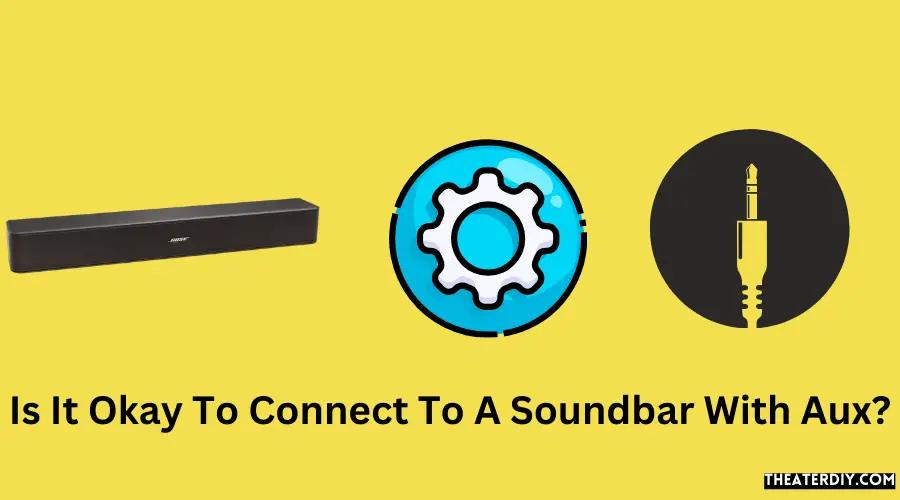Yes, it is okay to connect a soundbar with an aux cable. With one digital optical in jack and one analog audio (aux) in jack, a soundbar can be easily connected to external devices using an auxiliary audio cable.
Understanding Aux Connections For Soundbars
Connect your soundbar to external devices easily via the auxiliary (aux) connection. This allows for flexibility in connecting different devices to your soundbar for an enhanced audio experience.
What Is An Aux Connection For Soundbars?
- An auxiliary (aux) connection is a popular and versatile way to connect a soundbar to various devices.
- It uses a standard 3.5mm audio cable to transmit audio signals between the soundbar and the source device.
- The aux connection is commonly found on soundbars, tvs, smartphones, tablets, and other modern audio devices.
- It allows for a quick and easy setup, as most devices have a built-in aux output.
How Does An Aux Connection Work?
- To establish an aux connection, you need a compatible soundbar and a device with an aux output.
- Simply insert one end of the 3.5mm audio cable into the aux output of your device and the other end into the aux input of the soundbar.
- Once connected, the soundbar will receive the audio signals from the device and play the sound through its built-in speakers.
- The connection is analog, which means the audio signals are transmitted as electrical signals, resulting in a direct and instantaneous audio playback.
Pros And Cons Of Using An Aux Connection With A Soundbar:
Pros:
- Versatility: The aux connection is widely supported by various devices, making it compatible with most soundbars.
- Ease of use: Connecting via an aux cable is a straightforward process that does not require any additional setup or configuration.
- Accessibility: Aux cables are readily available and affordable, making them a convenient option for connecting your soundbar.
Cons:
- Limited audio quality: Aux connections are analog, and they may not provide the highest audio fidelity compared to digital connections like hdmi or optical.
- Cable dependency: Since the connection relies on a physical cable, it can be susceptible to interference and limited by the cable’s length.
Using an aux connection to connect your soundbar offers versatility and ease of use. However, it may have limitations in terms of audio quality and dependency on physical cables. Consider your specific needs and audio preferences before deciding on the connection method for your soundbar.
Connecting A Soundbar To Your TV Using Aux

Connecting a soundbar to your tv using an aux cable is a viable option. Aux input allows you to easily connect your soundbar to your tv using a 3. 5mm audio cable, providing an alternative to other connection methods.
Connecting a soundbar to your tv using an aux cable is a popular and convenient option for enhancing your audio experience. Whether you want to enjoy immersive movie nights or listen to your favorite music with better sound quality, this step-by-step guide will help you seamlessly connect your soundbar to your tv using an aux cable.
- Locate the aux output on your tv: Check the back or side of your tv for an aux output port. It is usually labeled as “audio out” or “headphone jack.”
- Check the soundbar’s aux input: Locate the aux input port on your soundbar. It is typically labeled as “aux in” or “line in.”
- Get the right aux cable: Purchase a high-quality 3.5mm audio cable with a male-to-male connection. Ensure that the cable length is sufficient for your setup.
- Power off your tv and the soundbar: Before making any connections, it is important to turn off both your tv and soundbar to prevent any potential damage.
- Connect the aux cable: Insert one end of the aux cable into the aux output port on your tv and the other end into the aux input port on your soundbar.
- Power on your tv and the soundbar: Once the cable is securely connected, turn on your tv and soundbar to start the setup process.
- Adjust the settings: On your tv, navigate to the audio settings menu and select the option to output sound through the aux port. This may vary depending on your tv brand and model.
- Test the connection: Play some audio or video content on your tv to test if the sound is coming through the soundbar. Adjust the volume levels on both the tv and the soundbar to your preference.
Troubleshooting Common Issues With Aux Connections
While connecting your soundbar using an aux cable is generally straightforward, you may encounter some common issues along the way. Here are a few troubleshooting tips to help you overcome them:
- Make sure the aux cable is securely connected at both ends.
- Check that the aux input on your soundbar is selected as the audio source.
- Confirm that the aux output on your tv is enabled in the audio settings.
- Try using a different aux cable to rule out any cable-related issues.
- Restart your tv and soundbar to refresh the connection.
If you continue to experience difficulties despite following these troubleshooting steps, consult the user manuals for your tv and soundbar or reach out to their respective customer support for further assistance.
Alternatives To Aux Connections For Soundbars
While connecting a soundbar using an aux cable is a popular choice, there are alternative options available for different audio setups. Here are a few alternatives worth considering:
- Hdmi arc (audio return channel): If your tv and soundbar both support hdmi arc, this connection option allows for seamless audio transmission through a single hdmi cable.
- Optical cable: Optical cables provide a digital audio connection between your tv and soundbar, offering high-quality sound and compatibility with most devices.
- Bluetooth: Many soundbars come equipped with bluetooth connectivity, allowing you to wirelessly connect your tv and soundbar for an effortless audio experience.
- Wi-fi and multi-room systems: If you’re looking for a more advanced audio setup, consider soundbars with built-in wi-fi connectivity or multi-room systems that offer expanded audio coverage throughout your home.
Each alternative connection option provides its own benefits and considerations, so choose the one that best suits your specific audio preferences and equipment compatibility.
By following this step-by-step guide, troubleshooting common issues, and exploring alternative connection options, you can confidently connect your soundbar to your tv using an aux cable or choose an alternative method that elevates your audio experience.
Is Using Aux For Soundbars Suitable For Your Setup?
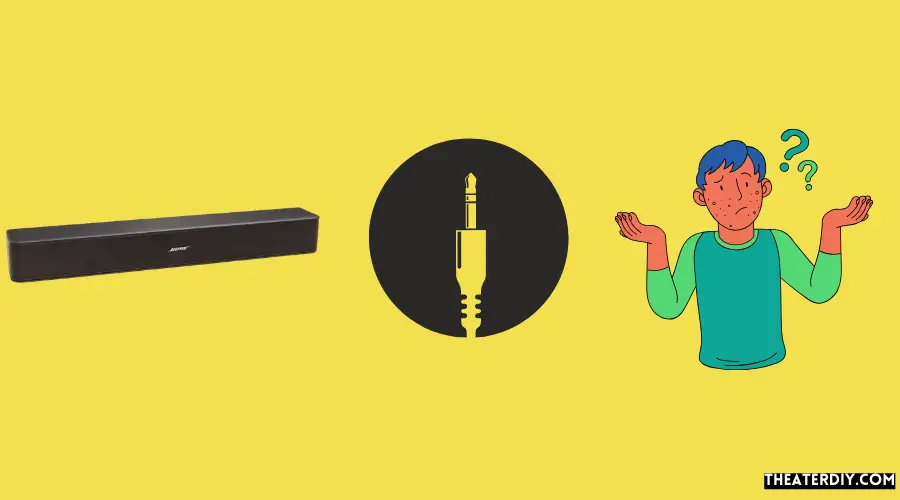
Connecting a soundbar to your setup using an aux connection is a suitable option. With an aux input, you can easily connect your soundbar to an external device using an auxiliary audio cable, providing a convenient and hassle-free setup for your audio needs.
Factors To Consider When Deciding To Use An Aux Connection With A Soundbar:
- Compatibility: Check if your soundbar has an aux input and if your source device (e.g., tv, smartphone, or computer) has an aux output.
- Sound quality: While aux connections can offer decent sound quality, it may not match the audio fidelity provided by other connections like hdmi or optical.
- Simplicity: Aux connections are straightforward to set up, requiring only a 3.5mm audio cable without the need for additional settings or configuration.
- Cable length limitations: Keep in mind that aux cables have limited lengths, usually around 15 feet. If you need to cover larger distances, other connection options may be more suitable.
Comparing Aux Connections With Other Types Of Connections (Hdmi, Optical, Bluetooth):
- Hdmi: Offers the highest audio quality, supports surround sound formats like dolby atmos, and can transmit both audio and video signals. Ideal for home theater setups.
- Optical: Provides good sound quality and is common in older tvs or soundbars. However, it doesn’t support advanced audio formats like dolby atmos and has limitations in terms of audio channel support.
- Bluetooth: Convenient wireless option for connecting devices without physical cables. While it offers flexibility, there may be some latency issues, and the audio quality may not be as high as wired connections.
Which Setups Benefit The Most From Aux Connections:
- Limited budget: If you’re on a budget, using an aux connection can be a cost-effective option since 3.5mm audio cables are generally more affordable compared to hdmi or optical cables.
- Simple audio setups: For basic audio setups without the need for advanced features or surround sound, an aux connection can provide satisfactory sound quality without unnecessary complexity.
- Portable devices: Devices like smartphones or tablets often have aux outputs, making them suitable for connecting directly to soundbars using an aux cable for enhanced audio playback.
Frequently Asked Questions

Can I Connect Soundbar Via Aux?
Yes, you can connect a soundbar via aux. A soundbar typically comes with an aux input jack, which allows you to connect it to external devices using an auxiliary audio cable. This gives you the flexibility to connect your soundbar to various devices such as tvs, smartphones, tablets, and even computers.
The aux input jack is an analog audio connection that provides a reliable and simple way to transmit audio signals from your devices to the soundbar. By connecting your soundbar via aux, you can enjoy high-quality sound output and enhance your audio experience.
What Does Aux Mean On A Soundbar?
Aux on a soundbar stands for auxiliary audio. It refers to the input jack that allows you to connect the soundbar to external devices using an auxiliary audio cable. The soundbar typically comes with both digital optical and analog audio (aux) input jacks, giving you two options for connecting it to your devices.
The aux connection is useful when your device doesn’t have a digital optical output or when you prefer to use analog audio. By using the aux input, you can enjoy high-quality sound from your soundbar while watching movies, playing music, or gaming.
It provides a convenient and versatile way to enhance your audio experience.
Does Aux Affect Sound Quality?
Yes, aux does affect sound quality on a soundbar. Aux stands for auxiliary audio, and it refers to the input jack on the soundbar that allows you to connect external devices using an auxiliary audio cable. The quality of the audio signal that is transmitted through the aux connection can vary depending on factors such as the quality of the cables used and the electronic components within the soundbar itself.
It is important to use high-quality cables and ensure that the soundbar is compatible with the external device for optimal sound quality.
Can You Connect A Soundbar To 3.5 Mm Jack?
Yes, you can connect a soundbar to a 3. 5mm jack. The soundbar usually comes with an aux input that allows you to connect it to external devices using a 3. 5mm audio cable. This gives you the flexibility to connect your soundbar to various devices such as tvs, smartphones, tablets, or laptops.
Simply plug one end of the 3. 5mm audio cable into the aux output on your soundbar and the other end into the headphone jack of your device. This connection enables you to enjoy high-quality audio from your soundbar.
Conclusion
To wrap up, connecting a soundbar to an aux input is a perfectly acceptable option for enhancing your audio experience. The aux connection allows you to link your soundbar to an external device using a 3. 5mm audio cable, providing a hassle-free and efficient method of setup.
Whether you want to connect your soundbar to your tv, smartphone, or any other device with an aux output, this versatile connection option provides a reliable and straightforward solution. By utilizing the aux input, you can enjoy high-quality audio playback without the need for complicated configurations or additional cables.
This simplicity makes it an ideal choice for those looking to upgrade their sound system without investing in expensive equipment or dealing with complex installations. Don’t hesitate to take advantage of the aux input on your soundbar. It offers a convenient and straightforward method to connect your soundbar to a wide range of devices, ensuring you can enjoy an immersive and enhanced audio experience in any setting.
Upgrade your sound system today and take your entertainment to the next level.