To connect different generations of echo for stereo sound, you can pair most echo devices except for the first two generations of the echo dot. Other echo devices, such as the echo studio, can be paired for stereo sound.
Introduction To Connecting Different Echo Generations For Stereo Sound
Connect different echo generations for stereo sound by pairing compatible devices, such as the echo studio. However, the first two generations of the echo dot cannot be paired for stereo sound. Follow the instructions provided to create a seamless stereo experience with your echo speakers.
Overview Of Connecting Echo Devices For Stereo Sound:
- Connecting different generations of echo devices allows you to create a stereo sound experience. By pairing two echo speakers, you can enhance your audio quality and enjoy a more immersive sound.
- While there are a few exceptions, most echo devices can be paired together for stereo sound. However, the first two generations of the echo dot are not compatible for creating a stereo pair.
- In addition to pairing different generations of echo speakers, you can also pair other echo devices like the echo studio to create a stereo sound setup.
Benefits Of Creating A Stereo Pair With Different Echo Generations:
- Improved audio quality: When you pair two echo devices, you can experience a richer and more robust audio performance. The stereo sound creates a wider soundstage and enhances the depth and clarity of the music or audio you’re listening to.
- Enhanced immersion: By creating a stereo pair with different echo generations, you can achieve a more immersive listening experience. The left and right channels create a sense of directionality, making you feel like you’re in the middle of the sound.
- Versatility and flexibility: Pairing different echo generations for stereo sound gives you the flexibility to have a multi-room audio setup. You can place speakers in different rooms and enjoy synchronized audio playback throughout your home.
- Easy setup and control: Setting up a stereo pair with echo devices is simple and intuitive. With the alexa app, you can easily configure the stereo pairing and control the playback using voice commands or the app itself.
- Cost-effective solution: If you already have an older echo device and want to upgrade your audio setup, pairing it with a newer echo generation can be a cost-effective solution. You don’t need to invest in new speakers; you can utilize what you already have and enjoy the benefits of stereo sound.
Creating a stereo pair with different echo generations opens up a world of possibilities for enhancing your audio experience. With improved audio quality, immersive sound, and easy setup, you can elevate your music, movies, and entertainment to a whole new level.
Compatible Echo Generations For Stereo Sound
Connect different generations of echo devices for stereo sound by pairing compatible models like echo dot 3rd generation, echo dot 4th generation, and echo studio. Create an immersive audio experience by following simple setup instructions.
Compatible Echo Generations For Stereo Sound:
- The majority of echo generations can be paired for stereo sound, providing users with an immersive audio experience.
- Echo devices that are compatible with stereo pairing include the echo dot (3rd and 4th generations), echo (2nd and 3rd generations), echo plus (2nd and 3rd generations), echo show (2nd and 3rd generations), and echo spot (1st and 2nd generations).
- With these compatible generations, users can easily connect two devices and create a stereo sound setup in their home.
- It’s important to note that the compatibility for stereo sound varies depending on the generation of echo, so be sure to check the compatibility list before attempting to pair devices.
Exceptions And Limitations In Pairing Echo Dot Generations For Stereo Sound:
- While most echo devices are compatible for stereo sound, there are a few exceptions when it comes to the echo dot generations.
- The first and second generations of the echo dot are not able to be paired for stereo sound.
- This limitation is due to differences in hardware and technology between the generations.
- However, starting from the echo dot (3rd generation), users can pair two devices for stereo sound, providing a richer audio experience.
- If you have an older generation echo dot and want stereo sound, consider upgrading to a newer generation that supports stereo pairing.
Pairing Options With Other Echo Devices Like Echo Studio:
- In addition to pairing echo generations for stereo sound, users also have the option to pair different echo devices to create a more versatile audio setup.
- One popular option is pairing an echo studio with other echo devices.
- The echo studio is uniquely designed to deliver high-quality audio with its built-in dolby atmos technology and 3d audio capabilities.
- By pairing an echo studio with compatible echo devices, users can create a multi-room audio setup or have a surround sound experience in their home.
- When setting up the pairing, make sure to follow the instructions provided by amazon to ensure a seamless and successful connection.
- With the right combination of echo devices, users can truly elevate their audio experience and enjoy immersive sound throughout their home.
Remember, when it comes to connecting different echo generations for stereo sound, there are many possibilities and options to explore. Whether you want to pair compatible echo devices or create a setup with an echo studio, the ability to connect and enjoy stereo sound is within reach.
Experiment with different pairing options and find the setup that suits your audio preferences best.
Step-By-Step Guide To Connect Different Echo Generations For Stereo Sound
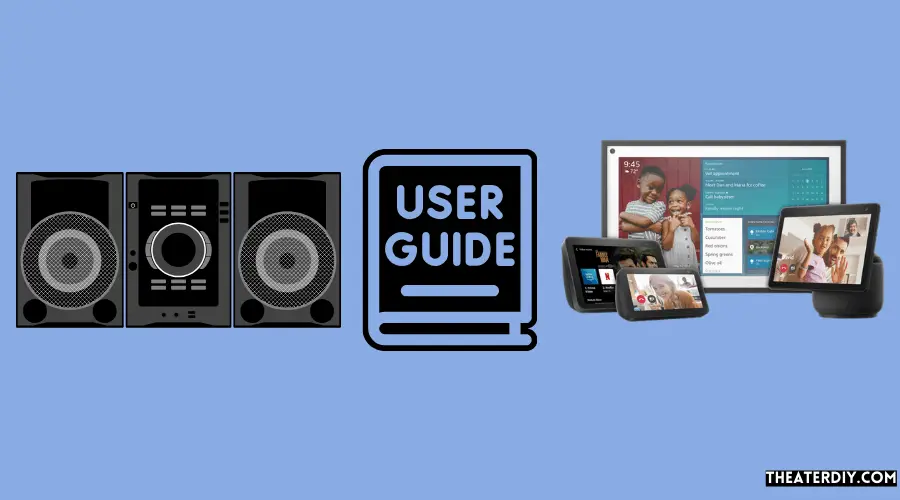
Connect different echo generations seamlessly for stereo sound using this step-by-step guide. Pair echo devices such as the echo studio and other compatible generations to create a dynamic and immersive audio experience. Say goodbye to mono and hello to high-quality stereo sound.
Preparing And Positioning Your Echo Devices For Stereo Pairing:
- Ensure that your echo devices are within range of each other and have a stable wi-fi connection.
- Place the echo devices at a suitable distance apart to create a balanced stereo effect.
- Position the echo devices at ear level or slightly above for optimal sound projection.
Updating Echo Devices For Compatibility:
- Check if your echo devices are running the latest software version. If not, update them to the latest firmware.
- Open the alexa app on your smartphone or tablet and go to the devices tab.
- Select the echo device you want to update, and if an update is available, follow the prompts to install it.
- Repeat this process for all the echo devices you want to connect for stereo sound.
Naming And Identifying Each Echo Device:
- Open the alexa app and go to the devices tab.
- Select the echo device you want to name or identify.
- Tap on edit name and give your echo device a unique name that is easy to remember.
- Repeat this process for all the echo devices you want to connect for stereo sound.
Enabling Stereo Pair Mode:
- Open the alexa app and go to the devices tab.
- Tap on the + icon to add a new device.
- Select set up audio system and choose stereo pair.
- Follow the on-screen instructions to choose the echo devices you want to pair for stereo sound.
- Once the pairing process is complete, the echo devices will be connected in stereo pair mode.
Testing The Stereo Pair:
- Play some music or audio on your stereo-paired echo devices to test their functionality.
- Ensure that the sound is evenly distributed between the left and right channels.
- Adjust the volume levels to achieve the desired stereo effect.
- Move around the room to test the sound quality and make any necessary positioning adjustments.
Using Bluetooth For Additional Audio Sources:
- You can use bluetooth to connect additional audio sources, such as smartphones or tablets, to your stereo-paired echo devices.
- Open the bluetooth settings on your audio source device.
- Select your stereo-paired echo devices from the list of available devices.
- Once connected, you can play audio from your source device through your stereo-paired echo devices.
- Remember to disconnect the bluetooth connection when you’re finished using it.
Connecting different generations of echo devices for stereo sound is a great way to enhance your audio experience. Follow the step-by-step guide to prepare and position your echo devices, update them for compatibility, name and identify each device, enable stereo pair mode, and test the stereo pair.
You can also use bluetooth to connect additional audio sources to enjoy a wider range of audio content. With these simple steps, you’ll be able to create a dynamic and immersive stereo sound setup using your echo devices.
Troubleshooting And Tips

Connect different echo generations for stereo sound by pairing compatible devices like the echo dot, echo studio, and more. However, the first two generations of echo dot are not compatible for stereo pairing. Follow the step-by-step instructions to create a dynamic stereo sound experience with your echo devices.
Common Issues When Connecting Different Echo Generations For Stereo Sound:
- Incompatibility: Some echo generations may not be compatible for stereo sound pairing due to hardware limitations. For example, the first two generations of the echo dot cannot be paired together.
- Connectivity problems: If the echo devices are not in range of each other or there are obstructions blocking the signal, they may have trouble connecting.
- Software update required: Older echo generations may require a software update to enable stereo sound pairing. Make sure your devices are running the latest firmware.
Troubleshooting Steps For Resolving Pairing Problems:
- Restart echo devices: Try restarting both echo devices by unplugging them from the power source and then plugging them back in.
- Reset network connections: Go to the alexa app, navigate to the device settings, and choose the option to reset network settings. Then, reconnect to your wi-fi network.
- Check for firmware updates: Make sure both echo devices have the latest firmware version installed. You can check for updates in the alexa app under the device settings.
Tips For Optimizing The Stereo Sound Experience:
- Placement: Position the echo devices at an equal distance from where you usually listen to music. Ideally, they should be placed on either side of the room for a balanced stereo effect.
- Adjust volume settings: Use the alexa app or voice commands to adjust the volume levels of each echo device until you achieve the desired stereo sound balance.
- Experiment with speaker configurations: If you have multiple echo generations, try different combinations to find the best pairing for stereo sound. You can mix and match echo dots, echo studios, and other compatible models.
- Use high-quality streaming services: Opt for streaming services that support high-quality audio to enhance the overall stereo sound experience. Services like amazon music hd or tidal hifi offer higher bitrate audio for better sound reproduction.
- Enable equalizer settings: Customize the audio output based on your preference using the equalizer settings in the alexa app. You can adjust bass, treble, and other audio parameters to optimize the stereo sound.
Remember to refer to the specific user manuals or online documentation provided by amazon for detailed instructions on connecting different echo generations for stereo sound.
Frequently Asked Questions

Can Different Generations Of Echo Work Together?
Yes, different generations of echo can work together, except for the first two generations of the echo dot. However, you can pair other generations of echo devices, including the echo studio, to create a stereo sound experience.
What Echo Speakers Can Be Paired For Stereo?
You can pair different echo generations for stereo sound, except for the first two generations of the echo dot. Other echo devices, including the echo studio, can be paired for stereo sound.
Can You Link Two Echo Dots To Produce Stereo?
Yes, it is possible to link two echo dots to create stereo sound. However, note that only certain generations of the echo dot can be paired for stereo output. The first two generations of the echo dot are not compatible for stereo pairing, but other generations can be linked together.
Additionally, you can also pair other echo devices, such as the echo studio, to create a stereo sound experience. Overall, by connecting compatible echo devices, you can enjoy enhanced audio quality and a more immersive listening experience in stereo mode.
How Do I Connect Two Echo To My Stereo?
To connect two echo speakers to your stereo, you can create a stereo pair by following these steps:
1. Open the alexa app on your mobile device.
2. Go to the devices tab and select the “+” icon.
3. Choose “set up audio system” and then “stereo pair.”
4. Select the echo devices you want to pair. They should be from compatible generations, except for the first two generations of echo dot.
5. Follow the on-screen instructions to complete the setup. By creating a stereo pair, the two echo speakers will work together to provide enhanced stereo sound.
This allows you to enjoy a more immersive audio experience when listening to music, watching movies, or playing games. Keep in mind that not all echo devices can be paired, so make sure your devices are compatible before attempting to connect them.
Conclusion
To achieve stereo sound with echo devices, it is possible to pair different generations of echo. However, there are a few exceptions. The first two generations of the echo dot cannot be paired together for stereo sound, but other generations can be easily connected.
Additionally, other echo devices like the echo studio can also be paired to create a stereo setup. By following the necessary steps and using the alexa app, users can effortlessly connect their echo devices for an enhanced and immersive audio experience.
Whether you want to upgrade your existing setup or create a multi-room listening experience, connecting different echo generations for stereo sound opens up a world of possibilities. So go ahead and enjoy high-quality, synchronized audio across multiple echo devices by simply pairing them and unlocking the true potential of your smart home entertainment system.
Enhance your listening experience, immerse yourself in rich sound, and take your entertainment to the next level.

