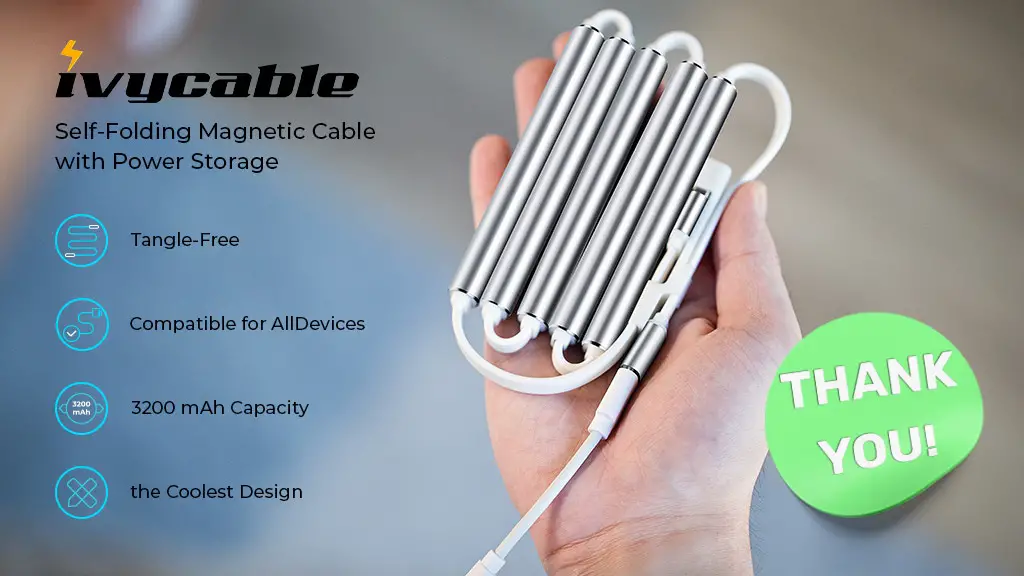Charter Spectrum offers the option of self-installation for their internet service, allowing customers to either pick up a self-installation kit in-store or have it mailed to them at no additional cost.
Why Choose Self-Installation For Your Charter Spectrum Services
Convenience and Flexibility
Choosing self-installation for your Charter Spectrum services offers a high level of convenience and flexibility. With self-installation, you have the freedom to set up your services at your own pace and according to your schedule. There’s no need to wait for a technician to visit your home, allowing you to save time and avoid any potential scheduling conflicts. Whether you’re a busy professional or simply prefer to handle things on your own, self-installation provides a hassle-free and flexible option.
Cost Savings
Opting for self-installation with Charter Spectrum also brings significant cost savings. By choosing to install your services yourself, you can avoid any installation fees that may be associated with professional installation. This means more money in your pocket, allowing you to allocate those savings to other aspects of your home setup or entertainment needs. Plus, with self-installation, there’s no need to worry about any additional charges or hidden fees.
Quick Setup
One of the key advantages of self-installation is the quick and straightforward setup process. Charter Spectrum provides easy-to-follow instructions and resources to guide you through the installation steps. Whether you’re setting up your internet or WiFi services, the process is designed to be user-friendly and efficient. With a few simple steps, you can have your Charter Spectrum services up and running in no time, without any technical expertise required.
Step-By-Step Guide To Self-Installing Charter Spectrum Internet
Are you ready to set up your Charter Spectrum Internet service on your own? Self-installing your internet can save you time and money, and it’s easier than you might think. Follow this step-by-step guide to get your Charter Spectrum Internet up and running in no time.
Gathering Required Equipment
Before you begin the self-installation process, make sure you have all the necessary equipment at hand. Here’s a list of items you will need:
- A Charter Spectrum modem
- A coaxial cable
- A power cable
- Your account number and security code
Connecting the Modem to Your Computer or WiFi Router
Once you have gathered all the required equipment, it’s time to connect your Charter Spectrum modem. Follow these steps:
- Grab the coaxial cable and connect one end to the cable wall outlet.
- Take the other end of the coaxial cable and plug it into the “Cable In” port on your modem.
- Connect the power cable to your modem and plug the other end into a power outlet.
- Wait for a few minutes as your modem starts up and establishes a connection.
- If you are using a computer, connect it to the modem using an Ethernet cable. If you have a WiFi router, connect the router to the modem using an Ethernet cable as well.
- If you are connecting via WiFi, locate your WiFi network name (SSID) and password. These can be found on the sticker on the modem or the instruction manual.
Activating Your Spectrum Internet Service
With your modem connected, it’s time to activate your Charter Spectrum Internet service. Follow these steps:
- Open a web browser on your computer or device.
- Type in the web address provided in your self-installation kit or enter “https://activate.spectrum.net” in the address bar.
- Enter your account number and security code when prompted. These can be found on your self-installation kit or your Spectrum account information.
- Follow the on-screen prompts to create your Spectrum username and password.
- Once activation is complete, you should have access to your Charter Spectrum Internet service.
Congratulations! You have successfully self-installed your Charter Spectrum Internet service. Enjoy high-speed internet connectivity from the comfort of your own home.
Troubleshooting Common Issues During Self-Installation
Setting up your Charter Spectrum internet service through self-installation can be a convenient and cost-effective option. However, it’s not always smooth sailing, and you might encounter some common issues along the way. Don’t worry, though – we’re here to help! In this guide, we’ll troubleshoot the most common problems you may encounter during the self-installation process.
No Internet Connection
If you’ve completed the installation process but are unable to connect to the internet, there are a few possible reasons. First, make sure that all cables are securely connected to their respective ports. This includes the coaxial cable, which brings the signal into your home, as well as the Ethernet or Wi-Fi cable that connects to your computer or router.
If all cables are connected correctly and you’re still experiencing issues, try restarting your modem and computer or router. Sometimes, a simple restart can resolve connection problems. If the issue persists, check the indicator lights on your modem – they can provide valuable information about any connectivity issues. If any lights are off or flashing, consult the modem’s user manual or contact Spectrum’s customer support for further assistance.
Modem or Router Connectivity Issues
Another common issue during self-installation is when the modem or router fails to establish a stable connection. Before troubleshooting, ensure that your modem and router are powered on and all necessary cables are connected securely. If the devices are on but still not working correctly, try these steps to troubleshoot:
- Reset your modem and router by unplugging them from the power source, waiting for a few minutes, and then plugging them back in.
- Check the firmware of your modem and router to ensure they are up to date. Outdated firmware can cause connectivity issues.
- Try connecting your computer or router directly to the modem using an Ethernet cable. If you’re able to establish a connection this way, the issue may lie with your router.
- If you’re still experiencing problems, reach out to Spectrum’s customer support for further assistance. They can walk you through more advanced troubleshooting steps or schedule a technician visit if necessary.
Incorrect Account Information
Entering incorrect account information during the self-installation process can also lead to connectivity problems. This could include entering a wrong account number or security code, which Spectrum uses to authenticate your connection. If you’re unable to establish a connection and suspect incorrect account information, follow these steps:
- Double-check that you’ve entered your account number and security code correctly. These details are usually provided in the self-installation kit or can be found in the welcome email from Spectrum.
- If you’re unsure about the account information or facing difficulties finding it, contact Spectrum customer support for assistance. They can verify your account details and guide you through the installation process.
By troubleshooting these common issues during self-installation, you can ensure a smooth and hassle-free setup of your Charter Spectrum internet service. Remember, if you encounter any difficulties along the way, don’t hesitate to reach out to Spectrum’s customer support – they’re always ready to assist you!
Benefits Of Self-Installing Spectrum Internet Services
Charter Spectrum offers the convenience of self-installation for their internet services, giving customers the freedom to set up their connection in a hassle-free and efficient manner. Opting for self-installation comes with a range of benefits, allowing you to save time, empower yourself, and gain enhanced technical knowledge.
Time-Saving
With Charter Spectrum’s self-installation option, you can save valuable time by avoiding the need to schedule an appointment with a technician. This means you can get your internet connection up and running at a time that suits you, without any delays. By following the easy-to-understand instructions provided in the self-installation kit, you can have your internet service activated quickly and effortlessly.
Empowerment and Independence
Self-installing Charter Spectrum internet services empowers you to take control of your own setup. By setting up your internet connection yourself, you gain a sense of independence and self-reliance, knowing that you are capable of managing your own technological needs. This sense of empowerment allows you to have a more hands-on approach to your home network setup and troubleshooting in the future.
Enhanced Technical Knowledge
Self-installation not only saves you time and empowers you, but it also provides an opportunity to enhance your technical knowledge. By going through the step-by-step process of setting up your internet connection, you gain a deeper understanding of how the equipment works and how it is connected. This newfound technical knowledge can be valuable in troubleshooting any issues that may arise in the future, saving you the time and effort of reaching out for technical support.
Tips For Successful Self-Installation
When it comes to setting up your Charter Spectrum internet connection, choosing self-installation can be a convenient option. Whether you pick up the installation kit in-store or have it delivered to your doorstep, following these tips will help ensure a successful self-installation process.
Read the Instructions Carefully
Before diving into the installation process, it is crucial to carefully read the provided instructions. Each step is outlined to guide you through the process and ensure that you set up your internet service correctly. Every detail matters, so take the time to thoroughly understand each instruction before proceeding.
Test Connection Speeds
Once you have completed the installation process, it is essential to test your connection speeds to ensure optimal performance. Use a reliable speed testing tool or the Spectrum Speed Test to check if your internet connection matches the speeds promised by your service plan. This will provide peace of mind and confidence that your installation was successful.
Contact Customer Support for Assistance
If you encounter any issues during the self-installation process, don’t hesitate to contact Spectrum’s customer support. Their knowledgeable and friendly representatives are available to provide assistance and guidance. They can troubleshoot any problems you encounter and offer solutions to ensure a smooth installation experience.
In conclusion, following these tips for successful self-installation of your Charter Spectrum internet connection will help you set up your service correctly and troubleshoot any issues that may arise along the way. By reading the instructions carefully, testing your connection speeds, and reaching out to customer support when needed, you can ensure a hassle-free installation process.

Credit: www.jsonline.com
Spectrum’S Self-Install Kit: What’S Included
When it comes to installing your Charter Spectrum internet service, you have the option of either professional installation or self-installation. If you prefer the convenience of setting up your internet connection on your own, Spectrum provides a comprehensive self-installation kit. This kit includes all the necessary equipment and resources to help you get up and running with ease. In this article, we will break down what’s included in Spectrum’s self-install kit.
Modem
The first essential component included in Spectrum’s self-install kit is the modem. The modem acts as the gateway between your internet service provider and your devices. It allows you to connect to the internet and access high-speed connectivity. Spectrum will provide you with a modem that is compatible with their network and ensures optimal performance. By connecting your devices to the modem, you can enjoy reliable internet access throughout your home.
Cables and Connectors
Along with the modem, Spectrum’s self-install kit includes all the necessary cables and connectors. These cables help establish the physical connection between your devices and the modem, ensuring seamless data transfer. The kit will typically include coaxial cables, Ethernet cables, and power adapters. With these cables and connectors, you can easily set up your internet connection without the need for additional purchases.
Installation Guide
To assist you in the installation process, Spectrum’s self-install kit provides a detailed installation guide. This guide contains step-by-step instructions on how to set up your internet connection, from connecting the modem to configuring your devices. It also includes troubleshooting tips in case you encounter any issues along the way. The installation guide ensures that even if you’re not tech-savvy, you’ll be able to install your internet service efficiently.
Troubleshooting Information
In the event that you encounter any difficulties during the installation process or while using your Spectrum internet service, the self-install kit also includes troubleshooting information. This information can help you diagnose and resolve common issues without having to contact customer support. From basic connectivity problems to more complex network configurations, the troubleshooting information provides valuable insights to help you troubleshoot and resolve any issues you may encounter.
Comparison: Professional Installation Vs. Self-Installation
When it comes to getting your Charter Spectrum services up and running, you have two options: professional installation or self-installation. While both methods have their pros and cons, it’s important to understand the differences in terms of the installation process, costs and fees, and when it makes sense to choose professional installation.
Professional Installation Process
If you choose professional installation, a trained technician will come to your home at a scheduled time to set up and activate your Charter Spectrum services. The technician will ensure that all equipment, including the modem and router, is properly installed and functioning correctly. They will also test the connection to ensure you have seamless internet connectivity right from the start.
During the installation process, the technician will provide any necessary instructions for using your Charter Spectrum services and answer any questions you may have. This hands-on approach can be particularly beneficial for those who are not tech-savvy or prefer to have a professional handle the setup process.
Costs and Fees
One of the main advantages of self-installation is that it can save you money. With self-installation, there are typically no additional costs or fees involved. Charter Spectrum provides a self-installation kit either in-store or through mail delivery at no extra charge.
On the other hand, professional installation may come with a fee, although the specific cost can vary depending on your location and the services you are getting. It’s important to check with Charter Spectrum to confirm any installation fees before making a decision.
When to Choose Professional Installation
While self-installation is a convenient option for many, there are certain scenarios where professional installation may be more suitable:
- If you are not comfortable with technology or setting up equipment
- If you have a complex home network setup that requires advanced configuration
- If you want the assurance of a professional handling the installation and ensuring everything is working correctly
Choosing professional installation can give you peace of mind and save you the time and effort of setting up and troubleshooting any potential issues yourself.
In conclusion, whether you choose professional installation or self-installation for your Charter Spectrum services, it’s important to consider your technical abilities, budget, and specific needs. By understanding the differences between the two options, you can make an informed decision that best suits your requirements.
Frequently Asked Questions About Charter Spectrum Self Install
If you’re considering Charter Spectrum’s self-installation option for setting up your cable, internet, or telephone services, you may have a few questions in mind. To help you out, we’ve compiled some frequently asked questions about Charter Spectrum self-installation:
Can I install Spectrum cable myself?
If you prefer a DIY approach, you’ll be glad to know that Charter Spectrum offers self-installation for their cable services. This means you have the freedom to set up your cable service on your own. Whether you choose to pick up your installation kit at a Spectrum store or have it mailed to you, you can enjoy the convenience of installing Spectrum cable at your own pace and according to your own schedule.
How do I activate Spectrum self-install?
Activating your Spectrum self-installation is a straightforward process. Simply follow the instructions provided in your installation kit or watch Spectrum’s self-installation videos on YouTube for a step-by-step guide. From connecting your modem to your computer or Wi-Fi router to creating your username and accessing your account information, these videos will ensure a smooth and hassle-free self-installation experience.
Can I use my own router for Spectrum?
Absolutely! Charter Spectrum gives you the flexibility to use your own router for their services. If you have a preferred router that you trust, you can connect it to your Spectrum Internet and enjoy seamless connectivity. However, it’s important to ensure that your router is compatible with Spectrum’s network requirements to ensure optimal performance. If you have any doubts or questions, Spectrum’s customer support team is always ready to assist you.
Frequently Asked Questions On Charter Spectrum Self Install
Can I Install Spectrum Cable Myself?
Yes, you can install Spectrum cable yourself. When signing up for Spectrum’s internet service, you have the option of professional installation or self-installation. If you choose self-installation, Spectrum will provide you with a kit that you can pick up in-store or have mailed to you for no extra charge.
How Do I Activate Spectrum Self-Install?
To activate Spectrum self-install, follow these steps: 1. Connect the modem to your computer or WiFi router. 2. Enter your account number and security code. 3. Create your username. 4. Access account information. 5. Connect your own router to your computer for Spectrum internet.
You can find more detailed instructions on Spectrum’s website or their YouTube channel.
How Do I Setup My Own Router For Spectrum?
To set up your own router for Spectrum, follow these steps: 1. Connect the modem to your router or computer. 2. Find your Spectrum account number and security code. 3. Create a username for your Spectrum account. 4. Access your account information.
5. Follow the instructions provided by Spectrum for self-installation. By self-installing your router, you can save money and conveniently set it up on your own.
Can I Install Spectrum Cable Myself?
When you sign up for Spectrum’s internet service, you have the choice of either professional installation or self-installation. If you opt for self-installation, you can pick up your kit in-store, or Spectrum will mail the kit to you at no extra charge.
Conclusion
Installing your Charter Spectrum services has never been easier with the option of self-installation. By choosing self-installation, you can save time and money and have your services up and running in no time. Whether you pick up your kit in-store or have it conveniently mailed to you, the process is simple and hassle-free.
From connecting your modem to activating your internet and WiFi, everything you need is included in the kit. Say goodbye to waiting for technicians and say hello to seamless connectivity with Charter Spectrum self-installation.