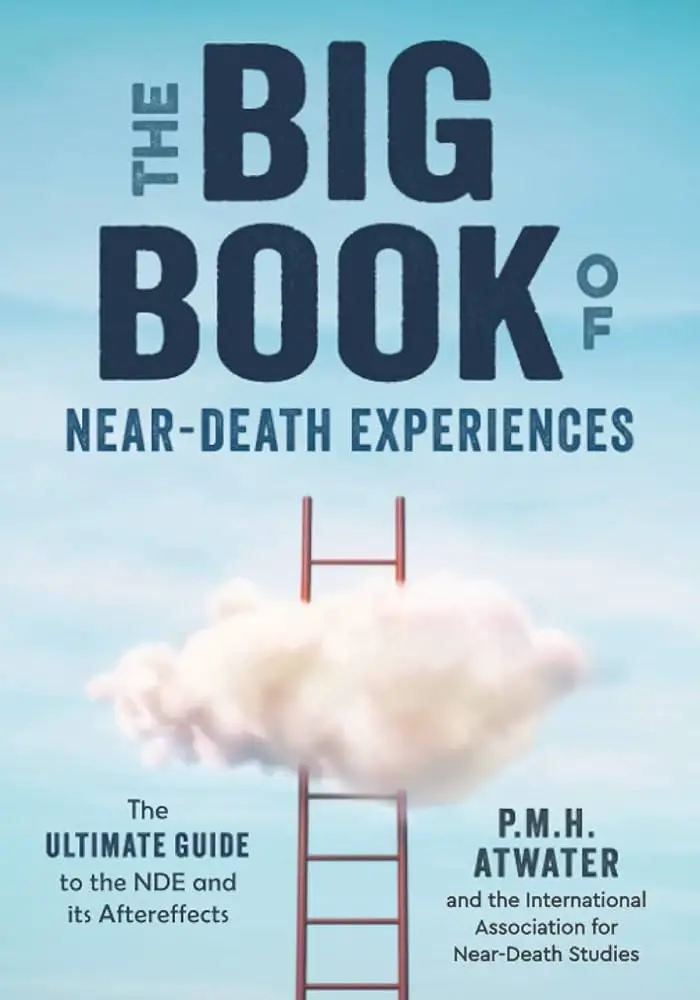Yes, you can record on Spectrum TV using the DVR service provided. Spectrum TV offers the option to record programs and movies using their DVR service, allowing you to save content for later viewing.
This feature provides convenience and flexibility to the users, allowing them to watch their favorite shows on their own schedule. With the ability to record and store content, Spectrum TV ensures that you never miss out on the entertainment you love.
Whether you’re a sports fan who wants to catch every game or a movie buff looking to build a collection of films, the recording feature on Spectrum TV enhances your viewing experience. Additionally, the easy-to-use interface and seamless integration make recording on Spectrum TV a smooth and enjoyable process.
Spectrum Tv Recording Capabilities
If you’re a Spectrum TV subscriber, you may be looking for ways to record your favorite shows and movies for later viewing. In this blog post, we’ll explore Spectrum’s DVR service, its key features, limitations, and compatibility with other devices.
Understanding Spectrum’s Dvr Service
Spectrum’s DVR (Digital Video Recorder) service allows you to record your favorite programs to watch at your convenience. With this service, you can pause, rewind, and fast-forward live TV, making sure you never miss a moment of your preferred content. The DVR also provides storage space for your recordings, giving you the flexibility to build a personalized library of entertainment.
Key Features And Limitations
- Key Features
- Automated Series Recording: Spectrum TV DVR offers the convenience of automatically recording entire series, ensuring you never miss an episode.
- Multi-Room Playback: You can access and watch your recorded content on multiple TVs throughout your home.
- On-The-Go Viewing: Spectrum’s DVR service allows you to stream your recorded shows on compatible devices, giving you the freedom to watch wherever you go.
- Limitations
- Storage Capacity: The DVR has a limited storage capacity, so you may need to manage your recordings to avoid running out of space.
- Playback Restrictions: Some content may have playback restrictions, preventing you from recording or fast-forwarding through certain shows or commercials.
Compatibility With Other Devices
Spectrum’s DVR service is compatible with various devices, including smartphones, tablets, and streaming media players. This means that you can access your recorded content on the go, giving you the flexibility to watch your favorite shows even when you’re away from home.
How To Record On Spectrum Tv
Are you wondering how to record your favorite shows and movies on Spectrum TV? Fortunately, Spectrum TV provides a convenient DVR (Digital Video Recorder) feature that allows you to easily record and store your preferred content. In this guide, we’ll walk you through the step-by-step process of recording on Spectrum TV, scheduling recordings in advance, and managing your DVR storage space. Let’s get started!
Step-by-step Process
Recording on Spectrum TV is a simple and straightforward process that can be completed in just a few easy steps. To begin, follow the instructions below:
- Login to your Spectrum TV account using your credentials.
- Navigate to the program you want to record using the on-screen guide or search functionality.
- Select the program you want to record, and then choose the “Record” option.
- Confirm the recording and it will be added to your DVR storage for later viewing.
Scheduling Recordings In Advance
Planning to be away when your favorite show airs? No problem – Spectrum TV allows you to schedule recordings in advance, ensuring you never miss an episode. Here’s how to do it:
- Access the on-screen guide or search for the desired program.
- Choose the program and select the “Record Series” option to schedule all future episodes.
- Alternatively, select the “Record Episode” option to schedule recordings for specific episodes.
- Your scheduled recordings will be automatically added to your DVR playlist for future viewing.
Managing Dvr Storage Space
With limited DVR storage space, it’s important to manage your recordings to avoid running out of space. Here are some tips for efficiently managing your DVR storage:
- Delete old recordings that you no longer need to free up space for new content.
- Consider upgrading your DVR storage capacity if you frequently encounter storage limitations.
- Regularly review and prioritize your recordings to ensure you retain the content that matters most to you.
- Utilize the DVR settings to adjust recording quality and optimize storage usage.
By following these simple steps, you can effortlessly record, schedule, and manage your favorite content on Spectrum TV using the DVR feature. Enjoy the convenience of capturing your must-watch shows and movies at your leisure.
Maximizing Your Spectrum Recording Experience
Tips And Tricks For Efficient Use
When it comes to recording your favorite shows and movies on Spectrum TV, there are several tips and tricks that can enhance your experience. One useful trick is to prioritize your recordings by scheduling them during off-peak hours to avoid potential conflicts and ensure smooth recording. Additionally, you can use the Series Priority feature to organize your recordings according to your preferences, ensuring that your most-watched shows are always prioritized. Another tip to maximize your recording experience is to regularly manage your storage space by deleting old recordings to free up space for new ones.
Troubleshooting Common Issues
If you encounter any issues with recording on Spectrum TV, there are a few troubleshooting steps you can take to resolve them. Firstly, ensure that your DVR equipment is properly connected and powered on. Next, check your internet connection as poor connectivity can impact the recording process. If you are experiencing playback issues, try restarting your DVR and Spectrum receiver to troubleshoot potential technical glitches. If problems persist, reaching out to Spectrum’s customer support can provide personalized assistance.
Recommended Settings For Optimal Performance
To ensure optimal performance when recording on Spectrum TV, it’s essential to configure the settings appropriately. Consider adjusting the recording quality based on your preference and available storage space. Moreover, scheduling regular maintenance such as software updates and system reboots can help maintain the performance of your recording equipment. Additionally, optimizing your network settings and ensuring that your DVR is placed in a well-ventilated area can contribute to a smoother recording experience.
Can You Record On Spectrum Tv: Ultimate Guide Revealed
Recording your favorite shows and movies on Spectrum TV is a convenient way to ensure you never miss out on top-notch entertainment. In this ultimate guide, we will delve into the advanced recording features, upgrade options for enhanced functionality, and user insights and best practices when it comes to recording on Spectrum TV. Let’s explore the extensive capabilities of Spectrum TV recording and how you can make the most out of it.
Accessing Advanced Recording Features
Spectrum TV provides users with a range of advanced recording features to elevate their viewing experience. Utilizing the DVR (Digital Video Recorder) functionality, subscribers can easily record, pause, and rewind live TV. The intuitive interface allows for seamless navigation through the program guide and scheduling recordings with just a few clicks. Additionally, Spectrum offers cloud DVR options, enabling users to store their recorded content online for convenient access across various devices.
Upgrade Options For Enhanced Functionality
For those craving enhanced recording capabilities, Spectrum TV offers upgrade options to cater to diverse needs. Enhanced DVR packages provide expanded storage capacity, allowing users to record a greater number of shows and movies without worrying about storage limitations. Moreover, subscribers can opt for multi-room DVR services, granting the ability to access recorded content from multiple TVs within the household, delivering a truly personalized viewing experience.
User Insights And Best Practices
As avid viewers, it’s essential to adopt best practices for effective utilization of Spectrum TV’s recording features. Scheduling recordings for series and movies regularly watched can help ensure you never miss an episode. Furthermore, managing your recording library by deleting watched content can optimize available storage space. Exploring customized recording options such as recording in HD or adjusting recording durations can further enhance the viewing experience.
Spectrum Tv Recording Alternatives
When it comes to Spectrum TV, recording your favorite shows and movies is a popular feature that many users seek. The in-built DVR (Digital Video Recorder) provided by Spectrum is a convenient option, but there are alternative methods to enhance your recording experience. In this section, we will explore the Spectrum TV recording alternatives, comparing the in-built DVR to third-party recorders, examining how cloud services integrate with Spectrum TV, and conducting a cost-benefit analysis of these alternatives.
Comparing In-built Dvr To Third-party Recorders
The in-built DVR offered by Spectrum TV has its advantages, such as ease of use and seamless integration with the Spectrum TV service. However, third-party recorders can offer additional features and flexibility that may better suit your recording needs.
How Cloud Services Integrate With Spectrum Tv
Cloud services provide an innovative approach to recording and storing your favorite content. By integrating with Spectrum TV, cloud-based recording solutions offer the convenience of accessing your recordings from any compatible device, providing a seamless viewing experience across multiple platforms.
Cost-benefit Analysis Of Alternatives
When considering the alternatives to Spectrum’s in-built DVR, it is important to conduct a cost-benefit analysis. This analysis should take into account factors such as the initial investment, ongoing costs, features offered, and the level of convenience provided by each alternative. Understanding the cost-benefit ratio will help determine the most suitable option for your recording needs.
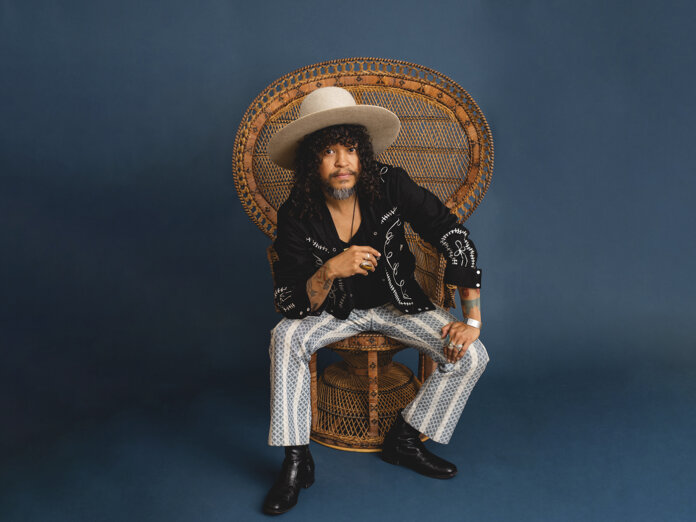
Credit: www.uncut.co.uk
Frequently Asked Questions For Can You Record On Spectrum Tv
Can I Record Tv Shows On Spectrum?
Yes, Spectrum TV allows you to easily record your favorite TV shows using their DVR service. Simply select the program you want to record from the guide and press the record button to save it for later viewing.
How Many Shows Can I Record At Once On Spectrum Tv?
With Spectrum’s DVR service, you can record multiple shows simultaneously. Depending on your equipment, you can record up to 6 shows at the same time, ensuring you never miss any of your favorite programs.
Is There A Storage Limit For Recorded Shows On Spectrum Tv?
Spectrum does not limit the amount of shows you can record with their DVR service. You can store a large number of recorded programs, giving you the flexibility to build an extensive library of content to watch at your convenience.
Conclusion
In sum, recording on Spectrum TV is a convenient feature for capturing your favorite shows. With the easy-to-use DVR and On Demand options, you can watch what you want, when you want. Whether it’s for keeping up with your busy schedule or simply for the love of television, Spectrum TV makes recording seamless.