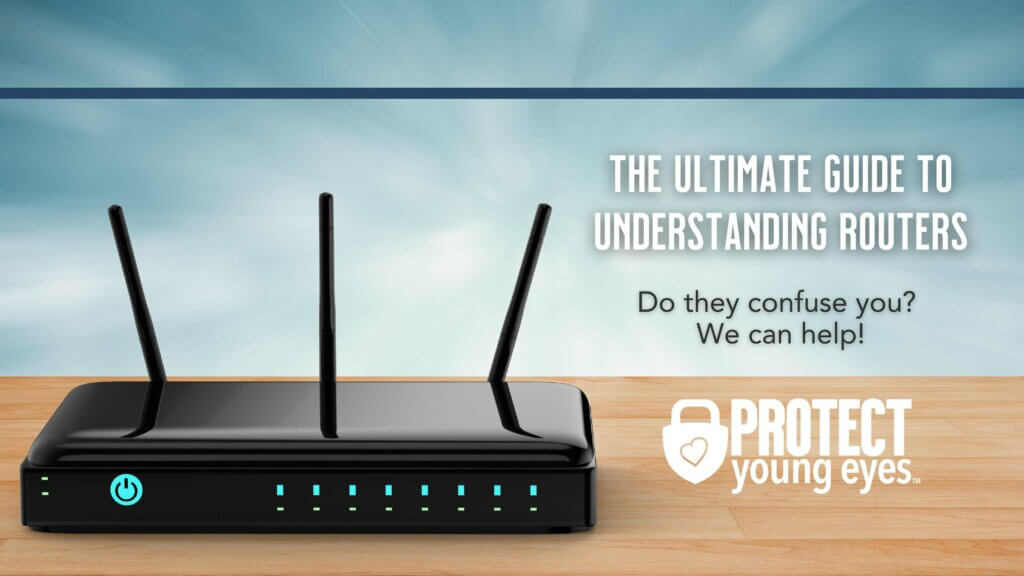Yes, you can get the Spectrum app on LG TVs by following these steps: 1) Turn on the LG Smart TV and ensure it is connected to the internet; 2) Press the Home button on the remote and scroll to find LG Content Store; 3) Select LG Content Store and click the Search icon at the top right corner; 4) Search for “Spectrum”; 5) Click Download to install the app. Additionally, Spectrum is also available on popular smart TV brands like Vizio, Samsung, and TCL.
Overview Of Spectrum App On Lg Tv
Can You Get Spectrum App on LG TV
Are you wondering if you can get the Spectrum app on your LG TV? You’re in the right place! In this article, we will provide an in-depth overview of the Spectrum app on LG TVs. From its compatibility with LG TVs to the installation process, we’ve got you covered. Let’s dive in!
Introduction to the Spectrum App
The Spectrum app is a popular streaming application that allows users to access a wide range of content, including live TV, on-demand shows, movies, and more. With the Spectrum app, you can enjoy your favorite shows and movies directly on your LG TV, providing a convenient and seamless entertainment experience.
Compatibility of the Spectrum App with LG TVs
Before getting the Spectrum app on your LG TV, it’s essential to check for compatibility. Fortunately, most LG Smart TV models support the Spectrum app. However, it’s worth noting that some older models may not be compatible. To ensure compatibility, make sure your LG TV is connected to the internet and meets the minimum system requirements for the Spectrum app.
Explanation of the Installation Process
Installing the Spectrum app on your LG TV is a straightforward process. Here’s a step-by-step guide:
- Turn on your LG Smart TV and ensure it’s connected to the internet.
- Using your remote, navigate to the home screen.
- Scroll until you find the LG Content Store and select it.
- In the Content Store, locate the search icon at the top right corner.
- Search for “Spectrum” using the on-screen keyboard.
- Select the Spectrum app from the search results.
- Click on the “Download” button to initiate the installation process.
Once the installation is complete, you can find the Spectrum app in your LG TV’s app list or home screen. Launch the app, sign in with your Spectrum account credentials, and start enjoying your favorite content right on your LG TV!
That’s it! You’re now ready to experience the Spectrum app on your LG TV. Whether you want to catch up on the latest TV shows or stream movies, the Spectrum app provides a user-friendly and convenient solution.

Credit: www.gq.com
Step-By-Step Guide To Installing Spectrum App On Lg Tv
Step-by-Step Guide to Installing Spectrum App on LG TV
Connecting your LG TV to the internet
To access the Spectrum App on your LG TV, the first step is to ensure your television is connected to the internet. This will enable you to download and install the app seamlessly. Make sure that your LG TV is connected to a stable Wi-Fi network or has an ethernet cable plugged in.
Accessing the LG Content Store
Once your LG TV is connected to the internet, the next step is to access the LG Content Store. To do this, turn on your LG Smart TV and use your remote control to press the Home button. From the home screen, scroll horizontally until you locate the LG Content Store icon.
Searching for and downloading the Spectrum App
After accessing the LG Content Store, it’s time to search for the Spectrum App. On the Store’s interface, navigate to the top-right corner and locate the Search icon. Click on it to open the search bar. Enter “Spectrum” using the on-screen keyboard and select the relevant search result.
Once you find the Spectrum App, click on the “Download” button to initiate the installation process. Wait for the app to be downloaded and installed on your LG TV.
After a successful installation, you can now launch the Spectrum App from the LG Content Store or your TV’s home screen. Log in using your Spectrum account credentials and enjoy your favorite shows, movies, and more on the big screen of your LG TV.
Note: It is important to note that sometimes certain LG TV models may not support the Spectrum App due to compatibility issues. In such cases, you can explore other options like connecting external devices such as Roku, Amazon Fire TV Stick, or Apple TV to access the Spectrum App.
Alternative Options For Spectrum App On Lg Tv
If you own an LG TV and are disappointed to find out that the Spectrum app is not available for download, don’t worry! There are alternative options that you can explore to enjoy the Spectrum TV experience on your LG TV. Let’s take a look at some other devices that are compatible with the Spectrum app and compare their features and benefits.
Exploring other devices compatible with the Spectrum App
If you are unable to download the Spectrum app directly on your LG TV, there are other devices that you can consider to get access to the Spectrum TV service.
- Roku: Roku streaming devices are known for their wide range of apps and services, and fortunately, the Spectrum app is supported on Roku devices. Simply connect a Roku device to your LG TV, download the Spectrum app from the Roku Channel Store, and enjoy all the content Spectrum has to offer.
- Xbox One: If you have an Xbox One gaming console, you’ll be delighted to know that it is also compatible with the Spectrum app. Install the app from the Microsoft Store on your Xbox One, sign in with your Spectrum credentials, and start streaming your favorite shows and movies.
- Amazon Kindle Fire: Kindle Fire tablets, excluding the first-generation, also support the Spectrum app. Install the app from the Amazon Appstore, log in to your Spectrum account, and have access to live TV, On Demand content, and more.
Comparing the features and benefits of alternative options
Now that we have explored some alternative options for accessing Spectrum TV on your LG TV, let’s compare the features and benefits of these devices to help you make an informed choice.
| Device | Features | Benefits |
|---|---|---|
| Roku | Wide range of apps and services, easy to use interface, support for 4K streaming. | Access to a vast library of streaming content, including Spectrum TV, on your LG TV. |
| Xbox One | Powerful gaming console, ability to switch between gaming and streaming seamlessly. | Enjoy gaming and streaming on the same device, perfect for entertainment enthusiasts. |
| Amazon Kindle Fire | Compact and portable, access to a wide range of apps and games. | Take your Spectrum TV experience with you on the go, ideal for travel or on-the-move entertainment. |
As you can see, each alternative option offers its own unique features and benefits. Consider your specific requirements and preferences to choose the device that best suits your needs.
While it may be disappointing that the Spectrum app is not directly available on LG TVs, exploring these alternative options ensures that you can still enjoy the Spectrum TV service on your LG TV. Choose the device that fits your needs and start streaming your favorite shows and movies from Spectrum.
Troubleshooting Common Issues With Spectrum App On Lg Tv
Resolving connectivity problems
If you are experiencing connectivity issues with the Spectrum app on your LG TV, try these troubleshooting steps:
- Ensure that your LG Smart TV is turned on and connected to the internet.
- Press the Home button on your remote to access the LG Content Store.
- Scroll through the options and select the Search icon located near the top right corner of the store.
- Type “Spectrum” in the search bar and click on the app when it appears.
- Click on the Download button to install the Spectrum app on your LG TV.
Managing app glitches or crashes
If you encounter glitches or crashes while using the Spectrum app on your LG TV, here are a few steps to manage these issues:
- Close the app and reopen it to see if the problem resolves.
- Check for any available updates for both the LG TV firmware and the Spectrum app.
- Clear the cache and data of the Spectrum app on your LG TV.
- Restart your LG TV and try launching the app again.
- If the issue persists, uninstall and reinstall the app on your LG TV.
Seeking customer support for technical assistance
If you have tried the above troubleshooting steps and are still facing issues with the Spectrum app on your LG TV, it may be helpful to seek technical assistance from customer support. Contact Spectrum’s customer support team via their website or helpline to get personalized assistance for your specific problem.
Frequently Asked Questions Of Can You Get Spectrum App On Lg Tv
How Do I Get The Spectrum App On My Lg Tv?
To get the Spectrum app on your LG TV, follow these steps: 1. Turn on the LG Smart TV and connect it to the internet. 2. Press the Home button on your remote and scroll to LG Content Store. 3.
Click the Search icon and search for “Spectrum. ” 4. Click Download to install the app.
What Devices Are Compatible With Spectrum Tv App?
The Spectrum TV app is compatible with popular smart TV brands like Vizio, LG, Samsung, and TCL.
How Do You Install An App On An Lg Tv?
To install an app on an LG TV, follow these steps: 1. Turn on the TV and make sure it’s connected to the internet. 2. Press the Home button on the remote and go to LG Content Store. 3. Click the Search icon in the top right corner.
4. Search for “Spectrum”. 5. Click Download to install the app.
How Do I Download The Spectrum App On My Smart Tv?
To download the Spectrum app on your smart TV, follow these steps: 1. Turn on your LG Smart TV and connect it to the internet. 2. Press the Home button on your remote and scroll to find LG Content Store. 3.
Select LG Content Store and click the Search icon. 4. Search for “Spectrum” and click Download. That’s it! You can now enjoy the Spectrum app on your LG Smart TV.
Conclusion
To summarize, while the official Spectrum TV app is not available on LG smart TVs, there are alternative methods to access the application on your LG TV. By following the steps mentioned earlier, you can download and install the Spectrum app on your LG Smart TV and enjoy all its features.
Remember to ensure that your TV is connected to the internet before proceeding with the installation process. So, go ahead and start enjoying Spectrum TV on your LG TV today!