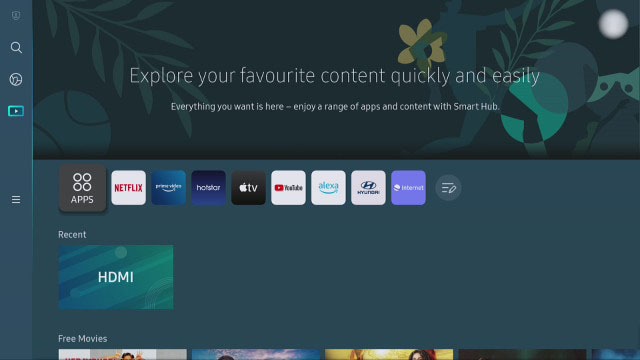Yes, you can download Spectrum TV on Firestick by opening the Silk browser on your device and navigating to the Spectrum TV website. Log in with your Spectrum TV credentials, and you can access live TV and on-demand content directly from the website.
If you’re a Spectrum TV subscriber and own a Firestick, you might be wondering if you can download the Spectrum TV app on your device. Luckily, the answer is yes! With just a few simple steps, you can download and access the Spectrum TV app on your Firestick to enjoy live TV and on-demand content.
We will guide you through the process of downloading Spectrum TV on Firestick. So, let’s get started and make the most of your Spectrum subscription on your Firestick device.
Method 1: Downloading Spectrum Tv App Through Silk Browser
If you’re wondering if you can download the Spectrum TV app on your Firestick, the answer is yes! In this guide, we’ll show you how to download the Spectrum TV app through the Silk browser on your Firestick. With this method, you’ll be able to access live TV and on-demand content directly from the Spectrum TV website on your Firestick.
Using the Silk browser on Firestick
To begin, open the Silk browser on your Firestick. If you don’t have the Silk browser installed, you can download it from the Amazon Appstore.
Once you have the Silk browser open, navigate to the Spectrum TV website by entering the URL “https://watch.spectrum.net” into the browser’s address bar. Press enter to load the website.
Logging in with Spectrum TV credentials
On the Spectrum TV website, you’ll be prompted to log in with your Spectrum TV credentials. Enter your username and password and click on the login button to proceed.
Accessing live TV and on-demand content through the website
Once you’re logged in, you can access live TV and on-demand content directly from the Spectrum TV website. Simply navigate through the website to find the content you want to watch and click on it to start streaming.
With this method, you can enjoy all the features of the Spectrum TV app on your Firestick without having to download and install the app separately. Remember to have a stable internet connection to ensure smooth streaming.
So, go ahead and enjoy your favorite shows and movies with the Spectrum TV app on your Firestick using the Silk browser!
Method 2: Installing Spectrum Tv App Through Search Option
When it comes to downloading the Spectrum TV app on your Firestick, there are multiple methods you can try. In this guide, we will walk you through Method 2, which involves installing the app through the search option. Follow the steps below to get started:
Going to the home screen on Firestick
To begin, go to the home screen of your Firestick. This is where you will find all your installed apps and settings that can be customized according to your preferences.
Using the search option to find “Spectrum TV App”
Next, navigate to the search option on your Firestick. This can usually be found in the top-left corner of your screen. Select the option to bring up a virtual keyboard.
Selecting the app from the search results
Using the virtual keyboard, enter “Spectrum TV App” and wait for the search results to populate. Once the app appears in the search results, select it to proceed to the next step.
Initiating the installation process
After selecting the app from the search results, you will be taken to its information page. Here, you will find details about the app, including its size and compatibility. Look for the “Get” or “Download” option and select it to initiate the installation process.
Once the installation is complete, you will find the Spectrum TV app on your home screen. Simply launch the app and log in with your Spectrum TV credentials to start enjoying your favorite shows and movies.
If you encounter any difficulties during the installation process, make sure to check if your device is compatible with the Spectrum TV app. For a seamless streaming experience, ensure that your Firestick is up to date with the latest software version.
Now that you know how to install Spectrum TV on your Firestick using the search option, you can easily access a wide range of entertainment options from the comfort of your own home. Happy streaming!
Method 3: Installing Spectrum Tv App Through Downloader App
If you’re looking to download the Spectrum TV app on your Firestick, one of the easiest methods is through the use of the Downloader app. By following a few simple steps, you’ll have the Spectrum TV app up and running on your Firestick in no time. Here’s how to do it:
Launching the Downloader app on Firestick
To get started, you’ll need to launch the Downloader app on your Firestick. If you don’t already have the app installed, you can download it from the Amazon App Store. Once you have it installed, follow these steps:
- On your Firestick home screen, navigate to the search option.
- Using the virtual keyboard, search for “Downloader app”.
- Select the app from the search results.
- Choose the “Get” or “Download” option to initiate the installation process.
Entering the URL of the Spectrum TV App
Once you have the Downloader app installed and launched, you’ll need to enter the URL of the Spectrum TV app. Follow these steps:
- In the Downloader app, you’ll see a URL bar. Click on it to activate it.
- Using the virtual keyboard, enter the URL of the Spectrum TV app. The URL for the app may vary, so make sure to use the correct one.
- Once you’ve entered the URL, click on the “Go” or “Download” button to proceed.
Downloading and Installing the App Through the Downloader App
After entering the URL, the Downloader app will begin downloading the Spectrum TV app. Once the download is complete, you can proceed with the installation process. Here’s what you need to do:
- Once the download is complete, you’ll see a prompt to install the app. Click on the “Install” button to start the installation.
- Wait for the installation process to finish. This may take a few minutes.
- Once the installation is complete, you’ll see a notification confirming that the app has been installed successfully.
And that’s it! You’ve successfully downloaded and installed the Spectrum TV app on your Firestick using the Downloader app. Now you can enjoy all your favorite shows and movies on the big screen with ease.
Troubleshooting: Can’T Find Spectrum Tv App On Firestick?
Common issues with finding the Spectrum TV app on Firestick
When it comes to accessing your favorite TV shows and movies on the go, the Spectrum TV app is a convenient solution. However, some users may encounter difficulties in finding and installing the Spectrum TV app on their Firestick devices. If you’re facing this issue, rest assured, we’ve got you covered. In this guide, we’ll discuss the common issues that users face when trying to locate the Spectrum TV app on Firestick and provide you with step-by-step instructions to resolve the problem.
Steps to resolve the issue and locate the app
- Go to the home screen of your Firestick and navigate to the search option.
- Search for “Spectrum TV App” using the virtual keyboard.
- Once you find the app in the search results, select it.
- Choose the “Get” or “Download” option to initiate the installation process.
If you still can’t find the Spectrum TV app using the search function, another option is to use the Downloader app. Here’s how:
- Launch the Downloader app that you previously installed on your Fire Stick.
- The app will now display a URL bar.
- Enter the URL of the Spectrum TV app download page (e.g., https://www.spectrum.com/apps).
- Once the download is complete, follow the on-screen instructions to install the app.
If these steps don’t resolve the issue, it’s worth checking if your Firestick device is compatible with the Spectrum TV app. Here are the devices that are compatible:
| Amazon | Xbox One |
|---|---|
| Kindle Fire (except first-generation) and Kindle Fire HDX | All versions of Xbox One |
Additionally, make sure you are using the latest version of the Silk browser on your Firestick for optimal compatibility with the Spectrum TV app.
By following these troubleshooting steps and ensuring your device is compatible, you should be able to locate and install the Spectrum TV app on your Firestick without any issues. Enjoy streaming your favorite shows and movies hassle-free!
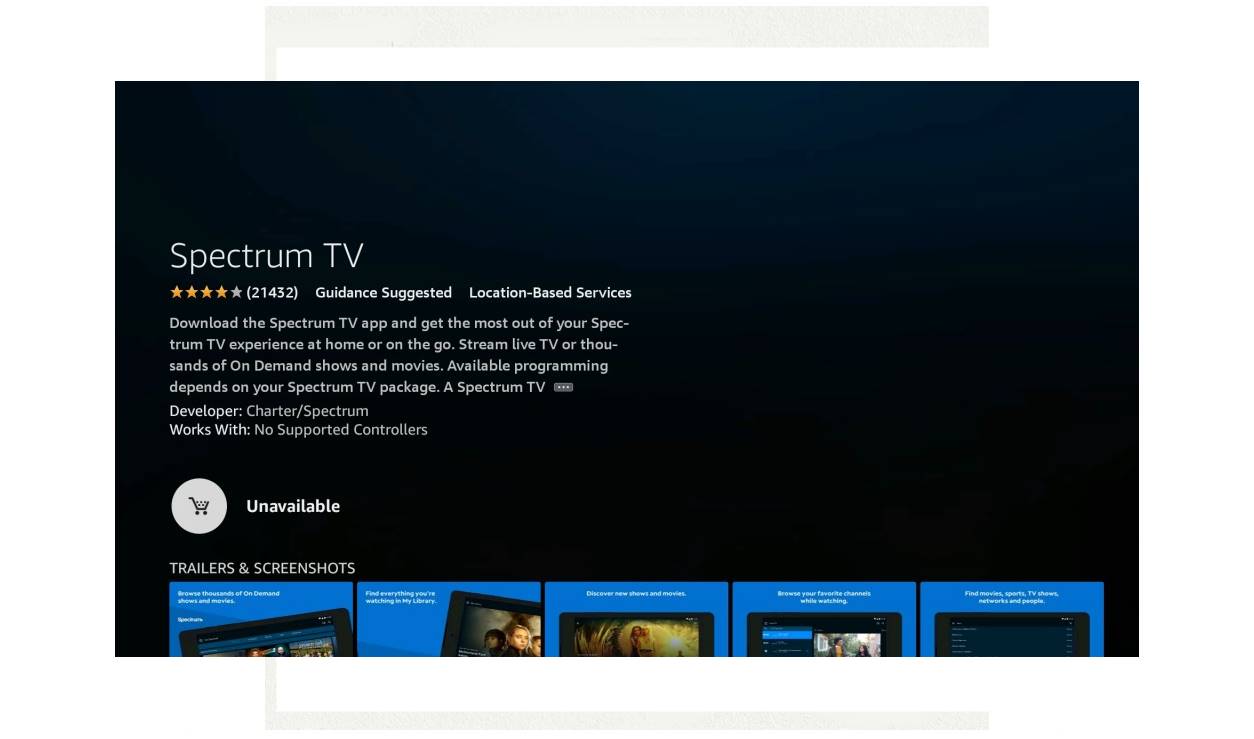
Credit: citizenside.com
Frequently Asked Questions On Can You Download Spectrum Tv On Firestick
Can You Watch Spectrum Tv Through Firestick?
Yes, you can watch Spectrum TV through Firestick. Simply open the Silk browser on your Firestick and go to the Spectrum TV website. Log in with your Spectrum TV credentials, and then you’ll be able to access live TV and on-demand content directly from the website.
What Devices Are Compatible With Spectrum Tv App?
Yes, the Spectrum TV app is compatible with Amazon devices such as Kindle Fire and Kindle Fire HDX, as well as Xbox One. You can also access the app through the Silk browser on your Firestick by visiting the Spectrum TV website and logging in with your credentials.
Can You Watch Spectrum Tv Through Firestick?
Yes, you can watch Spectrum TV through Firestick. Simply open the Silk browser on your Firestick and go to the Spectrum TV website. Log in with your Spectrum TV credentials, and you can access live TV and on-demand content directly from the website.
What Devices Are Compatible With Spectrum Tv App?
The Spectrum TV App is compatible with various devices, including Amazon Kindle Fire (except first-generation) and Kindle Fire HDX, as well as all versions of Xbox One. You can enjoy the Spectrum TV app on these devices for a seamless viewing experience.
Conclusion
To download Spectrum TV on Firestick, simply open the Silk browser and go to the Spectrum TV website. Log in using your Spectrum TV credentials, and you’ll have access to live TV and on-demand content straight from the website. If you can’t find the Spectrum TV app on your Firestick, you can use the search option to look for it and initiate the installation process.
Enjoy streaming your favorite shows and movies with Spectrum TV on your Firestick!