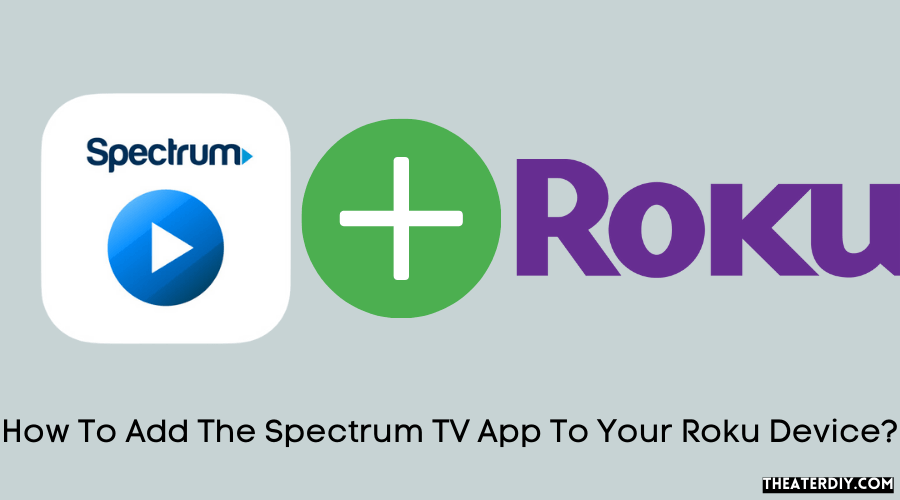To add the Spectrum TV app to your Roku device, simply download and install the app from the Roku channel store. Once installed, you can start streaming live tv, local, and on-demand content on your Roku device.
Downloading The Spectrum TV App On Roku
Learn how to easily add the Spectrum TV app to your Roku device and start streaming live TV, local channels, and on-demand content. Follow a simple step-by-step process to download the app and enjoy your favorite shows and movies on your Roku.
Downloading The Spectrum TV App On Roku:

To enjoy streaming live tv, on-demand content, and locals on your roku device, you’ll need to download and install the spectrum tv app. Follow the steps below to get started:
- Registering your roku device: Before downloading the spectrum tv app, make sure your roku device is registered and connected to the internet. If you haven’t done this already, follow the instructions provided by roku to complete the registration process.
- Add spectrum tv channel: Open the roku home screen and navigate to the roku channel store. Search for the spectrum tv channel and select it from the list of results. Click on the ‘add channel’ button to initiate the download and installation process.
- Move spectrum tv to the top of the list: After the installation is complete, go back to the roku home screen. Locate the spectrum tv channel in your channel list and highlight it. Press the asterisk (*) button on your roku remote to open the options menu. From there, select ‘move channel’ and use the directional buttons to move it to the top of your channel list.
- Select spectrum tv: Return to the roku home screen and locate the spectrum tv channel at the top of your channel list. Press the ok or select button on your remote to launch the app.
- Agree to license agreement: Upon launching the spectrum tv app, you might be prompted to agree to the license agreement. Read through the terms and conditions, then select ‘agree’ to proceed.
By following these steps, you’ll successfully download the spectrum tv app on your roku device and gain access to a wide range of entertainment options. Enjoy streaming your favorite shows and movies with ease!
Using The Spectrum TV App On Roku
Easily add the spectrum tv app to your roku device and start streaming live tv, locals, and on-demand content. Enjoy a wide range of channels and personalized settings for a quality viewing experience.
The spectrum tv app on roku offers a convenient way to access your favorite shows, movies, and live tv channels. With a user-friendly interface and a wide range of features, the app ensures a seamless streaming experience. Here’s how you can make the most of the spectrum tv app on your roku device:
Live Tv
- Enjoy access to a variety of live tv channels with the spectrum tv app on roku.
- Browse through a selection of popular channels and watch your favorite shows in real-time.
- Stay updated with news, sports, entertainment, and more by tuning into live tv streams.
The Guide
- Use the guide feature to navigate through different channels and programs effortlessly.
- Explore a comprehensive tv guide that displays current and upcoming shows for easy planning.
- Customize the guide based on your preferences and personalize your viewing experience.
My Library
- Access your personal library of recorded shows, movies, and more with the my library feature.
- Easily organize and manage your saved content for convenient viewing.
- Enjoy the flexibility of watching your favorite programs whenever you want.
On-Demand
- Dive into an array of on-demand content with the spectrum tv app on roku.
- Discover a vast library of movies, tv shows, and specials to satisfy your entertainment needs.
- Stream on-demand content anytime, anywhere, and never miss out on the latest releases.
Settings And Preferences
Settings
- Fine-tune your streaming experience by adjusting the app’s settings.
- Modify display options, audio settings, and closed captioning preferences to suit your needs.
- Take control of your streaming experience and enjoy optimal playback.
Spectrum Tv App Channels
The spectrum tv app on roku offers a wide range of channels to choose from. Here are some of the popular channels available:
- Cnn: Stay informed with the latest news updates from around the world.
- History channel [dvb]: Dive into historical documentaries and captivating shows.
- Espn: Catch live sports events, highlights, and expert analysis.
- Animal planet [dvb]: Explore the fascinating world of animals and wildlife.
- Discovery channel: Embark on exciting adventures with informative documentaries.
- Nickelodeon: Entertain the whole family with a variety of kid-friendly shows.
With the spectrum tv app on roku, you can enjoy a seamless streaming experience with a diverse range of content and user-friendly features. Start exploring the app today and unlock a world of entertainment at your fingertips.
Roku Devices And Remotes
To add the spectrum tv app to your roku device, simply download the app from the roku channel store and follow the installation prompts. Once installed, you can start streaming live tv, locals, and on-demand content on your roku device.
Roku Devices:
- Roku ultra lt: Enjoy stunning picture quality and powerful streaming with the roku ultra lt. It supports hd, 4k, and hdr content, making your streaming experience exceptional.
- Roku streaming stick 4k: The roku streaming stick 4k offers smooth and responsive streaming in brilliant 4k resolution. Simply plug it into your tv’s hdmi port and start enjoying your favorite shows and movies.
- Roku express 4k: Get affordable 4k streaming with the roku express 4k. It delivers vibrant and detailed picture quality, allowing you to immerse yourself in a world of entertainment.
- Roku premiere 3920: The roku premiere 3920 provides high-quality streaming in hd, 4k, and hdr. It offers a simple and intuitive interface, making it easy to find and watch your favorite content.
- Roku express hd: With the roku express hd, you can transform your tv into a smart tv. Stream your favorite movies, tv shows, and more in stunning high definition.
- Roku ultra 2020: The roku ultra 2020 is the ultimate streaming player. It supports hd, 4k, and hdr content and comes with a voice remote, allowing you to search for your favorite shows and control your tv with ease.
Roku Remotes:
- Roku replacement remote co…: If you need a replacement remote for your roku device, the roku replacement remote co… is a great option. It provides all the essential features and functions you need to control your roku device.
- Roku voice remote rca1r: The roku voice remote rca1r allows you to control your roku device with your voice. Simply press the voice button and speak to search for movies, tv shows, actors, and more.
- Roku voice pro remote: The roku voice pro remote offers advanced voice control and an ergonomic design for comfortable use. With its rechargeable battery, you can enjoy long-lasting performance.
- New universal remote fit f…: If you have multiple devices, the new universal remote fit f… is a convenient option. It can control your roku device, as well as other streaming players, tvs, sound systems, and more.
- Roku voice remote pro: The roku voice remote pro features hands-free voice control, allowing you to search for content, launch apps, and control your tv with simple voice commands.
- Replacement remote for all roku tv…: The replacement remote for all roku tv… is compatible with all roku tvs. It offers all the essential functions and is a perfect replacement for a lost or broken remote.
With a wide range of roku devices and remotes available, you can enhance your streaming experience and enjoy your favorite content with ease. Whether you’re looking for 4k streaming, voice control, or a convenient replacement remote, roku has you covered.
Explore the options and choose the one that best suits your needs.
How Do I Add The Spectrum App To My Roku?
To add the spectrum app to your roku, follow these steps: 1. Turn on your roku device and ensure it is connected to the internet. 2. Press the home button on your roku remote to navigate to the main screen. 3.
Scroll and select “streaming channels” from the menu. 4. In the channel store, search for “spectrum” using the search bar. 5. Select the spectrum app from the search results. 6. Click on “add channel” to download and install the app on your roku.
7. Wait for the installation process to complete. 8. Once installed, go back to the main screen and locate the spectrum app on your roku. 9. Launch the app and follow the on-screen prompts to sign in using your spectrum tv account credentials.
10. After signing in, you can start streaming live tv, on-demand content, and more using the spectrum app on your roku device. Enjoy watching spectrum tv on your roku!
How Much Is The Spectrum App On Roku?
The spectrum app on roku is free for spectrum tv customers.
Which Roku Works Best With Spectrum App?
The roku devices that work best with the spectrum app are roku ultra lt, roku streaming stick 4k, roku express 4k+, roku premiere 3920, roku express hd, and roku ultra 2020. These devices are compatible with the spectrum app and provide a seamless streaming experience for spectrum tv customers.
With the spectrum app on your roku device, you can stream live tv, access on-demand content, and enjoy your favorite shows and movies. The spectrum tv app is free to download and is available on various roku models, allowing you to enjoy spectrum tv at home or on the go.
Make sure to choose one of the recommended roku devices to get the best performance with the spectrum app.
How Can I Download The Spectrum TV app On My Roku Device?
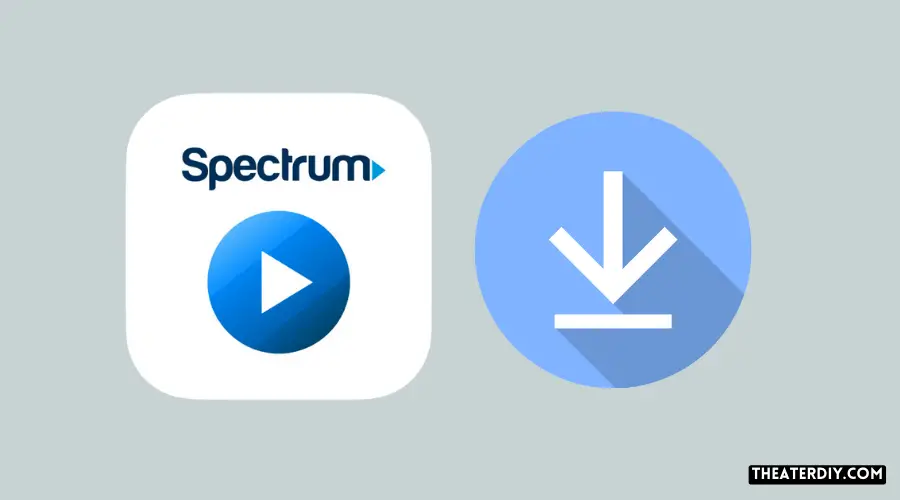
To download the spectrum tv app on your roku device, follow these steps:
1. Go to the roku channel store. 2. Search for “spectrum tv” in the search bar. 3. Select the spectrum tv app from the search results. 4. Click on the “add channel” button to download and install the app on your roku. 5. Once the installation is complete, open the app and sign in with your spectrum tv account credentials.
Conclusion
To sum up, adding the spectrum tv app to your roku device is a straightforward process that allows you to access a wide range of live tv, on-demand content, and local channels. By following the steps outlined in this blog post, you can easily register your roku device, add the spectrum tv channel, sign in to your spectrum account, and start streaming your favorite shows and movies.
With the spectrum tv app, you have the flexibility to enjoy your favorite content at home or on the go, whether on your mobile device or smart tv. By utilizing the user-friendly interface and features of the app, such as the tv guide, library, and settings, you can enhance your tv viewing experience even further.
So, go ahead and enhance your roku device by adding the spectrum tv app for endless entertainment options.